
前言介紹
- 這款 WordPress 外掛「All Meta Tags」是 2015-11-03 上架。 目前已經下架不再更新,不建議安裝使用。
- 目前有 10000 個安裝啟用數。
- 上一次更新是 2022-01-24,距離現在已有 1195 天。超過一年沒更新,安裝要確認版本是否可用。以及後續維護問題!
- 外掛最低要求 WordPress 4.9 以上版本才可以安裝。
- 外掛要求網站主機運作至少需要 PHP 版本 5.6 以上。
- 有 13 人給過評分。
- 還沒有人在論壇上發問,可能目前使用數不多,還沒有什麼大問題。
外掛協作開發者
外掛標籤
tag | meta | tags | custom | simple |
內容簡介
這是一款易於使用、界面直觀的 WordPress 外掛程式,可以讓您輕鬆而安全地在 WordPress 管理區中直接添加自訂 Meta 標籤,而無需使用外部編輯器。
此工具對於作者和網站擁有者來說是必備的。它的目的是為 WordPress 使用者提供熟悉的體驗。您不需要再編輯您的主題或外掛程式檔案來添加自訂 Meta 標籤。只需在插件頁面上的欄位中添加您的 ID(通過驗證代碼獲取的 Meta 關鍵字“content”值)或/和發布者社交媒體資料的 URL,此外掛程式將為您自動添加所需的 Meta 標籤到您的網站標頭部分,而無需更改任何主題檔案並且不會使您的網站變慢。這在更新主題或外掛程式時真的很有用,因為您的 Meta 標籤永遠不會被覆寫。您的自訂 Meta 標籤將繼續運作,不管您更新或切換主題和外掛程式的次數如何。
此插件完全獨立於佈景主題,因此您可以在任何主題中使用它。通過此插件添加的 Meta 標籤將完全不受編輯主題檔案內容,甚至完全更改主題的影響。這在更新主題或外掛程式時真的很有用,因為您的自訂 Meta 標籤永遠不會被覆寫。您的自訂 Meta 標籤將繼續運作,不管您更新或切換主題和外掛程式的次數如何。
第三方服務,如 Google 網站管理員工具、Alexa、Pinterest 和 Google+,需要您驗證您的域名。這可以確保他們直提供服務給正確的網誌或商店所有人。您可以使用此外掛程式輕鬆驗證您的網站或域名,並獲得更有效和高效的分享結果。例如在 Pinterest 上。一旦您完成驗證過程,人們將在您的 Pinterest 檔案和釘紀搜尋結果中看到您的網域旁邊有一個勾號。這個勾號強調您已經在 Pinterest 上確認了您的網誌或網站的所有權。這將有助於您的網站在 Google 和其他搜索引擎中排名更高。您可以使用此外掛程式輕鬆增加網誌流量。“All Meta Tags” 是一個簡單但有效的 SEO 外掛程式。
此外掛程式還可用於在網站的各處添加必需的 Meta 標籤,例如作者、設計師、聯繫人、版權和關鍵字(它會將所需的 Meta 標籤添加到您網站上所有頁面的標頭),或僅對靜態首頁添加描述和關鍵字,或僅對部落格頁面添加描述和關鍵字。
如果您需要更多的選項,請告訴我們,我們將樂意為您添加。
特點:
- 輕量級且快速
- 使用清晰的編碼標準進行安全編碼
- 具有直觀的介面和許多設置
- 跨瀏覽器兼容(在任何現代瀏覽器中運行順暢)
- 兼容所有 WordPress 主題
- 從右到左兼容
- 可翻譯
- 關鍵特徵包括:
- Google+ 發佈者鏈接
- Facebook 發佈者 Meta 標籤
- Twitter 發佈者 Meta 標籤
- Pinterest 驗證 Meta 標籤
- Alexa 驗證 Meta 標籤
- Norton Safe Web 驗證 Meta 標籤
- Google Web Master Tools 驗證 Meta 標籤
- Bing Web Master Tools 驗證 Meta 標籤
- Yandex Web Master Tools 驗證 Meta 標籤
- Web of Trust(WOT)驗證 Meta 標籤
- SpecificFeeds 驗證 Meta 標籤
- 自訂 Meta 標籤
- 在 WooCommerce 產品頁面上添加 Google 購物結構化數據
原文外掛簡介
An easy to use, with intuitive interface, WordPress plugin that gives you the ability to easily and safely add your custom meta tags to your WordPress website, directly out of the WordPress Admin Area, without the need to have an external editor.
This is a must have tool for authors and website’s owners. Its purpose is to provide a familiar experience to WordPress users. There is no need for any more editing of the files of your theme or plugins for to add custom meta tags. Just add your ID (the meta key “content” value from your verification code) or/and the URL to the social media profile of the publisher in the field on the plugin page and this plugin will do the rest for you. It will automatically add required meta tags to the head section of your website, without changing any of your theme files and without slowing down your website. This is really useful in case of updating theme or plugins, because your meta tags would never be overwritten. Your meta tags will keep on working, no matter how many times you upgrade or switch your theme and plugins.
The plugin works completely independently of the theme, so you can use it with any theme. The meta tags added via this plugin will be entirely unaffected if you edit the contents of the theme’s files, or even completely change the theme. This is really useful in case of updating theme or plugins, because your custom meta tags would never be overwritten. Your custom meta tags will keep on working, no matter how many times you upgrade or switch your theme and plugins.
Third-party services like Google Webmaster Tools, Alexa, Pinterest and Google+ require you to verify your domain. This makes sure that you are the correct owner of your blog or store before they provide their services to you. You can use this plugin to easily verify your website or domain and get a more effective and efficient sharing results. Example with Pinterest. Once you completed the verification process, people will see a checkmark next to your domain in your Pinterest profile and in pinner search results. That check mark emphasis you have confirmed the ownership of your blog or website on Pinterest. This will help your website to rank better in google and other search engines. You can easily increase your blog traffic using this plugin. “All Meta Tags” is a simple but effective SEO plugin.
Also you can use this plugin to add required meta tags such as Author, Designer, Contact, Copyright and Keywords in everywhere on your website (It adds the required meta tags to the header of all pages on your website) or the meta Description and Keywords only for Static Home Page or the meta Description and Keywords only for Blog Page.
If you want more options, then let us know and we will be happy to add them.
Features
Lightweight and fast
Secure code with using clear coding standards
Intuitive interface with many settings
Cross browser compatible (work smooth in any modern browser)
Compatible with all WordPress themes
RTL compatible (right to left)
Translation ready
Key features include
Google+ publisher link
Facebook publisher meta tag
Twitter publisher meta tag
Pinterest verification meta tag
Alexa verification meta tag
Norton Safe Web verification meta tag
Google Web Master Tools verification meta tag
Bing Web Master Tools verification meta tag
Yandex Web Master Tools verification meta tag
Web of Trust (WOT) verification meta tag
SpecificFeeds verification meta tag
Custom meta tags
Google Shopping (Merchant Center) structured data on WooCommerce product pages
Meta tag with name=”author”
Meta tag with name=”designer”
Meta tag with name=”contact”
Meta tag with name=”copyright”
Meta tag with name=”description” (Global, only for Static Home Page and only for Blog Page)
Meta tag with name=”keywords” (Global, only for Static Home Page and only for Blog Page)
And much, much more!
Coming soon
Google Analytics verification meta tag
Meta tag with name=”creator”
Meta tag with name=”publisher”
Meta tag with name=”language”
Translation
This plugin is ready for translation and has already been translated into several languages. But If your language is not available then you can make one. It is also possible that not all existing translations are up-to-date or correct, so you are welcome to make corrections. Many of plugin users would be delighted if you share your translation with the community. Thanks for your contribution!
English (default)
Russian (translation by Milena Kiseleva)
German (translation by Michael)
Spanish – Mexico (translation by Sergio Yeyo Troncoso)
Spanish (translation by Ramiro Garcés and Patricio Toledo)
Italian (translation by Stefano Tombolini)
Dutch (translation by Peter Leenders)
French (translation by Jean-Michel, Theophil Bethel and Hervé Bouzin)
If you want to help translate this plugin, please visit the translation page.
Minimum system requirements:
WordPress version 4.9 or higher.
PHP version 5.6 or higher.
MySQL version 5.0 or higher.
Recommended system requirements:
WordPress version 5.0 or higher.
PHP version 7.0 or higher.
MySQL version 5.6 or higher.
Contribution
Developing plugins is long and tedious work. If you benefit or enjoy this plugin please take the time to:
Donate to support ongoing development. Your contribution would be greatly appreciated.
Rate and Review this plugin.
Share with us or view the GitHub Repo if you have any ideas or suggestions to make this plugin better.
“All Meta Tags” is one of the own software projects of Space X-Chimp.
License
This plugin is licensed under the GNU General Public License, version 3 (GPLv3) and is distributed free of charge.
Commercial licensing (e.g. for projects that can’t use an open-source license) is available upon request.
Credits
The icon of this plugin is a copyrighted image created by the Space X-Chimp team. (C) All rights reserved.
The banner of this plugin is a copyrighted image created by the Space X-Chimp team. (C) All rights reserved.
Unless otherwise stated, all images are created by the Space X-Chimp team and are copyrighted. (C) All rights reserved.
CodeMirror is an open-source project shared under the MIT license.
Bootstrap by Twitter, Inc. released under the MIT license.
Font Awesome is an open source-project created by Dave Gandy. Font released under the SIL OFL 1.1 license. Code released under the MIT License.
Links
Developer website
Dedicated plugin page on GitHub
Dedicated plugin page on WordPress.org
各版本下載點
- 方法一:點下方版本號的連結下載 ZIP 檔案後,登入網站後台左側選單「外掛」的「安裝外掛」,然後選擇上方的「上傳外掛」,把下載回去的 ZIP 外掛打包檔案上傳上去安裝與啟用。
- 方法二:透過「安裝外掛」的畫面右方搜尋功能,搜尋外掛名稱「All Meta Tags」來進行安裝。
(建議使用方法二,確保安裝的版本符合當前運作的 WordPress 環境。
1.0 | 1.1 | 1.2 | 1.3 | 1.4 | 1.5 | 2.0 | 3.0 | 3.1 | 3.2 | 3.3 | 3.4 | 3.5 | 3.6 | 3.7 | 3.8 | 4.0 | 4.1 | 4.2 | 4.3 | 4.4 | 4.5 | 4.6 | 4.7 | 4.8 | 4.9 | 4.10 | 4.11 | 4.12 | 4.13 | 4.14 | 4.15 | 4.16 | 4.17 | 4.18 | 4.19 | 4.20 | 4.21 | 4.22 | 4.23 | 4.24 | 4.25 | 4.26 | 4.27 | 4.28 | 4.29 | 4.30 | 4.31 | 4.32 | 4.33 | 4.34 | 4.35 | 4.36 | 4.37 | 4.38 | 4.39 | 4.40 | 4.41 | 4.42 | 4.43 | 4.44 | 4.45 | 4.46 | 4.47 | 2.0.1 | 4.0.1 | 4.1.1 | 4.4.1 | trunk | 4.35.1 |
延伸相關外掛(你可能也想知道)
Advanced Custom Fields (ACF®) 》Advanced Custom Fields 可以讓 WordPress 網站成為一個完整的內容管理系統,提供您所有工具以更好管理您的數據。, 使用 Advanced Custom Fields 外掛,完全...。
Facebook for WooCommerce 》這是官方版的「Facebook for WooCommerce」外掛,可將你的 WooCommerce 網站與 Facebook 連接。藉由此外掛,你可以安裝 Facebook 的像素碼、上傳你的線上商店...。
Meta pixel for WordPress 》這個外掛會為你的網頁安裝一個 Meta Pixel,這樣你就可以捕捉使用者與你的網頁溝通互動時所執行的動作,例如:產生潛在客戶、檢視內容、加入購物車、開始結帳...。
SEO SIMPLE PACK 》“SEO SIMPLE PACK”是一款非常簡單的SEO外掛程式。, , 輸出基本的meta標籤,是SEO措施所必需的。, 可以對每個頁面類型進行設置。, 您也可以設置SN...。
Quick Page/Post Redirect Plugin 》目前版本為 5.2.3, 這個外掛有兩個重定向功能 - "快速重定向" 和 "個別重定向":, 快速重定向 (301 重定向), 快速重定向被設計為快速而簡單的加入。你不需要設...。
 Meta Tag Manager 》Meta Tag Manager 3.0 在 2.0 的巨大成功基礎上進一步發揮了作用,也標誌著我們的新專業版附加元件的推出。自 2009 年以來,我們一直提供免費的、定期維護的...。
Meta Tag Manager 》Meta Tag Manager 3.0 在 2.0 的巨大成功基礎上進一步發揮了作用,也標誌著我們的新專業版附加元件的推出。自 2009 年以來,我們一直提供免費的、定期維護的...。 Advanced Custom Fields: Extended 》🚀 全方位增強套件,可改進WordPress和Advanced Custom Fields。此外掛旨在提供一個強大的管理框架,涵蓋了眾多改進和優化。, 此外掛需要至少 ACF Pro 5.8。,...。
Advanced Custom Fields: Extended 》🚀 全方位增強套件,可改進WordPress和Advanced Custom Fields。此外掛旨在提供一個強大的管理框架,涵蓋了眾多改進和優化。, 此外掛需要至少 ACF Pro 5.8。,...。Smart Custom Fields 》Smart Custom Fields 是一個管理自訂欄位的簡單外掛。, 功能, , 支援自訂欄位群組迴圈。, 支援元資料修訂。, 支援元資料預覽。, , , 欄位類型, , 文字, 文字...。
 Custom Field Template 》「Custom Field Template 外掛」在「編寫文章/頁面」時,新增自訂欄位的預設設定。這個模板格式基本上跟「rc:custom_field_gui 外掛」差不多,不同處在於:, ...。
Custom Field Template 》「Custom Field Template 外掛」在「編寫文章/頁面」時,新增自訂欄位的預設設定。這個模板格式基本上跟「rc:custom_field_gui 外掛」差不多,不同處在於:, ...。 Title and Nofollow For Links (Classic Editor) 》這個外掛程式在插入連結彈出框中恢復了 WordPress 4.2 中刪除的「Title」欄位,並新增了一個「將連結加上 rel="nofollow"」的勾選框。, Gutengerg(區塊編輯...。
Title and Nofollow For Links (Classic Editor) 》這個外掛程式在插入連結彈出框中恢復了 WordPress 4.2 中刪除的「Title」欄位,並新增了一個「將連結加上 rel="nofollow"」的勾選框。, Gutengerg(區塊編輯...。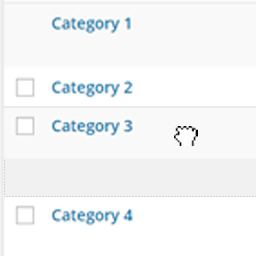 Simple Taxonomy Ordering 》使用這個簡單易用且直觀的拖放介面,將您網站上所有的分類體系排序安排。這個外掛適用於 WordPress 核心的分類體系,包括「分類」和「標籤」,以及您所創建的...。
Simple Taxonomy Ordering 》使用這個簡單易用且直觀的拖放介面,將您網站上所有的分類體系排序安排。這個外掛適用於 WordPress 核心的分類體系,包括「分類」和「標籤」,以及您所創建的...。 Custom Block Builder – Lazy Blocks 》WordPress 自訂區塊外掛程式, ★★★★★, 開發商使用於 WordPress 自訂區塊的魔法棒。我們創建了 Lazy Blocks WordPress 外掛程式,協助每位開發商取得他們需要的...。
Custom Block Builder – Lazy Blocks 》WordPress 自訂區塊外掛程式, ★★★★★, 開發商使用於 WordPress 自訂區塊的魔法棒。我們創建了 Lazy Blocks WordPress 外掛程式,協助每位開發商取得他們需要的...。Secure Custom Fields 》總結:SCF 是一款能夠擴展 WordPress 功能的外掛,使其成為一個靈活的內容管理工具。透過 SCF,管理自定義數據變得簡單高效。, , 1. 為什麼 SCF 是一個靈活的...。
 WP REST API Controller 》WP REST API Controller 外掛提供使用者易用的圖形化介面,使管理員可以切換 WordPress 核心和自訂文章類型以及分類法的可見性和端點,同時也可以自訂 API 回...。
WP REST API Controller 》WP REST API Controller 外掛提供使用者易用的圖形化介面,使管理員可以切換 WordPress 核心和自訂文章類型以及分類法的可見性和端點,同時也可以自訂 API 回...。 WP Meta SEO 》WP Meta SEO 讓您掌控所有 SEO 優化。批次處理 SEO 內容和圖片 SEO,內頁內容檢查、404 和重定向, WP Meta SEO 外掛,主要的搜尋引擎優化功能, , 在單一檢視...。
WP Meta SEO 》WP Meta SEO 讓您掌控所有 SEO 優化。批次處理 SEO 內容和圖片 SEO,內頁內容檢查、404 和重定向, WP Meta SEO 外掛,主要的搜尋引擎優化功能, , 在單一檢視...。
