
前言介紹
- 這款 WordPress 外掛「All-in-One WP Migration and Backup」是 2014-01-06 上架。
- 目前有 5000000 個安裝啟用數。
- 上一次更新是 2025-04-04,距離現在已有 28 天。
- 外掛最低要求 WordPress 3.3 以上版本才可以安裝。
- 外掛要求網站主機運作至少需要 PHP 版本 5.3 以上。
- 有 7526 人給過評分。
- 論壇上目前有 21 個提問,問題解答率 95% ,不低,算是個很有心解決問題的開發者團隊了!
外掛協作開發者
bangelov | yaniiliev | pimjitsawang |
外掛標籤
copy | move | clone | backup | transfer |
內容簡介
orage providers such as Dropbox, Google Drive, Amazon S3, and more, making it easy for you to securely store and access your website backups at any time and from anywhere.
Efficient and Cost-Effective:
With All-in-One WP Migration, you save time and money by easily migrating your website without the need for expensive services or specialized technical expertise. Its simplicity and affordability have made it a popular choice for individuals, small businesses, and large enterprises alike.
So why wait? Join the millions of satisfied users today and try All-in-One WP Migration for your website migration needs!
原文外掛簡介
The Most Trusted WordPress Migration & Backup Solution Since 2013
All-in-One WP Migration is the gold standard for WordPress site migration, used by over 60 million websites worldwide – from small blogs to Fortune 500 companies and government agencies. Our plugin offers enterprise-grade reliability with beginner-friendly simplicity.
Why Choose All-in-One WP Migration?
Effortless Migration: Export your entire site with a single click – including database, media, themes, and plugins
Zero Downtime: Complete your migration with no service interruptions
Universal Compatibility: Works across all hosting providers, from budget shared hosting to high-end dedicated servers
Technical Excellence: Engineered for reliability with memory-efficient processing (512KB chunks), ideal for resource-limited environments
No Technical Skills Required: Intuitive interface designed for users of all skill levels
Cross-Database Support: Seamlessly move between MySQL, MariaDB, and SQLite databases
Secure & Reliable: Trusted by Boeing, NASA, Harvard, Stanford, Automattic, and government agencies worldwide
How It Works – Simple as 1-2-3:
Install the plugin on your source and destination sites
Export your site to a .wpress file with one click
Import using our drag-and-drop importer on your destination site
For Developers & Power Users:
Advanced Find & Replace: Control exactly what changes during migration
Selective Content Migration: Include/exclude specific content types
PHP 5.3-8.4 Compatibility: Works across virtually all hosting environments
Custom WPress Format: Our optimized archive format ensures data integrity
Hook System: Extensive API for custom integration and workflows
Command-Line Support: Automate migrations via WP-CLI
Premium Extensions:
Enhance your migration workflow with our premium extensions for:
Unlimited Site Size: Migrate sites of any size
Cloud Storage Integration: Direct migration to/from Dropbox, Google Drive, OneDrive, and more
Multisite Support: Migrate complex WordPress networks
Scheduled Backups: Automated, recurring backups
Database Filtering: Exclude specific tables or data
Features Spotlight:
WCAG 2.1 AA Level accessibility compliance
Mobile-responsive interface
Browse WPRESS files online or extract locally
Automatic URL and path replacement
WordPress Playground integration for SQLite/MySQL migration
Regular bi-weekly updates ensuring compatibility with the latest WordPress versions
Available in 50+ languages including Japanese
Trusted by the Government and Big Corporations:
Many enterprise customers, government organizations, and universities use, love, and trust All-in-One WP Migration. Here are some: Boeing, NASA, VW, IBM, Harvard University, Stanford University, Lego, P&G, Automattic, State of California, State of Hawaii.
This broad adoption and usage of All-in-One WP Migration demonstrate how safe, reliable and adaptable the plugin is for just about any website migration need.
Update Frequency:
Our team is dedicated to keeping All-in-One WP Migration up-to-date and secure. We release updates every two weeks or at least once a month, ensuring compatibility with the latest WordPress versions, including beta releases. Our proactive testing and feedback to the WordPress core team help in preemptively addressing any potential issues, providing our users with a reliable and forward-compatible migration and backup solution.
Full Compatibility and Support:
All-in-One WP Migration has been extensively tested and confirmed to be compatible with most WordPress plugins and themes.
This means you don’t get to experience cross-plugin compatibility issues that can slow down, bug, or break down your WordPress website when you install and use All-in-One WP Migration.
As a matter of fact, All-in-One WP Migration has partnered with multiple theme/plugin vendors to distribute their themes/plugins with us as a single, easy to use, easy to install package.
These vendors trust us and our plugin to provide their customers with reliable product delivery, support, migrations, and backups.
Cloud Storage Supported:
All-in-One WP Migration supports and syncs seamlessly with top cloud storage services.
The plugin comes preinstalled on all Bitnami WordPress sites running on AWS, Google Compute Cloud, and Microsoft Azure.
Case Studies:
Small Business Growth: A small online retailer was able to seamlessly migrate to a more robust hosting solution to handle increasing traffic during peak shopping seasons, ensuring smooth customer experiences without downtime.
Educational Institutions: A prominent university utilized All-in-One WP Migration to consolidate multiple departmental sites into a single, unified WordPress network, simplifying management and enhancing site security.
Government Reliability: Following a directive to improve digital accessibility, a government agency used our plugin to migrate their content to a new, compliant platform without impacting public access to critical information.
Contact us
Report a security vulnerability
Get free help from us here
Report a bug or request a feature
Find out more about us
Privacy Policy
All-in-One WP Migration is designed to fully respect and protect the personal information of its users. It asks for your consent to collect the user’s email address when filling the plugin’s contact form.
All-in-One WP Migration is in full compliance with General Data Protection Regulation (GDPR).
See our GDPR Compliant Privacy Policy here.
各版本下載點
- 方法一:點下方版本號的連結下載 ZIP 檔案後,登入網站後台左側選單「外掛」的「安裝外掛」,然後選擇上方的「上傳外掛」,把下載回去的 ZIP 外掛打包檔案上傳上去安裝與啟用。
- 方法二:透過「安裝外掛」的畫面右方搜尋功能,搜尋外掛名稱「All-in-One WP Migration and Backup」來進行安裝。
(建議使用方法二,確保安裝的版本符合當前運作的 WordPress 環境。
7.79 | 7.80 | 7.81 | 7.82 | 7.83 | 7.84 | 7.85 | 7.86 | 7.87 | 7.88 | 7.89 | 7.90 | 7.91 | 7.92 | 7.93 | trunk |
延伸相關外掛(你可能也想知道)
Jetpack – WP Security, Backup, Speed, & Growth 》search engines, and grow your traffic with Jetpack. It’s the ultimate toolkit for WordPress professionals and beginners alike., , Customize and des...。
 UpdraftPlus: WP Backup & Migration Plugin 》UpdraftPlus 簡化了備份和還原。它是世界上排名最高、最受歡迎的定期備份外掛程式,目前已有超過三百萬個正在使用。您可以在雲端備份文件和資料庫備份,並且...。
UpdraftPlus: WP Backup & Migration Plugin 》UpdraftPlus 簡化了備份和還原。它是世界上排名最高、最受歡迎的定期備份外掛程式,目前已有超過三百萬個正在使用。您可以在雲端備份文件和資料庫備份,並且...。ManageWP Worker 》, Want to clone or migrate your WordPress website to a new host or domain? No problem! With ManageWP, you can easily clone or migrate your website ...。
 Duplicator – Backups & Migration Plugin – Cloud Backups, Scheduled Backups, & More 》, 擁有超過 3000 萬次下載,Duplicator 成功地為 WordPress 使用者提供了從一個位置移動、複製、移動或克隆網站的能力,同時也作為一個簡單的備份實用工具。D...。
Duplicator – Backups & Migration Plugin – Cloud Backups, Scheduled Backups, & More 》, 擁有超過 3000 萬次下載,Duplicator 成功地為 WordPress 使用者提供了從一個位置移動、複製、移動或克隆網站的能力,同時也作為一個簡單的備份實用工具。D...。 Migration, Backup, Staging – WPvivid Backup & Migration 》oviders, such as Google Drive, Amazon S3, Dropbox, OneDrive, and FTP/SFTP., You can choose to send one-time backup or scheduled backup to the remot...。
Migration, Backup, Staging – WPvivid Backup & Migration 》oviders, such as Google Drive, Amazon S3, Dropbox, OneDrive, and FTP/SFTP., You can choose to send one-time backup or scheduled backup to the remot...。 BackWPup – WordPress Backup & Restore Plugin 》備份外掛BackWPup 可用來保存您的完整安裝,包括 /wp-content/ ,並將它們推送到外部備份服務,例如 Dropbox,S3,FTP 等等,下面有更多清單。只需要一個備份...。
BackWPup – WordPress Backup & Restore Plugin 》備份外掛BackWPup 可用來保存您的完整安裝,包括 /wp-content/ ,並將它們推送到外部備份服務,例如 Dropbox,S3,FTP 等等,下面有更多清單。只需要一個備份...。 Backuply – Backup, Restore, Migrate and Clone 》ckuply 是一款 WordPress 外掛程式,可協助您備份 WordPress 網站,以免因伺服器故障、黑客入侵、錯誤更新或惡意外掛導致資料損失。, Backuply 提供本地備份...。
Backuply – Backup, Restore, Migrate and Clone 》ckuply 是一款 WordPress 外掛程式,可協助您備份 WordPress 網站,以免因伺服器故障、黑客入侵、錯誤更新或惡意外掛導致資料損失。, Backuply 提供本地備份...。 WP STAGING WordPress Backup Plugin – Migration Backup Restore 》WordPress網站的暫存、備份、複製與遷移, WP STAGING是一個專業的全功能複製、暫存和備份外掛,可以在幾秒鐘內製作出網站的完全副本和備份,非常適合暫存、備...。
WP STAGING WordPress Backup Plugin – Migration Backup Restore 》WordPress網站的暫存、備份、複製與遷移, WP STAGING是一個專業的全功能複製、暫存和備份外掛,可以在幾秒鐘內製作出網站的完全副本和備份,非常適合暫存、備...。 BackUpWordPress 》BackupWordPress 最初由 Human Made 團隊開發,現在已經有新的負責人。我們會一直支持開源與 WordPress,並且為 BackupWordPress 的粉絲們提供免費的支援。, ...。
BackUpWordPress 》BackupWordPress 最初由 Human Made 團隊開發,現在已經有新的負責人。我們會一直支持開源與 WordPress,並且為 BackupWordPress 的粉絲們提供免費的支援。, ...。Database Backup for WordPress 》立即備份您的資料庫、透過電子郵件發送備份,或設定備份自動執行。, Database Backup for WordPress 可以讓您快速備份 WordPress 核心資料庫表格,並將備份下...。
 BlogVault WordPress Backup Plugin – Migration, Staging, and Backups 》BlogVault 是一款最可靠的 WordPress 增量備份外掛程式,並且帶有免費的雲端儲存空間。最好的部分是,它還附帶了一個免費的應用環境。, BlogVault 定期對 Wor...。
BlogVault WordPress Backup Plugin – Migration, Staging, and Backups 》BlogVault 是一款最可靠的 WordPress 增量備份外掛程式,並且帶有免費的雲端儲存空間。最好的部分是,它還附帶了一個免費的應用環境。, BlogVault 定期對 Wor...。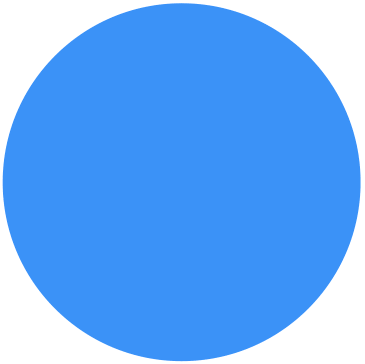 Backup Migration 》在您的免費測試網站上試用:https://tastewp.com/plugins/backup-backup。, (這個技巧適用於 WP 儲存庫中的所有外掛,只需在 URL 中將「WordPress」替換為「...。
Backup Migration 》在您的免費測試網站上試用:https://tastewp.com/plugins/backup-backup。, (這個技巧適用於 WP 儲存庫中的所有外掛,只需在 URL 中將「WordPress」替換為「...。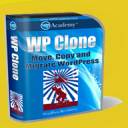 Clone 》在你的免費虛擬網站上試試看:點擊此處 => https://tastewp.com/plugins/wp-clone-by-wp-academy。, (這個技巧適用於 WP 庫中的所有外掛程式 —— 將 URL ...。
Clone 》在你的免費虛擬網站上試試看:點擊此處 => https://tastewp.com/plugins/wp-clone-by-wp-academy。, (這個技巧適用於 WP 庫中的所有外掛程式 —— 將 URL ...。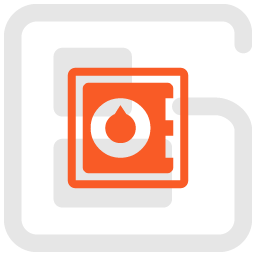 Total Upkeep – WordPress Backup Plugin plus Restore & Migrate by BoldGrid 》escriptions of Total Upkeep WordPress Plugin:, , Total Upkeep 不僅是一個「備份外掛」。它可以在網站出現崩潰之前阻止此類情況發生。, , 即使您做了一切...。
Total Upkeep – WordPress Backup Plugin plus Restore & Migrate by BoldGrid 》escriptions of Total Upkeep WordPress Plugin:, , Total Upkeep 不僅是一個「備份外掛」。它可以在網站出現崩潰之前阻止此類情況發生。, , 即使您做了一切...。 wpCentral 》如果你想要一個單一面板來管理大量 WordPress 網站,並省去分別登入每個網站儀表板的麻煩,你可以在這裡找到解決方案。wpcentral 提供一個單一面板,你可以免...。
wpCentral 》如果你想要一個單一面板來管理大量 WordPress 網站,並省去分別登入每個網站儀表板的麻煩,你可以在這裡找到解決方案。wpcentral 提供一個單一面板,你可以免...。
