前言介紹
- 這款 WordPress 外掛「Kaltura All-in-One Video Plugin for WordPress」是 2008-10-29 上架。
- 目前有 100 個安裝啟用數。
- 上一次更新是 2016-09-23,距離現在已有 3145 天。超過一年沒更新,安裝要確認版本是否可用。以及後續維護問題!
- 外掛最低要求 WordPress 2.5.2 以上版本才可以安裝。
- 有 10 人給過評分。
- 還沒有人在論壇上發問,可能目前使用數不多,還沒有什麼大問題。
外掛協作開發者
kaltura |
外掛標籤
admin | audio | camera | advertising | collaboration |
內容簡介
這不只是又一個影片嵌入工具 – 它包括了你可能需要的所有影片和豐富媒體功能,包括創建影片並直接發布到文章中,在中央管理和追蹤你的影片內容方面可以很方便。透過在 WordPress 站點中使用影片,你可以立刻提升用戶參與度。利用我們 Online Video Platform 的全部功能:超凡的播放、影片管理、社交共享、貨幣化、行動和平板電腦投遞等等。Kaltura 將處理後端的所有繁重工作,包括轉碼、儲存和流媒體播放你的影片內容。
安裝、使用和自訂操作都很簡單 – 下載 Kaltura All-in-One Video Plugin,然後選擇以下兩種選項之一來託管和管理你的 Kaltura 後端:
Kaltura Hosted Solution(Kaltura SaaS)- 免費試用和實惠套餐
如果你在 Kaltura.com 註冊,你將得到 10GB 的免費託管和流媒體使用權,利用 Kaltura 的一流 CDN 和託管設施。立即開始你的免費試用!如需了解更多關於 10GB 以外的套餐信息,請聯繫我們,我們會盡快回复你。
自託 Kaltura 後端解決方案
你也可以將 Kaltura Video 外掛連接到 Kaltura 的社區版 – Kaltura 的自託、社區支援版本的開源線上視頻平台 – 所有內容都在你自己的防火牆後面和你自己的伺服器上,而且是免費的。
功能與優勢有:
– 簡單的影片上傳 – 直接將豐富媒體匯入你的網誌文章中
– 在任何地方、任何時間、任何設備上都有極好的觀看體驗:自動轉碼上傳的影片、自適應流式傳送和使用領先的 CDN 傳送
– 中央媒體管理 – 通過 Kaltura 管理控制台。包括影片分析和報告
– 自訂和品牌你的影片播放器:外觀和功能都可以定制
– 支援廣告和貨幣化
– 社交共享 – 輕鬆共享社交網絡、網誌和網站
– 支援 WordPress 多站部署
– 企業級影片技術:端到端的安全性、可靠性、可擴展性和靈活性
版本 2.7 的新功能:
– 在最新的 WordPress 版本中,修補了播放器嵌入上的調整
– HTML(非 Flash)上傳
– 響應式播放器嵌入的選項
– 在 Browse Existing Media 中改進了搜索和過濾功能
– 可以從協同編輯者或合作出版者的內容中過濾和選擇內容
– 刪除了額外的可選側邊欄
– 管理員能夠選擇編輯者是否只能看到自己媒體或所有發布者媒體
– 管理員能夠定義所有媒體都上傳到哪個根目錄(在 Kaltura 中),媒體內容可以從其中重用
– 管理員能夠選擇哪些播放器可以供內容編輯人員選擇
– 刪除了影片評論
在我們的論壇中展示你的博客,查看外掛程序的範例和圖片,並獲得支持。
加入 Kaltura 社區,貢獻開放源代碼影片!創造性的潛力、創新和競爭均直接與我們在分享、操作、查找和觀看影片方面所面對的自由和限制的平衡相關。例如,要創建混音或翻唱,影片藝術家需要訪問原始材料,以便重新製作和改編。
原文外掛簡介
This is not just another video embed tool – it includes every functionality you might need for video and rich-media, including the ability to create videos and publish them directly to your post, centrally manage and track your video content.
You will instantly enhance user engagement on your WordPress site by enriching it with video. Leverage the full power of our Online Video Platform: superb playback, video management, social sharing, monetization, mobile and tablet delivery and more. Kaltura will handle all the heavy lifting in the back-end, including transcoding, storing, and streaming of your video content.
It’s simple to install, use and customize – download the Kaltura All-in-One Video Plugin and choose one of two options to host and manage your Kaltura back-end:
Kaltura Hosted Solution (Kaltura SaaS) – Free Trial and Affordable Packages
When you sign up with Kaltura.com you get 10GB free hosting and streaming using Kaltura’s world-class CDNs and hosting facilities. Get started with your free trial today! For more information on our packages beyond 10GB, please contact us and we’ll get right back to you.
Self-Hosted Solution
You can also connect your Kaltura Video plugin to Kaltura’s Community Edition- the self-hosted, community supported version of Kaltura’s Open Source Online Video Platform – all behind your own firewall and on your own server for free.
Features and Benefits
Easy video upload – import rich-media directly to your blog post
Superb viewing experience anywhere, anytime, on any device: automatic transcoding of uploaded videos, adaptive streaming, and delivery via leading CDNs.
Central media management – through the Kaltura Management Console. Includes video analytics and reports
Customize and brand your video players: both looks and functionality.
Support for Advertising & Monetization
Social Sharing – easily share across social networks, blogs, and sites
Support for WordPress multisite deployments
Enterprise grade video technology: end-to-end security, reliability, scalability and flexibility.
What’s New in Version 2.7
Cosmetic fixes to player embed on latest WordPress versions
HTML (not Flash) upload
Option for responsive player embed
Improvements to search and filter in Browse Existing Media
Ability to filter and choose from content the user is co-editor or co-publisher of
Removed the additional optional sidebar
Ability for administrators to choose whether editors see all publisher media or only their own media in Browse Existing Media
Ability for administrators to define root category (in Kaltura) that all media is uploaded to and that content can be repurposed from
Ability for administrators to select which players are available for content editors to choose from
Removed video comments
See release notes here.
Showcase your blog, see examples and pictures of the plugin and get support in our forum.
Join the Kaltura Community and Contribute to Open Source Video!
Creative potential, innovation, and competition all correlate directly with the balance of freedoms and constraints we face in sharing, manipulating, finding, and watching video. For instance, to create remixes or mash-ups, video artists need access to the original materials in order to reformulate their new work. In an ideal world, everyday users will be able to easily copy and paste portions of video, as they already can with text. Of course the benefits of a more open system will go far beyond remixing, cutting, and pasting – when open video standards and formats are widely embraced, it will be possible to index, search, and access the medium much as we do text. This will be the real revolution for video.
Kaltura is a founding member of the Open Video Alliance, a group of organizations, developers, creators, and academics all striving to foster the open-source online video revolution. We invite the entire community to join us in building the first open-source platform for interactive and collaborative video. We look forward to your input, feedback, time, and support.
Join the community and help us Open Source Video – http://www.kaltura.org/
各版本下載點
- 方法一:點下方版本號的連結下載 ZIP 檔案後,登入網站後台左側選單「外掛」的「安裝外掛」,然後選擇上方的「上傳外掛」,把下載回去的 ZIP 外掛打包檔案上傳上去安裝與啟用。
- 方法二:透過「安裝外掛」的畫面右方搜尋功能,搜尋外掛名稱「Kaltura All-in-One Video Plugin for WordPress」來進行安裝。
(建議使用方法二,確保安裝的版本符合當前運作的 WordPress 環境。
2.0 | 2.1 | 2.2 | 2.3 | 2.4 | 2.5 | 2.7 | 2.3.1 | 2.4.1 | 2.4.2 | 2.4.3 | 2.4.4 | 2.5.1 | trunk |
延伸相關外掛(你可能也想知道)
QR Scanner Redirect 》這個 WordPress 外掛包含了一個具備重定向功能的網頁 QR 掃描器,也可以透過短代碼 (shortcode) 嵌入客製化的 QR 碼。, 使用直覺的管理介面,您可以設定這個...。
Input Scanner 》這個 WordPress 外掛包含一個 HTML 輸入元素的網頁條碼和 QR 掃描器。使用預定義的查詢類別和集成自己的查詢類別的選項,可以在管理介面或網站上使用掃描器。...。
web-cam 》使用此外掛,您必須在頁面中添加縮略語,然後單擊「拍照」,並單擊「上傳」按鈕,現在圖片將在「wp media web_cam_media_id」中上傳,使用此鈎子可以獲取已上...。
Web cam Addon for Contact form 7 》使用此外掛後,您必須在聯絡表單中添加短碼 (shortcode),接著攝影機模組就會顯示在您的表單前端,點擊「拍照」按鈕即可拍攝圖片並提交表單,當表單提交成功...。
BP Webcam Avatar 》在BuddyPress中新增一個網路攝影機快照選項,讓使用者可以上傳自己的頭像。。
VA Fast Image Upload 》這個外掛提供一個簡單的上傳介面,讓使用者可以透過瀏覽器的相機支援上傳照片或拍照。, 給我寫信, 若您有任何問題或新的意見想法,, 請在github上寫信給我或...。
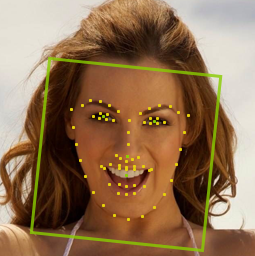 Captchelfie – Captcha by Selfie 》Captchelfie – 自拍驗證碼, Captchelfie(自拍驗證碼)通過檢測自拍照片上的面部進行人工驗證。, 與標準的驗證碼相比,Captchelfie更方便,更安全,但...。
Captchelfie – Captcha by Selfie 》Captchelfie – 自拍驗證碼, Captchelfie(自拍驗證碼)通過檢測自拍照片上的面部進行人工驗證。, 與標準的驗證碼相比,Captchelfie更方便,更安全,但...。 Annoto Plugin for WordPress 》什麼是 Annoto?, 如今,網站和視頻內容提供者需要有效的工具來了解他們的受眾,增加參與度,並生產更好的內容。, Annoto是一家B2B公司,為具有視頻內容的網...。
Annoto Plugin for WordPress 》什麼是 Annoto?, 如今,網站和視頻內容提供者需要有效的工具來了解他們的受眾,增加參與度,並生產更好的內容。, Annoto是一家B2B公司,為具有視頻內容的網...。
