
前言介紹
- 這款 WordPress 外掛「AIO Performance Profiler, Monitor, Optimize, Compress & Debug」是 2021-03-09 上架。
- 目前有 20 個安裝啟用數。
- 上一次更新是 2023-12-05,距離現在已有 515 天。超過一年沒更新,安裝要確認版本是否可用。以及後續維護問題!
- 外掛最低要求 WordPress 5.0 以上版本才可以安裝。
- 外掛要求網站主機運作至少需要 PHP 版本 7.4 以上。
- 尚未有人給過這款外掛評分。
- 還沒有人在論壇上發問,可能目前使用數不多,還沒有什麼大問題。
外掛協作開發者
外掛標籤
speed | Optimize | profiler | developer | performance |
內容簡介
這個工具可以簡單且有效地提升您的網站速度和表現力,並且只需要幾個點擊就能讓 WordPress 快速加載。
它會收集 WordPress、伺服器配置和資料庫資訊。
功能
資料庫優化
網站資訊
圖片優化(壓縮圖片)
延遲加載 JavaScript 檔案
延遲載入影像
壓縮 HTML、CSS 和 JS
停用和結合 Google 字體
完整快取頁面
外掛與評論快取
預先載入快取頁面
使用 GZIP 壓縮減少頻寬使用
合併 JS 和 CSS 檔案
停用 Emoji
高級快取規則
易於匯入和匯出設定
資料庫優化
清理資料庫可以提高效率,也有助於加速網站。
刪除文章版本
刪除自動草稿
刪除垃圾文章
刪除垃圾評論
刪除垃圾留言
刪除未批准的評論
刪除過期的快取
優化資料表
網站資訊
WordPress 資訊
伺服器資訊
資料庫資訊
WordPress 常數資訊
目錄和大小資訊
已啟用和未啟用的佈景主題
已啟用和未啟用的外掛
檔案系統權限資訊
圖片優化
壓縮原始圖片
自動壓縮圖片
壓縮不同的圖片尺寸
調整影像大小
延遲加載 JavaScript 檔案
在效能方面,最好的方式是讓 JavaScript 檔案在網站的頁尾載入或是延遲載入,這樣不會阻塞下載其他資源而使網站速度變慢。
啟用延遲載入 JavaScript 檔案,您頁面中的所有 JavaScript 檔案,包括那些縮小版的檔案,都會使用延遲屬性載入。
Lazyload 影像、Iframe 和影片
LazyLoad 會延遲載入網站上的影像、Iframe 和影片,直到使用者向下捲動並確實需要看到它們為止。
我們會採用符合 SEO 的方式。
壓縮 HTML、CSS 和 JS
提供縮小版內容給使用者會有數個好處。
加快載入時間
節省頻寬使用
降低資源使用量
停用 Google 字體
Google 字體可以成為您網站的重要元素,大幅改善排版。
快取
快取所有頁面以快速檢視
針對行動裝置的快取
針對已登入使用者的快取
預先載入快取頁面
減少 HTTP 請求次數以降低載入時間
使用 GZIP 壓縮減少頻寬使用
合併 JS 和 CSS 檔案
檔案會被處理,並將優化的版本儲存在:cache/smack-optimize 中
停用 Emoji
停用 Emoji 會降低外部 HTTP 請求次數。
高級快取規則
快取查詢字串
永不快取的頁面路徑
永不快取的 ID
永不快取的 Cookies
原文外掛簡介
Identify and address what slows down your site with this plugin. This plugin analyzes the impact of WordPress plugins on your site’s load time, serving as an efficient alternative to the P3 Profiler plugin. Pinpoint and rectify slow-loading issues caused by poorly configured or excessive plugins. Generate a performance report, monitor, optimize, compress, and debug your site effortlessly.
Enhance your website’s performance effortlessly with our powerful plugin designed to turbocharge WordPress loading speeds in just a few clicks. This comprehensive tool optimizes WordPress, server configurations, and database information to ensure peak efficiency.
Features
This plugin is equipped with a robust set of features designed to elevate your online experience. Stay in control with real-time Site Information and status updates, ensuring you are always aware of your website’s health and performance
Our latest release with an Updated Profiler section, boasts advanced graphs that provide comprehensive insights into various aspects of your site. Track and analyze key metrics effortlessly to make informed decisions about your online presence.
For streamlined troubleshooting, we’ve introduced the Debug log presented as a table, offering a clear and organized view of system operations. Identify and address issues promptly to maintain optimal functionality.
Navigate your website effortlessly with the new Query view and Asset view, empowering you to manage your content and resources efficiently. Experience a seamless workflow as you interact with your site’s elements.
Optimize your database with our Advanced Database Optimization feature, ensuring that your website operates at peak performance. Benefit from reduced loading times and improved responsiveness
Site Information & Status (Real-time)
Updated Profiler section with advanced graphs (New)
Debug log as table (New)
Query view and Asset view (New)
Advanced Database Optimization
Minify HTML, CSS, and JS
Disabled and Combined Google Fonts
Decreasing bandwidth usage with GZIP compression
Concatenation of JS and CSS files
Deferred loading of JavaScript files
Image optimization(Compress Images)
Lazyload Images
Disable Emoji
Site Information & Status
Gain valuable insights into your WordPress setup, server details, database information, WordPress constants, directory sizes, active and inactive themes, plugins, and filesystem permissions. Explore a comprehensive overview of your WordPress environment with our insightful tool, providing in-depth information across various crucial aspects:
WordPress Info:
Access essential details about your WordPress setup, including version information, installation path, and active theme.
Server Info:
Gain a clear understanding of your server with detailed information on server architecture, PHP version, and server software.
Database Info:
Delve into the heart of your website with comprehensive database information, covering key metrics such as size, tables, and collation.
WordPress Constants Info:
Uncover crucial constants influencing your WordPress configuration, offering transparency into fundamental settings.
Directories and Sizes Info:
Visualize the distribution of space within your directories, empowering you to manage your resources effectively.
Active & Inactive Themes:
Explore a detailed list of both active and inactive themes installed on your WordPress site, facilitating seamless theme management.
Active & Inactive Plugins:
Navigate your plugins effortlessly with a comprehensive breakdown of active and inactive plugins, aiding you in optimizing your website’s functionality.
Filesystem Permission Info:
Ensure the security and integrity of your files with detailed information on filesystem permissions, allowing you to maintain a secure and well-organized WordPress environment.
Debug Log Display:
Visualize your debug logs with ease through our user-friendly table format. Uncover insights into your website’s operations in a clear and organized manner, enabling efficient troubleshooting and issue resolution.
Profiler
Run your profiler by time to gain a comprehensive understanding of your website’s performance. This section comes equipped with additional graphs to provide detailed insights:
Runtime By Plugin:
Analyze the runtime of various plugins, allowing you to identify potential bottlenecks and optimize plugin usage.
Detailed Breakdown:
Get a granular breakdown of the processes during the profiling period, facilitating a nuanced understanding of your website’s performance.
Simple Timeline:
Visualize a simplified timeline of events, offering a quick overview of the sequence of operations.
Detailed Timeline:
Dive deeper into the intricacies of your website’s activities with a detailed timeline, capturing every step of the profiling process.
Query Timeline:
Focus specifically on database queries with a dedicated timeline, empowering you to optimize database interactions for improved efficiency.
Our Profiler plugin is your go-to tool for gaining valuable insights into the inner workings of your website. Whether you’re debugging or optimizing performance, our feature-rich Profiler Section ensures you have the data you need to make informed decisions and elevate your site’s performance.
Query Monitor
Component Loading Time:
Component loading time refers to the duration it takes for the individual plugin to load. Monitoring this helps identify potential bottlenecks in the loading process, allowing for optimization to enhance overall website performance.
Caller Loading Time:
Caller loading time likely pertains to the time it takes for functions or methods (callers) within WordPress to load and execute. Efficient monitoring of caller loading time can aid in identifying any code-related issues impacting the website.
Query and Asset Views: Gain insights into your website’s queries and assets.
Media Controls
Effortlessly compress original images, auto-compress images, compress different image sizes, and resize images to improve loading times.
Lazyload for images, iframes, and videos
LazyLoad delays the loading of images, iframes, and videos on your website until the user scrolls down the page and needs to see them.
We do this in an SEO-friendly way.
Disable Emoji: Disable Emoji will reduce the number of external HTTP requests.
Orphaned Images: Orphaned images are those files or pictures within a website that are no longer linked or referenced by any page or content. These images may have been used in the past but are currently not connected to any part of the website. Identifying and addressing orphaned images is important for optimizing storage space, maintaining a clean website structure, and ensuring that all displayed content is relevant and functional. Regularly checking for and removing orphaned images can contribute to improved website performance and more efficient use of resources.
Preload Option: Allows developers to specify resources (such as images, scripts, or stylesheets) that should be fetched or loaded in advance before they are needed by the browser. This proactive loading helps optimize page performance by reducing latency when a user interacts with the website.
File Optimization
Minify HTML, CSS, and JS
There are several advantages to delivering minified content to final users. Delivering minified content to users offers advantages such as faster loading times, resulting from reduced file sizes, and operational efficiencies, including savings in bandwidth usage and lower resource requirements for both servers and end-users.
Deferred loading of JavaScript files
It is preferable for performance that JavaScript files are either loaded in the footer of your site or deferred so that they don’t block the downloading of other assets on your site, thereby slowing it down. By enabling Load JavaScript deferred, all the JavaScript files on your page, including those minified will be loaded with the defer attribute
Disable Google Fonts
Google Fonts can be a great addition to your website that considerably improves your typography
Concatenation of JS and CSS files
The files are processed and the optimized versions are stored in cache/smack-optimize
Database Optimization
A clean database runs more efficiently and it also helps to speed up your site. Keep your database lean and efficient with features like deleting post revisions, auto-draft posts, trash posts, spam, unapproved comments, and expired transients. Optimize tables for peak performance.
Delete Post Revisions
Delete Auto-draft posts
Delete Trash posts
Delete Trash comments
Delete Spam Comments
Delete Unapproved Comments
Delete Expired Transients
Optimizing Tables
Image optimization
Optimize images to achieve a balance between maintaining visual quality and reducing file size. This practice is crucial for improving website performance, as images often contribute significantly to page load times.
* Compress Original Images
* Auto-Compress Images
* Compress different image sizes
* Resize Images
各版本下載點
- 方法一:點下方版本號的連結下載 ZIP 檔案後,登入網站後台左側選單「外掛」的「安裝外掛」,然後選擇上方的「上傳外掛」,把下載回去的 ZIP 外掛打包檔案上傳上去安裝與啟用。
- 方法二:透過「安裝外掛」的畫面右方搜尋功能,搜尋外掛名稱「AIO Performance Profiler, Monitor, Optimize, Compress & Debug」來進行安裝。
(建議使用方法二,確保安裝的版本符合當前運作的 WordPress 環境。
延伸相關外掛(你可能也想知道)
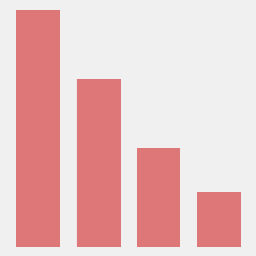 Code Profiler – WordPress Performance Profiling and Debugging Made Easy 》一個可以測量 WordPress 外掛與佈景主題效能的分析工具。, Code Profiler 可以協助您在 PHP 層面上測量您的外掛與佈景主題的效能,並快速找到任何潛在的 Word...。
Code Profiler – WordPress Performance Profiling and Debugging Made Easy 》一個可以測量 WordPress 外掛與佈景主題效能的分析工具。, Code Profiler 可以協助您在 PHP 層面上測量您的外掛與佈景主題的效能,並快速找到任何潛在的 Word...。 Profiler – What Slowing Down Your WP 》這個外掛允許您執行最重要的性能測試:請求時間、資料庫查詢次數和記憶體使用量。, 您可以檢測到引起問題和導致等待時間更長的外掛。, 測試是基於您的首頁進...。
Profiler – What Slowing Down Your WP 》這個外掛允許您執行最重要的性能測試:請求時間、資料庫查詢次數和記憶體使用量。, 您可以檢測到引起問題和導致等待時間更長的外掛。, 測試是基於您的首頁進...。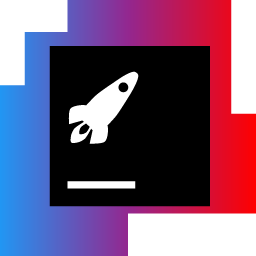 F12-Profiler 》此外掛會追蹤每個外掛、JavaScript 和 CSS 檔案的載入時間,, 協助您優化 WordPress 網站的效能。此外掛將協助您找出導致網頁速度變慢的, 是哪個外掛或資源。...。
F12-Profiler 》此外掛會追蹤每個外掛、JavaScript 和 CSS 檔案的載入時間,, 協助您優化 WordPress 網站的效能。此外掛將協助您找出導致網頁速度變慢的, 是哪個外掛或資源。...。Gravity Forms – Tab Index 》有時候您希望 tabindex 的順序與預設順序有所不同。此外掛程式允許您為每個欄位設置 tabindex,因此您可以控制表單的鍵盤導覽行為。, 需要使用 Javascript 和...。
 Profiler Integration for Gravity Forms 》此 WordPress 外掛可將你的「Gravity Forms」整合至「Profiler CRM」,將捐款、互動、郵件訂閱等內容直接從「Gravity Form」傳送至「Profiler」。你也可以將...。
Profiler Integration for Gravity Forms 》此 WordPress 外掛可將你的「Gravity Forms」整合至「Profiler CRM」,將捐款、互動、郵件訂閱等內容直接從「Gravity Form」傳送至「Profiler」。你也可以將...。Plugin Profiler 》這是一個 WordPress 外掛基本分析器。使用此外掛可以測試啟用或不啟用該外掛時的反應時間,進行基準測試。, , Plugin Profiler 可在 GitHub 上找到。, 請務必...。
Performance Profiler 》效能分析器, WordPress效能分析器外掛會在後台和前台不聲不響地監控您的WordPress安裝程式的資源消耗情況,從而提供整體使用和負載統計數據,以供優化和除錯...。
Debug Bar Elementor 》這個外掛會顯示當前頁面上所有已呈現的文件以及嵌套的手風琴元素。它會顯示它們獨有的元素 ID、類型和渲染它及其子元素所需的時間。, 由於這是Debug Bar的擴...。
 Profiling Tool For WP 》**總結:** , 該外掛可幫助您測試和檢查您在 WordPress 網站上安裝的外掛程式、主題和腳本的效能。它提供易於閱讀的表格和圖表,顯示是哪些主題、外掛或頁面...。
Profiling Tool For WP 》**總結:** , 該外掛可幫助您測試和檢查您在 WordPress 網站上安裝的外掛程式、主題和腳本的效能。它提供易於閱讀的表格和圖表,顯示是哪些主題、外掛或頁面...。WP XHProf Profiler 》WP XHProf Profiler外掛是編寫或除錯插件和佈景主題時進行分析的方便方式。它使用Facebook Dev Team開發的PHP分析器XHProf來完成這項任務(在啟用插件之前,...。
MySQL Profiler 》MySQL Profiler 顯示關於 SQL 查詢的調試信息給 WordPress 的管理員用戶看。對於每個查詢,該插件顯示了時間、語法高亮的 SQL 以及調用的函數跟蹤(包括調用...。
Developer Toolbar 》前端功能:, – 添加工具條到 WordPress 頁面底部,顯示有利於開發者創建優化的 WordPress 網站的有意義信息。, – 資訊包括 SQL 查詢、查詢變量、...。
 Checkout Profiler for WooCommerce 》### 總結, 這個外掛使用鉤子和Javascript事件監聽器來測量結帳頁面加載所需的時間。所有事件都通過 WooCommerce Logger Class 記錄到文件中,您可以在 WooCom...。
Checkout Profiler for WooCommerce 》### 總結, 這個外掛使用鉤子和Javascript事件監聽器來測量結帳頁面加載所需的時間。所有事件都通過 WooCommerce Logger Class 記錄到文件中,您可以在 WooCom...。WP MySQL Profiler 》一個為主題和外掛開發人員提供MySQL分析的簡單插件。安裝後,MySQL統計數據將顯示在頁腳中。詳細信息請訪問 http://wpsplash.com/mysql-profiler-plugin-for-...。
 What's running 》僅用於開發!, 現在支援OPcache內存消耗, 這個外掛會在正常的WordPress HTML輸出後,HTML標籤關閉後,輸出帶有彩色標記的文件名稱、記憶體消耗或檔案大小。這...。
What's running 》僅用於開發!, 現在支援OPcache內存消耗, 這個外掛會在正常的WordPress HTML輸出後,HTML標籤關閉後,輸出帶有彩色標記的文件名稱、記憶體消耗或檔案大小。這...。
