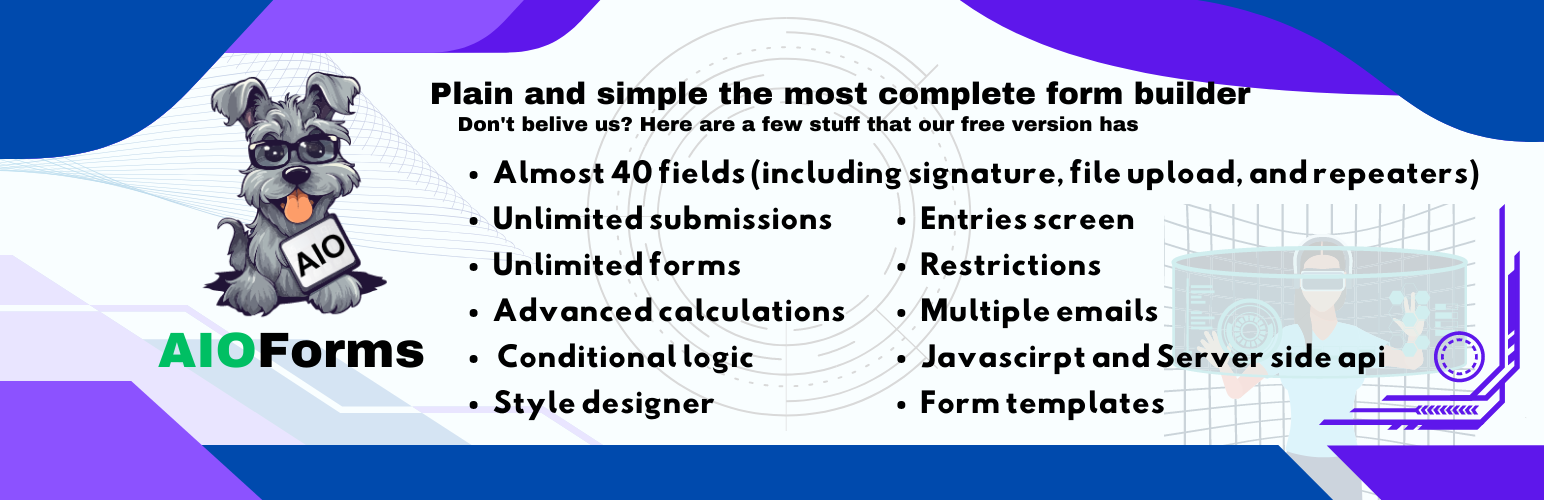
前言介紹
- 這款 WordPress 外掛「AIO Forms – Craft Complex Forms Easily」是 2021-10-25 上架。
- 目前有 700 個安裝啟用數。
- 上一次更新是 2025-04-28,距離現在已有 7 天。
- 外掛最低要求 WordPress 3.3 以上版本才可以安裝。
- 有 28 人給過評分。
- 論壇上目前有 7 個提問,問題解答率 86% ,不低,算是個很有心解決問題的開發者團隊了!
外掛協作開發者
外掛標籤
form | forms | form builder | calculated fields | calculation forms |
內容簡介
想看一些演示或嘗試插件而不實際安裝它嗎?點此
特色
您想創建一個高級表單,例如:
* 訂單表單
* 活動登記
* 計算機
* 用戶註冊
* 報價單表單
* 任何具有計算或條件的表單
但您才剛開始,不想在表單建構器上投資大量資金?那麼,您很幸運,因為「All in one forms」是WordPress中最完整的免費表單建構器。它擁有創建具有計算、條件、樣式等所有所需功能的表單的所有特點。
許多可用的字段
文本框:添加一行文本。
多行文字框:添加多行文本。
單選按鈕:使用單選按鈕從列表中選擇。
複選框:從列表中選擇一個或多個選項。
下拉式選單:使用下拉式選單從列表中選擇。
單標題:在表單中添加額外的文字。
分隔符:將額外的產品字段分成部分。
日期選擇器:從日曆中選擇日期。
遮罩字段:允許以預定義的格式輸入文本。
顏色選擇器:從下拉式列表中選擇顏色。
滑動控制:滑動控制。
按鈕選擇器:從選項列表中選擇。
開關控制:開/關控制。
簽名控制:簽名控制。
色彩選擇器:從顏色列表中選擇。
服務條款:添加服務條款複選框。
圖像文字:在圖像中動態添加文字。
列表:添加可以由用戶增加或減少的列表。
子面板:創建子部分並在每個部分中顯示小計。
重複項:創建可以重複使用並帶有按鈕的字段列表。
原文外掛簡介
Create complex forms in minutes. No coding, no headaches, no expensive developers.
I’m a free user, so why should I pick you over all the other alternatives?
Plain and simple, you won’t find any other plugin with this many features in the free version.
To name a few, the free version has these features:
+40 Fields. Including those hard-to-find-for-free fields like file upload, signature, Google Maps, and repeaters.
Formulas. Formulas let you create dynamic calculations, they are generally used to calculate a price, but they can be used to do many other stuff like set the minimum date of a date picker or filling a text box with dynamic content.
Conditional logic. These can be used to do something when a condition is met like hiding/showing a field, making it required, or even doing more complex stuff like sending a specific email or hiding a step on a multiple-step form.
Entries Screen. Used to view your submissions directly in the WordPress dashboard
Style editor. Used to customize your form (change the font, colors, background, etc.) without using CSS or any form of coding.
Multiple-step forms. Used to split your form into sections, this makes big forms more manageable and easy to fill.
Advanced emailing. You can configure as many email templates as you want and even configure them to be sent only when a form is filled in a specific way.
And we keep adding more. We love our free users and want them to have a great experience using the plugin. So if you are looking for a free plugin try ours, I am sure you won’t regret it.
I’m looking to purchase a premium plugin why should I pick this one?
First of all our basic version gives you access to all the add-ons and features. Unlike other plugins that give you just a fraction of their features in their initial version and force you to pay a fortune to unlock everything, we give you all right from the beginning.
You will find an add-on for everything you need like:
PDF Builder. Create a PDF using the information on the form and attach it to the emails.
Pages. Show the entries on a page, this is great for creating pages like listings or reports. You can even configure the page to allow users to edit the entry directly in the front end.
Google Sheets. Send the form information to a Google sheet.
Lookup fields. Create a field that can be filled with information from another form.
Automation. Execute custom actions (like sending an email or updating an entry) when an action is performed.
And more. If you don’t find the add-on you need just let us know and we will do our best to create it for you.
And if you don’t find the add-on you need just let us know and we will do our best to create it for you.
Demo Forms
Want to see what can be done with AIO Forms? Check the demo forms here: https://allinoneforms.rednao.com/form-demo/
Latest Tutorials
How to use AI for free and create forms in seconds
Effortless Conditional Logic with AI: Build Smart Forms in Minutes
Build Forms in Seconds! 🚀 AI-Powered Form Creation using the free version of AIO forms for WordPress
Become a WooCommerce master! How to integrate WooCommerce with your forms easily
各版本下載點
- 方法一:點下方版本號的連結下載 ZIP 檔案後,登入網站後台左側選單「外掛」的「安裝外掛」,然後選擇上方的「上傳外掛」,把下載回去的 ZIP 外掛打包檔案上傳上去安裝與啟用。
- 方法二:透過「安裝外掛」的畫面右方搜尋功能,搜尋外掛名稱「AIO Forms – Craft Complex Forms Easily」來進行安裝。
(建議使用方法二,確保安裝的版本符合當前運作的 WordPress 環境。
延伸相關外掛(你可能也想知道)
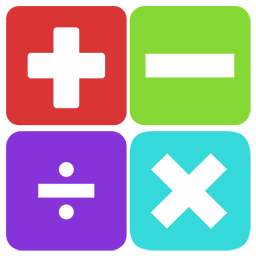 Easy Calculation Forms 》">Demo), File Upload: Allow users to upload files (Demo), Date Picker: Allow users to select a date (Demo), Time Picker: Allow users to select a ti...。
Easy Calculation Forms 》">Demo), File Upload: Allow users to upload files (Demo), Date Picker: Allow users to select a date (Demo), Time Picker: Allow users to select a ti...。
