
前言介紹
- 這款 WordPress 外掛「Akaunting for WooCommerce」是 2017-12-06 上架。
- 目前有 70 個安裝啟用數。
- 上一次更新是 2022-10-13,距離現在已有 932 天。超過一年沒更新,安裝要確認版本是否可用。以及後續維護問題!
- 外掛最低要求 WordPress 4.0 以上版本才可以安裝。
- 有 1 人給過評分。
- 還沒有人在論壇上發問,可能目前使用數不多,還沒有什麼大問題。
外掛協作開發者
外掛標籤
money | budget | invoices | Accounting | Bookkeeping |
內容簡介
Akaunting 是一款提供從開發發票到費用追蹤到會計等管理財務的線上會計軟體。由於採 moduler 化結構,Akaunting 為使用者和開發者提供了一個絕佳的 應用商店。
您正在手動將 WooCommerce 商店的資料輸入到會計嗎? 遇到會計錯誤了嗎? 想花更多時間專注於您的生意,而不是擔心手動簿記和會計對賬嗎?
Akaunting 的 WooCommerce 外掛程式就在此處幫助您! 無縫,自動。
功能
客戶管理
供應商管理
庫存管理
簡單發票管理
應計費用
銀行帳戶
多貨幣
多公司
強大的報告功能
客戶入口網站
無限附件
交易類別
稅率
應用商店
多語言面板
細致的權限設置
瀏覽我們的網站,深入了解 Akaunting 的功能,這個免費會計軟體。
文件
文件將在 Akaunting.com 網站上維護。
技術支援
請使用我們的論壇獲取技術支援:https://akaunting.com/forum
原文外掛簡介
Akaunting is an online accounting software that has all the tools you need to manage your money, from invoicing to expense tracking to accounting. Thanks to its modular structure, Akaunting provides an awesome App Store for users and developers.
Manually entering data from your WooCommerce store into accounting today? Experiencing accounting errors? Want to spend more time focusing on your business rather than worrying about manual bookkeeping and accounting reconciliation?
Akaunting plugin for WooCommerce is here to help! Seamless. Automatic.
Features
Customer Management
Vendor Management
Inventory Management
Easy Invoicing
Billable Expenses
Inventory Management
Bank Accounts
Multi-Currency
Multi-Company
Powerful Reporting
Client Portal
Unlimited Attachments
Transaction Categories
Tax Rates
App Store
Multilingual Panel
Fine-Grained Permissions
Check our site more information about the features of Akaunting, the free accounting software.
Documentation
Documentation will be maintained on the Akaunting.com site.
Support
Use our forums for technical support https://akaunting.com/forum
各版本下載點
- 方法一:點下方版本號的連結下載 ZIP 檔案後,登入網站後台左側選單「外掛」的「安裝外掛」,然後選擇上方的「上傳外掛」,把下載回去的 ZIP 外掛打包檔案上傳上去安裝與啟用。
- 方法二:透過「安裝外掛」的畫面右方搜尋功能,搜尋外掛名稱「Akaunting for WooCommerce」來進行安裝。
(建議使用方法二,確保安裝的版本符合當前運作的 WordPress 環境。
延伸相關外掛(你可能也想知道)
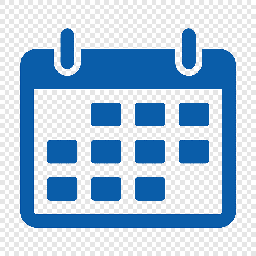 Edel Budget Book 》此外掛可記錄收支並且在日曆上顯示每日收支,也可以製作總收支列表和圖表。, 此外掛只支援日本圓並且是假設只有在日本語圏使用,僅限已登錄用戶使用,每個用...。
Edel Budget Book 》此外掛可記錄收支並且在日曆上顯示每日收支,也可以製作總收支列表和圖表。, 此外掛只支援日本圓並且是假設只有在日本語圏使用,僅限已登錄用戶使用,每個用...。
