![]()
前言介紹
- 這款 WordPress 外掛「Effectively Add & Customize Free Icons For WordPress Menus – WP Menu Icons Lite」是 2018-10-07 上架。 目前已經下架不再更新,不建議安裝使用。
- 目前有 100 個安裝啟用數。
- 上一次更新是 2022-06-07,距離現在已有 1062 天。超過一年沒更新,安裝要確認版本是否可用。以及後續維護問題!
- 外掛最低要求 WordPress 4.5 以上版本才可以安裝。
- 有 1 人給過評分。
- 還沒有人在論壇上發問,可能目前使用數不多,還沒有什麼大問題。
外掛協作開發者
外掛標籤
icons | menu icons | Font Awesome | WordPress Icons | Pre Available Icons |
內容簡介
示範 | 文件 | 支援 | 專業版
WP Menu Icons Lite 是最佳的免費 WordPress 外掛之一,可以將各種字體圖示添加並顯示在 WordPress 菜單中。
整合了廣泛的圖示供 WordPress 菜單進行設置和顯示,可以針對每個菜單項目進行自定義設置。有許多動態設置可供圖示使用。
讓您的網站在線表現更好,顯示精美的圖示菜單,呈現視覺上的豐富內容。
免費版功能
分配 5 個預設的圖示集到 WordPress 菜單上
菜單系統整合
5 種預設圖示包含:
Font Awesome 4.7 及兼容最新的 5.x 版本。
Dashicons(WordPress 核心圖示)
Genericons
Themify Icons
Icomoon
2 種不同的圖示位置 – 菜單標籤的左側和右側
隱藏菜單標籤
在桌面上禁用圖示
6 種滑鼠懸停動畫效果
圖示向後
圖示向前
圖示向下
圖示向上
圖示放大
圖示脈動
必要的自定義選項
圖示字體大小
圖示字體顏色
圖示字體懸停顏色
菜單標籤字體大小
菜單標籤字體顏色
菜單標籤字體懸停顏色
響應式、觸控式和 Retina Ready
專業版功能:
★ 分配預設或自定義圖示到 WordPress 菜單中
★ 10 個預設圖示包含項目
- Font Awesome 4.7.0 和最新的 5.x 版本,包括品牌、常規和實心字體圖示集
- Dashicons(WordPress 核心圖示)
- Genericons
- Lineraicons
- Icomoon
- Themify Icons
- Lineraicons
- Elusive Icons
- Typicons
- Foundicons
- Captainicon
- Devicons
- Elegant Icons
- Ionicons
- Material
- MFG Labs Icon Set
★ 上傳自定義圖示
★ 3 種不同的圖示位置 – 菜單標籤的左側、頂部和右側
★ 菜單系統整合 – 在 WP 菜單管理中為菜單項目分配圖示
★ 可簡單設置
★ 15+ 圖示懸停動畫效果
★ 上傳自定義圖示,並設置自定義寬度/高度
★ 在桌面端 / 行動裝置 / 平板電腦上禁用圖示
★ 隱藏菜單標籤選項
★ 許多自定義選項
★ 啟用圖示分隔線/設置分隔線顏色
★ 啟用圓形設計/設置圓形背景顏色
★ 相容於最新版本的 WordPress
- 已測試多種佈景主題和 WordPress 版本
- 已測試 WordPress Mega Menu 插件
- 已測試於所有現代瀏覽器中
★ 語言翻譯準備就緒
★ 響應式、觸控式和 Retina Ready
★ 完整的文件和支援
專業版升級
要升級至專業版,請前往此處
原文外掛簡介
Demo | Documentation | Support | Premium Version
WP Menu Icons Lite is one of the best wordpress free plugin to add and display various font icons to WordPress Menus.
Integration of a wide range of icons for WordPress Menus to configure and display it for each menu items individually. Many dynamic options available for icon settings.
Resulting your site to the better online performance, show visually informative menus display with splendid appearance.
Free Version Features
Assign 5 Pre Available Icon Sets To WordPress Menus
Menus System Integration
5 Pre Available Icons Set Pack:
Font Awesome 4.7 and compatible with latest 5.x version.
Dashicons (WordPress Core Icons)
Genericons
Themify Icons
Icomoon
2 Different Icon Positioning – Left and Right Of Menu Label
Hide Menu Label
Disable Icon on Desktop
6 Hover Animation effects
Icon Back
Icon Forward
Icon Downward
Icon Up
Icon Grow
Icon Pulse
Necessary Customization Options
Icon Font Size
Icon Font Color
Icon Font Hover Color
Menu Label Font Size
Menu Label Font Color
Menu Label Font Hover Color
Responsive, Touch & Retina Ready
Premium Features:
★ Assign Pre Available or Custom Icons To WordPress Menus
★ 10+ Pre Available Menu Icons Pack
– Font Awesome 4.7.0 and Latest 5.x Version with brand, regular and solid font icon sets
– Dashicons (WordPress core icons)
– Genericons
– Lineraicons
– Icomoon
– Themify Icons
– Lineraicons
– Elusive Icons
– Typicons
– Foundicons
– Captainicon
– Devicons
– Elegant Icons
– Ionicons
– Material
– MFG Labs Icon Set
★ Upload Custom Icon
★ 3 Different icon Positions – Left , Top & Right Of Menu Label
★ Menus System Integration – Assign icon to menu items within WP menus admin
★ Easy Configuration
★ 15+ Icon Hover Animations
★ Upload Custom Icon and Set its custom width / height
★ Disable Icon on Desktop/Mobile/Tablet
★ Hide Menu Label Option
★ Many Customization Options
★ Enable Icon Divider/ Set Divider Color
★ Enable Circular Design/ Set Circular Background Color
★ Latest WordPress Version Compatible
– Tested with multiple themes and WordPress Versions
– Tested with WordPress Mega Menu Plugins
– Tested in all modern browsers
★ Language Translation Ready
★ Responsive, Touch & Retina Ready
★ Full Documentation & Support
Premium Upgrade
For premium upgrade, please go here
Some Useful Links
Support Email: [email protected]
Support Forum Link: http://accesspressthemes.com/support/
Youtube channel link: https://www.youtube.com/watch?v=TjZNcVG3fDE
Facebook link: https://www.facebook.com/AccessPressThemes
For a easy installation guide checkout the Installation tab above.
For complete information and documentation regarding plugin,please visit below links.
Docs
Demo
各版本下載點
- 方法一:點下方版本號的連結下載 ZIP 檔案後,登入網站後台左側選單「外掛」的「安裝外掛」,然後選擇上方的「上傳外掛」,把下載回去的 ZIP 外掛打包檔案上傳上去安裝與啟用。
- 方法二:透過「安裝外掛」的畫面右方搜尋功能,搜尋外掛名稱「Effectively Add & Customize Free Icons For WordPress Menus – WP Menu Icons Lite」來進行安裝。
(建議使用方法二,確保安裝的版本符合當前運作的 WordPress 環境。
1.0.0 | 1.0.1 | 1.0.2 | 1.0.3 | 1.0.4 | 1.0.5 | 1.0.6 | 1.0.7 | 1.0.8 | 1.0.9 | 1.1.0 | trunk |
延伸相關外掛(你可能也想知道)
 Advanced Custom Fields: Font Awesome Field 》在 Advanced Custom Fields 中添加一個Font Awesome 圖標字段類型。, , 指定要使用哪些 Font Awesome...。
Advanced Custom Fields: Font Awesome Field 》在 Advanced Custom Fields 中添加一個Font Awesome 圖標字段類型。, , 指定要使用哪些 Font Awesome...。Font Awesome 4 Menus 》此 WordPress 外掛能夠在不需編寫任何程式碼的情況下,將 Font Awesome 4 圖示添加到您的 WordPress 選單和網站上!您只需將 fa-(圖示名稱)添加為選單的 cl...。
 WP Font Awesome 》此外掛可讓您輕鬆地透過 HTML 或內建的簡碼處理器,嵌入 Font Awesome 圖示至您的網站。, 功能, , 支援簡碼。範例:對於 Font Awesome 5 [wpfa5s icon=""]、[...。
WP Font Awesome 》此外掛可讓您輕鬆地透過 HTML 或內建的簡碼處理器,嵌入 Font Awesome 圖示至您的網站。, 功能, , 支援簡碼。範例:對於 Font Awesome 5 [wpfa5s icon=""]、[...。 AGP Font Awesome Collection 》該外掛程式允許您將 Font Awesome 圖示整合到您的 WordPress 網站中。, 使用此外掛程式,您可以輕鬆地使用各種基於 Font Awesome 的圖示、按鈕等,並使用簡單...。
AGP Font Awesome Collection 》該外掛程式允許您將 Font Awesome 圖示整合到您的 WordPress 網站中。, 使用此外掛程式,您可以輕鬆地使用各種基於 Font Awesome 的圖示、按鈕等,並使用簡單...。 JVM Gutenberg Rich Text Icons 》這款外掛可以在 Gutenberg 區塊編輯器中的段落、標題、清單或按鈕等豐富文字區塊中添加內嵌圖示。該外掛以免費的 Font Awesome 圖示集作為預設圖示集。您可以...。
JVM Gutenberg Rich Text Icons 》這款外掛可以在 Gutenberg 區塊編輯器中的段落、標題、清單或按鈕等豐富文字區塊中添加內嵌圖示。該外掛以免費的 Font Awesome 圖示集作為預設圖示集。您可以...。 Block for Font Awesome 》此外掛可讓您在編輯器區塊(Gutenberg)或自訂 HTML 區塊中顯示任何 Font Awesome 5、Font Awesome 6 或 Font Awesome kit 圖示。, 您也可以透過使用 [fa cla...。
Block for Font Awesome 》此外掛可讓您在編輯器區塊(Gutenberg)或自訂 HTML 區塊中顯示任何 Font Awesome 5、Font Awesome 6 或 Font Awesome kit 圖示。, 您也可以透過使用 [fa cla...。 Shortcode for Font Awesome 》在編輯器中插入 Font Awesome 短碼,這裡會生成純短碼,沒有包含 Font Awesome 檔案,這些必須已經在 WordPress 中載入。, 在 WordPress 的任何位置使用 [fa ...。
Shortcode for Font Awesome 》在編輯器中插入 Font Awesome 短碼,這裡會生成純短碼,沒有包含 Font Awesome 檔案,這些必須已經在 WordPress 中載入。, 在 WordPress 的任何位置使用 [fa ...。 Contact Form 7 Star Rating with font Awesome 》此外掛可在 Contact Form 7 中新增星級評分欄位,並使用 Font Awesome 圖示。, 請造訪 Contact Form 7 Star Rating field with Font Awesome icons 了解更多...。
Contact Form 7 Star Rating with font Awesome 》此外掛可在 Contact Form 7 中新增星級評分欄位,並使用 Font Awesome 圖示。, 請造訪 Contact Form 7 Star Rating field with Font Awesome icons 了解更多...。Font Awesome WP 》這個外掛用於使用更新版本的 Font Awesome 字體庫,您可以使用簡短代碼在您的頁面、文章和小工具中使用來自 Font Awesome 的各種字體。您可以更改字體顏色、...。
 CMB2 Field Type: Font Awesome 》使用 Font Awesome 圖示選擇器強大的自定義 metabox 產生器 CMB2, 您可以在 CMB2 函數檔案中使用作為欄位類型。新增一個欄位,設置類型為 faiconselect,並將...。
CMB2 Field Type: Font Awesome 》使用 Font Awesome 圖示選擇器強大的自定義 metabox 產生器 CMB2, 您可以在 CMB2 函數檔案中使用作為欄位類型。新增一個欄位,設置類型為 faiconselect,並將...。Icon Fonts 》這個外掛增加了對18種免費圖示字型(6000多個圖示)的支援:, Dashicons (218個圖示), Elegant (360個圖示), Elusive (304個圖示), Entypo (284個圖示...。
 Smart Icons For WordPress 》, 如果您有時間,請給這個外掛留下評價。我們需要您的支持和鼓勵,以繼續開發更棒的外掛給您。, , 智慧型 WordPress 圖示 外掛為您帶來來自 Font Awesome 的...。
Smart Icons For WordPress 》, 如果您有時間,請給這個外掛留下評價。我們需要您的支持和鼓勵,以繼續開發更棒的外掛給您。, , 智慧型 WordPress 圖示 外掛為您帶來來自 Font Awesome 的...。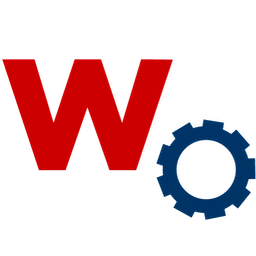 Perfect Font Awesome Integration 》Perfect Font Awesome Integration 外掛程式能夠完美地將最新的 Font Awesome 圖標無縫地添加到您的 WordPress 網站上。, 如何使用這個外掛程式?, 安裝這個...。
Perfect Font Awesome Integration 》Perfect Font Awesome Integration 外掛程式能夠完美地將最新的 Font Awesome 圖標無縫地添加到您的 WordPress 網站上。, 如何使用這個外掛程式?, 安裝這個...。Enqueue Font Awesome CDN 》這個外掛可以自動地從 MaxCDN CDN 加載 Font Awesome CSS 檔案,不需要在你的主題中加入程式碼,請使用這個外掛。然後像平常一樣使用 Font Awesome CSS 標籤...。
 Update Icon for Twitter X 》總結:「更新 Twitter X 圖示」外掛可自動將您網站的 Twitter 圖示更新至最新的 X 圖示,使其保持現代且時尚。它檢查 Font Awesome 庫是否已安裝並啟用,如未...。
Update Icon for Twitter X 》總結:「更新 Twitter X 圖示」外掛可自動將您網站的 Twitter 圖示更新至最新的 X 圖示,使其保持現代且時尚。它檢查 Font Awesome 庫是否已安裝並啟用,如未...。
