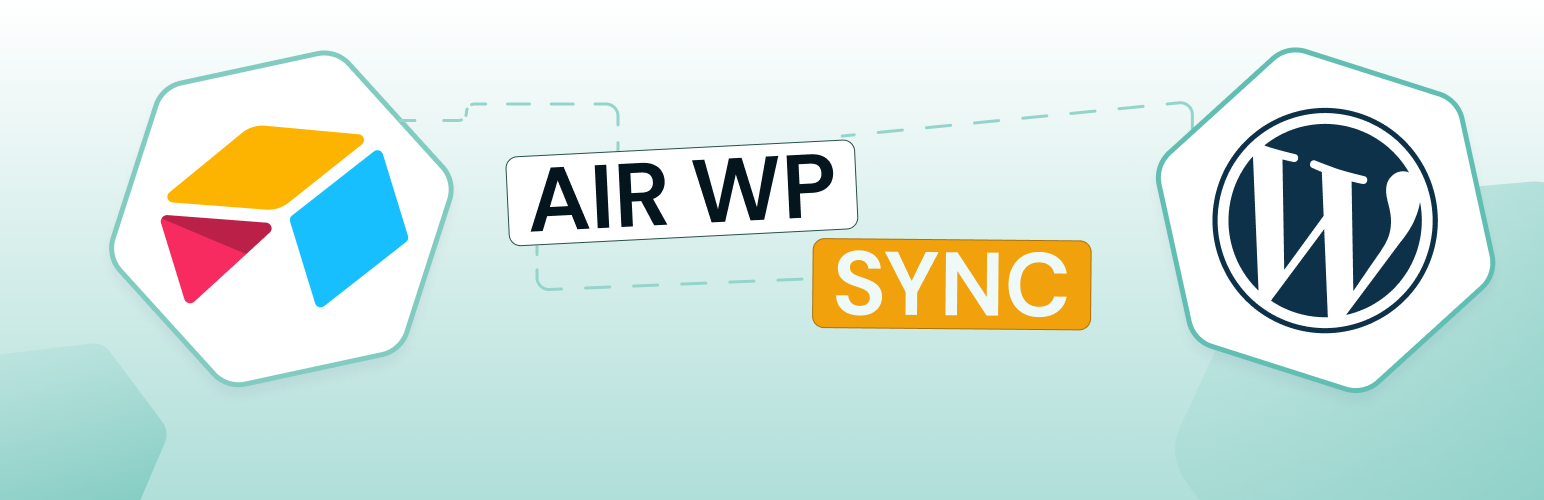
前言介紹
- 這款 WordPress 外掛「Air WP Sync – Airtable to WordPress」是 2022-07-21 上架。
- 目前有 1000 個安裝啟用數。
- 上一次更新是 2024-12-11,距離現在已有 143 天。
- 外掛最低要求 WordPress 5.7 以上版本才可以安裝。
- 外掛要求網站主機運作至少需要 PHP 版本 7.0 以上。
- 有 16 人給過評分。
- 還沒有人在論壇上發問,可能目前使用數不多,還沒有什麼大問題。
外掛協作開發者
wpconnectco | thomascharbit | vincentdubroeucq |
外掛標籤
api | Airtable | automation | integration | synchronization |
內容簡介
通過將你的 Airtable 資料庫平台連接到 WordPress 網站,這個外掛程式協助你更好地管理內容。識別你想連結到 WordPress 的 Airtable 欄位並選擇匯入內容的格式:文章、頁面、產品等。只需定義你理想的更新頻率,你的外掛程式將自動迅速同步所有內容!
升級到 Pro 版本(在此處)以解鎖高級功能。
功能
建立到你的 Airtable 表格的連接
設置你想要的連接數量
發布無限數量的連接(Pro 版本)
選擇你想要匯入的內容格式
以你喜愛的格式匯入內容,例如文章、頁面等
將 Airtable 欄位與 WordPress 欄位關聯
同步你的個性化資料
創建新的自定義欄位(Pro 版本)
使用特定內容格式「自訂文章類型」(Pro 版本)
定義同步設置
手動或自動同步資料
選擇更新頻率(Pro 版本)
設置同步方法(新增、更新、刪除)
如何最大化你的外掛程式效用?
前往 Air WP Sync 外掛程式頁面,在「連接」旁邊點選「新增」按鈕。
為你的新連接輸入名稱。
填寫 Airtable 設定(Airtable 存取權杖在此處)。
選擇你要從表格中匯入的表格形式(文章、頁面等),並設置其他設定。
關聯你的表格欄位與 WordPress 欄位。
選擇同步設定(策略和觸發器)。
發布連接,就完成了!
提示:按下「現在同步」按鈕,即可第一次同步你的內容(即使你沒有選擇「僅手動」觸發器)。
支援
如果你需要協助,可在支援論壇上開啟問題單。
疑難解答
確保在添加新連接之前已經創建了你的資料庫和 Airtable 欄位名稱。如果你沒有看到它,請等待 1 分鐘。出於性能考慮,你的 Airtable 元素會被緩存一分鐘。
如果需要,你可以在 FTP 伺服器中的此資料夾中訪問日誌:/wp-content/uploads/airwpsync-logs
原文外掛簡介
By connecting your Airtable database platform to your WordPress website, this plugin helps you manage your content better. Identify the Airtable fields you wish to link to WordPress and choose the format for your imported contents: articles, pages, products, etc. Simply define your ideal update frequency. Your plugin will automatically sync everything swiftly!
Upgrade to Pro Version (here) to unleash advanced features.
Features
Create connections to your Airtable tables
Set up as many connections as you want
Publish an unlimited number of connections (Pro Version)
Choose the content format you want to import
Import your contents in your preferred format: articles, pages, etc.
Link Airtable columns to WordPress fields
Sync your personalized data
Create new custom fields (Pro Version)
Use specific content formats “Custom Post Types” (Pro Version)
Define synchronization setups
Sync your data manually or automatically
Select update frequency (Pro Version)
Set up synchronization method (add, update, delete)
Third-party plugins Support
(Pro+ Version)
* ACF (Advanced Custom Fields) & Jet Engine CPT
* SEO plugins (AllInOne, Rank Math, SEOPress, Yoast)
How to unleash your plugin’s full potential?
Go to the Air WP Sync plugin page, click on “Add New” next to “Connections”.
Enter a name for your new connection.
Fill in the Airtable Settings (Airtable Access token available here).
Select the form in which you want to import your content from your table (article, page, etc.) and set up the additional settings.
Link your table fields with WordPress fields.
Choose the Sync Settings (Strategy and Trigger).
Publish the connection, and you’re done!
Tip: By pressing the “Sync Now” button, you can synchronize your contents for the first time (even if you didn’t choose “Manual only” trigger).
Troubleshooting
Make sure you have created your databases and Airtable columns names before adding a new connection. If you don’t see it, wait 15 minutes. For performance reasons, your Airtable elements are cached for 15 minutes.
If needed, you can access to logs from a FTP server in this folder: /wp-content/uploads/airwpsync-logs
各版本下載點
- 方法一:點下方版本號的連結下載 ZIP 檔案後,登入網站後台左側選單「外掛」的「安裝外掛」,然後選擇上方的「上傳外掛」,把下載回去的 ZIP 外掛打包檔案上傳上去安裝與啟用。
- 方法二:透過「安裝外掛」的畫面右方搜尋功能,搜尋外掛名稱「Air WP Sync – Airtable to WordPress」來進行安裝。
(建議使用方法二,確保安裝的版本符合當前運作的 WordPress 環境。
1.0.0 | 1.0.1 | 1.1.0 | 1.1.1 | 1.2.0 | 1.3.0 | 1.4.0 | 2.0.0 | 2.1.0 | 2.2.0 | 2.3.0 | 2.4.0 | 2.5.0 | 2.6.0 | trunk |
延伸相關外掛(你可能也想知道)
WP Sync for Notion – Notion to WordPress 》- 可以將 Notion 資料庫、頁面和內容匯出和同步到 WordPress,不需要 Zapier 或 Make- 可以在 Notion 中創建帶有結構化數據的資料庫和頁面,並使用 WP Sync f...。
 WSW – Shopify WooCommerce / WordPress Integration and Migration 》, 這個外掛讓 WooCommerce 和 Shopify 的遷移變得容易。, 如果您是 Shopify 商店店主,希望轉移到 WordPress 以獲得 WordPress 平台提供的靈活性和高級功能,...。
WSW – Shopify WooCommerce / WordPress Integration and Migration 》, 這個外掛讓 WooCommerce 和 Shopify 的遷移變得容易。, 如果您是 Shopify 商店店主,希望轉移到 WordPress 以獲得 WordPress 平台提供的靈活性和高級功能,...。 User Sync – Remote User Sync 》User Sync 外掛提供了從 WordPress 到 Zoom、Salesforce 和 Tableau 的自動化使用者同步。這個 WordPress 使用者同步外掛可讓你即時同步使用者資料到第三方應...。
User Sync – Remote User Sync 》User Sync 外掛提供了從 WordPress 到 Zoom、Salesforce 和 Tableau 的自動化使用者同步。這個 WordPress 使用者同步外掛可讓你即時同步使用者資料到第三方應...。 Splash Sync 》創新公司的同步系統 - Splash!, Splash是一個創新的同步系統,有許多優勢!憑藉其宣告式策略,Splash是一個開放系統,能夠處理任何類型的數據,不論複雜程度...。
Splash Sync 》創新公司的同步系統 - Splash!, Splash是一個創新的同步系統,有許多優勢!憑藉其宣告式策略,Splash是一個開放系統,能夠處理任何類型的數據,不論複雜程度...。 User Sync ActiveCampaign 》這是一個對於 WordPress 使用者非常有幫助的外掛程式,它可以將在 WordPress 註冊的使用者加入 ActiveCampaign 的列表中。, 這個外掛可以用很多種方式使用。...。
User Sync ActiveCampaign 》這是一個對於 WordPress 使用者非常有幫助的外掛程式,它可以將在 WordPress 註冊的使用者加入 ActiveCampaign 的列表中。, 這個外掛可以用很多種方式使用。...。 WP/LR Sync Folders with Real Media Library 》這個外掛可以在 Lightroom 和 WordPress Real Media Library 之間同步你的照片、集合、關鍵字和 Metadata。所有在 Lightroom 中的更改都會在你的 WordPress M...。
WP/LR Sync Folders with Real Media Library 》這個外掛可以在 Lightroom 和 WordPress Real Media Library 之間同步你的照片、集合、關鍵字和 Metadata。所有在 Lightroom 中的更改都會在你的 WordPress M...。 Remove WPML Menu Sync 》這個外掛是 WPML 外掛的附加功能。, 如果所有將成為導航菜單項目的內容都已經被翻譯,那麼 WPML 的 WP Menus Sync 功能可能非常有用。然而,並不是所有的人(...。
Remove WPML Menu Sync 》這個外掛是 WPML 外掛的附加功能。, 如果所有將成為導航菜單項目的內容都已經被翻譯,那麼 WPML 的 WP Menus Sync 功能可能非常有用。然而,並不是所有的人(...。 MIPL WC Multisite Sync – Synchronize WC Products, Orders, Customers & Coupons across multiple sites 》總結:, 此WordPress外掛可讓多個WooCommerce網站同步產品、庫存、訂單、客戶和優惠券,且使用WooCommerce API進行同步,同時還支持同步紀錄。, , 問題與答案...。
MIPL WC Multisite Sync – Synchronize WC Products, Orders, Customers & Coupons across multiple sites 》總結:, 此WordPress外掛可讓多個WooCommerce網站同步產品、庫存、訂單、客戶和優惠券,且使用WooCommerce API進行同步,同時還支持同步紀錄。, , 問題與答案...。 CI HUB Connector 》此外掛將為您連接所有的圖片、圖像和文本資源,以輕鬆快捷地同步您的資料庫(DAM/PIM/Stock)。這是處理圖片、圖形素材等所有需求的平台首選。CI HUB連接器插件...。
CI HUB Connector 》此外掛將為您連接所有的圖片、圖像和文本資源,以輕鬆快捷地同步您的資料庫(DAM/PIM/Stock)。這是處理圖片、圖形素材等所有需求的平台首選。CI HUB連接器插件...。 Content Importer for Notion 》總結:Content Importer for Notion 是一個功能強大的 WordPress 外掛,允許您將 Notion 數據庫中的內容直接拉入到您的 WordPress 網站中。該外掛提供了一個...。
Content Importer for Notion 》總結:Content Importer for Notion 是一個功能強大的 WordPress 外掛,允許您將 Notion 數據庫中的內容直接拉入到您的 WordPress 網站中。該外掛提供了一個...。WPSiteSync for HTTP Authentication 》此外掛提供了配置 WPSiteSync 的 HTTP 認證用戶名和密碼的功能,以便在與設置認證的目標伺服器通訊時使用。, 使用場景:, 如果您使用 WPSiteSync 與演示伺服器...。
WP Real Estate Sync 》您可以使用 Gedeon API:http://api.gedeon.im/doc,將您的房地產 WordPress 網站同步。, 目前支援的佈景主題有:, * 基於 WPCasa 的主題(http://wpcasa.com...。
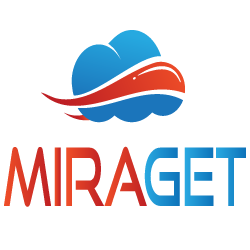 MiragetConnector 》MiragetConnector 是唯一可用的 WordPress 外掛程式,用於在 1,000 多個支援的 WordPress 外掛程式和 SaaS 軟體、CRM、資料庫、雲端應用程式等平台之間進行即...。
MiragetConnector 》MiragetConnector 是唯一可用的 WordPress 外掛程式,用於在 1,000 多個支援的 WordPress 外掛程式和 SaaS 軟體、CRM、資料庫、雲端應用程式等平台之間進行即...。CIT Media Sync 》從前有一個老式風格的網站,其中的圖像存放在一個 images 目錄中。但後來有人說, 網站應該改用 WordPress 重建,並使用 FTP 將圖像運輸到新結構中。但是, 新...。
 Nic-app Crono 》Nic-app Crono 是一款外掛,可讓您將不同的日曆(Google Calendar、Apple iCloud、Exchange、Office 365/Outlook)統一成一個日曆。, 通常為 WordPress 和 Wo...。
Nic-app Crono 》Nic-app Crono 是一款外掛,可讓您將不同的日曆(Google Calendar、Apple iCloud、Exchange、Office 365/Outlook)統一成一個日曆。, 通常為 WordPress 和 Wo...。
