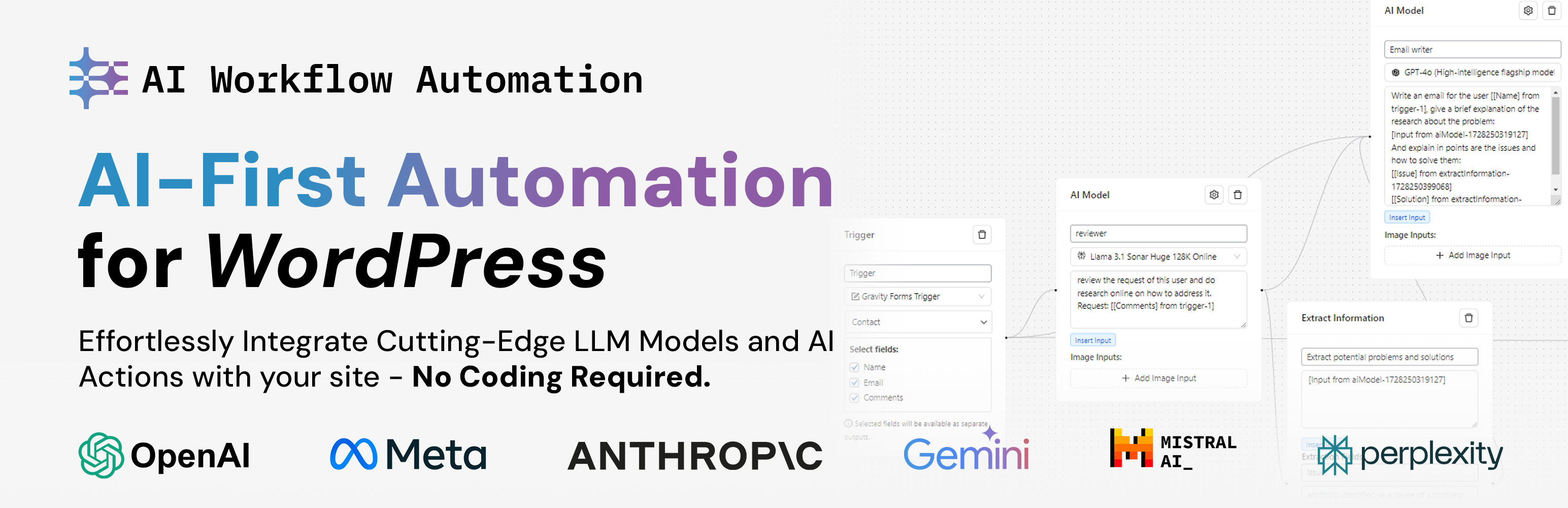
前言介紹
- 這款 WordPress 外掛「AI Workflow Automation」是 2024-10-05 上架。
- 目前有 100 個安裝啟用數。
- 上一次更新是 2025-07-24,距離現在已有 217 天。
- 外掛最低要求 WordPress 6.0.0 以上版本才可以安裝。
- 外掛要求網站主機運作至少需要 PHP 版本 8.0.0 以上。
- 有 4 人給過評分。
- 還沒有人在論壇上發問,可能目前使用數不多,還沒有什麼大問題。
外掛協作開發者
外掛標籤
AI | Claude | AI Chatbot | automation | AI content generator |
內容簡介
**外掛總結:**
WP AI Workflow Automation 是第一款與生成式人工智慧技術完全整合的 WordPress 外掛,讓您能將您的 WordPress 網站連接到開放AI等公司建立的生成式 AI 模型,從而革新自動化任務和創建內容的方式。
**問題與答案:**
1. 這個外掛的主要功能是什麼?
- **答案:** 這個外掛讓您能將您的 WordPress 網站連接到生成式 AI 模型,用於創建內容、分析數據和自動化任務。
2. 這個外掛提供了哪些關鍵功能?
- **答案:** 這個外掛的關鍵功能包括技術中立、可視化工作流建立和生成式 AI 整合。
3. 使用這個外掛需要懂編碼知識嗎?
- **答案:** 不需要,這個外掛提供了視覺化工作流建立器,讓您能夠輕鬆設計複雜工作流,並自動化任務,無需編碼知識。
4. 這個外掛如何與 AI 模型互動?
- **答案:** 這個外掛的 AI 模型節點允許您在工作流中應用生成式 AI 技術,連接到領先的 AI 服務,用於內容生成、數據分析和決策制定。
5. 這個外掛如何支持不同工作流觸發類型?
- **答案:** 這個外掛支持多種觸發類型,包括手動觸發、表單提交觸發、Webhook 觸發和工作流觸發,讓您能靈活啟動各種任務工作流程。
原文外掛簡介
The Ultimate WordPress AI Plugin! – Your All-in-One AI Integration Solution for your site
★★★★★ TRUSTED BY LEADING WORDPRESS EXPERTS ★★★★★
“AI Workflow Automation represents a significant step forward in bringing sophisticated AI capabilities to WordPress. It combines native integration, security-conscious design, and powerful automation features to make it a compelling choice for leveraging AI within your workflows. Everyone at WP Mayor loves this plugin.”
— WP Mayor, Rating: 4.5/5
Read the full review
“AI Workflow Automation promises to transform your WordPress website into an AI-powered automation hub. It lets you create advanced workflows for a wide range of tasks, including creating content, optimizing your blog posts, processing customer support tickets, and more.”
— WPBeginner, Verified Badge
Read the full review
“AI Workflow Automation is a comprehensive WordPress plugin that brings the power of 300+ AI models directly to your website. With features like AI chatbots, workflow templates, and integrations with leading AI services, you can build intelligent automations that transform how your WordPress site operates – all without writing a single line of code.”
— Kinsta
Read the full review
Visit AI Workflow Automation
Revolutionize Your WordPress Site with Advanced Agentic AI Automation
Turn your WordPress site into an AI-powered automation hub. Whether you’re automating customer support, generating content, analyzing data, or streamlining business processes, our visual workflow builder lets you build AI agents and harness the power of AI models like ChatGPT, Claude, Perplexity, Grok, DeepSeek, and Gemini without writing code.
🎉 MAJOR UPDATE: Lite Version Now Includes Premium Features!
We’re excited to announce that our Lite version now offers an unprecedented level of functionality previously reserved for Pro users:
✨ Unlimited Workflows: Create as many AI-powered workflows as you need
🤖 300+ AI Models: Access EVERY major AI model – Claude, GPT-4, Gemini, Grok, DeepSeek, Mistral, and hundreds more
🎯 All Triggers Unlocked: Full access to Gravity Forms, WPForms, Ninja Forms, Contact Form 7, and more
🚀 AI Workflow Generator: Describe what you want, and our AI creates the workflow for you
📚 Template Library: Import pre-built workflows and export your own
🧠 Workflow Assistant: Your 24/7 AI expert to optimize workflows, prompts, and model settings
🔍 Research Node: Deep integration with Perplexity’s Sonar models for complex research automation
🎨 Multimedia Generation: Create images, videos, and more with Fal.ai integration
🔌 MCP Capabilities: Advanced model context protocol support for enhanced AI interactions
Why Choose AI Workflow Automation?
Complete AI Integration: Connect with 300+ AI models through a single interface
Visual Workflow Builder: Create complex AI automations with our intuitive drag-and-drop builder
Business Process Automation: Streamline operations, customer support, and data analysis
Smart Content Tools: Automate content creation, research, and SEO optimization
Data Integration: Connect with Google Sheets, Google Drive, and external systems via webhooks or custom API calls
Flexible Architecture: Build custom solutions for any business need
Chatbots: Implement complex AI chatbots trained on your own data on your site in seconds as a part of your workflows
Watch a 2-minute demo video tour of the plugin:
NEW! Latest Features
🚀 Version 1.4 – Game-Changing Lite Version Update
Unlimited Workflows: No restrictions on the number of workflows you can create
300+ AI Models: Access to every available AI model including Claude, GPT-4, Gemini, Grok, DeepSeek, and more
AI Workflow Generator: Simply describe what you want, and AI creates your workflow
Template Library: Import/export workflows and access pre-built templates
Workflow Assistant: 24/7 AI expert to help optimize your workflows
Research Node: Perplexity Sonar integration for deep research capabilities
Multimedia Generation: Fal.ai integration for image and video generation
MCP Support: Model Context Protocol for advanced AI interactions
All Form Integrations: Gravity Forms, WPForms, Ninja Forms, Contact Form 7
Form Integrations Now Available in Lite
Trigger complex workflows from any major form plugin
Receive data from your users and manipulate it with AI
Show results back to users via shortcodes
Full support for Gravity Forms, WPForms, Ninja Forms, and Contact Form 7
🤖 OpenAI o1 and o3 Reasoning Models
Create intelligent AI agents with OpenAI’s reasoning models
Add logic to your chatbots by using o1 or o3 models
🎨 Workflow Annotations & Documentation
Add contextual documentation directly in your workflows
Visual organization with sticky notes, text, and shapes
Color-coded annotations for better workflow organization
Resizable and customizable annotation components
Improved workflow readability and maintainability
🤖 AI Chatbot Builder – Transform Your Website with Intelligent Chat
Create custom AI chatbots trained on your business data in minutes! Deploy intelligent conversational AI across your WordPress site to engage visitors, answer questions, and automate customer support.
Why Choose Our AI Chatbot?
✨ No-Code Chatbot Builder
* Create custom AI chatbots without any coding
* Train your chatbot on your business data, documentation, and FAQs
* Deploy anywhere on your site with a simple shortcode
* Full chat history tracking and analytics
🎨 Complete Design Customization
* Customize colors, fonts, and themes to match your brand
* Choose from multiple chat widget positions
* Customize bot avatar and personality
* Responsive design works perfectly on all devices
🧠 Intelligent Conversation Management
* Maintains context throughout conversations
* Persistent chat history for continuous conversations
* Rate limiting and spam protection
* Smart conversation routing
🔧 Advanced Configuration
* Deploy as a floating widget or embed inline in any page
* Customize initial greeting messages
* Set auto-open delays and triggers
* Control maximum message length and frequency
💡 Key Applications:
* 24/7 Customer Support
* Product Recommendations
* FAQ Automation
* Lead Generation
* Sales Assistance
* Technical Support
* Educational Tools
* Onboarding Assistance
Simply add [wp_ai_workflow_chat id=”your-workflow-id”] to any page or post to deploy your chatbot.
🎯 AI Workflow Generator & Templates
NEW! Instantly create workflows based on your requirements
Pre-built workflow templates for common business processes
Import/export workflows between sites
AI-powered workflow suggestions and optimizations
Automated best practice implementation
🔍 Research Node with Perplexity Integration
Deep web research automation
Real-time information gathering
Source citation and verification
Multi-query research workflows
Fact-checking and validation
🎨 Multimedia Generation with Fal.ai
AI image generation
Video creation capabilities
Custom visual content automation
Brand-consistent media creation
🤖 Universal AI Integration
Access to 300+ AI models in one place
Automated model selection based on tasks
Custom prompt engineering tools
Advanced context management with MCP support
🔄 Business Process Automation
Customer support automation
Lead qualification workflows
Data analysis and reporting
Document processing and extraction
E-commerce automation
📊 Data & Analytics
Automated data collection and analysis
Google Sheets integration
Custom database storage
Real-time reporting workflows
🌐 Integration Hub
Gravity Forms Integration
WPForms Integration
Contact Form 7 Integration
Ninja Forms Integration
WooCommerce integration
Webhook connections
Google Workspace sync
Custom API connections
Fal.ai multimedia generation
Perplexity research integration
Real-World Applications
✓ Customer Service Teams: Build AI-powered support workflows with any AI model
✓ Marketing Teams: Automate research, content, and multimedia creation
✓ E-commerce Businesses: Streamline product management and customer communication
✓ Content Teams: Create intelligent content pipelines with AI-generated visuals
✓ Data Analysts: Automate data collection and analysis
✓ Business Owners: Implement AI-driven business processes
✓ Developers: Create custom AI solutions for clients
✓ Researchers: Automate data gathering and analysis using Perplexity’s Sonar models
Key Components
Diverse Triggers
Manual activation
Form submissions (Gravity Forms, WPForms, Ninja Forms, Contact Form 7)
Webhook endpoints
WordPress events (Posts, Users, Comments)
Scheduled executions
External system events
AI Processing Nodes
300+ AI models available
General-purpose AI processing
Sentiment analysis
Data extraction
Research automation with Perplexity
Decision making
Language processing
Multimedia generation
Workflow Assistant
24/7 AI expert assistance
Workflow optimization
Prompt engineering help
Model selection guidance
Performance tuning
Best practice recommendations
Action Nodes
WordPress content management
Email communication
Database operations
External API calls
File management
Google Workspace operations
Multimedia content creation
Control Flow
Conditional logic
Human oversight
Approval workflows
Error handling
Retry mechanisms
Output Options
Save to Google Sheets
Save to Google Drive
Display results via shortcodes
Store in databases for future use
Send to external services via webhooks
Generate and save multimedia content
Visual Documentation & Annotations
Add sticky notes to document workflow sections
Text annotations for instructions and clarifications
Shape overlays to group and highlight workflow components
Color-coded visual organization
Resizable and customizable annotations
Powerful Integrations
Gravity Forms
WPForms
Ninja Forms
Contact Form 7
Advanced Custom Fields (ACF)
WooCommerce
300+ AI Models (OpenAI, Claude, Gemini, Grok, DeepSeek, Mistral, and more)
Perplexity AI Research
Fal.ai Multimedia Generation
Firecrawl for web scraping and crawling
Unsplash for finding and adding images to your content
Model Context Protocol (MCP) support
Who Benefits?
Content Creators: Automate content pipeline with AI and multimedia generation
E-commerce Owners: Generate product descriptions and visuals at scale
Digital Marketers: Create data-driven, AI-powered campaigns with research insights
Customer Support Teams: Implement intelligent response systems with any AI model
Developers: Extend WordPress capabilities with 300+ AI models
Researchers: Streamline data collection with Perplexity’s research capabilities
Multimedia Creators: Automate visual content generation
Lite vs Pro Comparison
Lite Version (FREE) – Now Supercharged!
✅ Unlimited workflows
✅ Access to 300+ AI models
✅ All form integrations (Gravity Forms, WPForms, etc.)
✅ AI Workflow Generator
✅ Template library and import/export
✅ Workflow Assistant (24/7 AI expert)
✅ Research Node with Perplexity
Pro Version – For Power Users
✅ Everything in Lite
✅ Priority support
✅ Advanced enterprise features
✅ MCP capabilities
✅ Custom integration development
✅ White-label options
✅ Dedicated account management
✅ Advanced analytics and reporting
✅ Priority access to new features
各版本下載點
- 方法一:點下方版本號的連結下載 ZIP 檔案後,登入網站後台左側選單「外掛」的「安裝外掛」,然後選擇上方的「上傳外掛」,把下載回去的 ZIP 外掛打包檔案上傳上去安裝與啟用。
- 方法二:透過「安裝外掛」的畫面右方搜尋功能,搜尋外掛名稱「AI Workflow Automation」來進行安裝。
(建議使用方法二,確保安裝的版本符合當前運作的 WordPress 環境。
1.0.4 | 1.0.5 | 1.0.6 | 1.1.0 | 1.2.0 | 1.2.1 | 1.2.2 | 1.2.3 | 1.3.0 | 1.3.1 | 1.3.2 | 1.3.3 | 1.3.4 | 1.4.0 | 1.4.1 | 1.4.2 | trunk |
延伸相關外掛(你可能也想知道)
AutoWP – AI Content Writer & Rewriter 》- AutoWP是一個文字內容創作和改寫的WordPress外掛程式,能夠革新你的內容創作過程。, - AutoWP具有強大的人工智能功能,讓你能夠輕鬆生成高質量、符合SEO的...。
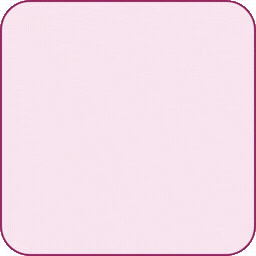 AI Content Generator For Elementor 》這款外掛使用 OpenAI ChatGPT 技術,重新撰寫現有內容,以提高 Elementor 頁面內容的質量並改善其閱讀性和吸引力。, 對於想要在 Elementor 創建的頁面直接創...。
AI Content Generator For Elementor 》這款外掛使用 OpenAI ChatGPT 技術,重新撰寫現有內容,以提高 Elementor 頁面內容的質量並改善其閱讀性和吸引力。, 對於想要在 Elementor 創建的頁面直接創...。 Easy GPT for WP | AI Content Generator 》**總結:** Easy GPT for WP 是一個尖端的 WordPress 外掛,利用 OpenAI 的 GPT 技術自動生成引人入勝和原創內容。這個外掛與 WordPress 無縫整合,使您能夠...。
Easy GPT for WP | AI Content Generator 》**總結:** Easy GPT for WP 是一個尖端的 WordPress 外掛,利用 OpenAI 的 GPT 技術自動生成引人入勝和原創內容。這個外掛與 WordPress 無縫整合,使您能夠...。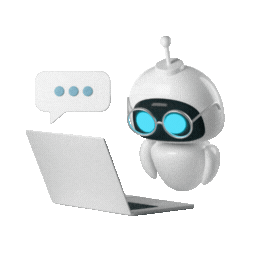 AI Content Writer & Auto Post Generator for WordPress by RapidTextAI 》<h3>總結:</h3>, <ul>, <li>使用 RapidTextAI.com 將 AI 智能文本區塊添加到 WP Bakery 和 Elementor。</li>, </ul>...。
AI Content Writer & Auto Post Generator for WordPress by RapidTextAI 》<h3>總結:</h3>, <ul>, <li>使用 RapidTextAI.com 將 AI 智能文本區塊添加到 WP Bakery 和 Elementor。</li>, </ul>...。 ProSeller AI – WooCommerce Product Content Generator with A/B Testing & Optimization 》**總結:**, 這個外掛使用人工智慧為 WooCommerce 產品生成產品內容,提供吸引人的、針對 SEO 優化的標題、描述和簡短描述,並根據使用者的輸入進行生成。, , ...。
ProSeller AI – WooCommerce Product Content Generator with A/B Testing & Optimization 》**總結:**, 這個外掛使用人工智慧為 WooCommerce 產品生成產品內容,提供吸引人的、針對 SEO 優化的標題、描述和簡短描述,並根據使用者的輸入進行生成。, , ...。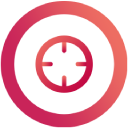 WPOptin – AI-Powered Top Bars, PopUps & Lead Generation 》WPOptin 外掛可輕鬆製作置頂欄、彈出視窗、滑入框及歡迎畫面。這是一款最簡單且適合初學者使用的訂閱外掛,可快速增加電子郵件訂閱者清單、銷售額、收集更多...。
WPOptin – AI-Powered Top Bars, PopUps & Lead Generation 》WPOptin 外掛可輕鬆製作置頂欄、彈出視窗、滑入框及歡迎畫面。這是一款最簡單且適合初學者使用的訂閱外掛,可快速增加電子郵件訂閱者清單、銷售額、收集更多...。 AI Publisher – AI Content Generator 》總結:AI Publisher是一個一鍵式、80+ SEO WordPress內容自動化工具,能夠提供個性化、獨特、真實的部落格文章。這個外掛能夠將整個發佈流程包裹到一個WordPr...。
AI Publisher – AI Content Generator 》總結:AI Publisher是一個一鍵式、80+ SEO WordPress內容自動化工具,能夠提供個性化、獨特、真實的部落格文章。這個外掛能夠將整個發佈流程包裹到一個WordPr...。 RepublishAI – WordPress SEO Plugin that Grows Organic Traffic on Autopilot 》總結:, RepublishAI 外掛將您的 WordPress 網站安全連接至 RepublishAI AI Agent 強化的 SEO 內容平台,讓您輕鬆創建、更新和優化部落格內容,而無需登入 Wor...。
RepublishAI – WordPress SEO Plugin that Grows Organic Traffic on Autopilot 》總結:, RepublishAI 外掛將您的 WordPress 網站安全連接至 RepublishAI AI Agent 強化的 SEO 內容平台,讓您輕鬆創建、更新和優化部落格內容,而無需登入 Wor...。 AI Content Generator for WooCommerce 》**摘要:** AI Content Generator for WooCommerce 可以協助您使用 ChatGPT API 自動生成高質量的商品內容。您可以生成特色圖片、圖庫圖片和產品描述,並以不...。
AI Content Generator for WooCommerce 》**摘要:** AI Content Generator for WooCommerce 可以協助您使用 ChatGPT API 自動生成高質量的商品內容。您可以生成特色圖片、圖庫圖片和產品描述,並以不...。 AI Comment Creator 》這款 WordPress 外掛使用 GPT-3 引擎開發的留言產生器。, 此外掛程式會連結到第三方 API 服務。, RandomUser.me API:, 此 API 服務用於產生隨機資料,例如姓...。
AI Comment Creator 》這款 WordPress 外掛使用 GPT-3 引擎開發的留言產生器。, 此外掛程式會連結到第三方 API 服務。, RandomUser.me API:, 此 API 服務用於產生隨機資料,例如姓...。Lovarank 》HTML Code:, ```html, <!DOCTYPE html>, <html>, <head>, <title>WordPress AI Agent</title>, </head>, <body>,...。
 ClearPost – AI Blog Post Generator & Automated SEO Content Writer for WordPress 》Summary:, 這個 WordPress 外掛讓你每天發佈優質內容成為可能。只需點擊一下,使用原生 Gutenberg 區塊生成草稿文章。檢視完整提示歷史以重複使用最佳提示。...。
ClearPost – AI Blog Post Generator & Automated SEO Content Writer for WordPress 》Summary:, 這個 WordPress 外掛讓你每天發佈優質內容成為可能。只需點擊一下,使用原生 Gutenberg 區塊生成草稿文章。檢視完整提示歷史以重複使用最佳提示。...。 AI content generator 》**總結:**, Skelet Ai 是一款先進的 AI 智能 WordPress 外掛,旨在通過幾個點擊來創建高質量、完全優化的部落格文章。無論您是部落客、行銷人員還是企業主,...。
AI content generator 》**總結:**, Skelet Ai 是一款先進的 AI 智能 WordPress 外掛,旨在通過幾個點擊來創建高質量、完全優化的部落格文章。無論您是部落客、行銷人員還是企業主,...。 SmartAIPress 》總結文案:運用人工智慧技術,讓創作內容變得更加革命性。使用我們智能 AI 驅動的 WordPress 外掛,輕鬆生成高品質的文章、部落格貼文和網頁內容。告別創作障...。
SmartAIPress 》總結文案:運用人工智慧技術,讓創作內容變得更加革命性。使用我們智能 AI 驅動的 WordPress 外掛,輕鬆生成高品質的文章、部落格貼文和網頁內容。告別創作障...。 NexMind 》總結:, , - NexMind 是一個功能強大且創新的外掛,可在 WordPress 網站上提供高品質的生成內容。, - 外掛使用 platfrom.nexmind.ai 提供的先進人工智慧技術...。
NexMind 》總結:, , - NexMind 是一個功能強大且創新的外掛,可在 WordPress 網站上提供高品質的生成內容。, - 外掛使用 platfrom.nexmind.ai 提供的先進人工智慧技術...。
