
前言介紹
- 這款 WordPress 外掛「AI Summarizer」是 2024-12-09 上架。
- 目前尚無安裝啟用數,是個很新的外掛。如有要安裝使用,建議多測試確保功能沒問題!
- 上一次更新是 2024-12-16,距離現在已有 139 天。
- 外掛最低要求 WordPress 5.8 以上版本才可以安裝。
- 外掛要求網站主機運作至少需要 PHP 版本 8.1 以上。
- 尚未有人給過這款外掛評分。
- 還沒有人在論壇上發問,可能目前使用數不多,還沒有什麼大問題。
外掛協作開發者
sobold | santoshsobold |
外掛標籤
AI | WordPress | AWS Bedrock | summarization |
內容簡介
總結:AI Summarizer Plugin是一個強大的WordPress工具,利用AWS Bedrock生成AI動力摘要,為WordPress文章內容提供簡潔的摘要。透過簡單的設置,用戶可以快速總結文章,部落格帖子和其他長篇內容,為讀者提供簡潔的摘要。
問題與答案:
1. AI Summarizer Plugin主要利用什麼技術來生成摘要?
- 答:該外掛使用AWS Bedrock生成AI動力摘要。
2. 這個外掛有哪些主要功能?
- 答:主要功能包括:
- 自動生成AI摘要
- 支持選擇不同文章類型、小工具可見性和AI模型設置的自定義功能
- 提供REST API集成,用於與總結端點進行交互
- 通過AI Summariser設置管理AWS憑證和模型選項
- 整合Advanced Custom Fields(ACF)、Gutenberg和WPBakery等常見文章編輯器,檢索並總結內容
- 在前端以自定義小工具方塊顯示摘要
3. 使用AI Summarizer Plugin需要滿足哪些系統要求?
- 答:需要PHP 8.1或更高版本、WordPress 5.8或更高版本,以及AWS Bedrock帳戶以使用Bedrock進行AI摘要。
4. 如何進行自動摘要生成?
- 答:配置完成後,外掛將在點擊時自動為您選定的文章類型生成摘要,並在後台顯示以供批准,然後在前端顯示。要自定義需要摘要的文章類型,請前往AI Summariser>文章類型並選擇所需的文章類型。如果啟用,自定義小工具將在前端顯示摘要。
5. 如何進行停用和卸載操作?
- 答:停用時,外掛將:
- 刪除所有與外掛相關的設置和選項
- 刪除作為文章元數據存儲的AI摘要。進行手動卸載操作時
- 在WordPress的“插件”部分停用外掛
- (可選)從wp-content/plugins目錄中刪除外掛文件。
6. AI Summarizer Plugin的授權是什麼?
- 答:該外掛根據GPLv2或更高版本授權。請參閱外掛內附的LICENSE文件以獲取更多詳細信息。
原文外掛簡介
The AI Summarizer Plugin by SoBold is a powerful WordPress tool that leverages AWS Bedrock to generate AI-powered summaries for WordPress post content. With just a few settings, users can quickly Summarise articles, blog posts, and other long-form content, providing concise summaries for readers. The plugin offers easy integration with the WordPress REST API, making the summarization process both seamless and efficient.
Key features of the AI Summarizer Plugin:
AI-Powered Summaries: Automatically generates summaries using AWS Bedrock AI models.
Customizable: Supports options for selecting post types, widget visibility, and AI model settings.
REST API Integration: Provides REST API routes for interacting with summarization endpoints.
Admin Control: Configure AWS credentials and model options via AI Summariser settings.
ACF, Gutenberg, and WPBakery Integration: Retrieves and Summarises content from popular post editors like Advanced Custom Fields (ACF), Gutenberg, and WPBakery.
Custom Widget: Displays summaries in a customizable widget box on the frontend.
Requirements
PHP: 8.1 or higher
WordPress: 5.8 or higher
AWS Bedrock Account: Requires AWS access and secret keys to use Bedrock for AI summarization.
Usage
Automatic Summarization
Once configured, the plugin will automatically generate summaries for your selected post types on click and display in backend to approval before it start displaying on front.
To customize which post types are Summarised, go to AI Summariser > Post types and select the desired post types.
A custom widget will display the summary on the frontend if enabled.
Deactivation & Uninstall
Upon deactivation, the plugin will:
Remove all plugin-related settings and options.
Delete AI summaries stored as post metadata.
Manual Uninstallation
To manually uninstall the plugin and remove all associated data:
Deactivate the plugin from the Plugins section in WordPress.
Optionally, delete the plugin files from your wp-content/plugins directory.
License
This plugin is licensed under the GPLv2 or later. Please see the LICENSE file included in the plugin for more details.
各版本下載點
- 方法一:點下方版本號的連結下載 ZIP 檔案後,登入網站後台左側選單「外掛」的「安裝外掛」,然後選擇上方的「上傳外掛」,把下載回去的 ZIP 外掛打包檔案上傳上去安裝與啟用。
- 方法二:透過「安裝外掛」的畫面右方搜尋功能,搜尋外掛名稱「AI Summarizer」來進行安裝。
(建議使用方法二,確保安裝的版本符合當前運作的 WordPress 環境。
延伸相關外掛(你可能也想知道)
 WP Favicon Remover 》WP Favicon Remover 外掛功能是移除自 WordPress 5.4 起的預設 Favicon。如果在外掛安裝後 Favicon 仍未更改,請清除瀏覽器快取。如果您使用的是透過主題客製...。
WP Favicon Remover 》WP Favicon Remover 外掛功能是移除自 WordPress 5.4 起的預設 Favicon。如果在外掛安裝後 Favicon 仍未更改,請清除瀏覽器快取。如果您使用的是透過主題客製...。Embed PDF 》此外掛可使用 Google Docs Viewer 內嵌 PDF 檔案, 只需在獨立一行或使用內嵌標籤 http://example.com/file.pdf 中包含 PDF 文件的 URL,本外...。
 EnvoThemes Demo Import 》使用一鍵操作,即可匯入 EnvoThemes 官方主題的示範內容、小工具和主題設定。, 支援的主題, , Envo Shopper, Envo Marketplace, Envo Online Store, Envo Sho...。
EnvoThemes Demo Import 》使用一鍵操作,即可匯入 EnvoThemes 官方主題的示範內容、小工具和主題設定。, 支援的主題, , Envo Shopper, Envo Marketplace, Envo Online Store, Envo Sho...。SHK Hide Title 》一個 WordPress 外掛,可以禁用頁面標題。您可以自行使用 header class,讓它在所有佈景主題中運作。。
 Blogger To WordPress 》如果您從Blogger.com (blogspot.com)導入了文章,可能會將訪客從您的部落格重新導向到新WordPress部落格的主頁。這是不對的,因為當使用者在未預期的情況下降...。
Blogger To WordPress 》如果您從Blogger.com (blogspot.com)導入了文章,可能會將訪客從您的部落格重新導向到新WordPress部落格的主頁。這是不對的,因為當使用者在未預期的情況下降...。Favicon XT-Manager 》Favicon XT-Manager WordPress 外掛 是一個易於使用的 WordPress 外掛,用於向 WordPress 網站添加 favicon。 favicon 是瀏覽器在瀏覽器標籤旁邊或在地址欄旁...。
 PRyC WP: Add custom content to post and page (top/bottom) 》在文章或頁面上添加自訂內容(頂部/底部)。您可以使用文本、HTML、短代碼和JavaScript。簡單而有效... 。
PRyC WP: Add custom content to post and page (top/bottom) 》在文章或頁面上添加自訂內容(頂部/底部)。您可以使用文本、HTML、短代碼和JavaScript。簡單而有效... 。 Pk Favicon Manager 》Pk Favicon Manager WordPress plugin 讓你在你的 WordPress 網站上加入一個 favicon 圖像。Favicon 是顯示在瀏覽器地址欄中的小圖示或標誌。透過這個外掛,...。
Pk Favicon Manager 》Pk Favicon Manager WordPress plugin 讓你在你的 WordPress 網站上加入一個 favicon 圖像。Favicon 是顯示在瀏覽器地址欄中的小圖示或標誌。透過這個外掛,...。 Hide Price Until Login 》在使用者未登入或輸入密碼前,隱藏商店和產品詳細頁面的產品價格。, 主要功能, , 只有在輸入正確密碼後才會顯示產品的價格, 隱藏特定使用者的產品價格, 只有...。
Hide Price Until Login 》在使用者未登入或輸入密碼前,隱藏商店和產品詳細頁面的產品價格。, 主要功能, , 只有在輸入正確密碼後才會顯示產品的價格, 隱藏特定使用者的產品價格, 只有...。Hide Categories On Shop Page 》這個免費的 WooCommerce 外掛允許您在商店的主頁面上隱藏類別。, 為此,您需要在 WooCommerce > 設置 > 產品選項標籤部分中使用“,”分隔的方式保存類別。, 為...。
 azurecurve Toggle Show/Hide 》切換以顯示/隱藏內容(允許自定義標題)。, 使用基本格式 [toggle]content[/toggle] 以使用切換。, 使用 title 參數設置標題:[toggle title=’點擊以顯...。
azurecurve Toggle Show/Hide 》切換以顯示/隱藏內容(允許自定義標題)。, 使用基本格式 [toggle]content[/toggle] 以使用切換。, 使用 title 參數設置標題:[toggle title=’點擊以顯...。Vast Demo Import 》使用一鍵功能匯入 Vast 主題的示範內容、小工具和自訂外觀設定。, 版權, Vast Demo Import WordPress 外掛,版權所有 2018 WordPress.org, Vast Demo Import ...。
 PRyC WP: TinyMCE more buttons 》為預設的 TinyMCE 編輯器新增 (解鎖) 更多按鈕 (第三列/行):, , 選擇字型, 選擇字型大小, 選擇樣式, 文字背景色, 水平對齊, 底線, 新文件 (清空文件), 剪下,...。
PRyC WP: TinyMCE more buttons 》為預設的 TinyMCE 編輯器新增 (解鎖) 更多按鈕 (第三列/行):, , 選擇字型, 選擇字型大小, 選擇樣式, 文字背景色, 水平對齊, 底線, 新文件 (清空文件), 剪下,...。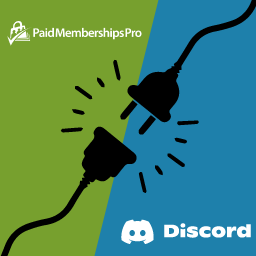 Unlock Exclusive Discord Access: Introducing the Free PMPro-Discord Addon — Elevate Your Community Engagement! 》這個 PMPRO Discord 外掛可以讓 PaidMembershipPro 的會員連結到您的 Discord 線上社群,根據他們的會員等級,分配給他們對應的伺服器角色。, 非常簡單易操作...。
Unlock Exclusive Discord Access: Introducing the Free PMPro-Discord Addon — Elevate Your Community Engagement! 》這個 PMPRO Discord 外掛可以讓 PaidMembershipPro 的會員連結到您的 Discord 線上社群,根據他們的會員等級,分配給他們對應的伺服器角色。, 非常簡單易操作...。 FLOWFACT WP Connector 》With the FLOWFACT WP Connector, you have the option to integrate different areas of your FLOWFACT into your website., Overview, The FLOWFACT WP Con...。
FLOWFACT WP Connector 》With the FLOWFACT WP Connector, you have the option to integrate different areas of your FLOWFACT into your website., Overview, The FLOWFACT WP Con...。
