
前言介紹
- 這款 WordPress 外掛「AI Moderator for BuddyPress」是 2023-05-15 上架。
- 目前有 10 個安裝啟用數。
- 上一次更新是 2023-05-16,距離現在已有 719 天。超過一年沒更新,安裝要確認版本是否可用。以及後續維護問題!
- 外掛最低要求 WordPress 3.9 以上版本才可以安裝。
- 外掛要求網站主機運作至少需要 PHP 版本 5.6 以上。
- 尚未有人給過這款外掛評分。
- 還沒有人在論壇上發問,可能目前使用數不多,還沒有什麼大問題。
外掛協作開發者
外掛標籤
AI | openai | social | community | moderator |
內容簡介
總結:AI Moderator for BuddyPress 是一個WordPress外掛,使用OpenAI自動管理BuddyPress和BuddyBoss的活動消息。
- 首先,您需要註冊OpenAI的帳戶,並取得OpenAI API金鑰,才能使用這個外掛。
- 此外掛可以使用OpenAI自動管理您的活動消息,並允許您自定義禁止單詞、公告消息等等。
- 您可以到BuddyPress管理菜單中的“AI Moderator”區域進行配置。
- 注意:如果您未啟用審核檢查,此外掛將無法使用。
問題與答案:
1. 如何開始使用AI Moderator for BuddyPress外掛?
- 首先,您需要前往OpenAI的官方平台網站並創建您自己的帳戶來取得API金鑰,這是一個BYOK(Bring-Your-Own-Key)外掛。
- 然後,進入BuddyPress管理菜單中的“AI Moderator”區域進行配置。
2. OpenAI API金鑰是否是免費的?
- 您可以免費創建OpenAI API金鑰。新的免費試用用戶可以獲得價值5美元的信用,但這在三個月後會過期。
- 開始使用API之前,請記得保存API金鑰。如果您沒有繳賬單,您仍然可以登錄但無法繼續使用API。
- 如果您使用OpenAI的商業工具,OpenAI會對組織級別實施速率限制,您需要根據幾個因素來支付費用。
3. AI Moderator for BuddyPress外掛有哪些功能?
- 可以使用OpenAI自動管理活動消息。
- 允許啟用或禁用活動消息的管理。
- 允許選擇AI模型來發送請求到OpenAI。
- 允許定義會觸發管理的禁止單詞列表。
- 允許設置發送請求到OpenAI的API金鑰。
- 允許設置發送給被管理的用戶的通知消息。
- 允許設置當用戶的帖子被標記為垃圾時,發送給該用戶的通知的URL。
4. 如何配置AI Moderator for BuddyPress外掛?
- 您可以進入BuddyPress管理菜單中的“AI Moderator”區域來進行配置。
原文外掛簡介
AI Moderator for BuddyPress is a WordPress plugin that uses OpenAI to automatically moderate your activity feed posts from BuddyPress and BuddyBoss.
HOW DOES IT WORKS?
IMPORTANT: In order to use this plugin, you will need to provide your own OpenAI API key as this is a Bring-Your-Own-Key (BYOK) plugin.
Ready to use cutting-edge AI technology to put your community’s moderation in auto-pilot mode? Here’s what you need to do:
To begin, head to OpenAI’s official platform website. If you haven’t already, create an account following the simple steps on the website. After that, you can enter the email address and password linked to your OpenAI account to sign in or log in with an existing Google or Microsoft account.
Once you’ve created an account or have logged into an existing account, you’ll see your name and your profile icon at the top-right corner of OpenAI’s platform homepage.
To get an API Key, click on your name in the top-right corner to bring up a dropdown menu. Then, click the “ View API keys ” option.
At this point, you’ll be on a page that has an option to “Create new secret key” near the center. If you do not have an API key, click this button to get one. Make sure to save the API key as soon as possible. Once the window showing it closes, you won’t be able to reopen it.
Now, you can follow the documentation of the plugin to learn further on how to use the API key, and the plugin.
Is an OpenAI API Key Free?
You can create an OpenAI API key for free. New free trial users receive $5 (USD) worth of credit. However, this expires after three months. Once your credit has been used up or expires, you can enter billing information to continue using the API of your choice. Keep in mind that if you don’t enter any billing information, you will still have login access but won’t be able to make further API requests.
OpenAI enforces rate limits at the organization level; if you’re using their tools for business, you’ll have to pay depending on a few factors. Rate limits are measured in two ways: RPM (requests per minute) and TPM (tokens per minute).
If you’re looking for specific costs based on the AI model you want to use (for example, GPT-4 or gpt-3.5-turbo, as used in ChatGPT), check out OpenAI’s AI model pricing page. In many cases, the API could be much cheaper than a paid ChatGPT Plus subscription—though it depends how much you use it. For a complete overview of exact rate limits, examples, and other helpful information, visit OpenAI’s Rate Limits page.
Features
Moderates activity feed posts using OpenAI.
Allows you to enable or disable moderation of activity posts.
Allows you to choose the AI model to use for sending requests to OpenAI.
Allows you to define a list of prohibited words that will trigger moderation.
Allows you to set an OpenAI API key for sending requests to OpenAI.
Allows you to define the notification message that will be displayed to users whose posts have been moderated.
Allows you to set an URL to the notification that will be sent to the user when his post will be marked as spam.
Configuration
To configure the plugin, go to ‘AI Moderator’ in the BuddyPress admin menu. Here, you can enable or disable moderation, choose the AI model to use, define the list of prohibited words, set the OpenAI API key, set the post policy URL, and define the notification message.
Note: This plugin won’t work unless you enable moderation check.
Documentation
Visit the documentation of the plugin to get more technical details about the features, and configurations.
Credits
AI Moderator for BuddyPress was developed by Rajin Sharwar.
License
AI Moderator for BuddyPress is licensed under the GPL2.
各版本下載點
- 方法一:點下方版本號的連結下載 ZIP 檔案後,登入網站後台左側選單「外掛」的「安裝外掛」,然後選擇上方的「上傳外掛」,把下載回去的 ZIP 外掛打包檔案上傳上去安裝與啟用。
- 方法二:透過「安裝外掛」的畫面右方搜尋功能,搜尋外掛名稱「AI Moderator for BuddyPress」來進行安裝。
(建議使用方法二,確保安裝的版本符合當前運作的 WordPress 環境。
延伸相關外掛(你可能也想知道)
Uncanny Automator – Easy Automation, Integration, Webhooks & Workflow Builder Plugin 》Uncanny Automator 是一個無需編程最簡單且最強大的自動化 WordPress 外掛。使用數十億種配方組合,能在幾分鐘內建立自動化連接 WordPress 插件、網站和應用...。
 AI Power: Complete AI Pack 》GPT AI Power 是一個完整的 WordPress 人工智慧套件,可以生成具有自訂選項的內容、圖像和表單。它包括 AI 訓練、聊天小工具、WooCommerce 整合、Embeddings ...。
AI Power: Complete AI Pack 》GPT AI Power 是一個完整的 WordPress 人工智慧套件,可以生成具有自訂選項的內容、圖像和表單。它包括 AI 訓練、聊天小工具、WooCommerce 整合、Embeddings ...。 AI Chatbot for WordPress – Hyve Lite 》總結:Hyve Lite 是一個AI驅動的WordPress外掛程式,將您的網站內容轉換為互動對話。它利用您的文章和頁面作為知識庫,實現動態用戶互動。輕鬆從WordPress儀...。
AI Chatbot for WordPress – Hyve Lite 》總結:Hyve Lite 是一個AI驅動的WordPress外掛程式,將您的網站內容轉換為互動對話。它利用您的文章和頁面作為知識庫,實現動態用戶互動。輕鬆從WordPress儀...。WP AI CoPilot – AI content writer plugin, ChatGPT WordPress, GPT-3/4 , Ai assistance 》總結:WP AI Co-Pilot是一款結合人工智慧與OpenAI先進技術的WordPress外掛,可用於生成優質內容、建立互動式聊天機器人、並提供多種功能支援,讓你的WordPres...。
 AI Copilot – ChatGPT Chatbot & AI Engine for Post Automation 》
AI Copilot – ChatGPT Chatbot & AI Engine for Post Automation 》AI Copilot WordPress 外掛介紹總結:
,AI Copilot 帶來了一套功能豐富的工具,不僅是 WordPress 外掛,更是一個我們在編寫和...。
Auto Alt Text 》### 摘要:, - 這個外掛可在上傳圖片至媒體庫時自動創建圖片的 alt 文字。, - 可選擇使用 OpenAI 或 Azure 的人工智慧,或選擇複製圖片上傳的文章標題或圖片...。
 Kognetiks Chatbot 》總結:Chatbot ChatGPT for WordPress 是一個外掛,讓你輕鬆地將 OpenAI 的 ChatGPT API 整合到你的網站,提供強大的 AI 驅動聊天機器人,增強用戶體驗和個性...。
Kognetiks Chatbot 》總結:Chatbot ChatGPT for WordPress 是一個外掛,讓你輕鬆地將 OpenAI 的 ChatGPT API 整合到你的網站,提供強大的 AI 驅動聊天機器人,增強用戶體驗和個性...。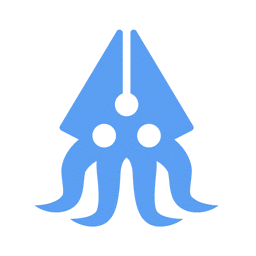 AI Post Generator | AutoWriter 》第一個為 WordPress 設計的 AI 文章生成外掛程式 🦾, 只需輸入文章標題,就能產生令人驚艷的文章。, AI 文章生成器能為您創建以下內容:, ✔ 標題為 h2、h3 等...。
AI Post Generator | AutoWriter 》第一個為 WordPress 設計的 AI 文章生成外掛程式 🦾, 只需輸入文章標題,就能產生令人驚艷的文章。, AI 文章生成器能為您創建以下內容:, ✔ 標題為 h2、h3 等...。 AI Infographic Maker 》圖表與圖形的資料視覺化WordPress外掛 - iList, 使用動態的HTML5圖表與圖形,iList 讓資訊圖表和優雅的列表製作變得容易。從 WordPress 後端快速地建立令人印...。
AI Infographic Maker 》圖表與圖形的資料視覺化WordPress外掛 - iList, 使用動態的HTML5圖表與圖形,iList 讓資訊圖表和優雅的列表製作變得容易。從 WordPress 後端快速地建立令人印...。AI Content Creator – Easy ChatGPT powered article generator 》以下是本文的要點:, , - AI Content Creator 是 WordPress 的一個插件,它使用了 OpenAI 的 GPT-3.5 和 GPT-4 模型來生成高質量的內容。, - 只需要輸入文章...。
 AI ChatBot with ChatGPT and Content Generator by AYS 》AI助理-聊天 GPT by AYS, ChatGPT助理外掛可協助您產生高品質的博客內容,並在幾秒鐘內找到任何問題的答案。WordPress的ChatBot可以成為您的個人助理,幫您從...。
AI ChatBot with ChatGPT and Content Generator by AYS 》AI助理-聊天 GPT by AYS, ChatGPT助理外掛可協助您產生高品質的博客內容,並在幾秒鐘內找到任何問題的答案。WordPress的ChatBot可以成為您的個人助理,幫您從...。 Comments Engine AI 》WordPress 外掛「Comments Engine AI」是一個強大的工具,使用基於開源AI技術的人工智慧,讓你的 WordPress 網站發布後可以自動產生有洞見、引人入勝的留言,...。
Comments Engine AI 》WordPress 外掛「Comments Engine AI」是一個強大的工具,使用基於開源AI技術的人工智慧,讓你的 WordPress 網站發布後可以自動產生有洞見、引人入勝的留言,...。 Sage AI: Chatbots, OpenAI GPT-4 Bulk Articles, Dalle-3 Image Generation 》如果你正在尋找一種快速輕鬆產生內容的方法,那麼你應該考慮使用 WordPress 上的 AI 內容撰寫器外掛。AI 內容撰寫器利用最新的自然語言處理(NLP)技術,由 O...。
Sage AI: Chatbots, OpenAI GPT-4 Bulk Articles, Dalle-3 Image Generation 》如果你正在尋找一種快速輕鬆產生內容的方法,那麼你應該考慮使用 WordPress 上的 AI 內容撰寫器外掛。AI 內容撰寫器利用最新的自然語言處理(NLP)技術,由 O...。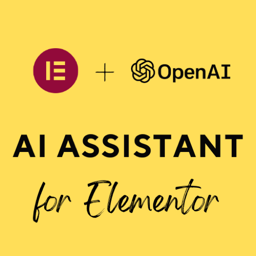 AI Assistant for Elementor – Auto Content Writer, OpenAI, ChatGPT 》這是一個運用 OpenAI API 的 AI 內容生成器外掛程式,可與 Elementor 協同工作。此工具使用與 Chat GPT 相同的技術,生成能夠滿足特定需求及目標的高品質獨一...。
AI Assistant for Elementor – Auto Content Writer, OpenAI, ChatGPT 》這是一個運用 OpenAI API 的 AI 內容生成器外掛程式,可與 Elementor 協同工作。此工具使用與 Chat GPT 相同的技術,生成能夠滿足特定需求及目標的高品質獨一...。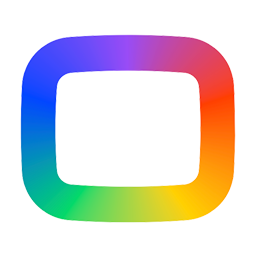 Free Customer Service Tools by OpenWidget 》OpenWidget for WordPress 是一款免費的外掛,可以幫助你提高顧客參與度,並使用內建的基本工具建立一致的顧客旅程。其中包含了以下三個免費功能:, , - 聯絡...。
Free Customer Service Tools by OpenWidget 》OpenWidget for WordPress 是一款免費的外掛,可以幫助你提高顧客參與度,並使用內建的基本工具建立一致的顧客旅程。其中包含了以下三個免費功能:, , - 聯絡...。
