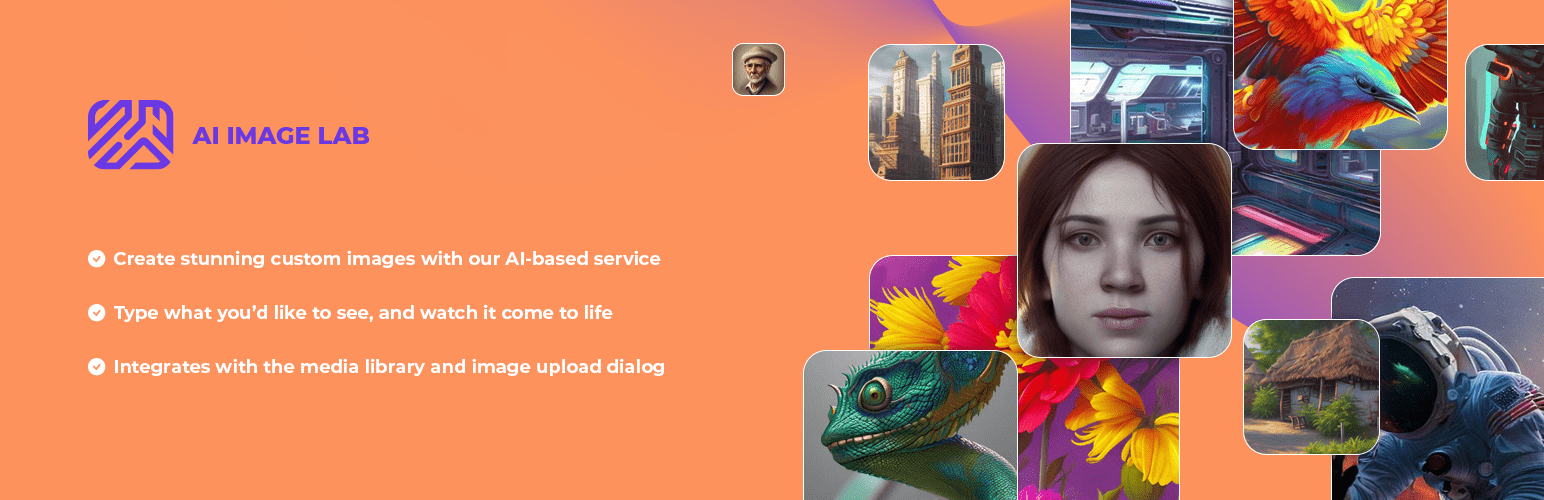
前言介紹
- 這款 WordPress 外掛「AI Image Lab – Free AI Image Generator」是 2023-03-06 上架。
- 目前有 400 個安裝啟用數。
- 上一次更新是 2024-08-06,距離現在已有 270 天。
- 外掛最低要求 WordPress 5.0 以上版本才可以安裝。
- 有 9 人給過評分。
- 還沒有人在論壇上發問,可能目前使用數不多,還沒有什麼大問題。
外掛協作開發者
外掛標籤
AI | ai images | ai photos | image generator | stable diffusion |
內容簡介
-Plugin integrates with WordPress media library and image upload dialog to create custom images using AI-Service currently in beta and free to use for unlimited images (within reasonable limits)-Users enter prompt phrases and can set style, size, and quality parameters to generate four preview images-Style options include Photo, Painting, Illustration, and Digital Art, each with sub-options-Service uses AI Image Lab API provided by WP Zone, requiring a free account and subject to terms and conditions-Comprehensive documentation available for installation and usage-Privacy policy available for AI Image Lab
原文外掛簡介
No more stock photos!
AI Image Lab harnesses the power of generative artificial intelligence to allow you to create custom images for your site with AI in supported editors and page builders and the WordPress media library. It also includes an image editor that can modify images by using AI-based technology to add or change elements in the image, both for images that were previously AI generated and for non-AI photos and graphics that you upload to your media library. This plugin brings the power of similar tools like Stable Diffusion, DALL·E 2, and Midjourney and integrates seamlessly with your WordPress websites. For more on editing existing images with AI, see this blog post.
The AI Image Lab plugin works with nearly every editor and page builder (like Divi, Elementor) that integrates with the default WordPress media picker for image selection, including the block editor (Gutenberg, Kadence Blocks, etc.), the classic editor, and the Divi builder. It also includes a Gutenberg block for seamless image generation within the WordPress block editor that can transform to various core blocks and Kadence Blocks after a generated image is selected.
100% free
Our baseline service is 100% free to use, with unlimited image previews (within reasonable limits!) and up to 3 downloaded images per day, no paid third-party API keys required! Once your download quota is used up, you’ll need to wait until the current 24 hour quota period has passed before you can generate more previews. Upgrading to AI Image Lab Pro removes the 3 image download limit, supports higher output resolution, and more!
The plugin needs to be connected to a WP Zone account before it can start sending requests to the AI. Signing up for an account is free if you don’t have one yet!
Features
Free version
Compatible with the WordPress block editor (Gutenberg) and other popular page builders
Includes a Gutenberg block for AI Image generation with transform compatibility to various core blocks and Kadence Blocks
Unlimited AI image previews per day (within reasonable limits)
6 preview images per generation request
3 image downloads per 24-hour quota period
Up to 768×768 resolution with a variety of aspect ratios
Pro version
Everything in free, plus:
Unlimited image downloads (within reasonable limits)
10 preview images per generation request
Up to 2048×2048 resolution with a variety of aspect ratios
Preview images do not have visible watermarks
Image generation requests are prioritized over free requests
Premium technical support
Purchase an AI Image Lab Pro plan on our website!
How it works
AI Image Lab generates custom graphics based on text you enter to describe the images you are looking for (known as a “prompt”). You can provide one or more prompt phrases (or choose from some provided examples), which play an important role in the quality and usefulness of the output image. You can also specify some additional parameters related to the style and specifications of the image you want to create. Style types include Photo, Painting, Illustration, and Digital Art, each of which has multiple sub-options to further refine the type of image to be generated.
Each time you run a prompt, you’ll get six images to preview and choose from (or 10 images if you have AI Image Lab Pro. In the free version, these previews have watermarks, but the visible watermarks are removed when you choose an image to download to your site. The plugin allows you to select an image to automatically add to your media library for use on your site. Running the generation process again provides a new set of preview images.
Known issues and limitations
AI image generation is still an emerging technology and it is not perfect. There are some things it struggles with, such as human faces and features (especially for images with multiple people) and images containing text. You can generate multiple sets of images until you receive a suitable image, or use the built-in AI image editor to improve generated images.
Important Notice
The AI Image Lab plugin makes requests to using the AI Image Lab API, which is an external service provided by WP Zone (https://wpzone.co). You will need to set up a free account with WP Zone in order to use the service. Use of the service is subject to the terms and conditions displayed on the plugin admin page, and any other applicable terms and policies that may be published on the WP Zone website from time to time.
Documentation
To help you get the most out of our plugin, we offer a comprehensive documentation that contains step-by-step instructions for installation and usage. We update our documentation regularly to ensure it remains up-to-date with the latest version of our plugin, including any new features or improvements.
AI Image Lab Documentation
Privacy Policy
Read the Privacy Policy for AI Image Lab.
各版本下載點
- 方法一:點下方版本號的連結下載 ZIP 檔案後,登入網站後台左側選單「外掛」的「安裝外掛」,然後選擇上方的「上傳外掛」,把下載回去的 ZIP 外掛打包檔案上傳上去安裝與啟用。
- 方法二:透過「安裝外掛」的畫面右方搜尋功能,搜尋外掛名稱「AI Image Lab – Free AI Image Generator」來進行安裝。
(建議使用方法二,確保安裝的版本符合當前運作的 WordPress 環境。
0.1.1 | 0.1.2 | 0.1.3 | 0.1.4 | 0.1.5 | 0.1.6 | 0.1.7 | 0.1.8 | 1.0.0 | 1.0.1 | 1.0.2 | 1.0.3 | 1.0.4 | 1.0.5 | 1.0.6 | trunk | 0.1.10 | 0.1.11 | 0.1.12 | 0.1.13 |
延伸相關外掛(你可能也想知道)
Salvador – AI Image Generator 》您可以關閉在 Shutterstock、iDeposit 和其他存儲圖片網站上購買圖片的方式,來使用您部落格和網頁文章所需的圖片!, 現在,您可以使用 Dalle AI 圖像生成工...。
 imageswp 》總結:在WordPress中使用免費Ai圖像生成器!在WordPress內創建100%獨特的Ai圖像-免費Ai圖片生成器。與媒體庫、Gutenberg和其他常用頁面建構者兼容。只需獲取...。
imageswp 》總結:在WordPress中使用免費Ai圖像生成器!在WordPress內創建100%獨特的Ai圖像-免費Ai圖片生成器。與媒體庫、Gutenberg和其他常用頁面建構者兼容。只需獲取...。Imagica 》Introducing Imagica, 一種能夠在網站上使用的 AI 臉部圖像生成器的 WordPress 插件!, 使用這個強大的插件,通過您的描述和選擇的風格即可產生驚人的圖像。,...。
