
前言介紹
- 這款 WordPress 外掛「AI for SEO – Bulk Generate Metadata, Alt Text, Image Titles, Captions, Descriptions」是 2023-11-02 上架。
- 目前有 1000 個安裝啟用數。
- 上一次更新是 2025-04-08,距離現在已有 25 天。
- 外掛最低要求 WordPress 4.0 以上版本才可以安裝。
- 外掛要求網站主機運作至少需要 PHP 版本 7.4 以上。
- 有 5 人給過評分。
- 論壇上目前有 3 個提問,問題解答率 67% ,不低,算是個很有心解決問題的開發者團隊了!
外掛協作開發者
外掛標籤
AI | seo | bulk | Alt Text | metadata |
內容簡介
- AI for SEO是一個利用人工智慧技術優化網頁和文章的先進工具。
- 該插件利用最先進的人工智慧算法分析和生成相關的SEO元數據,確保您在搜索排名中始終保持競爭優勢。
- 不管您是專業營銷人員、博主、企業主還是SEO初學者,這個工具都可以簡化流程,讓您的內容脫穎而出。
- AI for SEO插件與WordPress網站無縫集成,可以通過常規編輯器、像Elementor這樣的頁面構建器或直接從前端編輯來編輯任何頁面或文章。
- 在插件的頂部管理欄中可以找到AI for SEO工具,通過單擊“AI for SEO”按鈕,可以啟動SEO編輯器,進行SEO內容的生成或編輯。
- 在工具內部,您可以自由調整現有的SEO內容或生成全新的內容。通過“生成AI”按鈕,可以輕鬆製作優化的元數據。
- 插件具有自動分析內容的功能,當您選擇一個頁面或文章時,AI算法會努力工作,生成與您的內容相關的SEO元數據,確保連貫性和相關性。
- 除了直接訪問的方法外,該插件還提供另一個路徑。通過在插件中進入“頁面”或“文章”選項卡,您可以在內容目錄中查找並定位您希望優化的項目。
- AI for SEO插件是多功能的,目前支持Elementor、BeTheme的Muffin-Builder或Be-Builder和標準的WordPress編輯器。我們將不斷擴大這個列表,涵蓋更多的編輯器。
- 如果您有啟用Yoast SEO插件,它與AI for SEO插件可以無縫集成。在Yoast SEO表單中,單擊“生成AI”按鈕,可輕鬆使用人工智慧生成元數據。插件目錄中還提供了逐步圖片指南。
- AI for SEO在後台工作,確保您的網站前端性能不受影響。需要注意的是,目前不支持多站點安裝。
- 我們的團隊不斷完善和擴展插件的功能。雖然一些功能,如自定義自動填充的SEO數據或對特定編輯器的支持,正在醞釀中,但我們非常期待聽到您的意見。如有建議,請發送電子郵件至[email protected]。
- AI for SEO不僅僅是一個插件,它是您WordPress網站的強大SEO伴侶,確保您的內容始終經過優化以適應搜索引擎。
以下是使用HTML項目符號製作的HTML項目列表:
- AI for SEO是一個利用人工智慧技術優化網頁和文章的先進工具。
- 該插件利用最先進的人工智慧算法分析和生成相關的SEO元數據,確保您在搜索排名中始終保持競爭優勢。
- 不管您是專業營銷人員、博主、企業主還是SEO初學者,這個工具都可以簡化流程,讓您的內容脫穎而出。
- AI for SEO插件與WordPress網站無縫集成,可以通過常規編輯器、像Elementor這樣的頁面構建器或直接從前端編輯來編輯任何頁面或文章。
- 在插件的頂部管理欄中可以找到AI for SEO工具,通過單擊“AI for SEO”按鈕,可以啟動SEO編輯器,進行SEO內容的生成或編輯。
- 在工具內部,您可以自由調整現有的SEO內容或生成全新的內容。通過“生成AI”按鈕,可以輕鬆製作優化的元數據。
- 插件具有自動分析內容的功能,當您選擇一個頁面或文章時,AI算法會努力工作,生成與您的內容相關的SEO元數據,確保連貫性和相關性。
- 除了直接訪問的方法外,該插件還提供另一個路徑。通過在插件中進入“頁面”或“文章”選項卡,您可以在內容目錄中查找並定位您希望優化的項目。
- AI for SEO插件是多功能的,目前支持Elementor、BeTheme的Muffin-Builder或Be-Builder和標準的WordPress編輯器。我們將不斷擴大這個列表,涵蓋更多的編輯器。
- 如果您有啟用Yoast SEO插件,它與AI for SEO插件可以無縫集成。在Yoast SEO表單中,單擊“生成AI”按鈕,可輕鬆使用人工智慧生成元數據。插件目錄中還提供了逐步圖片指南。
- AI for SEO在後台工作,確保您的網站前端性能不受影響。需要注意的是,目前不支持多站點安裝。
- 我們的團隊不斷完善和擴展插件的功能。雖然一些功能,如自定義自動填充的SEO數據或對特定編輯器的支持,正在醞釀中,但我們非常期待聽到您的意見。如有建議,請發送電子郵件至[email protected]。
- AI for SEO不僅僅是一個插件,它是您WordPress網站的強大SEO伴侶,確保您的內容始終經過優化以適應搜索引擎。
原文外掛簡介
AI for SEO helps your website rank higher in search results, driving more clicks, visitors, sales, and leads. It provides simple yet powerful AI-driven tools to enhance your SEO efforts.
Automatically syncs all AI-generated metadata with popular SEO plugins, including Yoast SEO, Rank Math, SEOPress, All in One SEO, Slim SEO, SEO Simple Pack, Squirrly SEO, The SEO Framework, and Blog2Social, making AI for SEO the perfect companion for your SEO strategy.
AI for SEO adds ‘Generate with AI’ buttons in various locations within WordPress, including the default editor, your Media Library, Yoast SEO, Elementor, and BeTheme’s BeBuilder.
Bulk generate all your metadata—including alt text, image titles, captions, and descriptions—and automatically generate them for new content, keeping your SEO up-to-date.
AI for SEO assists in meeting the requirements of the European Accessibility Act (EAA) by generating alt text for all images on your website. This improves accessibility for all users, including those with visual impairments, ensuring a more inclusive web experience.
Best of all, it’s practically free for small and mid-sized websites! We provide 5 free Credits to your account daily, allowing you to use all the features of AI for SEO at no cost.
🚀 How to Get Started
Access the Dashboard:
Navigate to AI for SEO in the main menu of your WordPress backend.
Here, you’ll find statistics and an overview of all your content that may need improvement to rank higher in Web Search results.
Check Your Content:
Visit any of the content tabs (Pages, Posts, Products, Media, etc.) to review your content, and it’s SEO status/coverage.
Automate Generation:
Click on ‘Activate bulk generation’ to allow our AI to optimize your content for you.
Manual Fine-Tuning:
Use the edit buttons next to each piece of content to manually fine-tune your SEO data as needed.
Additional Tips:
For more information and a detailed step-by-step guide, navigate to Help > Getting Started > First Steps in the plugin menu.
Need Help? For support with initial setup, contact us at [email protected].
💸 100% Risk-Free Money-Back Guarantee!
During the first 14 days after the purchase of YOUR FIRST subscription (Basic, Pro or Premium) or Credits Pack, if AI for SEO isn’t the best fit, simply reach out at [email protected]!
We’ll happily refund 100% of your money. No questions asked!
🔌 Editor integrations
You can create metadata for your pages, posts, and products and more directly in the following editors:
WordPress editor
Yoast SEO
Elementor
BeTheme’s BeBuilder
We added ‘Generate with AI’ buttons to these editors, making it easy to create SEO-relevant metadata with just one click.
Additionally, when viewing or editing any content, you can click on the AI for SEO button in the top admin bar to access the metadata generation tool.
🎯 Key Features
✅ Automated Metadata Generation: Easily generate and fine-tune SEO metadata for any content on your website.
✅ Automatic Updates: Automatically generate metadata for new content as it’s created, keeping your SEO up-to-date.
✅ Alt Text Generation: Generate alt text, titles, captions, and descriptions for all images on your website, either directly in the media library or automatically.
✅ Progress Tracking: Monitor the progress of your SEO optimization directly from the plugin’s dashboard.
✅ WooCommerce Compatibility: Effortlessly optimize your WooCommerce product pages to attract more valuable buyers from search engines.
✅ Free Plan Available: Get started with no credit card required. In addition, we provide you with free daily Credits.
✅ Credit Rollover: Unused Credits carry over to the next month.
🚀 ROADMAP
Our team is constantly working on refining and expanding the plugin’s capabilities.
Here are some features we are planning in the upcoming updates:
– 2.X: Keyphrase / keywords generation (~April 2025)
– 3.0: Content Optimizations (Recommended SEO-relevant improvements across all your content) (~July 2025)
– 4.0: Automatic blog post generator (~Q3 2025)
For suggestions, questions or bug reports: Please drop us an email at [email protected]. We’re always eager to hear from you.
各版本下載點
- 方法一:點下方版本號的連結下載 ZIP 檔案後,登入網站後台左側選單「外掛」的「安裝外掛」,然後選擇上方的「上傳外掛」,把下載回去的 ZIP 外掛打包檔案上傳上去安裝與啟用。
- 方法二:透過「安裝外掛」的畫面右方搜尋功能,搜尋外掛名稱「AI for SEO – Bulk Generate Metadata, Alt Text, Image Titles, Captions, Descriptions」來進行安裝。
(建議使用方法二,確保安裝的版本符合當前運作的 WordPress 環境。
1.0 | 1.1 | 1.0.1 | 1.1.1 | 1.1.2 | 1.1.3 | 1.1.4 | 1.1.5 | 1.1.6 | 1.1.7 | 1.1.8 | 1.2.0 | 1.2.1 | 1.2.2 | 1.2.3 | 1.2.4 | 1.2.5 | 1.2.6 | 1.2.7 | 1.2.8 | 1.2.9 | 2.0.0 | 2.0.1 | 2.0.2 | trunk | 1.2.10 | 1.2.11 | 1.2.12 | 1.2.13 | 1.2.14 | 1.2.15 |
延伸相關外掛(你可能也想知道)
 Auto Image Attributes From Filename With Bulk Updater (Add Alt Text, Image Title For Image SEO) 》這個外掛可以自動從圖片檔案名稱中添加圖片標題、圖片標語、描述及替代文字等圖片屬性。, 不論是新圖片還是在媒體庫裡的現有圖片,這個外掛都可以更新圖片屬...。
Auto Image Attributes From Filename With Bulk Updater (Add Alt Text, Image Title For Image SEO) 》這個外掛可以自動從圖片檔案名稱中添加圖片標題、圖片標語、描述及替代文字等圖片屬性。, 不論是新圖片還是在媒體庫裡的現有圖片,這個外掛都可以更新圖片屬...。 WP Accessibility 》這個外掛可以幫助解決 WordPress 主題中各種常見的無障礙問題。儘管大多數無障礙問題無法在不直接更改主題的情況下解決,但 WP Accessibility 添加了許多有用...。
WP Accessibility 》這個外掛可以幫助解決 WordPress 主題中各種常見的無障礙問題。儘管大多數無障礙問題無法在不直接更改主題的情況下解決,但 WP Accessibility 添加了許多有用...。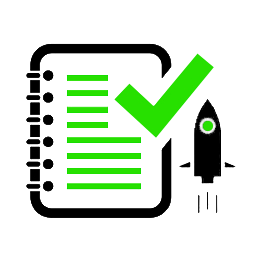 Bulk Auto Image Alt Text (Alt tag, Alt attribute) optimizer (image SEO) 》Bialty 是一款 WordPress 外掛,可以自動從頁面、文章、產品標題 (在 Woocommerce 線上商店的情況下) 或 Yoast 的焦點關鍵字中,分別或結合使用,為您的圖片...。
Bulk Auto Image Alt Text (Alt tag, Alt attribute) optimizer (image SEO) 》Bialty 是一款 WordPress 外掛,可以自動從頁面、文章、產品標題 (在 Woocommerce 線上商店的情況下) 或 Yoast 的焦點關鍵字中,分別或結合使用,為您的圖片...。 Image Alt Text 》「Image Alt Text」是一個簡單卻強大的外掛,允許網站擁有者和內容創作者輕鬆編輯網站上圖片的替代文字敘述即「alt tag」。替代文字描述對於無法解釋圖片的視...。
Image Alt Text 》「Image Alt Text」是一個簡單卻強大的外掛,允許網站擁有者和內容創作者輕鬆編輯網站上圖片的替代文字敘述即「alt tag」。替代文字描述對於無法解釋圖片的視...。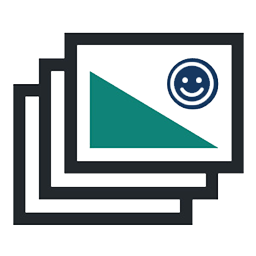 Image Alt Text Manager – Bulk & Dynamic Alt Tags For image SEO Optimization + AI 》, Alt Manager WordPress 外掛可以批次修改你的 WordPress 圖片的 Alt 和 Title 屬性文字,並將它們分別產生為多個與之相關的動態值,讓你在(首頁-頁面-文章...。
Image Alt Text Manager – Bulk & Dynamic Alt Tags For image SEO Optimization + AI 》, Alt Manager WordPress 外掛可以批次修改你的 WordPress 圖片的 Alt 和 Title 屬性文字,並將它們分別產生為多個與之相關的動態值,讓你在(首頁-頁面-文章...。Auto Alt Text 》### 摘要:, - 這個外掛可在上傳圖片至媒體庫時自動創建圖片的 alt 文字。, - 可選擇使用 OpenAI 或 Azure 的人工智慧,或選擇複製圖片上傳的文章標題或圖片...。
Fix Alt Text 》現在讓您的圖像符合可用性標準已變得越來越重要。圖像必須添加替代文本(alt text),讓視障人士可以使用屏幕閱讀器了解屏幕上顯示的圖像的用途和上下文。, ...。
 Alt Text Tools 》輕鬆快速地尋找和修正遺漏的替代文字!, 此外掛會提供一個 CSV(逗號分隔值)檔案,列出您在內容中使用的所有圖片以及它們對應的替代文字屬性。, 若要使用,...。
Alt Text Tools 》輕鬆快速地尋找和修正遺漏的替代文字!, 此外掛會提供一個 CSV(逗號分隔值)檔案,列出您在內容中使用的所有圖片以及它們對應的替代文字屬性。, 若要使用,...。Custom Alt Text for Elementor Images 》網站開發者可以使用「Custom Alt Text for Elementor Images」外掛,為每個圖片元件設置自訂的替代文字,也可以使用附加檔案的替代文字或者不加替代文字(對...。
 AI Alt Text Generator 》- AI Alt Text Generator使用OpenAI的功能來自動為您在WordPress網站上的圖片生成替代文字。, - 這個外掛程式連接到OpenAI的API,提供智能且相應的替代文字,...。
AI Alt Text Generator 》- AI Alt Text Generator使用OpenAI的功能來自動為您在WordPress網站上的圖片生成替代文字。, - 這個外掛程式連接到OpenAI的API,提供智能且相應的替代文字,...。 AI Image Alt Text Generator with OpenAI Vision Models 》- 這個外掛使用OpenAI GPT-4 Vision API,可以自動生成圖像的替代文字,可以在上傳過程中自動生成,也可以通過按鈕按需生成。, - 通過提供描述性和相關的圖像...。
AI Image Alt Text Generator with OpenAI Vision Models 》- 這個外掛使用OpenAI GPT-4 Vision API,可以自動生成圖像的替代文字,可以在上傳過程中自動生成,也可以通過按鈕按需生成。, - 通過提供描述性和相關的圖像...。Bubuku Media Library 》這個外掛以簡單的方式,提醒內容團隊圖片是否過大,以及是否有替代文字。, 我們可以按檔案大小排序媒體庫,按大小和替代文字篩選。, , 綠色:100K 或以下的圖...。
 Alt Magic: AI Powered Alt Texts 》**總結:**, , Alt Magic Pro 是一個創新的 WordPress 外掛,使用先進的人工智慧模型自動生成圖像的 alt 文本。這個外掛通過確保網站上的每張圖像都具有相關性...。
Alt Magic: AI Powered Alt Texts 》**總結:**, , Alt Magic Pro 是一個創新的 WordPress 外掛,使用先進的人工智慧模型自動生成圖像的 alt 文本。這個外掛通過確保網站上的每張圖像都具有相關性...。 Alt Text Magic – Generate descriptive alt text (alt attribute, alt tag) for accessibility and SEO optimization 》Alt Text Magic 是一個輕量級 WordPress 外掛,可為您的圖片生成獨特且描述性的替代文字。, 自動產生替代文字 – 每次上傳圖片時都會快速處理,並在圖片...。
Alt Text Magic – Generate descriptive alt text (alt attribute, alt tag) for accessibility and SEO optimization 》Alt Text Magic 是一個輕量級 WordPress 外掛,可為您的圖片生成獨特且描述性的替代文字。, 自動產生替代文字 – 每次上傳圖片時都會快速處理,並在圖片...。 Easy Image Alternate Text 》Easy Image Alternate Text 是一款 WordPress 外掛,它會在圖片上傳至網站時自動生成替代文字。在各種媒體庫畫面上,您可以根據需要檢查替代文字,以便在編輯...。
Easy Image Alternate Text 》Easy Image Alternate Text 是一款 WordPress 外掛,它會在圖片上傳至網站時自動生成替代文字。在各種媒體庫畫面上,您可以根據需要檢查替代文字,以便在編輯...。
