
前言介紹
- 這款 WordPress 外掛「AI Copilot – ChatGPT Chatbot & AI Engine for Post Automation」是 2024-03-23 上架。
- 目前有 1000 個安裝啟用數。
- 上一次更新是 2025-05-01,距離現在已有 2 天。
- 外掛最低要求 WordPress 4.7 以上版本才可以安裝。
- 外掛要求網站主機運作至少需要 PHP 版本 5.6 以上。
- 有 5 人給過評分。
- 還沒有人在論壇上發問,可能目前使用數不多,還沒有什麼大問題。
外掛協作開發者
外掛標籤
AI | gpt | openai | chatbot | ChatGPT |
內容簡介
AI Copilot WordPress 外掛介紹總結:
AI Copilot 帶來了一套功能豐富的工具,不僅是 WordPress 外掛,更是一個我們在編寫和管理內容時希望存在的工具。無論你是個人部落客、經營電子商務網站,或者是探索內容創作的人,AI Copilot都被打造來助你一臂之力。我們的 AI 引擎配備了一整套工具,以協助你製作卓越內容、動態吸引用戶,並實現 SEO 卓越。
問題與答案:
AI Copilot 提供了哪些功能?
- 內容創作:輕鬆整合像 GPT-4 和 GPT-3.5 這樣的模型,輔助內容創作。
- 內容改善:即時建議改進現有文章或任何自定義文章類型。
- SEO 改進:友好提示,提升 SEO,確保你的內容獲得應有的關注。
- WooCommerce 整合:使產品列表簡單設定。
- 預製內容模板:使用我們最喜愛的內容結構,節省時間。
- 預製自動化工具:使用我們最喜愛的內容編輯工具,節省時間。
AI Copilot 的自動化功能包括哪些?
- 自動內容生成:設置參數,提示 AI,觀看 AI Copilot 創建與你的受眾共鳴的內容。
- 自動編輯工具:從內容翻譯、校正到 SEO 優化,AI Copilot 的一套工具確保你的 WordPress 站點處於領先地位。
如何使用 OpenAI API 以及保持透明度?
- 註冊 OpenAI 帳號。
- 獲取 API 金鑰並集成到外掛設置中 (Meow Apps -> AI Engine)。
- 前往AI Copilot管理員功能選單並保存 API 金鑰。
- 隨時監控OpenAI的使用情況以保持追踪。
如何使用第三方 API (Pexels API) 並保護隱私?
- 當使用與圖像搜索相關的功能時,搜索查詢會傳遞到 Pexels 以檢索相關圖像。
- 搜索功能中使用的搜索詞會傳遞到 Pexels。除了必要的搜索查詢外,不會傳送個人數據。
- 閱讀 Pexels 的政策以確保透明度和法律合規性。
原文外掛簡介
Premium | Documentation | Community
We’re proud to introduce AI Copilot. We built this not just as another WordPress plugin, but as a tool we wished existed when we were writing and managing content. Whether you’re an individual blogger, run an e-commerce site, or simply someone exploring content creation, AI Copilot has been crafted to help you every step of the way.
Our AI Engine equips you with a suite of tools to craft exceptional content, engage users dynamically, and achieve SEO excellence.
Features
**AI Chatbot **: Interactive chatbot that works with your site’s content and knowledge base.
Content Creation: Simple integration with models like GPT-4 and GPT-3.5 makes content creation a breeze.
Content Improvement: Real-time suggestions for refining existing posts or any custom post type.
SEO Improvement: Friendly nudges for improving SEO, making sure your content gets the attention it deserves.
WooCommerce Integration: Making product listings just a tad bit easier.
Pre-Crafted Content Templates: Save time with our favorite structures for content creation.
Pre-Crafted Automated Tools: Save time with our favorite content editor tools .
AI Chatbot Knowledge Base
Deploy a versatile, interactive chatbot that enhances customer support, sales, or home automation, while seamlessly integrating with your site’s content and knowledge base.
Automated Content Generation
Experience automation like never before. Set parameters, prompt the AI, and watch as AI Copilot crafts content that resonates with your audience.
Automated Editor Tools
From content translation, correction, to SEO optimization, AI Copilot’s suite of tools ensures your WordPress site stays ahead of the curve.
API Consumption Overview
Effortlessly track your OpenAI usage with our comprehensive consumption tracker. Designed for transparency, this module provides clear insights into API consumption by user, user role, module, and the specific API model employed on your site.
Open AI
We value transparency and security. AI Copilot, in association with OpenAI, ensures your data remains private and is used exclusively for enhancing your content experience. Please review OpenAI’s Privacy Policy and Terms of Service for comprehensive details.
Usage
Register an account with OpenAI.
Acquire an API key and integrate it into the plugin settings (Dashboard -> AI Copilot -> Settings).
Go to AI Copilot admin menu and seve API keys.
Always monitor your OpenAI usage to keep track.
Upon installation, navigate to Appearance > Menus to incorporate your WordPress menu icons.
Using Third-Party APIs
OpenAI API
= Third-Party Service Disclosure =
Our plugin also integrates with the OpenAI API to enhance its functionality. This may include features like content generation, data analysis, or other AI-driven tasks.
Data Transmission to OpenAI
When using AI-powered features, certain input data may be sent to OpenAI’s servers for processing. We ensure that only necessary data for the feature’s functionality is transmitted.
Legal and Privacy Concerns for OpenAI
We are committed to transparency and legal compliance. Please review OpenAI’s policies:
– OpenAI Website: https://www.openai.com/
– Usage Policy: OpenAI Usage Policy
– Privacy Policy: OpenAI Privacy Policy
Pexels API
= Third-Party Service Disclosure =
This plugin utilizes the Pexels API for fetching images. When you use features related to image search, your search queries are sent to Pexels to retrieve relevant images.
Data Transmission to Pexels
Be aware that search terms used in the image search feature are transmitted to Pexels. No personal data is sent aside from the necessary search queries.
Legal and Privacy Concerns for Pexels
For transparency and legal compliance, review Pexels’ policies:
– Pexels Website: https://www.pexels.com/
– Terms of Service: Pexels Terms of Service
– Privacy Policy: Pexels Privacy Policy
各版本下載點
- 方法一:點下方版本號的連結下載 ZIP 檔案後,登入網站後台左側選單「外掛」的「安裝外掛」,然後選擇上方的「上傳外掛」,把下載回去的 ZIP 外掛打包檔案上傳上去安裝與啟用。
- 方法二:透過「安裝外掛」的畫面右方搜尋功能,搜尋外掛名稱「AI Copilot – ChatGPT Chatbot & AI Engine for Post Automation」來進行安裝。
(建議使用方法二,確保安裝的版本符合當前運作的 WordPress 環境。
1.0.0 | 1.0.1 | 1.0.2 | 1.0.3 | 1.0.4 | 1.0.5 | 1.1.0 | 1.1.1 | 1.1.2 | 1.1.3 | 1.1.4 | 1.1.5 | 1.2.0 | 1.2.1 | 1.2.2 | 1.2.3 | 1.2.4 | 1.2.5 | 1.2.6 | 1.2.7 | 1.2.8 | 1.2.9 | 1.3.0 | 1.3.1 | 1.3.2 | 1.3.3 | 1.3.4 | 1.3.5 | 1.3.6 | 1.3.7 | 1.3.8 | trunk |
延伸相關外掛(你可能也想知道)
 SEOPress – On-site SEO 》最佳的 WordPress SEO 外掛程式,與所有網頁建構工具和佈景主題全部整合!, 現在增加了 AI 功能,自動產生 meta 標題和描述!, SEOPress 是一個強大的 WordPr...。
SEOPress – On-site SEO 》最佳的 WordPress SEO 外掛程式,與所有網頁建構工具和佈景主題全部整合!, 現在增加了 AI 功能,自動產生 meta 標題和描述!, SEOPress 是一個強大的 WordPr...。 SEO Plugin by Squirrly SEO 》「Squirrly SEO 插件:#1 AI WordPress SEO 外掛程式」HTML描述, , Squirrly SEO 插件: #1 AI WordPress SEO 插件, 解決您的 SEO 挑戰。, Squirrly 的使命是...。
SEO Plugin by Squirrly SEO 》「Squirrly SEO 插件:#1 AI WordPress SEO 外掛程式」HTML描述, , Squirrly SEO 插件: #1 AI WordPress SEO 插件, 解決您的 SEO 挑戰。, Squirrly 的使命是...。 AI Engine 》AI Engine 是一款 WordPress 外掛,可以建立像 ChatGPT 這樣的聊天機器人(或其他類型),並能夠自動產生內容、圖片,讓你可以將一切內容組織成模板,快速建...。
AI Engine 》AI Engine 是一款 WordPress 外掛,可以建立像 ChatGPT 這樣的聊天機器人(或其他類型),並能夠自動產生內容、圖片,讓你可以將一切內容組織成模板,快速建...。 Smartsupp – live chat, AI shopping assistant and chatbots 》同樣的流量,更多的銷售, Smartsupp 是您的個人購物助手。它結合了即時聊天和聊天機器人,為您節省時間,並幫助您將訪客轉化為忠實顧客。Smartsupp 是歐洲最...。
Smartsupp – live chat, AI shopping assistant and chatbots 》同樣的流量,更多的銷售, Smartsupp 是您的個人購物助手。它結合了即時聊天和聊天機器人,為您節省時間,並幫助您將訪客轉化為忠實顧客。Smartsupp 是歐洲最...。AI Muse – AI Chatbot, AI Content Generator & Writer, AI Image Generator, AI Assistant, ChatGPT, GPT-4o, Gemini, LLAMA, Claude 》總結:AI Muse 是一款革新方式在WordPress網站上創建內容的前沿插件。, , 1. AI Muse 提供包括OpenAI、Google AI和OpenRouter在內的100多種AI模型。, 2. 可自...。
 AI Power: Complete AI Pack 》GPT AI Power 是一個完整的 WordPress 人工智慧套件,可以生成具有自訂選項的內容、圖像和表單。它包括 AI 訓練、聊天小工具、WooCommerce 整合、Embeddings ...。
AI Power: Complete AI Pack 》GPT AI Power 是一個完整的 WordPress 人工智慧套件,可以生成具有自訂選項的內容、圖像和表單。它包括 AI 訓練、聊天小工具、WooCommerce 整合、Embeddings ...。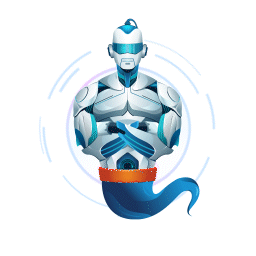 GetGenie – AI Content Writer with Keyword Research and Competitor Analysis 》尋找一個 AI 助理來利用人工智慧、SEO 關鍵字分析和競爭對手分析來創建部落格文章、社交媒體內容、電子郵件副本、文案和其他行銷和合作材料,只要一眨眼就行...。
GetGenie – AI Content Writer with Keyword Research and Competitor Analysis 》尋找一個 AI 助理來利用人工智慧、SEO 關鍵字分析和競爭對手分析來創建部落格文章、社交媒體內容、電子郵件副本、文案和其他行銷和合作材料,只要一眨眼就行...。 Alt Text AI – Automatically generate image alt text for SEO and accessibility 》AltText.ai 是一個 WordPress 外掛,利用最新的 AI 計算機視覺和深度學習技術為您的圖像自動生成替代文字。, 使用我們的深度學習 AI,改善您的 SEO,並提高網...。
Alt Text AI – Automatically generate image alt text for SEO and accessibility 》AltText.ai 是一個 WordPress 外掛,利用最新的 AI 計算機視覺和深度學習技術為您的圖像自動生成替代文字。, 使用我們的深度學習 AI,改善您的 SEO,並提高網...。 AI Chatbot for WordPress – Hyve Lite 》總結:Hyve Lite 是一個AI驅動的WordPress外掛程式,將您的網站內容轉換為互動對話。它利用您的文章和頁面作為知識庫,實現動態用戶互動。輕鬆從WordPress儀...。
AI Chatbot for WordPress – Hyve Lite 》總結:Hyve Lite 是一個AI驅動的WordPress外掛程式,將您的網站內容轉換為互動對話。它利用您的文章和頁面作為知識庫,實現動態用戶互動。輕鬆從WordPress儀...。 Website LLMs.txt 》總結:Website LLMs.txt透過自動生成和管理LLMS.txt檔案,幫助搜尋引擎和人工智慧系統更好理解你的網站內容,並可與常用的SEO外掛如Yoast SEO和RankMath無縫...。
Website LLMs.txt 》總結:Website LLMs.txt透過自動生成和管理LLMS.txt檔案,幫助搜尋引擎和人工智慧系統更好理解你的網站內容,並可與常用的SEO外掛如Yoast SEO和RankMath無縫...。 Intercom 》Intercom 是一個全新的方式,讓網路企業以規模化、個人化的方式與客戶溝通。它是一個客戶溝通平台,提供整合的產品組合,滿足所有團隊的需求,包括銷售、行銷...。
Intercom 》Intercom 是一個全新的方式,讓網路企業以規模化、個人化的方式與客戶溝通。它是一個客戶溝通平台,提供整合的產品組合,滿足所有團隊的需求,包括銷售、行銷...。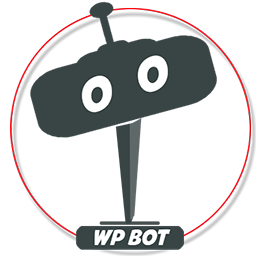 AI ChatBot for WordPress – WPBot 》ChatBot for WordPress - WPBot, WPBot 是一個為 WordPress 網站打造的 AI 聊天機器人外掛程式,使用簡單、本地化、不需要程式編寫,可由 DialogFlow 或 Open...。
AI ChatBot for WordPress – WPBot 》ChatBot for WordPress - WPBot, WPBot 是一個為 WordPress 網站打造的 AI 聊天機器人外掛程式,使用簡單、本地化、不需要程式編寫,可由 DialogFlow 或 Open...。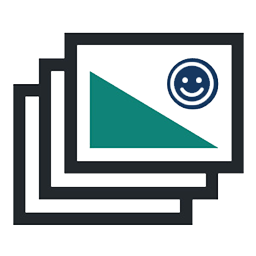 Image Alt Text Manager – Bulk & Dynamic Alt Tags For image SEO Optimization + AI 》, Alt Manager WordPress 外掛可以批次修改你的 WordPress 圖片的 Alt 和 Title 屬性文字,並將它們分別產生為多個與之相關的動態值,讓你在(首頁-頁面-文章...。
Image Alt Text Manager – Bulk & Dynamic Alt Tags For image SEO Optimization + AI 》, Alt Manager WordPress 外掛可以批次修改你的 WordPress 圖片的 Alt 和 Title 屬性文字,並將它們分別產生為多個與之相關的動態值,讓你在(首頁-頁面-文章...。 Woo Lead Generation, AI Chatbot and AI Web Search – GeekyBot 》, , , ,
Woo Lead Generation, AI Chatbot and AI Web Search – GeekyBot 》, , , , WordPress 外掛總結:
,這是一款終極 AI 聊天機器人,可在您的 WordP...。
 TextBuilder 》總結:這款 WordPress 外掛能輕鬆地將創作好的高品質文章和排名最佳清單直接發佈到您的部落格,並提供豐富的文章範本和自訂選項,協助您製作一份引人入勝、與...。
TextBuilder 》總結:這款 WordPress 外掛能輕鬆地將創作好的高品質文章和排名最佳清單直接發佈到您的部落格,並提供豐富的文章範本和自訂選項,協助您製作一份引人入勝、與...。
