
前言介紹
- 這款 WordPress 外掛「Red8 – AI Color Palette Generator」是 2024-03-18 上架。
- 目前尚無安裝啟用數,是個很新的外掛。如有要安裝使用,建議多測試確保功能沒問題!
- 上一次更新是 2024-06-27,距離現在已有 311 天。
- 外掛最低要求 WordPress 4.5 以上版本才可以安裝。
- 外掛要求網站主機運作至少需要 PHP 版本 5.6 以上。
- 尚未有人給過這款外掛評分。
- 還沒有人在論壇上發問,可能目前使用數不多,還沒有什麼大問題。
外掛協作開發者
外掛標籤
內容簡介
總結:AI Color Palette 外掛根據主要色彩設定區塊主題的預設調色板,可從標誌或其他關鍵元素中來源主要色彩。設計網站的精心選擇色彩調色板對於以下幾個原因至關重要。
- 不同色彩對於品牌識別和品牌辨識度極其重要。在營銷和網站上使用一致的色彩方案有助於建立可識別的品牌形象,也能讓訪客確信他們來到了正確的地方。
- 良好的色彩調色板可以改善使用者體驗,使網站更易於導覽,內容更易讀取。色彩可吸引注意力到關鍵元素,區分區段,引導用戶瀏覽網站,及支持視覺層次感。
- 色彩可喚起情感和感受。選擇適當的色彩調色板有助於建立與觀眾的情感連結。例如,藍色經常讓人感到信任和專業,綠色則與寧靜和健康相關聯。
- 美觀對於第一印象至關重要。引人注目的色彩方案可以使網站更具視覺吸引力,鼓勵訪客停留更久並探索更多。
- 考慮色彩對比和調色板選擇可以讓網站對於視覺障礙或色盲者更具可訪問性。例如,文字與背景色彩的對比對於可讀性至關重要。
- 60:30:10 色彩策略是網站設計中廣泛使用的指南,它源於室內設計和時尚原則。
HTML 形式的問題與答案:
為什麼品牌識別和辨識度對於網站色彩調色板如此重要?
答:色彩在定義品牌身份方面起著至關重要的作用,一致的色彩方案有助於創建可識別的品牌形象。
何種好處來自於網站上的良好色彩調色板對使用者體驗和可用性?
答:良好的色彩調色板可以改善使用者體驗,使網站更易於導覽,內容更易讀取。
色彩如何促進與觀眾的情感連結?
答:選擇適當的色彩調色板有助於建立與觀眾的情感連結,例如,藍色經常讓人感到信任和專業。
為何美觀對於網站的第一印象有關鍵作用?
答:引人注目的色彩方案可以使網站更具視覺吸引力,鼓勵訪客停留更久並探索更多。
如何讓網站對於視覺障礙者更具可訪問性?
答:考慮到色彩對比和調色板選擇可以讓網站對於視覺障礙或色盲者更具可訪問性。
原文外掛簡介
The AI Color Palette plugin sets a Block Theme’s default color palette based on one primary color. Source the primary color from the logo or some other key element.
Why is this important?
Having a well-chosen website color palette is essential for several reasons:
Brand Identity and Recognition: Color plays a pivotal role in defining a brand’s identity. A consistent color scheme across your marketing and your website helps create a recognizable brand image, and consistent use of color assures website visitors that they are in the right place.
User Experience (UX) and Usability: A good color palette improves the user experience. It can make your website more navigable and the content more readable. Colors draw attention to key elements, separate sections, guide users through your site, and support a visual hierarchy.
Emotional Connection: Colors evoke emotions and feelings. Choosing the right color palette can help forge an emotional connection with your audience. For example, blue often instills a sense of trust and professionalism, while green is associated with tranquility and health.
Visual Appeal: Aesthetic appeal is crucial for first impressions. An attractive color scheme can make your website more visually appealing, encouraging visitors to stay longer and explore more.
Accessibility and Inclusivity: Considering color contrast and palette choices can make your website more accessible to people with visual impairments or color blindness. For example, contrast between text and background colors is essential for readability.
Professionalism and Credibility: A well-designed website with a harmonious color palette can convey professionalism and credibility, which are essential to building trust with your audience.
The AI Color Palette plugin uses the 60:30:10 color strategy and connects to the Block Theme Style Color settings.
The 60:30:10 color strategy is a widely used guideline in website design. It’s rooted in the principles of interior design and fashion. This strategy involves dividing the color usage in a space—or, in this case, a webpage—into percentages of 60%, 30%, and 10% to create a balanced and visually appealing aesthetic. Here’s how it’s typically applied in website design:
60%: Primary or Dominant Colors
Usage: This color forms the website’s backdrop and is used in approximately 60% of the design. It’s the color that first catches the eye when someone visits the site.
Selection: Typically, this is a neutral or a subdued hue. Its neutrality and ability to complement other colors set the website’s tone. It should align with the brand’s identity and the site’s target audience.
Examples: Background colors, large areas like headers, footers, or large sections.
30%: Secondary Colors
Usage: This color is used for about 30% of the design. It supports the primary color and breaks the monotony, adding depth and visual interest.
Selection: This can be a bit more saturated or bold compared to the primary color. It should contrast yet harmonize with the dominant color. This balance is crucial to avoid color clashes.
Examples: Navigation bars, subheaders, backgrounds for call-to-action buttons.
10%: Accent Colors
Usage: This is used for the remaining 10% and is typically the boldest color in the palette. It’s used to draw attention to key elements and features.
Selection: Accent colors contrast strongly with primary and secondary colors, and use is limited. Overuse will lessen their impact and can disrupt the design balance.
Examples: Highlighted text, icons, CTA buttons, and interactive elements.
The AI Color Palette plugin uses AI to set a website color palette that enhances brand identity, improves user experience, establishes emotional connections, increases visual appeal, ensures accessibility, maintains consistency, and contributes to overall professionalism and credibility.
OPEN AI
The AI Color Palette plugin uses the API from OpenAI. This plugin gathers no information from your OpenAI account except for the tokens used. The data transmitted to the OpenAI servers consists of the primary color hex code. It is important to check your usage on the OpenAI website for accurate information. Please also review their Privacy Policy and Terms of Service for further information.
DISCLAIMER
AI Color Palette is a plugin that helps users generate a 60:30:10 color palette using OpenAI’s ChatGPT. Users must have their own API key and must follow the rules set by Open AI. The developer of AI Color Palette and related parties are not responsible for any issues or losses caused by using the plugin or AI-generated content. Users should talk to a legal expert and follow the laws in their area.
To keep your OpenAI key secure it will not be stored on our server. It will be held within the plugin for 10 days. After 10 days your key will be deleted. If you need to reuse the plugin after 10 days, you will need to add your key again.
COMPATIBILITY
AI Color Palette is intended for Block Themes.
USAGE
Create or go to your account at OpenAI.
Create and copy an API key.
Go to Appearance > AI Color Palette > Insert the API key into the API field, and save.
Go to Appearance > AI Color Palette.
Click the Primary Color button to launch the color selector and update the hex code with your primary color.
Briefly describe the website’s primary target audience.
Choose to replace the current default color palette (the default) or add additional custom colors.
Click Generate Colors Now.
It’s wise to keep an eye on your OpenAI usage!
CONTRIBUTORS AND DEVELOPERS
“AI Coor Palette” is open-source software. The following people have contributed to this plugin.
Red8 Interactive
Eli Hanna
各版本下載點
- 方法一:點下方版本號的連結下載 ZIP 檔案後,登入網站後台左側選單「外掛」的「安裝外掛」,然後選擇上方的「上傳外掛」,把下載回去的 ZIP 外掛打包檔案上傳上去安裝與啟用。
- 方法二:透過「安裝外掛」的畫面右方搜尋功能,搜尋外掛名稱「Red8 – AI Color Palette Generator」來進行安裝。
(建議使用方法二,確保安裝的版本符合當前運作的 WordPress 環境。
0.1.0 | 0.1.1 | 0.1.2 | trunk |
延伸相關外掛(你可能也想知道)
 Akismet Anti-spam: Spam Protection 》Akismet會檢查您的評論和聯繫表單提交,將它們與全球垃圾郵件數據庫進行比對,以防止站點發佈惡意內容。您可以在部落格的“評論”管理畫面中檢查評論垃圾郵件的...。
Akismet Anti-spam: Spam Protection 》Akismet會檢查您的評論和聯繫表單提交,將它們與全球垃圾郵件數據庫進行比對,以防止站點發佈惡意內容。您可以在部落格的“評論”管理畫面中檢查評論垃圾郵件的...。 Limit Login Attempts Reloaded – Login Security, Brute Force Protection, Firewall 》Limit Login Attempts Reloaded 是一款WordPress外掛,可阻止暴力破解攻擊並透過限制常規登錄、XMLRPC、Woocommerce和自訂登錄頁面的登錄嘗試次數來優化您的...。
Limit Login Attempts Reloaded – Login Security, Brute Force Protection, Firewall 》Limit Login Attempts Reloaded 是一款WordPress外掛,可阻止暴力破解攻擊並透過限制常規登錄、XMLRPC、Woocommerce和自訂登錄頁面的登錄嘗試次數來優化您的...。 Sucuri Security – Auditing, Malware Scanner and Security Hardening 》Sucuri Inc. 是全球公認的網站安全權威,專門為 WordPress 安全提供專業知識。, Sucuri Security WordPress 擴充套件對所有 WordPress 使用者免費提供。它是...。
Sucuri Security – Auditing, Malware Scanner and Security Hardening 》Sucuri Inc. 是全球公認的網站安全權威,專門為 WordPress 安全提供專業知識。, Sucuri Security WordPress 擴充套件對所有 WordPress 使用者免費提供。它是...。 Honeypot for Contact Form 7 — Protect Contact Form 7 spam with ease! [100% FREE Anti-Spam Plugin] 》這個簡單的外掛模組增強了優秀的Contact Form 7 (CF7) 外掛,加入基本的蜜罐反垃圾功能,以防止垃圾機器人,而無需使用醜陋的 captcha 碼。, 蜜罐的基本原理...。
Honeypot for Contact Form 7 — Protect Contact Form 7 spam with ease! [100% FREE Anti-Spam Plugin] 》這個簡單的外掛模組增強了優秀的Contact Form 7 (CF7) 外掛,加入基本的蜜罐反垃圾功能,以防止垃圾機器人,而無需使用醜陋的 captcha 碼。, 蜜罐的基本原理...。ReCaptcha v2 for Contact Form 7 》Contact Form 7 v5.1 於 2018 年 12 月停止支援 reCaptcha v2,以及 [recaptcha] 標籤。此外掛從 Contact Form 7 5.0.5 重新帶回了這項功能,同時重新加入了 ...。
 WP Mail Logging 》WP Mail Logging 是最受歡迎的 WordPress 或 WooCommerce 郵件記錄外掛程式。啟用後立即運作,無需任何設定。, 為什麼要記錄 WordPress 或 WooCommerce 發送...。
WP Mail Logging 》WP Mail Logging 是最受歡迎的 WordPress 或 WooCommerce 郵件記錄外掛程式。啟用後立即運作,無需任何設定。, 為什麼要記錄 WordPress 或 WooCommerce 發送...。 Spam protection, Anti-Spam, FireWall by CleanTalk 》Forms spam filter, Plugin extends spam protection for Gravity Forms. It filters spam submissions for each form created with Gravity Forms., MemberP...。
Spam protection, Anti-Spam, FireWall by CleanTalk 》Forms spam filter, Plugin extends spam protection for Gravity Forms. It filters spam submissions for each form created with Gravity Forms., MemberP...。 Gravity Forms Zero Spam 》這個 Gravity Forms 的外掛使用不會打擾使用者的防 spam 措施來封鎖垃圾郵件。您不需要進行任何設定或組態,只需要啟用這個外掛!, Gravity Forms 蜜罐欄位沒...。
Gravity Forms Zero Spam 》這個 Gravity Forms 的外掛使用不會打擾使用者的防 spam 措施來封鎖垃圾郵件。您不需要進行任何設定或組態,只需要啟用這個外掛!, Gravity Forms 蜜罐欄位沒...。 Email Address Encoder 》這是一個輕量級的外掛,可以保護純文字的電子郵件地址和 mailto 鏈結免受電子郵件抓取機器人獵取,透過將它們編碼成十進位和十六進位實體。對文章、頁面、留...。
Email Address Encoder 》這是一個輕量級的外掛,可以保護純文字的電子郵件地址和 mailto 鏈結免受電子郵件抓取機器人獵取,透過將它們編碼成十進位和十六進位實體。對文章、頁面、留...。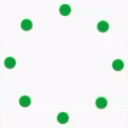 Simple Cloudflare Turnstile – CAPTCHA Alternative 》輕鬆地將 Cloudflare Turnstile 添加到您的 WordPress 網站中的所有表單中,以保護它們免受垃圾郵件的影響!, 一個用戶友好、保護隱私的 reCAPTCHA 替代方案...。
Simple Cloudflare Turnstile – CAPTCHA Alternative 》輕鬆地將 Cloudflare Turnstile 添加到您的 WordPress 網站中的所有表單中,以保護它們免受垃圾郵件的影響!, 一個用戶友好、保護隱私的 reCAPTCHA 替代方案...。Contact Form 7 Image CAPTCHA, WPForms Image CAPTCHA, Contact Form 7 Spam Image CAPTCHA, WPForms Spam Image CAPTCHA, GDPR 》在你的Contact Form 7表單中添加一個SVG圖像驗證和蜜罐。這個驗證符合GDPR要求,因為圖像是內嵌的SVG格式,所以這個外掛程序不會像Google的ReCAPTCHA那樣通過...。
 Simple Google reCAPTCHA 》Simple Google reCAPTCHA將保護您的WordPress!您可以在默認的v2復選框和v3(如隱形reCAPTCHA)之間進行選擇。, 不再有垃圾評論和針對用戶帳戶的暴力攻擊。小...。
Simple Google reCAPTCHA 》Simple Google reCAPTCHA將保護您的WordPress!您可以在默認的v2復選框和v3(如隱形reCAPTCHA)之間進行選擇。, 不再有垃圾評論和針對用戶帳戶的暴力攻擊。小...。 Anti-Spam: Spam Protection | Block Spam Users, Comments, Forms 》Antispam 外掛。, 快速連結:升級 | 支援 | 贊助, 遏止垃圾電子郵件、垃圾評論、垃圾註冊、垃圾機器人和惡意網絡騷擾。透過這款維護完善的成熟外掛,執行診斷...。
Anti-Spam: Spam Protection | Block Spam Users, Comments, Forms 》Antispam 外掛。, 快速連結:升級 | 支援 | 贊助, 遏止垃圾電子郵件、垃圾評論、垃圾註冊、垃圾機器人和惡意網絡騷擾。透過這款維護完善的成熟外掛,執行診斷...。 reCAPTCHA for WooCommerce 》輕鬆將 Google reCAPTCHA 加入到 WooCommerce 結帳和表單中,以幫助防止垃圾郵件。, 支援的表單, 您目前可以在以下表單啟用 reCAPTCHA:, WooCommerce, , 結...。
reCAPTCHA for WooCommerce 》輕鬆將 Google reCAPTCHA 加入到 WooCommerce 結帳和表單中,以幫助防止垃圾郵件。, 支援的表單, 您目前可以在以下表單啟用 reCAPTCHA:, WooCommerce, , 結...。Cookies for Comments 》這個外掛將會在你的部落格 HTML 的原始碼中新增一個樣式表或圖片。當瀏覽器讀取該樣式表或圖片時,會放置一個 Cookie。如果有使用者在這之後留下評論,該 Coo...。
