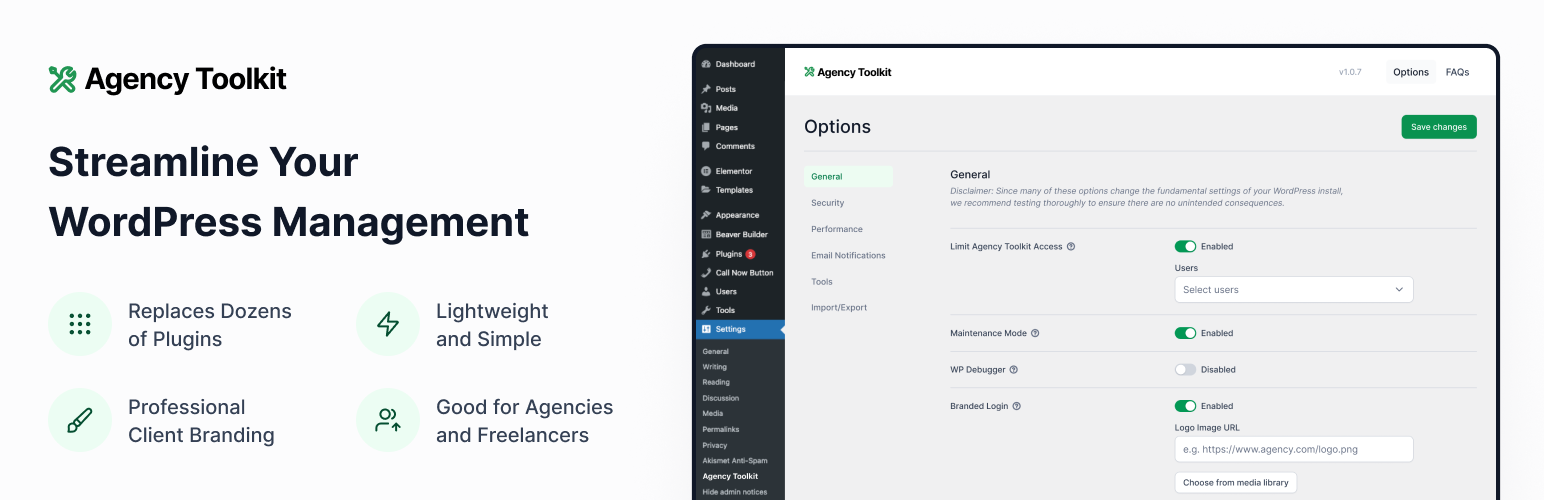
前言介紹
- 這款 WordPress 外掛「Agency Toolkit」是 2022-05-22 上架。
- 目前有 100 個安裝啟用數。
- 上一次更新是 2025-04-30,距離現在已有 3 天。
- 外掛最低要求 WordPress 5.5 以上版本才可以安裝。
- 外掛要求網站主機運作至少需要 PHP 版本 7.2 以上。
- 有 2 人給過評分。
- 還沒有人在論壇上發問,可能目前使用數不多,還沒有什麼大問題。
外掛協作開發者
inspry |
外掛標籤
email | health | disable | maintenance | notification |
內容簡介
The Agency Toolkit 外掛提供了一種輕量級的方式,讓代理商、自由工作者和網站擁有者能夠快速進行 WordPress 的除錯、優化和自訂體驗,而不需要安裝十多個額外的外掛。這個外掛是出於我們自己代理公司的需求而建立的,旨在標準化調整、性能優化和整體整理我們的客戶網站。這節省了時間和維護成本,減少了對其他外掛的需求,同時只能讓特權的管理員快速訪問這些選項。
每個選項都可以根據需要啟用或禁用,讓它們更輕量和自訂化,目前我們支援以下選項,並會添加更多:
限制可以查看工具包選項頁面的管理員
啟用維護模式
啟用 WordPress 調試器,以在前端顯示或寫入預設日誌檔案中
限制或禁用文章版本控制
在 WordPress 下拉式選單中啟用自訂代理商頁腳,包括名稱、網址和電子郵件
在 WordPress 登錄螢幕上啟用自訂代理商標誌
限制可以查看網站健康狀態的用戶
限制可以安裝和更新外掛和佈景主題的用戶
禁用外掛和佈景主題的安裝和更新
禁用所有管理員通知電子郵件
禁用 XML-RPC
禁用自我回覆
禁用 Pingback 和 Trackback 通知電子郵件
禁用表情符號
移除 RSD 連結
在前台源代碼中隱藏 WordPress 版本生成器
使用 .htaccess 安全 wp-config.php 檔案
全球更改電子郵件寄件者
在登錄時禁用管理員電子郵件通知提示
更改在用戶電子郵件中共享的管理員電子郵件地址到指定的電子郵件地址
如果選定的外掛有更新,向指定的用戶發送警報通知電子郵件
啟用 WordPress 核心檔案每日校驗功能
限制可以修改常規設置 -> 管理員電子郵件地址的用戶
停止用戶枚舉,以增強安全性
禁用媒體評論,移除評論欄位
覆蓋單獨禁用管理員通知外掛,以顯示所有管理員通知
通過 .json 檔案進行外掛設置的導出和導入能力
有一個您認為有用的選項或調整嗎?只需發電子郵件告訴我們。祝您使用愉快!
原文外掛簡介
The Agency Toolkit plugin provides a lightweight way for agency owners, freelancers and website owners to quickly debug, optimize, and streamline the WordPress experience without needing a dozen or more additional plugins. This plugin came out of a need for our own agency to standardize the WordPress settings across all of our maintenance clients. This plugin saves time and maintenance by reducing the need for many other third party plugins and ensures only privileged users can access these settings.
Each setting can be enabled or disabled as needed to keep things light and customized to your own needs. Currently, we support the following with more to be added:
General Settings:
Limit the users who can view the Agency Toolkit Settings Page
Enable maintenance mode
Enable the WordPress debugger
Enable a custom agency footer with a name, URL and email in the WordPress Dashboard
Enable a custom agency logo on the WordPress login screen
Show Environment Indicator in Admin Bar
Security Settings:
Disable theme and plugin editors
Limit the users who can install and update plugins and themes
Hide WordPress version generator in front-end source code
Limit the users who can view Site Health
Secure the wp-config.php file using .htaccess
Stop User Enumeration
Checksum verification for WordPress core files
Limit users who can modify Admin Email Address
Override the Disable Admin Notices Individually to show all admin notices
Performance Settings:
Limit or disable post revisions
Disable emoticons
Disable pingback and trackback notification emails
Disable self-pingbacks
Disable XML-RPC
Disable Media Comments
Remove RSD links
Email Notifications Settings:
Disable admin notification emails
Globally change email sender
Disable WordPress Admin Email Verification prompt
Change admin email address shared in user emails
Receive email notifications when specific plugins are updated
You can also export and import plugin settings via .json file to ensure you have the same settings across all of your websites.
What if I lock myself out of the Agency Toolkit interface?
We have you covered. Simply go to ‘domain.com/wp-admin/admin.php?page=inspry-agency-toolkit&rescue=email’ where ‘domain.com’ is the WordPress website root domain and ’email’ is the email associated with your WordPress admin user account. This will send a new email to your email address with a link to reset the ‘Limit the users who can view the Agency Toolkit Settings Page’ setting. This way all WordPress admin users can access access the Agency Toolkit plugin interface. You can then re-select the users who should be able to access the interface in that setting.
See an option or tweak that you would find useful? Just email us and let us know.
Enjoy!
各版本下載點
- 方法一:點下方版本號的連結下載 ZIP 檔案後,登入網站後台左側選單「外掛」的「安裝外掛」,然後選擇上方的「上傳外掛」,把下載回去的 ZIP 外掛打包檔案上傳上去安裝與啟用。
- 方法二:透過「安裝外掛」的畫面右方搜尋功能,搜尋外掛名稱「Agency Toolkit」來進行安裝。
(建議使用方法二,確保安裝的版本符合當前運作的 WordPress 環境。
1.0.1 | 1.0.2 | 1.0.3 | 1.0.4 | 1.0.5 | 1.0.6 | 1.0.7 | 1.0.8 | 1.0.9 | 1.0.10 | 1.0.11 | 1.0.12 | 1.0.13 | 1.0.14 | 1.0.15 | 1.0.16 | 1.0.17 | 1.0.18 | 1.0.19 | 1.0.20 | 1.0.21 | 1.0.22 | 1.0.23 | 1.0.24 | 2.0.25 |
延伸相關外掛(你可能也想知道)
 WP Server Health Stats 》WP Server Health Stats 外掛可以讓你監控 WordPress 網站的核心層級。透過重要的伺服器健康統計資訊,如配置的 PHP 記憶體,記憶體使用量、即時 RAM 使用量...。
WP Server Health Stats 》WP Server Health Stats 外掛可以讓你監控 WordPress 網站的核心層級。透過重要的伺服器健康統計資訊,如配置的 PHP 記憶體,記憶體使用量、即時 RAM 使用量...。 WP Calorie Calculator 》ck the ‘Calculate’ button! The plugin has various options for customization and design, and it is extremely user-friendly. It is also compatible wi...。
WP Calorie Calculator 》ck the ‘Calculate’ button! The plugin has various options for customization and design, and it is extremely user-friendly. It is also compatible wi...。BMI Calculator Plugin 》使用 [bmi] 短碼可在您的網誌中新增一個計算體重指數的計算機。請參閱預覽截圖。, 此外掛有內建 3 種風格:Material Design、Bootstrap 和預設樣式(使用您的...。
 BMI Adult & Kid Calculator 》我們的免費 BMI(身體質量指數)計算機反應靈敏、易於使用。計算符合世界衛生組織(WHO)的指導方針,您可以使用生成的縮短代碼來插入。, 成人 BMI 計算機, ...。
BMI Adult & Kid Calculator 》我們的免費 BMI(身體質量指數)計算機反應靈敏、易於使用。計算符合世界衛生組織(WHO)的指導方針,您可以使用生成的縮短代碼來插入。, 成人 BMI 計算機, ...。Site Health Manager 》確保您的健康分數正確,僅運行與您的伺服器配置相關的測試。採取一些保護措施,保持關鍵伺服器資料的隱藏和安全。, 狀態管理員, Site Health 狀態畫面會根據...。
BMI / IMC Calculator 》中文, 這是一個基本的計算機,根據用戶的身高和體重顯示其BMI(身體質量指數), 您可以選擇顯示輸入選項為, * 公制(厘米和千克), * 英制(英寸和磅), 可以...。
 CFF Fitness and Health Operations 》derate, active, very, extra), and goal weight (in Kg)., Ex: WEIGHTGOAL(85, 1.65, "male", 44, "sedentary", 75) Result: 1889, For...。
CFF Fitness and Health Operations 》derate, active, very, extra), and goal weight (in Kg)., Ex: WEIGHTGOAL(85, 1.65, "male", 44, "sedentary", 75) Result: 1889, For...。WP Health Check 》WP Health Check 掃描您的 WordPress 安裝並報告您網站上的任何安全問題。它也會為您推薦解決方案,幫助您解決問題。此外掃描插件的目的是為了讓您的 WordPre...。
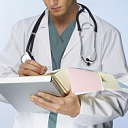 Responsive BMI Calculator 》這是一款免費且易於使用的 BMI(身體質量指數)計算器,具有響應設計功能,可以自適應任何螢幕大小。使用者可以根據世界衛生組織的標準,獲取自己的 BMI 值以...。
Responsive BMI Calculator 》這是一款免費且易於使用的 BMI(身體質量指數)計算器,具有響應設計功能,可以自適應任何螢幕大小。使用者可以根據世界衛生組織的標準,獲取自己的 BMI 值以...。Simple BMI Form 》這是一個簡單的 BMI 計算器表單,訪客可以選擇英制、美制或公制單位。可以作為側邊欄小工具或在內容中使用短碼。支援翻譯。。
Healthy BMI Calculator 》這是一個非常簡單的外掛,幾乎不需要任何配置。, 您只需要進入後台的外觀 => 小工具區域,, 然後把 BMI 計算器小工具拖到您想要添加的小工具區域即可。, 唯一...。
 Air Quality Plugin 》Air Quality Plugin會顯示最接近設定地區的空氣品質資料。在外掛的設定中,必須提供當地的地區以決定選擇哪個檢測器。為了讓這個過程更輕鬆,您可以在設定中...。
Air Quality Plugin 》Air Quality Plugin會顯示最接近設定地區的空氣品質資料。在外掛的設定中,必須提供當地的地區以決定選擇哪個檢測器。為了讓這個過程更輕鬆,您可以在設定中...。Wp Calc Weight 》這個線上計算機允許根據多個假設,考慮一個人的生理參數,計算出身體的理想重量。, 外掛開發者頁面, Jarvis365。
 Insticator Turn Engagement into Revenue 》啟動 Insticator Widget,讓你的網站訪客活躍起來!, Insticator Widget 是一款可自訂、互動性高的內容工具,例如測驗、投票和建議故事,能促使訪客與你的內...。
Insticator Turn Engagement into Revenue 》啟動 Insticator Widget,讓你的網站訪客活躍起來!, Insticator Widget 是一款可自訂、互動性高的內容工具,例如測驗、投票和建議故事,能促使訪客與你的內...。Calotor Calorie Counter 》您可以將此外掛程式作為小工具加入,從 WordPress 管理面板,外觀->小工具區段中拖放它,或者通過 [calotor] 短代碼直接添加到博客文章或頁面中。, 您也可...。
