
前言介紹
- 這款 WordPress 外掛「affilinet Product Widgets」是 2018-02-20 上架。
- 目前有 10 個安裝啟用數。
- 上一次更新是 2018-03-06,距離現在已有 2616 天。超過一年沒更新,安裝要確認版本是否可用。以及後續維護問題!
- 外掛最低要求 WordPress 3.0.1 以上版本才可以安裝。
- 尚未有人給過這款外掛評分。
- 還沒有人在論壇上發問,可能目前使用數不多,還沒有什麼大問題。
外掛協作開發者
外掛標籤
banner | widgets | affiliate | affilinet | advertising |
內容簡介
使用 affilinet WordPress 產品小工具外掛,發行者可以輕鬆地透過拖放將由 affilinet 影響者 WebExtension 配置的產品小工具集成到文章或側邊欄中 - 這一切都不需要觸及任何廣告代碼片段。
使用方法
要使用產品小工具,並將其集成到您的網站中,您需要在外掛設置頁面中填寫出版者 ID 和 WebService 密碼。
在 WordPress 博客中,您有不同的產品小工具使用選項。
頁面面板或頁面底部
要在頁面面板中進行集成,請在側邊導航中選擇外觀-> 小工具,選擇 affilinet 小工具,並通過拖放將其移動到網站區域(頁面底部/頁面面板)或選擇區域並單擊“添加小工具”!
打開 affilinet 小工具,從下拉列表中選擇其中一個提供的小工具-您之前在 affilinet 影響者 WebExtension 中配置的小工具-並保存您的設置。
內文放置
對於內容放置,請轉到文章編輯器並打開您想要整合產品小工具的文章。單擊文字中的區域,並從菜單欄下拉選擇 affilinet 小工具。保存您的設置!
產品小工具將在視覺顯示中出現在文字中。
您可以在頁面預覽中查看其外觀。
關於插件
為了簡化和自動化發行者的聯盟營銷,affilinet 提供插件/擴展到標準博客和 CMS 系統中,以:
簡化創意整合
提供彈性,在需要時修改創意代碼片段
由於 WordPress 是建立長尾網站的標準化系統,為該系統提供 affilinet 插件/擴展模組對於 affilinet 加強其作為長尾發行者聯盟營銷網絡的地位至關重要。
在 WordPress 系統內,affilinet 通過拖放功能提供了先前配置的產品小工具的放置,而無需觸及任何一行代碼。
affilinet 產品小工具
affilinet 影響者 WebExtension 允許出版者通過廣泛的產品搜索引擎輕鬆搜索和發現產品,並生成吸引人的產品小工具,可用於推廣時尚或消費類電子產品。
除產品小工具嚮導外,affilinet WebExtension 還為影響者提供了其他功能,如喜歡列表、社交分享、深層鏈接生成器和鏈接縮短器。
原文外掛簡介
With the affilinet WordPress Product Widget Plugin publishers can integrate Product Widgets, configured via the affilinet Influencer WebExtension, easily via drag and drop into posts or sidebar – all of this without touching any ad code snippet.
Usage
To use the Product Widgets and to integrate them into your website, you need to fill in publisher id and webservice password in the settings page of the plugin.
You have different options for Product Widget usage in your WordPress blog.
Page panel or page footer
For integration in the page panel select Appearance -> Widgets in the side navigation, select the affilinet widget and move it whether per drag and drop to the website areas (page footer/page panel) or select the area and click “Add Widget”!
Open the affilinet Widgets, select one of the offered widgets – you previously configured in the affilinet Influencer WebExtension – in the dropdown and save your settings.
Intext placement
For intext-placements go to the article editor and open the article you want to integrate a Product Widget. Click on the area in the text and select the affilinet widget from menu bar dropdown. Save your settings!
The Product Widget will appear in your text in the visual display.
You can see the results how they will look like in page pre-view.
About the Plugin
In order to simplify and automate affiliate marketing for publishers, affilinet provides plugins/extensions to standard blog and CMS systems to
Simplify the integration of creatives
Offer flexibility amending creative code snippets when needed
Since WordPress is a standardized system to build longtail websites, providing an affilinet plugin/extension/module for this system is key to affilinet to strengthen its position as affiliate marketing network for longtail publishers.
Within the WordPress system, affilinet provides the placement of previously configured Product Widgets via a drag and drop functionality, without the need to touch a single line of code.
Affilinet Product Widgets
The affilinet Browser WebExtension for Influencers allows publishers to easily search and discover products via an extensive product search engine and generate appealing product widgets out of it, which can be used to promote e.g. fashion or consumer electronic products.
Beyond the Product Widget Wizard, the affilinet WebExtension offers even more functionality for Influencers such as Like Lists, Social Sharing, Deeplink Generator with link shortener.
各版本下載點
- 方法一:點下方版本號的連結下載 ZIP 檔案後,登入網站後台左側選單「外掛」的「安裝外掛」,然後選擇上方的「上傳外掛」,把下載回去的 ZIP 外掛打包檔案上傳上去安裝與啟用。
- 方法二:透過「安裝外掛」的畫面右方搜尋功能,搜尋外掛名稱「affilinet Product Widgets」來進行安裝。
(建議使用方法二,確保安裝的版本符合當前運作的 WordPress 環境。
延伸相關外掛(你可能也想知道)
 Image Widget 》Image Widget 是一個簡單的外掛程式,利用 WordPress 原生媒體管理員,為您的網站新增圖片小工具。, 需要新增幻燈片、燈箱或隨機圖像嗎?, 請查看 Image Widg...。
Image Widget 》Image Widget 是一個簡單的外掛程式,利用 WordPress 原生媒體管理員,為您的網站新增圖片小工具。, 需要新增幻燈片、燈箱或隨機圖像嗎?, 請查看 Image Widg...。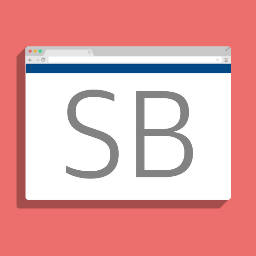 Simple Banner – Easily add multiple Banners/Bars/Notifications/Announcements to the top or bottom of your website 》這個外掛可輕鬆在你的網站頂部顯示簡單的公告橫幅或資訊欄。你可以在設定內輕鬆自訂鏈結、文字和橫幅背景的顏色。你也可以自訂你想要的樣式,並加入自己的自...。
Simple Banner – Easily add multiple Banners/Bars/Notifications/Announcements to the top or bottom of your website 》這個外掛可輕鬆在你的網站頂部顯示簡單的公告橫幅或資訊欄。你可以在設定內輕鬆自訂鏈結、文字和橫幅背景的顏色。你也可以自訂你想要的樣式,並加入自己的自...。 Ads by WPQuads – Adsense Ads, Banner Ads, Popup Ads 》:, 傳說中的 WPQuads Ads 外掛程式現已以現代方法回歸提供廣告解決方案。WP QUADS 經過精簡編碼,不會造成過度負擔,被大型網站使用,每月的頁面點擊率達到...。
Ads by WPQuads – Adsense Ads, Banner Ads, Popup Ads 》:, 傳說中的 WPQuads Ads 外掛程式現已以現代方法回歸提供廣告解決方案。WP QUADS 經過精簡編碼,不會造成過度負擔,被大型網站使用,每月的頁面點擊率達到...。 Blog Floating Button 》Blog Floating Button(BFB)是一個方便實現網誌浮動按鈕的 WordPress 外掛程式。經由使用浮動按鈕,可以簡單地引導讀者到指定頁面,進而提高商品購買量或查詢...。
Blog Floating Button 》Blog Floating Button(BFB)是一個方便實現網誌浮動按鈕的 WordPress 外掛程式。經由使用浮動按鈕,可以簡單地引導讀者到指定頁面,進而提高商品購買量或查詢...。Announcer – Sticky Message Banner, Notification Bar – Add to Top, Bottom of your Website 》使用 Announcer 外掛程式,您可以在網站上新增美觀且專業的通知條。您可以顯示自訂的訊息,例如促銷活動、Cookie 使用注意事項、歡迎訊息、隱私權政策聲明等...。
 Easy Notification Bar 》透過 WordPress 的即時自訂(customizer)功能,輕鬆地在您的網站上添加自定義頂部通知訊息。此插件允許您輸入通知欄文本和一個可選的按鈕以顯示在文字旁邊,...。
Easy Notification Bar 》透過 WordPress 的即時自訂(customizer)功能,輕鬆地在您的網站上添加自定義頂部通知訊息。此插件允許您輸入通知欄文本和一個可選的按鈕以顯示在文字旁邊,...。 affilinet Performance Ads 》將affilinet的數據驅動廣告技術和自動化廣告顯示服務無縫集成到您的WordPress平台中,以適當的時機向正確的人展示正確的信息。不必擔心廣告代碼,這個外掛會...。
affilinet Performance Ads 》將affilinet的數據驅動廣告技術和自動化廣告顯示服務無縫集成到您的WordPress平台中,以適當的時機向正確的人展示正確的信息。不必擔心廣告代碼,這個外掛會...。Image/Banner Widget 》輕鬆在你的側邊欄中添加圖片和橫幅!, 只需3個步驟即可在側邊欄中添加圖像和圖像橫幅:, , 將小工具拖放到你的側邊欄中,, 輸入圖像URL和鏈接,, 保存並關閉...。
 WP Custom Author URL 》這個外掛可以讓你選擇自定義的作者連結 URL,而不是 WordPress 預設的作者頁面。, 如果你想要連結到自己的 Twitter、LinkedIn 或其他社交媒體個人檔案,這個...。
WP Custom Author URL 》這個外掛可以讓你選擇自定義的作者連結 URL,而不是 WordPress 預設的作者頁面。, 如果你想要連結到自己的 Twitter、LinkedIn 或其他社交媒體個人檔案,這個...。WOW Slider 》WOW Slider 是一款具有驚人視覺效果和許多專業製作過的範本的 WordPress 幻燈片外掛。, WOW Slider 內建點擊式精靈,可在幾秒鐘內創建出極棒的圖像幻燈片,無...。
vSlider Multi Image Slider for WordPress 》使用 vSlider 4.0+ 展示您的作品集,為標題添加動畫或管理您的橫幅。 vSlider 是一個 WordPress 影像輪播外掛,您可以在其中託管多個影像輪播,每個輪播最多...。
 Smart Cookie Kit 》!!! 外掛版本 2.2 支援 Gutenberg 的翻譯, !!! 外掛版本 2.1 全面支援 WPML 和 Polylang,可輕鬆管理文字翻譯 !!!, !!! 外掛版本 2 符合 GDPR 規定 - 使用者...。
Smart Cookie Kit 》!!! 外掛版本 2.2 支援 Gutenberg 的翻譯, !!! 外掛版本 2.1 全面支援 WPML 和 Polylang,可輕鬆管理文字翻譯 !!!, !!! 外掛版本 2 符合 GDPR 規定 - 使用者...。 Sitewide Notice WP 》這是一個 WordPress 外掛,可以在網站每個頁面底部顯示一個小訊息條,用於顯示通知訊息,例如銷售、公告或任何文字訊息。, 這是一個輕量級的外掛,可以在每個...。
Sitewide Notice WP 》這是一個 WordPress 外掛,可以在網站每個頁面底部顯示一個小訊息條,用於顯示通知訊息,例如銷售、公告或任何文字訊息。, 這是一個輕量級的外掛,可以在每個...。 Random Banner 》Random Banner WordPress外掛提供高度靈活性,可隨機顯示圖像橫幅、SWF橫幅和腳本廣告。, 功能, , , 支援橫幅類型:圖像、SWF、腳本廣告, , , 在圖像和SWF橫...。
Random Banner 》Random Banner WordPress外掛提供高度靈活性,可隨機顯示圖像橫幅、SWF橫幅和腳本廣告。, 功能, , , 支援橫幅類型:圖像、SWF、腳本廣告, , , 在圖像和SWF橫...。 Home Page Banner for Astra Theme 》這個外掛是專為Astra主題設計的,可以讓您在首頁上創建一個美麗的橫幅。, 注意:, 首頁橫幅插件是針對Astra主題創建的。您應該在您的網站上安裝和啟用Astra主題。。
Home Page Banner for Astra Theme 》這個外掛是專為Astra主題設計的,可以讓您在首頁上創建一個美麗的橫幅。, 注意:, 首頁橫幅插件是針對Astra主題創建的。您應該在您的網站上安裝和啟用Astra主題。。
