
前言介紹
- 這款 WordPress 外掛「Aesop Story Engine」是 2014-02-17 上架。 目前已經下架不再更新,不建議安裝使用。
- 目前有 2000 個安裝啟用數。
- 上一次更新是 2022-12-24,距離現在已有 862 天。超過一年沒更新,安裝要確認版本是否可用。以及後續維護問題!
- 外掛最低要求 WordPress 3.8 以上版本才可以安裝。
- 有 24 人給過評分。
- 論壇上目前有 1 個提問,問題解答率 0%
外掛協作開發者
etcio | peiche | hyunster | nphaskins | michaelbeil |
外掛標籤
aesop | story | business | parallax | education |
內容簡介
"Aesop Story Engine" 是一套開源工具和元件,能讓開發人員和作者為 WordPress 建立功能豐富、互動性高、長形式故事主題。ASE 最核心的部分是多媒體元件套組,可在 WordPress 內建立時動態創造。使用這些元件,作者和開發人員可以建立功能豐富、視覺上吸引人的 WordPress 文章和主題。想要瞭解更多詳細資訊和示範,請前往 https://aesopstoryengine.com 。
"Aesop Story Engine" 的最新功能:
• 新地圖樣式
• 橫向相片庫
• 支援 Gutenberg
• 全景模式
• 章節樣式
• 揭示動畫
"Aesop Story Engine" 的元件功能:
• 音訊
• 影片
• 內容
• 人物
• 圖片
• 地圖
• 視差(Parallax)
其中大多數的元件都可以選擇顯示或隱藏,並提供多種格式和選項。
原文外掛簡介
Aesop Story Engine is a suite of open-sourced tools and components that empower developers and writers to build feature-rich, interactive, long-form storytelling themes for WordPress. At the heart of ASE are the suite of storytelling multimedia components, which are created on the fly while crafting posts within WordPress.
https://aesopstoryengine.com
Utilizing these components, writers and developers can build feature-rich, visually compelling WordPress posts and themes.
Demos and More Info
https://aesopstoryengine.com/about/
** Check the latest new features of Aesop Story Engine **
https://aesopstoryengine.com/blog/
New Map Styles: New Feature
https://aesopstoryengine.com/updates/new-feature-map-style/
Horizontal Gallery: New Feature
https://aesopstoryengine.com/releases/new-aesop-gallery-type-horizontal-gallery/
Gutenberg Support: New Feature for v 1.10.0
Aesop blocks are found under the category “Aesop Story Engine”
Panorama Mode: New feature v 1.9.10
https://aesopstoryengine.com/releases/new-aesop-feature-panorama-image/
Chapter Styles: New features v 1.9.9
https://aesopstoryengine.com/releases/new-chapter-styles-aesop-1-9-9-features/
Reveal Animation: New features of Aesop Story Engine v 1.9.6
https://aesopstoryengine.com/releases/aesop-story-engine-1-9-6-new-features/
Audio –
Display an audio player with support for MP3 that can be optionally hidden. This is great for showcasing audio interviews.
Video –
Showcase a fullscreen video with support for Kickstarter, Viddler, YouTube, Vimeo, Daily Motion, and Blip.TV with support for captions and alignment.
Content –
The content component is a multi-purpose component that can display a background image, background color, or can split the content into multiple magazine type columns.
Character –
Display a character avatar, title, and small bio to help readers be reminded of key story characters.
Gallery –
The ASE Gallery component allows you to create and manage unlimited story galleries. Each gallery can be displayed as a grid, a thumbnail gallery, stacked, or sequential type gallery, all with caption support.
Chapter –
Creates scroll-to points with large full-screen images as headings.
Image –
The image component displays an image and caption, with optional lightbox. Also allows you to align the image, as well as offset the image so it hangs outside of the content column.
Map –
This component allows you to create a map for your story. You can add markers to the map with custom messages, and even have the map scroll to points as you scroll through the story.
Parallax –
A fullwidth image component with caption and lightbox. As you scroll, the image moves slightly to provide a parallax effect. Includes optional floater parallax item to use for multiple levels of parallax engagement.
Quote –
Show a fullwidth quote with large text, or a standard pull-quote. Control the color and background of the quote component, add parallax effects, and more.
Timeline –
Create a story with a timeline that sticks to the bottom. The timeline works a bit like chapters.
Document –
This component allows you to upload a PDF or image, that is shown to the user once they click the component.
Collection –
The 13th component is meant to be used on a page of your site, and allows you to display stories from a specific collection (category).
** Sign up for news and exclusive offers **
http://aesopstoryengine.com/be-social/
Here’s documentation on Aesop Story Engine: http://aesopstoryengine.com/help.
Theme Implementation
It’s important to know that the plugin only produces very basic CSS for the components. The theme is responsible for making the components appear different ways. For this reason, the Timeline and Chapter components may not function as intended. Refer to your themes documentation to see if it fully supports Aesop.
Theme authors and developers will find documentation covering everything from the markup that is generated, to actions, filters, and instructions for full Aesop integration here: http://aesopstoryengine.com/developers.
Developers
All components are pluggable, and there are ample filters and actions to manipulate just about everything you can imagine. Refer to the documentation for more: http://aesopstoryengine.com/developers.
If you think something is missing, we want to hear from you. http://aesopstoryengine.com/contact.
Languages
Aesop Story Engine is currently available in 36 languages. We work closely with the folks over at WP-Translations, and it’s because of them that these translations are available. You’re welcome to jump in.
العربية (Arabic)
Български (Bulgarian)
Burmese (Myanmar)
čeština (Czech)
中文 (Chinese (China))
Dansk (Danish (Denmark))
Nederlands (Dutch)
English (United Kingdom)
English (US)
Suomi (Finnish)
Français (French (France))
Deutsch (German)
Ελληνικά (Greek)
עִבְרִית (Hebrew)
Magyar (Hungarian)
Indonesian (Indonesia)
Italiano (Italian)
日本語 (Japanese)
ភាសាខ្មែរ (Khmer)
한국어 (Korean)
Bokmål (Norwegian)
فارسی (Persian)
Polski (Polish)
Português do Brasil (Portuguese (Brazil))
Română (Romanian)
Русский (Russian)
Српски језик (Serbian)
Slovenčina (Slovak)
slovenščina (Slovenian)
Español (Spanish (Argentina))
Español (Spanish (Chile))
Español (Spanish (Mexico))
Español (Spanish (Spain))
ไทย (Thai)
Türkçe (Turkish)
Tiếng Việt (Vietnamese)
各版本下載點
- 方法一:點下方版本號的連結下載 ZIP 檔案後,登入網站後台左側選單「外掛」的「安裝外掛」,然後選擇上方的「上傳外掛」,把下載回去的 ZIP 外掛打包檔案上傳上去安裝與啟用。
- 方法二:透過「安裝外掛」的畫面右方搜尋功能,搜尋外掛名稱「Aesop Story Engine」來進行安裝。
(建議使用方法二,確保安裝的版本符合當前運作的 WordPress 環境。
1.0 | 1.1 | 1.2 | 1.3 | 1.4 | 1.5 | 1.6 | 1.0.1 | 1.0.2 | 1.0.3 | 1.0.4 | 1.0.5 | 1.0.6 | 1.0.7 | 1.0.8 | 1.0.9 | 1.2.1 | 1.3.1 | 1.3.2 | 1.4.1 | 1.4.2 | 1.5.1 | 1.5.2 | 1.6.1 | 1.6.2 | 1.6.3 | 1.6.4 | 1.6.5 | 1.6.6 | 1.6.8 | 1.6.9 | 1.7.0 | 1.7.1 | 1.7.2 | 1.7.3 | 1.7.4 | 1.7.5 | 1.7.6 | 1.7.7 | 1.7.8 | 1.7.9 | 1.9.0 | 1.9.1 | 1.9.2 | 1.9.3 | 1.9.4 | 1.9.5 | 1.9.6 | 1.9.8 | 1.9.9 | 2.0.0 | 2.0.1 | 2.0.2 | 2.0.3 | 2.0.4 | 2.0.5 | 2.0.6 | 2.0.7 | 2.0.8 | 2.0.9 | 2.1.0 | 2.1.1 | 2.1.2 | 2.1.3 | 2.1.4 | 2.1.5 | 2.1.6 | 2.1.7 | 2.1.8 | 2.1.9 | 2.2.0 | 2.2.1 | 2.2.2 | 2.2.3 | 2.2.4 | 2.2.5 | 2.2.6 | 2.2.7 | 2.2.8 | 2.2.9 | 2.3.0 | 2.3.1 | 2.3.2 | trunk | 1.10.0 | 1.6.10 | 1.6.11 | 1.6.12 | 1.6.13 | 1.7.10 | 1.7.11 | 1.9.10 | 2.0.10 | 2.0.11 | 2.0.12 | 2.0.13 | 2.1.10 | 2.2.10 | 1.9.5.1 | 1.9.5.5 | 1.9.6.1 | 1.9.6.2 | 1.9.6.3 | 1.9.6.4 | 1.9.6.5 | 1.9.6.6 | 1.9.6.7 | 1.9.6.8 | 1.9.6.9 | 1.9.7.0 | 1.9.7.1 | 1.9.7.2 | 1.9.7.3 | 1.9.8.1 | 1.9.8.2 | 1.9.8.3 | 1.9.8.4 | 1.9.8.5 | 1.9.8.6 | 1.9.8.7 | 1.9.8.8 | 1.9.9.1 | 1.9.9.2 | 1.9.9.3 | 1.9.9.4 | 1.9.9.5 | 1.9.9.6 | 2.0.6.1 | 2.0.6.2 | 2.0.7.1 | 2.0.8.1 | 2.0.8.2 | 2.0.8.3 | 2.0.8.5 | 2.0.8.6 | 2.0.8.7 | 2.2.4.1 | 2.2.4.2 | 1.10.0.1 | 1.10.0.2 | 1.10.0.3 | 1.10.0.4 | 1.9.10.1 | 1.9.10.2 | 1.9.10.3 | 1.9.10.4 | 1.9.10.5 |
延伸相關外掛(你可能也想知道)
Ever Accounting – WordPress Accounting and Invoice Plugin 》anagement & Vendor Management:, Manage all the information about your customers and vendors in one place. Create customer and vendor invoices, add ...。
 Business Review Block – Pull customers reviews and display them anywhere. 》ress plugins:, 🔥 B Form Builder – Contact Form, Payment Form & Survey Form Builder for WordPress, 🔥 B Floating Menu – WordPress Floating Menu...。
Business Review Block – Pull customers reviews and display them anywhere. 》ress plugins:, 🔥 B Form Builder – Contact Form, Payment Form & Survey Form Builder for WordPress, 🔥 B Floating Menu – WordPress Floating Menu...。 Staffer 》Staffer 使用自訂文章類型來進行員工管理,讓用戶可以輕鬆地創建和管理現場員工目錄,並以與任何佈景主題兼容的方式構建。Staffer 還支持通過短碼顯示員工成員。。
Staffer 》Staffer 使用自訂文章類型來進行員工管理,讓用戶可以輕鬆地創建和管理現場員工目錄,並以與任何佈景主題兼容的方式構建。Staffer 還支持通過短碼顯示員工成員。。 Business Card Block – Show your business card on the web. 》在網頁或文章中以多種不同風格顯示名片。, 示範, 功能, , 可完全自訂:所有需要排列展示的選項都可以在此設置。, , 使用方法, , 首先安裝 Business Card 外掛...。
Business Card Block – Show your business card on the web. 》在網頁或文章中以多種不同風格顯示名片。, 示範, 功能, , 可完全自訂:所有需要排列展示的選項都可以在此設置。, , 使用方法, , 首先安裝 Business Card 外掛...。Business Hours Plugin 》Business Hours 外掛讓您可以張貼每日的工作時間,並顯示給訪客查看:, , 透過可設定和樣板化的小工具。, 透過短代碼在頁面/文章中。, , 您可以選擇只顯示今...。
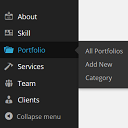 Business One ToolKit 》將自訂文章類型和分類功能添加到主題中。, 橫幅圖像來源:, http://publicdomainarchive.com/public-domain-images-unsplash-com-times-square-new-york-city...。
Business One ToolKit 》將自訂文章類型和分類功能添加到主題中。, 橫幅圖像來源:, http://publicdomainarchive.com/public-domain-images-unsplash-com-times-square-new-york-city...。The Bootstrap Theme Companion 》這是一個主題輔助外掛程式。該外掛會產生主題所需的文章類型和選項。。
TBTestimonials 》強大的推薦管理外掛,可在網站任何位置創建和使用自訂輸出模板。使用縮略碼、功能或包含的小工具向用戶顯示您的推薦。, 此外掛可讓您將推薦作為 WordPress 博...。
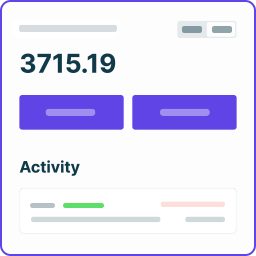 Bitcoin, Ethereum and ERC20 crypto wallets with exchange 》WordPress 最簡單的多種貨幣錢包。請參閱高級版本 https://codecanyon.net/item/multicurrency-crypto-wallet-and-exchange-widgets-for-wordpress/23532064,...。
Bitcoin, Ethereum and ERC20 crypto wallets with exchange 》WordPress 最簡單的多種貨幣錢包。請參閱高級版本 https://codecanyon.net/item/multicurrency-crypto-wallet-and-exchange-widgets-for-wordpress/23532064,...。 Everest GPlaces Business Reviews 》演示 | 文件 | 支援 | 專業版, Everest GPlaces Business Reviews 是最佳的 WordPress 免費外掛之一,可展示您的 Google 地點和業務評論,也允許您展示高達 3...。
Everest GPlaces Business Reviews 》演示 | 文件 | 支援 | 專業版, Everest GPlaces Business Reviews 是最佳的 WordPress 免費外掛之一,可展示您的 Google 地點和業務評論,也允許您展示高達 3...。Alley Business Toolkit 》Alley Business Toolkit 優化您的網站,幫助您建立任何企業所需的文章類別。這款工具包能夠協助您建立推薦、促銷、團隊等不同的文章類型。, 此工具包亦可用於...。
XT Corporate ToolKit 》為佈景主題添加自訂文章類型和分類功能。。
SideOffer 》您需要讓您的優惠或行動號召受到關注,這個外掛程式可以幫助您實現。 SideOffer 是一個精美的側邊選項卡彈出滑塊,具有完全可定制的圖形,旨在通過在您站點的...。
 RentSyst – CRM solution for fleet management 》對於我們 CRM 系統的客戶而言,網站是最重要的訂單和潛在客戶來源之一。, 我們的外掛允許您輕鬆地將 RentSyst CRM 系統整合到您的網站中。您可以同步您在 Ren...。
RentSyst – CRM solution for fleet management 》對於我們 CRM 系統的客戶而言,網站是最重要的訂單和潛在客戶來源之一。, 我們的外掛允許您輕鬆地將 RentSyst CRM 系統整合到您的網站中。您可以同步您在 Ren...。Partners 》Partners 外掛創建了一個有歧柵欄的會員區域(與 WordPress 內建的使用者區分開來),讓您能夠為公司的內容管理系統(CMS)建立一個清潔的 WordPress 安裝。,...。
