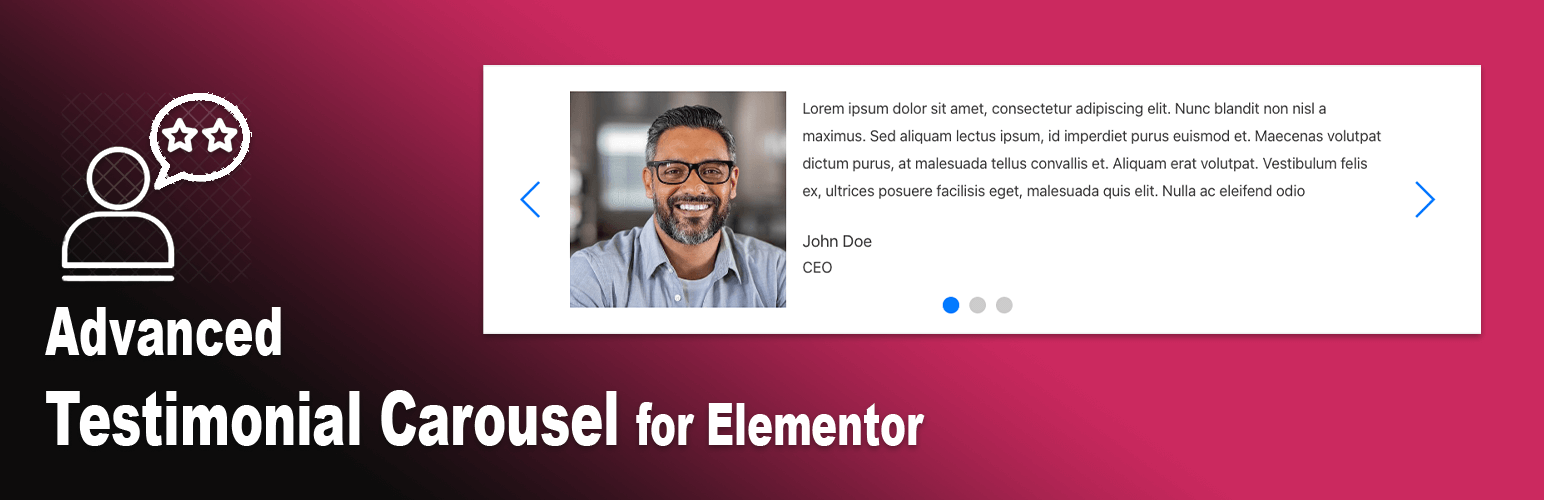
前言介紹
- 這款 WordPress 外掛「Advanced Testimonial Carousel For Elementor」是 2021-03-23 上架。
- 目前有 2000 個安裝啟用數。
- 上一次更新是 2025-03-28,距離現在已有 36 天。
- 外掛最低要求 WordPress 5.0 以上版本才可以安裝。
- 外掛要求網站主機運作至少需要 PHP 版本 7.4 以上。
- 有 11 人給過評分。
- 還沒有人在論壇上發問,可能目前使用數不多,還沒有什麼大問題。
外掛協作開發者
外掛標籤
slider | elementor | Testimonial | elementor widget | elementor testimonial carousel |
內容簡介
Advanced Testimonial Carousel for Elementor 是一款外掛程式,可以在您的網站使用 Elementor 編輯器中添加圖像、名字、描述、標題等元素,創建無限的 testimonial 輪播效果。
您可以自定義圖像、名字、描述、標題等元素,同時具有其他的附加設置選項。
功能
3 種不同的佈局(輪播效果)
自動播放
啟用循環播放
啟用導航
啟用指示點
輪播速度設置
無限的 testimonial 輪播
自定義圖像設置
添加背景顏色
圖像自定義設置
樣式設置選項
評分選項(專業版)
圖像邊框和方形陰影效果(專業版)
Testimonial 背景顏色和漸變色選項(專業版)
原文外掛簡介
Advanced Testimonial Carousel For Elementor. You can add image, name, describes, title, added Unlimited slider.
You can customize image, name, describes, title. Additional options etc.
Features
6 layouts (Slider)
Auto Play
Enable Loop
Enable Nav
Enable Dots
Slider Speed
Unlimited slider
Customize Image
Added Background color
Image Customize
Styling options
Rating (Pro)
Image Border & Box Shadaw (Pro)
Testimonial Background color & Gradient Color (Pro)
各版本下載點
- 方法一:點下方版本號的連結下載 ZIP 檔案後,登入網站後台左側選單「外掛」的「安裝外掛」,然後選擇上方的「上傳外掛」,把下載回去的 ZIP 外掛打包檔案上傳上去安裝與啟用。
- 方法二:透過「安裝外掛」的畫面右方搜尋功能,搜尋外掛名稱「Advanced Testimonial Carousel For Elementor」來進行安裝。
(建議使用方法二,確保安裝的版本符合當前運作的 WordPress 環境。
1.0.0 | 1.1.0 | 1.2.0 | 1.3.0 | 1.4.0 | 2.0.0 | 2.0.1 | 2.0.2 | 2.0.3 | 2.0.4 | 2.0.5 | 2.0.6 | 3.0.0 | 3.0.1 | 3.0.2 | 3.0.3 | 3.0.4 | 3.1.0 | 3.1.1 | trunk |
延伸相關外掛(你可能也想知道)
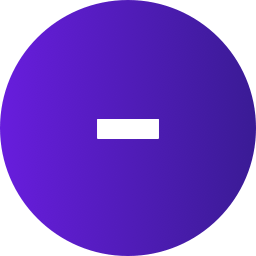 Ultimate Addons for Elementor (Formerly Elementor Header & Footer Builder) 》lt;br />– Save the section.– Set content settings and design settings.– Publish it., Step 6 – Set the created template as h...。
Ultimate Addons for Elementor (Formerly Elementor Header & Footer Builder) 》lt;br />– Save the section.– Set content settings and design settings.– Publish it., Step 6 – Set the created template as h...。 Essential Addons for Elementor – Popular Elementor Addon With Ready Templates, Advanced Widgets, Kits & WooCommerce Builders 》Elementor 增強套件:90+ 創意元素和擴充功能能提升你的 Elementor 建站體驗。使用這些易於使用的元素,可以更輕鬆地製作出比以前更漂亮的 WordPress 網頁和...。
Essential Addons for Elementor – Popular Elementor Addon With Ready Templates, Advanced Widgets, Kits & WooCommerce Builders 》Elementor 增強套件:90+ 創意元素和擴充功能能提升你的 Elementor 建站體驗。使用這些易於使用的元素,可以更輕鬆地製作出比以前更漂亮的 WordPress 網頁和...。 Happy Addons for Elementor 》p> Happy Addons for Elementor 是一個最好的附加元素,包括頂部和底部樣式設計、單個文章模板設計和存檔頁面模板設計,還有143+免費和專業 Widgets以及23+處...。
Happy Addons for Elementor 》p> Happy Addons for Elementor 是一個最好的附加元素,包括頂部和底部樣式設計、單個文章模板設計和存檔頁面模板設計,還有143+免費和專業 Widgets以及23+處...。 Element Pack Addons for Elementor – Best Elementor addons with Ready Templates, Blocks, Widgets and WooCommerce Builder 》Element Pack 外掛是為 WordPress 所設計的最終網路解決方案,以及擁有必要的網頁開發工具,是完美的 Elementor 網頁建置套件。此外掛提供超過50種常用應用的...。
Element Pack Addons for Elementor – Best Elementor addons with Ready Templates, Blocks, Widgets and WooCommerce Builder 》Element Pack 外掛是為 WordPress 所設計的最終網路解決方案,以及擁有必要的網頁開發工具,是完美的 Elementor 網頁建置套件。此外掛提供超過50種常用應用的...。 Elementor Addon Elements 》透過我們的免費插件 Elementor Addon Elements,可以增強 Elementor Page Builder 的使用體驗。此插件提供了24多個小工具和擴展,可提高你的 Elementor 網站...。
Elementor Addon Elements 》透過我們的免費插件 Elementor Addon Elements,可以增強 Elementor Page Builder 的使用體驗。此插件提供了24多個小工具和擴展,可提高你的 Elementor 網站...。 Sina Extension for Elementor (Slider, Gallery, Form, Modal, Data Table, Tab, Particle, Free Elementor Widgets & Elementor Templates) 》這是一個為 Elementor 頁面建構器設計的擴充套件(extension)或附加元件(addon)。它將擴展 Elementor,增強網頁建立體驗。它提供了 38 個實用高質素的小工...。
Sina Extension for Elementor (Slider, Gallery, Form, Modal, Data Table, Tab, Particle, Free Elementor Widgets & Elementor Templates) 》這是一個為 Elementor 頁面建構器設計的擴充套件(extension)或附加元件(addon)。它將擴展 Elementor,增強網頁建立體驗。它提供了 38 個實用高質素的小工...。PDF Viewer for Elementor 》此外掛可協助您快速且簡易地在 Elementor 中嵌入 PDF 文件。, 我們支援的 Elementor 版本為 v3+ 🙂。
 Image Hover Effects – Elementor Addon 》, 「Image Hover Effects Addon for Elementor Page Builder」是一款最佳的外掛程式,可讓您針對您的圖像設置自訂的懸停效果,並提供對細節的關注,可讓您對...。
Image Hover Effects – Elementor Addon 》, 「Image Hover Effects Addon for Elementor Page Builder」是一款最佳的外掛程式,可讓您針對您的圖像設置自訂的懸停效果,並提供對細節的關注,可讓您對...。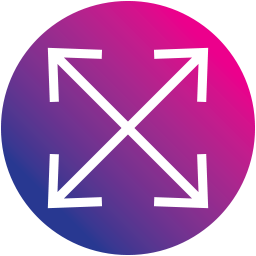 Flexible Elementor Panel 》「Flexible Elementor Panel」外掛使 Elementor 編輯面板變得更有彈性,可以拖曳、調整大小、折疊等多種功能。, 功能, , 可拖曳 Elementor 面板並儲存位置, ...。
Flexible Elementor Panel 》「Flexible Elementor Panel」外掛使 Elementor 編輯面板變得更有彈性,可以拖曳、調整大小、折疊等多種功能。, 功能, , 可拖曳 Elementor 面板並儲存位置, ...。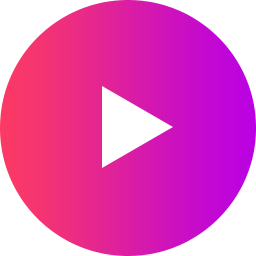 Music Player for Elementor – Audio Player & Podcast Player 》lumn, to make the playlist full width, , Download Music Player for Elementor now to take your music website to the next level.。
Music Player for Elementor – Audio Player & Podcast Player 》lumn, to make the playlist full width, , Download Music Player for Elementor now to take your music website to the next level.。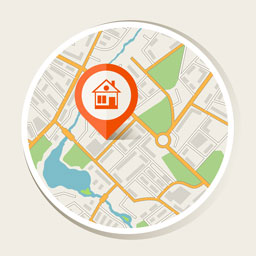 OSM Map Widget for Elementor 》這個免費的 Elementor 地圖小工具利用了 Open Street Map。它具備多個標記、選擇自訂圖塊庫以改變外觀和感覺等功能。需要 Elementor 頁面建構器 外掛程式版本...。
OSM Map Widget for Elementor 》這個免費的 Elementor 地圖小工具利用了 Open Street Map。它具備多個標記、選擇自訂圖塊庫以改變外觀和感覺等功能。需要 Elementor 頁面建構器 外掛程式版本...。 Events Addon for Elementor 》Events Addon for Elementor 包含所有必須要使用 Elementor Page Builder 建立完美Event網站的元素。30多個獨特和基本的Elementor Widget,包含來自最流行的...。
Events Addon for Elementor 》Events Addon for Elementor 包含所有必須要使用 Elementor Page Builder 建立完美Event網站的元素。30多個獨特和基本的Elementor Widget,包含來自最流行的...。 Ultimate Bootstrap Elements for Elementor 》主站 | 高級主題, Ultimate Bootstrap Elements 是最佳的 Elementor 外掛之一。它提供了 63+ 個免費小工具,讓你輕鬆地建立任何網站。, 63+ 個免費小工具並持...。
Ultimate Bootstrap Elements for Elementor 》主站 | 高級主題, Ultimate Bootstrap Elements 是最佳的 Elementor 外掛之一。它提供了 63+ 個免費小工具,讓你輕鬆地建立任何網站。, 63+ 個免費小工具並持...。Directorist AddonsKit for Elementor 》總結文案:, 這是由https://www.wpwax.com為Directorist和Elementor創建的必要工具包。, , 問題與答案:, 問題1: 這個工具包有什麼功能?, 答案1: 這個工具包可...。
Widgets for WooCommerce Products on Elementor 》這些特殊小工具專門為 WooCommerce 網站製作,提供以最吸引人的版面呈現商品的機會。, 商品清單, 使用此小工具,以Elementor建立型格的 WooCommerce 商品列表...。
