
前言介紹
- 這款 WordPress 外掛「Table rate shipping for WooCommerce」是 2021-02-21 上架。
- 目前有 200 個安裝啟用數。
- 上一次更新是 2025-02-11,距離現在已有 81 天。
- 外掛最低要求 WordPress 4.4.0 以上版本才可以安裝。
- 有 9 人給過評分。
- 還沒有人在論壇上發問,可能目前使用數不多,還沒有什麼大問題。
外掛協作開發者
外掛標籤
free shipping | table rate shipping | conditional shipping | woocommerce shipping | weight based shipping |
內容簡介
WooCommerce 表格費用運輸外掛是一個易於使用的擴充功能,可添加至您的 WooCommerce 商店。與其他外掛不同,表格費用運輸外掛提供一個理想和易於理解的設置面板,讓用戶輕鬆計算運費。
在購物車和產品結帳頁面上,表格費用運輸外掛可讓客戶體驗高級和靈活的運輸功能。根據重量、價格、地點、項目數量或運輸分類等標準設置不同的運費率。
如何管理 WooCommerce 表格費用運輸外掛的設置?
要控制各種選項和設置,管理員可以轉到 WooCommerce > 高級表格費用運輸子菜單,然後在此添加新的運輸區域。管理員可以添加新的運輸區域或從預先列出的運輸區域中選擇運輸區域。完成後,用戶可以根據多種條件,如天數、節日、交貨等選擇首選運輸方式。
查看我們的視頻演示以了解其運作方式:
「WooCommerce 表格費用運輸」的基本功能
👉 最多 2 種運輸方法可用
👉 根據購物車中的總價格、總容積、總重量、長度、項目數量、每個分類的項目數量、購物車項目等計算運費率
👉 Woocommerce 運費率根據特定時間範圍、日期範圍、產品類別、自定義分類、一周中的特定一天、優惠券、購物車產品數量等
👉 首選交貨時間選擇
👉 首選基本條件選擇
👉 設置默認方法的功能
👉 根據成本、重量、長度、表面積、項目數量等進行運費率計算
👉 為每個成本單位應用運費
👉 禁用其他方法的選項
👉 設置基於城市的送貨方式的選項
👉 評估容積的功能
👉 使用多個條件設置方法的功能
👉 選擇最低和最高運費的選項
👉 特殊場合的免費運費或折扣
👉 設置高度或最低成本運送分類的功能
👉 CSV 格式的運費表格的導入和導出
👉 JSON 格式的運輸設置的導入和導出
👉 假如免費運費可用,就隱藏運輸方式的設置
👉 設置費用處理的選項
👉 特定用戶角色的運輸選項顯示或排除特定用戶角色
👉 包括或排除稅項
👉 支援翻譯
👉 與 WPML 兼容
DEMO - 在實際情況下檢查此外掛
看看我們如何創建 Woocommerce 運費率外掛的自定義選項!
🔗 前端演示 (查看外掛在前端的運作方式)
🔗 後端演示 (務必轉到後端觀察外掛的運作方式)
「WooCommerce 表格費用運輸」的高級功能
WooCommerce 表格費用運輸外掛是一個完全可定制的 WooCommerce 條件運輸擴展。此 Woocommerce 表格費用運輸外掛可為您的電子商務網站提供表格費用運費附加模塊或條件
原文外掛簡介
The WooCommerce table rate shipping plugin is an add-on to your WooCommerce store and an easy-to-use extension. Table rate shipping for Woocommerce, unlike other plugins, offers an ideal and easily understood settings panel that lets users calculate the shipping costs effortlessly.
Table rate shipping WooCommerce lets the customers experience advanced and flexible shipping features in the Cart and Product check-out pages. Set up various shipping rates based on the criteria such as weight, price, location, item count, or shipping class.
Try the Demo | Documents | Pro Version
How to manage the settings in the Woocommerce table rate shipping plugin?
To control the options and settings, the admin can navigate to WooCommerce > Advance Table Rate Shipping sub-menu, then add New Method Here, the admin can add new shipping zone or select shipping zone from pre listed shipping zone. Once done, the user can opt for the preferred shipping method based on multiple conditions like days, holidays, delivery, etc.
CHECK OUT OUR VIDEO DEMO ON HOW THIS WORKS:
“WooCommerce Table Rate Shipping” Basic Features
👉 Available up to 2 shipping methods
👉 Shipping rate calculation based on total price in the cart, total volume, total weight, length, Number of items, Number of items by class, cart item, etc.
👉 Woocommerce shipping rates that depend on specific time range, date range, product category, custom taxonomy, a specific day of a week, coupons, cart product quantity, etc.
👉 Preferred Delivery time selection
👉 Desired Base condition selection
👉 Feature to set the default method
👉 Apply shipping cost concerning the multiplication with cost, weight, length, surface area, item quantity, etc.
👉 Apply shipping cost for each unit of cost.
👉 Option to Disable other methods
👉 Option to set city-based shipping methods
👉 Option to evaluate the volume
👉 Feature to set methods using multiple conditions
👉 Option to choose both minimum and maximum shipping cost
👉 Free shipping or discount on special occasions
👉 Feature to set height or lowest cost shipping class
👉 Import & Export shipping rates table in CSV format
👉 Import & Export shipping settings in JSON format
👉 Setting to hide method in case of free shipping availability
👉 Option to set fee handling
👉 Shipping option display for specific user role or excluding specific user role
👉 Include or exclude Tax
👉 Translation ready
👉 Compatibility with WPML
DEMO – CHECK THIS OUT IN REAL
Check how Woocommerce shipping rates plugin custom options are created!
🔗 Front end Demo (See how the plugin works on the front-end)
🔗 Back end Demo (Be sure to turn around and watch how the plugin works in the back-end)
“WooCommerce Table Rate Shipping” Premium Features
The WooCommerce Table Rate Shipping plugin is a fully customizable conditional shipping extension for WooCommerce. This woocommerce table rate shipping plugin can provide your e-commerce site with the table rate shipping addons or conditional shipping features.
Here are the pro features that the WooCommerce Table Rate Shipping plugin offers:
👉 Option to set up Unlimited shipping services like Express shipping, standard shipping
👉 Shipping options based on country, state, or Postal Code
👉 Option to create shipping method based on taxonomy like color, size and any custom created taxonomy
👉 Option to create shipping method based particular date range or time range
👉 Use the built-in shipping classes to implement complex rules
👉 Options to set base shipping based on the number of items available in the cart
👉 Option to calculate the shipping as per the weight, width, height, length, product type of the products
👉 Add a handling fee along with the shipping costs for every order
👉 Option to set the shipping rates for any particular WooCommerce class
👉 Add fixed cost, percentage of subtotal, multiplied by wight, height, length, volume, quantity, products or for every number of cost.
👉 Ability to hide other methods if a particular method is activated.
👉 Provide special discount or free shipping on selected particular day
👉 Add the estimated delivery date option
👉 Offers premium support
PRO-Version – CHECK THIS OUT
Check how the Woocommerce table rate shipping premium version options are created!
🔗 Front end Demo (See how the plugin works on the front-end)
🔗 Back end Demo (Be sure to turn around and watch how the plugin works in the back-end)
Why Acowebs?
At Acowebs, we fuel your e-commerce stores with stunning WooCommerce plugins and Shopify apps. Our expert WordPress developers build amazing WordPress plugins and themes to provide comprehensive solutions that give the best User experience to the customers and visitors. Being a globally renowned and award-winning software firm, we guarantee the best WooCommerce plugin support from a dedicated team of specialists.
Check out our other WordPress plugins here.
What our customer says:
“Appreciable user interface! Customer service and support are beyond words. Thank you for this wonderful plugin “
“Table rate shipping plugin did wonders with our Woocommerce stores. The plugin made shipping calculations and customizations super-easy. My choice to go for Premium support was the best”.
OTHER USEFUL LINKS
Find all PRO features
Documentation
Find Our Other Plugins
Support Ticket
Facebook
Twitter
LinkedIn
YouTube
各版本下載點
- 方法一:點下方版本號的連結下載 ZIP 檔案後,登入網站後台左側選單「外掛」的「安裝外掛」,然後選擇上方的「上傳外掛」,把下載回去的 ZIP 外掛打包檔案上傳上去安裝與啟用。
- 方法二:透過「安裝外掛」的畫面右方搜尋功能,搜尋外掛名稱「Table rate shipping for WooCommerce」來進行安裝。
(建議使用方法二,確保安裝的版本符合當前運作的 WordPress 環境。
1.0.0 | 1.0.1 | 1.0.2 | 2.0.1 | 2.0.2 | 2.0.3 | 2.0.4 | 2.0.5 | 2.0.6 | 2.1.0 | 2.1.1 | 2.1.2 | 2.1.3 |
延伸相關外掛(你可能也想知道)
 Table Rate Shipping for WooCommerce 》這是一個能夠完全自定義的條件式運費外掛程式,適用於在 WooCommerce 上使用 - 你不需要再四處找,這就是你需要的運費外掛程式!它是一個易於使用的外掛程式...。
Table Rate Shipping for WooCommerce 》這是一個能夠完全自定義的條件式運費外掛程式,適用於在 WooCommerce 上使用 - 你不需要再四處找,這就是你需要的運費外掛程式!它是一個易於使用的外掛程式...。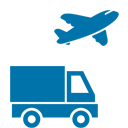 Conditional Shipping for WooCommerce 》條件式運費外掛 Conditional Shipping for WooCommerce 讓您可以依據特定條件限制運費方法。例如,您可以禁止超過 30 公斤的訂單享有免運費,或是為大型商品...。
Conditional Shipping for WooCommerce 》條件式運費外掛 Conditional Shipping for WooCommerce 讓您可以依據特定條件限制運費方法。例如,您可以禁止超過 30 公斤的訂單享有免運費,或是為大型商品...。 Flat Rate Shipping Plugin For WooCommerce 》使用的翻譯外掛!, , 👉 你是 WooCommerce 店主嗎?正在尋找優化運輸和最大化收入的方法?, Flat rate shipping plugin 是 WooCommerce 店主最強大、簡便、靈...。
Flat Rate Shipping Plugin For WooCommerce 》使用的翻譯外掛!, , 👉 你是 WooCommerce 店主嗎?正在尋找優化運輸和最大化收入的方法?, Flat rate shipping plugin 是 WooCommerce 店主最強大、簡便、靈...。 Custom Shipping Methods for WooCommerce – Create Weight based Shipping, Conditional Shipping, Table Rate Shipping and much more 》「Custom Shipping Methods for WooCommerce」外掛可以讓你在 WooCommerce 上新增 (多個) 自訂運送方式。, 成本計算的簡碼, 每個自訂運送方式的成本計算公式...。
Custom Shipping Methods for WooCommerce – Create Weight based Shipping, Conditional Shipping, Table Rate Shipping and much more 》「Custom Shipping Methods for WooCommerce」外掛可以讓你在 WooCommerce 上新增 (多個) 自訂運送方式。, 成本計算的簡碼, 每個自訂運送方式的成本計算公式...。 Innozilla Conditional Shipping and Payments for WooCommerce 》這是一個條件式運送和付款 WooCommerce 外掛程式,允許您創建條件規則,以全球或每個產品設置為基礎來限制付款閘道、運送方法和運送國家/地區。, 如何使用這...。
Innozilla Conditional Shipping and Payments for WooCommerce 》這是一個條件式運送和付款 WooCommerce 外掛程式,允許您創建條件規則,以全球或每個產品設置為基礎來限制付款閘道、運送方法和運送國家/地區。, 如何使用這...。 Conditional Payments and Shipping for WooCommerce 》此外採用多項規則,如運送類別、包裝重量和購物車總計等來排除運送方式。此為一款簡單易用的WordPress外掛。, , 立即升級至專業版, 文檔, , 排除付款方式, 您...。
Conditional Payments and Shipping for WooCommerce 》此外採用多項規則,如運送類別、包裝重量和購物車總計等來排除運送方式。此為一款簡單易用的WordPress外掛。, , 立即升級至專業版, 文檔, , 排除付款方式, 您...。Conditional Shipping for WooCommerce: Restrict Shipping Options by Anything 》WPFactory Conditional Shipping for WooCommerce 外掛讓您設定條件,讓 WooCommerce 運送方式可以顯示。, ✅ 運送方式條件, 您可以設定以下條件:, , ...。
 Table Rate Shipping Method for WooCommerce by Shipped – WooCommerce Table Rate Shipping 》表格匯率運費 (Table Rate Shipping), Shipped – WooCommerce Table Rate Shipping 是一款功能強大且易於使用的 WooCommerce 運費外掛,可以根據產品規...。
Table Rate Shipping Method for WooCommerce by Shipped – WooCommerce Table Rate Shipping 》表格匯率運費 (Table Rate Shipping), Shipped – WooCommerce Table Rate Shipping 是一款功能強大且易於使用的 WooCommerce 運費外掛,可以根據產品規...。 Easy Table Rate Shipping for WooCommmerce 》👉Pro版本 | 文件 | 支援👈, WooCommerce表格價格運費外掛是最簡單和功能豐富的送貨外掛之一,讓您可以根據總價格、重量、商品數量等來計算運費。雖然有很多...。
Easy Table Rate Shipping for WooCommmerce 》👉Pro版本 | 文件 | 支援👈, WooCommerce表格價格運費外掛是最簡單和功能豐富的送貨外掛之一,讓您可以根據總價格、重量、商品數量等來計算運費。雖然有很多...。 Weight Based Shipping For WooCommerce 》最全面且易於使用的基於商品重量的 WooCommerce 運費外掛程式, ★★★★★, 由 LiveMesh 開發的「基於商品重量的 WooCommerce 運費外掛程式」可讓您根據訂單重量設...。
Weight Based Shipping For WooCommerce 》最全面且易於使用的基於商品重量的 WooCommerce 運費外掛程式, ★★★★★, 由 LiveMesh 開發的「基於商品重量的 WooCommerce 運費外掛程式」可讓您根據訂單重量設...。 Table Rate Shipping for WooCommerce 》最多功能又容易使用的WooCommerce表格運費外掛程式, ★★★★★, 針對WooCommerce的Table Rate Shipping可讓您根據訂單數量、數量或小計設置運費。它允許您指定繁...。
Table Rate Shipping for WooCommerce 》最多功能又容易使用的WooCommerce表格運費外掛程式, ★★★★★, 針對WooCommerce的Table Rate Shipping可讓您根據訂單數量、數量或小計設置運費。它允許您指定繁...。 Advanced Conditional Shipping 》**總結:**, WooCommerce Advanced Conditional Shipping 是一個強大的運輸管理系統,允許網上商家基於不同條件來自定義運輸費率和選項。透過這個外掛程式,...。
Advanced Conditional Shipping 》**總結:**, WooCommerce Advanced Conditional Shipping 是一個強大的運輸管理系統,允許網上商家基於不同條件來自定義運輸費率和選項。透過這個外掛程式,...。 Codiepress WooCommerce Conditional Shipping and Payments – Hide Shipping & Payment Methods 》### 概要:, Conditional Shipping and Payments for WooCommerce 是 WooCommerce 商店店主必備的外掛程式,可以全面掌控結帳流程。透過根據高級條件動態隱藏...。
Codiepress WooCommerce Conditional Shipping and Payments – Hide Shipping & Payment Methods 》### 概要:, Conditional Shipping and Payments for WooCommerce 是 WooCommerce 商店店主必備的外掛程式,可以全面掌控結帳流程。透過根據高級條件動態隱藏...。 Advanced Shipping Rules For WooCommerce 》總結:Conditional Shipping for WooCommerce 讓您根據購物車條件定義自訂的運送規則。無論您需要根據購物車總額、商品重量或數量設定運送費率,此外掛程式都...。
Advanced Shipping Rules For WooCommerce 》總結:Conditional Shipping for WooCommerce 讓您根據購物車條件定義自訂的運送規則。無論您需要根據購物車總額、商品重量或數量設定運送費率,此外掛程式都...。Shipping Methods By Classes 》一個簡單的工具,可以根據購物車中產品的運輸類別排除運輸方式。, 使用方法, , 進入 WooCommerce -> 設置 -> 運輸, 進入子選項 ” 運輸方式 by Cl...。
