
前言介紹
- 這款 WordPress 外掛「Advanced Sidebar Menu」是 2011-10-08 上架。
- 目前有 10000 個安裝啟用數。
- 上一次更新是 2025-04-30,距離現在已有 3 天。
- 外掛最低要求 WordPress 6.2.0 以上版本才可以安裝。
- 外掛要求網站主機運作至少需要 PHP 版本 7.4.0 以上。
- 有 37 人給過評分。
- 還沒有人在論壇上發問,可能目前使用數不多,還沒有什麼大問題。
外掛協作開發者
外掛標籤
menus | sidebars | hierarchy | page menus | category menus |
內容簡介
完全自動側邊欄菜單。
使用您的頁面或分類的父子關係,根據您網站的目前部分生成菜單。將頁面或分類指定為父級,這將為您完成其它所有操作。
保持菜單乾淨和可用。僅顯示相關項目,因此您不必擔心保持自定義菜單最新或顯示不屬於的項目的鏈接。
查看Advanced Sidebar Menu PRO以獲得更多功能,包括手風琴菜單,菜單顏色和樣式,自定義鏈接文本,排除頁面,分類排序,自定義文章類型,自定義分類,優先支持等等!
PRO版本9.0.0現已提供Gutenberg區塊支持!
功能
頁面和分類小工具。
頁面和分類區塊。新版功能。
顯示或不顯示最高級別的父頁面或分類的選項。
僅存在最高級別父頁面/分類時,顯示菜單的選項。
可以按(日期,標題,頁面順序)的選項來排序頁面。
通過輸入逗號分隔的ID列表來排除頁面或分類。
始終顯示子頁面或分類的選項。
在始終顯示子頁面/分類時,選擇顯示的頁面/分類級別數。
顯示或不顯示單個文章中的分類的選項。
可以在新小工具/區塊中或同一列表中顯示每個單個文章的分類。
頁面菜單選項
顯示最高級別的父頁面。
僅在父頁面存在時顯示菜單。
按(日期、標題、頁面順序)排序頁面的選項。
排除頁面。
始終顯示子頁面的選項。
在始終顯示子頁面時顯示的頁面級別選項。
分類菜單選項
顯示最高級別的父分類。
僅在父分類存在時顯示菜單。
在單個文章中顯示分類的選項。
可以在新小工具/區塊中或同一列表中顯示每個單個文章的分類。
排除分類。
始終顯示子分類的選項。
在始終顯示子分類時顯示的分類級別選項。
PRO版功能
導航菜單小工具。
導航菜單Gutenberg區塊。新版功能。
自定義每個頁面或導航菜單項目鏈接的文本。
為頁面,分類和導航菜單提供拖放樣式。
鏈接的樣式選項,包括顏色,背景顏色,大小,懸停和字重。
不同級別鏈接的樣式選項。
當前頁面或分類的樣式選項。
當前頁面或分類的上級的樣式選項。
阻止樣式選項,包括邊框,邊框寬度和邊框顏色。
可以選擇7種符號樣式或不使用符號。
通過手風琴方式展開的頁面、分類和導航菜單支持。
手風琴圖標樣式和顏色選擇。
手風琴選項,使所有部分在單擊之前保持關閉。
手風琴選項,包括最高級別的父親在手風琴內。
手風琴選項,使用鏈接打開/關閉手風琴菜單。
使用簡單的核取方塊排除所有菜單中的頁面的選項。
分類菜單的鏈接排序。
要顯示的頁面級別數。
原文外掛簡介
Fully automatic sidebar menus.
Uses the parent/child relationship of your pages or categories to generate menus based on the current section of your site. Assign a page or category to a parent and Advanced Sidebar Menu will do the rest for you.
Keeps the menu clean and usable. Only related items display, so you don’t have to worry about keeping a custom menu up to date or displaying links to items that don’t belong.
Blocks are available to display menus where you need them. Look for the “Advanced Sidebar – Pages” block, or the “Advanced Sidebar – Categories” block. Widgets are also available for page builders or sites using classic widgets.
Developed and Supported by OnPoint Plugins.
Features
Page and Category menu Gutenberg blocks.
Page and Category menu widgets.
Option to display or not display the highest level parent page or category.
Option to display the menu when there is only the highest level parent.
Ability to order pages by (date, title, page order).
Exclude pages or categories by entering a comma separated list of ids.
Option to always display child pages or categories.
Option to select the levels of pages or categories to display when always display child is used.
Option to display or not display categories on single posts.
Ability to display each single post’s category in a new widget/block or in same list.
Page Menu Options
Display the highest level parent page.
Display menu when there is only the parent page.
Order pages by (date, title, page order).
Exclude pages.
Always display child Pages.
Levels of child pages to display when always display child pages is checked.
Category Menu Options
Display the highest level parent category.
Display menu when there is only the parent category.
Display categories on single posts.
Display each single post’s category in a new widget/block or in same list.
Exclude categories.
Always display child categories.
Levels of Categories to display when always display child categories is checked.
Included Language Translations
English (en_US).
French (fr_FR).
German (de_DE).
Spanish (es_ES).
Documentation
The official documentation for the plugin may be found here.
Demo
In interactive demonstration of the generated menu structure may be found here.
Developers
Developer docs may be found here.
Contribute
Send pull requests via the GitHub Repo
Go PRO
Our PRO version brings additional functionality to this plugin. Check out the demo to see if the PRO version is useful for you.
Navigation menu widget.
Navigation menu Gutenberg block.
Ability to customize each page or navigation menu item link’s text.
Click-and-drag styling for page, category, and navigation menus.
Styling options for links including color, background color, size, hover, and font weight.
Styling options for different levels of links.
Styling options for the current page or category.
Styling options for the parent of the current page or category.
Blocked styling options including borders, border width, and border colors.
Option to choose from 7 bullet styles or no bullets.
Accordion menu support for pages, categories, and navigation menus.
Accordion icon style and color selection.
Accordion option to keep all sections closed until clicked.
Accordion option to include highest level parent in accordion.
Accordion option to use links for open/close.
Ability to exclude a page from all menus using a simple checkbox.
Link ordering for the category menus.
Number of levels of pages to show when “always display child pages” is not checked.
Ability to select and display custom post types.
Ability to select and display custom taxonomies.
Ability to display category post counts.
Exclude pages or categories using intuitive search and select. NEW
Option to display only the current page’s parents, grandparents, and children.
Option to display child page siblings when on a child page (with or without grandchildren available).
Ability to display the menu everywhere the widget area is used (including homepage if applicable).
Ability to select the highest level parent page/category.
Ability to select which levels of categories assigned posts will display under.
Ability to display assigned posts or custom post types under categories or taxonomies.
Ability to limit the number of posts or custom post types to display under categories.
Support for custom navigation menus from Appearance -> Menus.
Ability to display the current navigation menu item’s parents and children only.
Option to display the top-level navigation menu items when there are no child items or not viewing a menu item.
Priority support with access to members only support area.
各版本下載點
- 方法一:點下方版本號的連結下載 ZIP 檔案後,登入網站後台左側選單「外掛」的「安裝外掛」,然後選擇上方的「上傳外掛」,把下載回去的 ZIP 外掛打包檔案上傳上去安裝與啟用。
- 方法二:透過「安裝外掛」的畫面右方搜尋功能,搜尋外掛名稱「Advanced Sidebar Menu」來進行安裝。
(建議使用方法二,確保安裝的版本符合當前運作的 WordPress 環境。
1.2 | 1.5 | 2.0 | 2.1 | 3.0 | 1.4.4 | 1.5.0 | 2.0.0 | 2.0.1 | 2.1.0 | 3.0.0 | 3.0.1 | 3.0.2 | 3.2.0 | 3.2.1 | 3.2.3 | 3.2.5 | 3.3.0 | 3.3.1 | 3.4.0 | 3.4.1 | 3.4.2 | 3.4.5 | 3.4.6 | 3.4.7 | 3.5.0 | 3.6.0 | 3.6.2 | 4.0.0 | 4.0.1 | 4.1.0 | 4.1.2 | 4.1.3 | 4.1.4 | 4.2.0 | 4.2.1 | 4.2.2 | 4.3.1 | 4.3.2 | 4.3.3 | 4.3.4 | 4.3.5 | 4.4.0 | 4.5.0 | 4.6.0 | 4.6.1 | 4.7.0 | 4.7.1 | 4.7.3 | 4.7.5 | 4.7.6 | 5.0.0 | 5.0.1 | 5.0.2 | 5.0.3 | 5.0.4 | 5.0.5 | 5.0.6 | 5.0.7 | 5.0.9 | 5.1.1 | 5.1.2 | 5.1.3 | 5.1.4 | 6.0.0 | 6.1.0 | 6.4.1 | 6.4.2 | 7.0.0 | 7.0.1 | 7.0.2 | 7.0.3 | 7.1.0 | 7.1.1 | 7.1.2 | 7.2.0 | 7.2.1 | 7.2.2 | 7.2.3 | 7.2.4 | 7.2.5 | 7.3.0 | 7.3.1 | 7.4.0 | 7.4.1 | 7.4.2 | 7.4.3 | 7.4.4 | 7.4.5 | 7.4.6 | 7.4.7 | 7.4.8 | 7.5.0 | 7.5.1 | 7.5.2 | 7.5.3 | 7.5.4 | 7.5.5 | 7.6.0 | 7.6.1 | 7.6.2 | 7.6.3 | 7.6.4 | 7.6.5 | 7.6.6 | 7.7.0 | 7.7.1 | 7.7.2 | 7.7.3 | 7.7.4 | 8.0.0 | 8.0.1 | 8.0.2 | 8.0.3 | 8.0.4 | 8.1.0 | 8.1.1 | 8.2.0 | 8.3.0 | 8.3.1 | 8.3.2 | 8.3.3 | 8.3.4 | 8.4.0 | 8.5.0 | 8.6.0 | 8.6.1 | 8.6.2 | 8.6.3 | 8.6.4 | 8.7.0 | 8.7.1 | 8.7.2 | 8.7.3 | 8.8.0 | 8.8.1 | 8.8.2 | 8.8.3 | 9.0.0 | 9.0.1 | 9.0.2 | 9.0.3 | 9.0.4 | 9.0.5 | 9.0.6 | 9.0.7 | 9.0.8 | 9.0.9 | 9.1.0 | 9.2.0 | 9.2.1 | 9.3.0 | 9.3.1 | 9.3.2 | 9.3.3 | 9.3.4 | 9.4.0 | 9.4.1 | 9.4.2 | 9.4.3 | 9.5.0 | 9.5.1 | 9.5.2 | 9.6.0 | 9.6.1 | 9.6.2 | 9.6.3 | 9.6.4 | 9.6.5 | trunk | 9.0.10 | 9.0.11 |
延伸相關外掛(你可能也想知道)
 User Menus – Nav Menu Visibility 》User Menus 是一個適用於擁有登入使用者的網站的完美插件。, 透過此插件,您可以更精確地控制導覽菜單,包括對各菜單項目可見性的調整,例如每個菜單項目可以...。
User Menus – Nav Menu Visibility 》User Menus 是一個適用於擁有登入使用者的網站的完美插件。, 透過此插件,您可以更精確地控制導覽菜單,包括對各菜單項目可見性的調整,例如每個菜單項目可以...。 Nav Menu Roles 》這個外掛可以根據使用者角色隱藏自訂選單項目。例如,如果您只想把選單中某個連結顯示給已登入的使用者、特定類型的使用者,或者甚至只顯示給未登入的使用者...。
Nav Menu Roles 》這個外掛可以根據使用者角色隱藏自訂選單項目。例如,如果您只想把選單中某個連結顯示給已登入的使用者、特定類型的使用者,或者甚至只顯示給未登入的使用者...。 Shortcode in Menus 》此外掛讓你可以在 WordPress 導覽選單中使用簡碼,以便可以動態生成連結。也可以讓你在導覽選單中添加完整的 HTML 段落。, 使用方法, 查看截圖。, 另外,查看...。
Shortcode in Menus 》此外掛讓你可以在 WordPress 導覽選單中使用簡碼,以便可以動態生成連結。也可以讓你在導覽選單中添加完整的 HTML 段落。, 使用方法, 查看截圖。, 另外,查看...。Font Awesome 4 Menus 》此 WordPress 外掛能夠在不需編寫任何程式碼的情況下,將 Font Awesome 4 圖示添加到您的 WordPress 選單和網站上!您只需將 fa-(圖示名稱)添加為選單的 cl...。
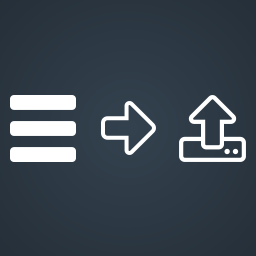 WPS Menu Exporter 》WPS Menu Exporter 可以讓您僅匯出 WordPress 的選單 (就像您可以匯出文章、頁面等)。, WPS Menu Exporter 外掛還會將包含在 WordPress 選單中的頁面 / 分類...。
WPS Menu Exporter 》WPS Menu Exporter 可以讓您僅匯出 WordPress 的選單 (就像您可以匯出文章、頁面等)。, WPS Menu Exporter 外掛還會將包含在 WordPress 選單中的頁面 / 分類...。 Widgets in Menu for WordPress 》這個外掛可以讓您透過在自訂小工具區域和選單編輯畫面中的額外方塊,將小工具加入 WordPress 導覽選單中。, , 警告, 為了讓小工具正確顯示在導覽選單中,您需...。
Widgets in Menu for WordPress 》這個外掛可以讓您透過在自訂小工具區域和選單編輯畫面中的額外方塊,將小工具加入 WordPress 導覽選單中。, , 警告, 為了讓小工具正確顯示在導覽選單中,您需...。 Themebeez Toolkit 》這是我們開發的一個適用於 WordPress 主題 的基本工具包,Themebeez Toolkit 可以幫助您導入虛擬演示內容,還為我們的主題添加了額外的功能和功能。, ✨ 包括...。
Themebeez Toolkit 》這是我們開發的一個適用於 WordPress 主題 的基本工具包,Themebeez Toolkit 可以幫助您導入虛擬演示內容,還為我們的主題添加了額外的功能和功能。, ✨ 包括...。 Editor Menu and Widget Access 》這個開源且輕量的外掛讓在 WordPress 管理介面中擁有「編輯者」或「商店經理」角色的使用者可以存取外觀選單中「選單」和「小工具」區域。, 這是一個常見的任...。
Editor Menu and Widget Access 》這個開源且輕量的外掛讓在 WordPress 管理介面中擁有「編輯者」或「商店經理」角色的使用者可以存取外觀選單中「選單」和「小工具」區域。, 這是一個常見的任...。WordPress Access Control 》現在支援短碼和文章/自訂文章類型,以及全面的管理介面以設置外掛程式的預設值, WordPress Access Control 是一個外掛程式,旨在整合某些頁面、文章和自訂文...。
WP-dTree 》本外掛提供能夠替換標準存檔、分類、頁面和連結列表的動態導覽樹,並以小工具方式提供設定拖放的簡便性,同時也為開發人員提供數個新的模板標籤。作者為 Ulf ...。
 LuckyWP ACF Menu Field 》將導覽選單欄位類型加入 Advanced Custom Fields 外掛。, 功能特色, , 可自訂回傳值:ID、物件(WP_Term)或 HTML(使用 wp_nav_menu() 函數)。, 引用過濾器...。
LuckyWP ACF Menu Field 》將導覽選單欄位類型加入 Advanced Custom Fields 外掛。, 功能特色, , 可自訂回傳值:ID、物件(WP_Term)或 HTML(使用 wp_nav_menu() 函數)。, 引用過濾器...。WP-REST-API V2 Menus 》此外掛會擴展WordPress REST API (版本 2),提供新的路由讓 WordPress 註冊過的選單可以被呼叫。, 以下是新增的路徑:, , /menus/v1/menus:列出所有註冊過的...。
 Better Aria Label Support 》提升 WordPress 對於 aria-label 的支援,目前僅針對選單項目,未來會提供更多功能!, 首要的步驟:此外掛會在 WordPress 選單畫面中,取代「標題」欄位為「A...。
Better Aria Label Support 》提升 WordPress 對於 aria-label 的支援,目前僅針對選單項目,未來會提供更多功能!, 首要的步驟:此外掛會在 WordPress 選單畫面中,取代「標題」欄位為「A...。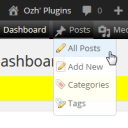 Ozh' Admin Drop Down Menu 》懶惰的人和高效率的人都會喜歡這個插件:所有管理員連結都展示在一個整潔的水平CSS下拉菜單中,您不需要點擊「管理」再點擊「頁面」來編輯頁面,同時您的螢幕...。
Ozh' Admin Drop Down Menu 》懶惰的人和高效率的人都會喜歡這個插件:所有管理員連結都展示在一個整潔的水平CSS下拉菜單中,您不需要點擊「管理」再點擊「頁面」來編輯頁面,同時您的螢幕...。 Export WordPress Menus 》導出 WordPress 菜單插件允許您導出您的 WordPress 菜單。您也可以按月導出菜單。提供了一個篩選器,以導出一系列月份的菜單。, 點擊下載導出文件按鈕後,將...。
Export WordPress Menus 》導出 WordPress 菜單插件允許您導出您的 WordPress 菜單。您也可以按月導出菜單。提供了一個篩選器,以導出一系列月份的菜單。, 點擊下載導出文件按鈕後,將...。
