跳至主要內容

前言介紹
- 這款 WordPress 外掛「Advanced Settings 3」是 2012-07-08 上架。
- 目前有 200 個安裝啟用數。
- 上一次更新是 2025-05-03,不久前才剛更新。
- 外掛最低要求 WordPress 5.0.0 以上版本才可以安裝。
- 外掛要求網站主機運作至少需要 PHP 版本 7.4 以上。
- 有 6 人給過評分。
- 還沒有人在論壇上發問,可能目前使用數不多,還沒有什麼大問題。
外掛協作開發者
ehtmlu | webarthur |
外掛標籤
admin | editing | Frontend | settings | dashboard |
內容簡介
這是一個非常重要的 WordPress 外掛。
新增功能
新增管理頁面:Scripts
新增管理頁面:Styles
從
原文外掛簡介
Advanced Settings is a powerful WordPress plugin that provides settings you would expect to find in the WordPress core. It is lightweight, performant and offers a modern, fast and user-friendly interface.
—
🚀 PERFORMANCE
Advanced Settings 3 is optimized for extreme performance. It only loads what’s necessary. You won’t be able to measure any difference in loading speed, as it usually only loads a few lines of code.
—
🩷 FEATURE REQUESTS ARE WELCOME
Advanced Settings 3 is designed to help as many people as possible. If you have a feature in mind that you’d like to see included in this plugin, let us know.
—
⚙️ FEATURES
Advanced Settings 3 is brand new and the range of features is only just beginning to grow. Nevertheless, the plugin always remains extremely fast thanks to the sophisticated cache system, which only loads those features that are actually in use.
Here you will find a list of the features currently implemented:
Dashboard
Customize dashboard logo
Hide WordPress update message in dashboard
Hide the top admin bar for all users in the frontend
Hide the welcome panel in the dashboard
System
Hide default WordPress favicon
Disable comment system
Disable posts auto saving
Prevent installation of new default WordPress themes during core updates
Disable email notifications for core updates
Disable email notifications for plugin updates
Disable email notifications for theme updates
Frontend
Disable author pages
Automatically add FavIcon (when favicon.ico, favicon.png or favicon.svg exists in template folder)
Automatically add description meta tag using blog description and post excerpt (SEO)
Remove WordPress generator meta tag
Remove RSD (Weblog Client Link) meta tag
Remove shortlink meta tag
Limit excerpt length
Add “Read more” link after excerpt
Remove wptexturize filter
Remove trackbacks and pingbacks from comment count
Compress HTML code
Remove HTML comments (except conditional IE comments)
Disable author pages
Add thumbnail support
Automatically generate post thumbnail (from first image in post)
Protect email addresses from spam bots
Add Facebook Open Graph meta tags
Disable emoji image replacement
Editing
Set JPEG quality
Downsize images on upload to max size
Developer
Display SQL queries and page load time
Configuration
Show/hide deprecated features
Show/hide experimental features
Configure tracking consent for feature usage statistics
Configure visibility of user guide
Contribute on github: github.com/eHtmlu/advanced-settings
各版本下載點
- 方法一:點下方版本號的連結下載 ZIP 檔案後,登入網站後台左側選單「外掛」的「安裝外掛」,然後選擇上方的「上傳外掛」,把下載回去的 ZIP 外掛打包檔案上傳上去安裝與啟用。
- 方法二:透過「安裝外掛」的畫面右方搜尋功能,搜尋外掛名稱「Advanced Settings 3」來進行安裝。
(建議使用方法二,確保安裝的版本符合當前運作的 WordPress 環境。
1.0 | 1.1 | 1.2 | 1.3 | 1.4 | 1.5 | 2.0 | 2.1 | 2.2 | 0.9.1 | 0.9.2 | 0.9.3 | 0.9.4 | 1.4.1 | 1.4.2 | 1.4.3 | 1.4.4 | 1.4.5 | 1.4.6 | 1.5.1 | 1.5.2 | 1.5.3 | 2.2.1 | 2.2.2 | 2.3.1 | 2.3.2 | 2.3.3 | 2.3.4 | 2.4.0 | 2.5.0 | 2.6.0 | 2.7.0 | 2.8.0 | 2.9.0 | 3.0.0 | 3.0.1 | trunk | 2.10.0 |
延伸相關外掛(你可能也想知道)
 Prepare New Version 》有時候,幸福就是一些小事。你能夠在原始內容還在線上時,準備新版本內容如何呢?, 預先準備一個已經在線上的文章的下一個版本,可以很快變成一個繁瑣且有風...。
Prepare New Version 》有時候,幸福就是一些小事。你能夠在原始內容還在線上時,準備新版本內容如何呢?, 預先準備一個已經在線上的文章的下一個版本,可以很快變成一個繁瑣且有風...。 Proofreading 》這個校對外掛讓您能夠提升文章、頁面和整個 WordPress 網站的質量。, 它能讓您在不到一秒的時間內,檢查文章、頁面和草稿內的文字更正!, 按下“分析”按鈕,就...。
Proofreading 》這個校對外掛讓您能夠提升文章、頁面和整個 WordPress 網站的質量。, 它能讓您在不到一秒的時間內,檢查文章、頁面和草稿內的文字更正!, 按下“分析”按鈕,就...。 FD Footnotes Plugin 》截至2016年5月,此外掛已不再維護,並不會收到任何未來的更新。, 如果您想在這裡列出替代方案,請聯繫我。, 替代方案:, - https://wordpress.org/plugins/fo...。
FD Footnotes Plugin 》截至2016年5月,此外掛已不再維護,並不會收到任何未來的更新。, 如果您想在這裡列出替代方案,請聯繫我。, 替代方案:, - https://wordpress.org/plugins/fo...。 Save and Close 》完全符合插件名稱的設計!, 這個外掛是什麼呢?從名稱上就可以看出來,它只是在所有頁面、文章和自訂文章類型中新增「儲存並關閉」按鈕。我們不再需要點擊了...。
Save and Close 》完全符合插件名稱的設計!, 這個外掛是什麼呢?從名稱上就可以看出來,它只是在所有頁面、文章和自訂文章類型中新增「儲存並關閉」按鈕。我們不再需要點擊了...。 FD Word Statistics Plugin 》截至 2016 年 5 月,此外掛已不再更新,未來也不會再更新。, 如您希望在此列出替代方案,請與我聯繫。, 在編輯文章時,顯示該文章的單詞和句子統計以及閱讀易...。
FD Word Statistics Plugin 》截至 2016 年 5 月,此外掛已不再更新,未來也不會再更新。, 如您希望在此列出替代方案,請與我聯繫。, 在編輯文章時,顯示該文章的單詞和句子統計以及閱讀易...。 Custom Access Roles 》2.0.0版新增功能:使用自訂角色的使用者現在只會看到分配給他們的文章或頁面。我們還精簡了管理介面,讓配置更輕鬆,同時新增了額外的說明,以協助您將正確的...。
Custom Access Roles 》2.0.0版新增功能:使用自訂角色的使用者現在只會看到分配給他們的文章或頁面。我們還精簡了管理介面,讓配置更輕鬆,同時新增了額外的說明,以協助您將正確的...。 Clone & Replace 》WordPress 具有出色的編輯模型,其中包含了「草稿工作流程(draft workflow)」,作家可以保存未發布的草稿、預覽文章、向上級提交草稿進行審查,甚至可以安排...。
Clone & Replace 》WordPress 具有出色的編輯模型,其中包含了「草稿工作流程(draft workflow)」,作家可以保存未發布的草稿、預覽文章、向上級提交草稿進行審查,甚至可以安排...。 Hypotext 》點擊展開。點擊收縮。使用我們簡單的短代碼按需顯示其餘內容。, 傳統的文章格式以線性視圖向讀者展示所有文章內容。, 這往往導致讀者不閱讀文章,或無法找到...。
Hypotext 》點擊展開。點擊收縮。使用我們簡單的短代碼按需顯示其餘內容。, 傳統的文章格式以線性視圖向讀者展示所有文章內容。, 這往往導致讀者不閱讀文章,或無法找到...。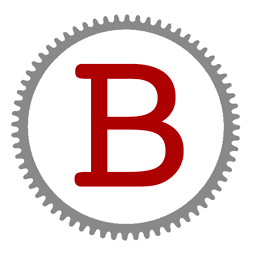 BusinessPress 》以下是外掛的功能:, WordPress更新, WordPress 每年有三次重大版本更新,每次都有破壞網站功能的風險。這款外掛移除大部分的更新提示信息(仪表板的按钮、管...。
BusinessPress 》以下是外掛的功能:, WordPress更新, WordPress 每年有三次重大版本更新,每次都有破壞網站功能的風險。這款外掛移除大部分的更新提示信息(仪表板的按钮、管...。 Configurator 》Configurator 是一個外掛,可讓您在瀏覽器中編輯安裝的 wp-config.php 檔案。, 它列出了您 wp-config.php 檔案中的每個項目,並將其顯示為表格,讓您可以按照...。
Configurator 》Configurator 是一個外掛,可讓您在瀏覽器中編輯安裝的 wp-config.php 檔案。, 它列出了您 wp-config.php 檔案中的每個項目,並將其顯示為表格,讓您可以按照...。 Save Button 》此外掛會在文章編輯頁面上新增「儲存」按鈕,按下此按鈕會儲存文章,並將您重新導向回文章列表頁面。, 特色, , 文章編輯頁面上的儲存按鈕。, 重新導向後仍保...。
Save Button 》此外掛會在文章編輯頁面上新增「儲存」按鈕,按下此按鈕會儲存文章,並將您重新導向回文章列表頁面。, 特色, , 文章編輯頁面上的儲存按鈕。, 重新導向後仍保...。 Bulk Postmeta Editor 》這個易於使用的外掛程式可以讓您快速且輕鬆地編輯幾乎任何文章類型(包括自訂文章類型)的文章 meta 值。, 以無格式文字、文字區塊、簡易 HTML 或完整 WordPr...。
Bulk Postmeta Editor 》這個易於使用的外掛程式可以讓您快速且輕鬆地編輯幾乎任何文章類型(包括自訂文章類型)的文章 meta 值。, 以無格式文字、文字區塊、簡易 HTML 或完整 WordPr...。 Custom Pagination 》使用 Custom Pagination 外掛,使用者可以使用 HTML 編輯器自定義文章的「下一篇」及「上一篇」的外觀。此外掛是由WebIT.ca(Dimitry Zolotaryov)開發,由Da...。
Custom Pagination 》使用 Custom Pagination 外掛,使用者可以使用 HTML 編輯器自定義文章的「下一篇」及「上一篇」的外觀。此外掛是由WebIT.ca(Dimitry Zolotaryov)開發,由Da...。 WP Inline Access 》新的文章:目前為止的經驗和使用者調查。請填寫問卷!, (原始提案文章), 此外掛是α版。使用時請謹慎並告訴我如何進行改進 (或進入GitHub參與)。, 前端(或「...。
WP Inline Access 》新的文章:目前為止的經驗和使用者調查。請填寫問卷!, (原始提案文章), 此外掛是α版。使用時請謹慎並告訴我如何進行改進 (或進入GitHub參與)。, 前端(或「...。 Simple Editorial Guidelines 》毫無疑問,訪客撰稿是一種強大的方式,可以為您的網站添加有用的內容和互動。此外,WordPress 還可以輕鬆追蹤和管理編輯和審核過程,因此許多大小網站都使用...。
Simple Editorial Guidelines 》毫無疑問,訪客撰稿是一種強大的方式,可以為您的網站添加有用的內容和互動。此外,WordPress 還可以輕鬆追蹤和管理編輯和審核過程,因此許多大小網站都使用...。

