
前言介紹
- 這款 WordPress 外掛「Advanced Sequential Order Number For Woocommerce」是 2020-02-04 上架。
- 目前有 20 個安裝啟用數。
- 上一次更新是 2020-12-28,距離現在已有 1588 天。超過一年沒更新,安裝要確認版本是否可用。以及後續維護問題!
- 外掛最低要求 WordPress 4.0 以上版本才可以安裝。
- 尚未有人給過這款外掛評分。
- 還沒有人在論壇上發問,可能目前使用數不多,還沒有什麼大問題。
外掛協作開發者
外掛標籤
order | random | sequential | order number | sequential number |
內容簡介
免費版本演示連結 | 免費版本文檔連結
概述
每天,一個典型的電子商務商店會得到大量訂單。為了商店的順利運行和同等任何未來參考,每一個這些請求必須被記錄下來。數據越有序,管理就越容易。如果訂單號碼按順序排列,整理訂單就會成為一個簡單的任務。
訂單號碼的順序排列解決了與訂單相關的大部分問題。連續號碼系統有助於提高商店的效率和交易速度。因此,啟用您的商店生成連續訂單號碼對於管理您的訂單是必不可少的。
高級連續訂單號插件將幫助您按順序排序您的訂單。使用此插件,管理員可以以排序的方式查看所有訂單。
免費插件功能:
有兩種計數器類型可用-連續和隨機。
您可以設置訂單號碼寬度。
有一個選項可為訂單號碼設置前綴或後綴文本。
還有一個選項,可設置您想要從哪裡開始訂單號碼。
免費版本演示連結 | 免費版本文檔連結
高級功能:
高級版本現場演示 | 高級版本鏈接 | 文檔連結
包括所有免費插件功能。
啟用/禁用重置計數器的選項。
有3種重置計數器可用-按天,按月和按年。
啟用免費訂單標識符的選項。
為免費訂單標識符添加文本的選項。
還有一個選項,可為訂單號碼日期設置前綴或後綴文本。
高級版本現場演示 | 高級版本鏈接 | 文檔連結
高級WordPress主題
這是我們的高級WordPress主題
Foody主題
Jstore主題
Eezy主題
Craze主題
Seofication主題
News Prime主題
我們的網站
原文外掛簡介
FREE VERSION DEMO LINK | FREE VERSION DOCUMENTATION LINK
Overview
Every day, a typical eCommerce store gets a huge number of orders.For the smooth working of the store and for any future references of the equivalent,every one of these requests must be recorded. The more arranged the information, the simpler would be its administration. If order numbers were in a sequence, arranging of orders would be a simple assignment.
The sequencing of order numbers comprehends most of the issues identified with orders. A sequential number framework has its points of interest in improving the efficacy of the store and the pace of its transactions. Hence empowering your store to create consecutive order numbers is an unquestionable requirement for the administration of your requests
Advanced Sequential Order Number plugin will help you to sort your orders sequentially. By using this plugin admin can see all there orders in a sorted way.
Free Plugin’s features:
There are two types of counter type available – Sequential and Random.
You can set the order number width.
There is an option to set the prefix or suffix text for the order number.
There is also the option to set the number from where you want to start the order number.
FREE VERSION DEMO LINK | FREE VERSION DOCUMENTATION LINK
Premium Features:
PREMIUM VERSION LIVE DEMO | PREMIUM VERSION LINK | DOCUMENTATION LINK
All free plugin features included.
Option to enable/disable the reset counter.
There are 3 types of reset counter available – Daily, Montly and Yearly.
Option to enable the Free Order Identifier.
Option add the text for free order identifier.
There is an option to set the prefix or suffix text for the order number date.
PREMIUM VERSION LIVE DEMO | PREMIUM VERSION LINK | DOCUMENTATION LINK
Premium WordPress Themes
Here is our premium wordpress theme
Foody Themes
Jstore Themes
Eezy Themes
Craze Themes
Seofication Themes
News Prime Themes
Our Website
Support Email
NOTE
Our plugin support the Multisite Network.
各版本下載點
- 方法一:點下方版本號的連結下載 ZIP 檔案後,登入網站後台左側選單「外掛」的「安裝外掛」,然後選擇上方的「上傳外掛」,把下載回去的 ZIP 外掛打包檔案上傳上去安裝與啟用。
- 方法二:透過「安裝外掛」的畫面右方搜尋功能,搜尋外掛名稱「Advanced Sequential Order Number For Woocommerce」來進行安裝。
(建議使用方法二,確保安裝的版本符合當前運作的 WordPress 環境。
1.0.1 | 1.0.2 | 1.0.3 | 1.0.4 | trunk |
延伸相關外掛(你可能也想知道)
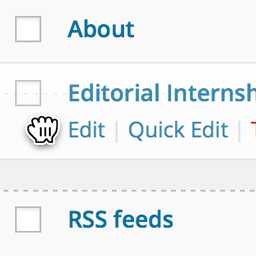 Simple Page Ordering 》這個外掛可以用簡單的拖放操作,讓您對頁面、樹狀自訂文章類型或是擁有「頁面屬性」的自訂文章類型進行排序,只需要使用內建的頁面列表就能完成。, 只要簡單...。
Simple Page Ordering 》這個外掛可以用簡單的拖放操作,讓您對頁面、樹狀自訂文章類型或是擁有「頁面屬性」的自訂文章類型進行排序,只需要使用內建的頁面列表就能完成。, 只要簡單...。 Advanced Order Export For WooCommerce 》此外掛程式可以協助您輕鬆地匯出 WooCommerce 訂單資料。, 匯出已指定訂單/產品/優惠券的任何自訂欄位都像是數選,而且您可以選擇匯出多種格式,如 CSV、XLS...。
Advanced Order Export For WooCommerce 》此外掛程式可以協助您輕鬆地匯出 WooCommerce 訂單資料。, 匯出已指定訂單/產品/優惠券的任何自訂欄位都像是數選,而且您可以選擇匯出多種格式,如 CSV、XLS...。 Custom Taxonomy Order 》Custom Taxonomy Order 是 WordPress 的外掛,可讓您對分類法詞彙進行排序。, 它支援以下功能:, , 透過簡單的拖放介面進行 (自訂) 詞彙排序。, 不需要自定代...。
Custom Taxonomy Order 》Custom Taxonomy Order 是 WordPress 的外掛,可讓您對分類法詞彙進行排序。, 它支援以下功能:, , 透過簡單的拖放介面進行 (自訂) 詞彙排序。, 不需要自定代...。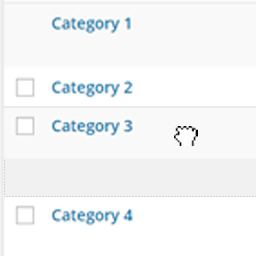 Simple Taxonomy Ordering 》使用這個簡單易用且直觀的拖放介面,將您網站上所有的分類體系排序安排。這個外掛適用於 WordPress 核心的分類體系,包括「分類」和「標籤」,以及您所創建的...。
Simple Taxonomy Ordering 》使用這個簡單易用且直觀的拖放介面,將您網站上所有的分類體系排序安排。這個外掛適用於 WordPress 核心的分類體系,包括「分類」和「標籤」,以及您所創建的...。ReOrder Posts within Categories 》由於 WordPress 核心的錯誤,導致檔案分類法查詢在前端沒有被正確排序。如果您的文章不在前端網站中被排序,請閱讀這個討論串以獲取更多資訊。, v2.3現在支援...。
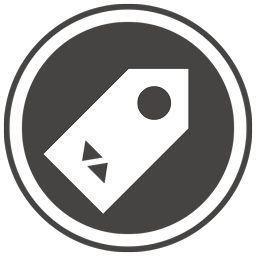 WP Term Order 》按照您的方式對分類法詞進行排序。, WP Term Order 允許使用者以數字方式對任何可見的類別、標籤或分類法詞進行排序,為其分類法提供定制排序。, 同時也請查...。
WP Term Order 》按照您的方式對分類法詞進行排序。, WP Term Order 允許使用者以數字方式對任何可見的類別、標籤或分類法詞進行排序,為其分類法提供定制排序。, 同時也請查...。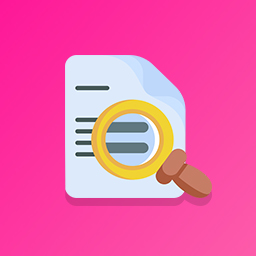 WooCommerce Filter Orders by Product 》曾經想要按特定產品篩選訂單頁面結果嗎?現在有了這個外掛,就能做到!, 安裝此外掛後,在 WooCommerce 訂單畫面中會出現一個新的篩選下拉式清單。此下拉式清...。
WooCommerce Filter Orders by Product 》曾經想要按特定產品篩選訂單頁面結果嗎?現在有了這個外掛,就能做到!, 安裝此外掛後,在 WooCommerce 訂單畫面中會出現一個新的篩選下拉式清單。此下拉式清...。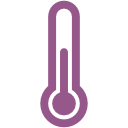 WC Minimum Order Amount 》這個外掛提供最低訂單金額選項,以及更改購物車頁面通知文字的選項。如果訂單金額低於最低訂單金額,客戶將無法繼續結帳。。
WC Minimum Order Amount 》這個外掛提供最低訂單金額選項,以及更改購物車頁面通知文字的選項。如果訂單金額低於最低訂單金額,客戶將無法繼續結帳。。 Order On Mobile for WooCommerce 》這個外掛會在 Woocommerce 的產品頁面、產品詳細頁面和購物車頁面上加入一個「WhatsApp 訂購」按鈕,讓您的顧客可以透過 WhatsApp 提交訂單。您也可以設定自...。
Order On Mobile for WooCommerce 》這個外掛會在 Woocommerce 的產品頁面、產品詳細頁面和購物車頁面上加入一個「WhatsApp 訂購」按鈕,讓您的顧客可以透過 WhatsApp 提交訂單。您也可以設定自...。 Order Export for WooCommerce to CSV, Excel, and XML 》ed to export WooCommerce orders regularly, you can save time by scheduling the export to run automatically using the WooCommerce Order Export Add-O...。
Order Export for WooCommerce to CSV, Excel, and XML 》ed to export WooCommerce orders regularly, you can save time by scheduling the export to run automatically using the WooCommerce Order Export Add-O...。 Minimum Order Amount for Woocommerce 》Woocommerce 最低訂單金額插件可以讓您輕鬆快速地設定 Woocommerce 訂單的最低金額。此外,當未達到最低金額時,也可以設置通知訊息。此插件基於WordPress Pl...。
Minimum Order Amount for Woocommerce 》Woocommerce 最低訂單金額插件可以讓您輕鬆快速地設定 Woocommerce 訂單的最低金額。此外,當未達到最低金額時,也可以設置通知訊息。此插件基於WordPress Pl...。 Woo Custom Emails 》使用 WooCommerce 預設的電子郵件設定功能,建立您自己的 WooCommerce 訂單電子郵件。, 翻譯, 如果您希望將外掛字串翻譯成您的語言,請前往這裡 -> https:...。
Woo Custom Emails 》使用 WooCommerce 預設的電子郵件設定功能,建立您自己的 WooCommerce 訂單電子郵件。, 翻譯, 如果您希望將外掛字串翻譯成您的語言,請前往這裡 -> https:...。 WooCommerce Cancel Abandoned Order 》WooCommerce Cancel Abandoned Order 提供一個小選項,讓您可以處理「被遺棄」的訂單。, 例如,如果您有支票或轉帳類型的訂單,您可以設置最大的支付天數或小...。
WooCommerce Cancel Abandoned Order 》WooCommerce Cancel Abandoned Order 提供一個小選項,讓您可以處理「被遺棄」的訂單。, 例如,如果您有支票或轉帳類型的訂單,您可以設置最大的支付天數或小...。 Order Tip for WooCommerce 》Order Tip for WooCommerce 是一款外掛,允許顧客為 WooCommerce 訂單添加小費或捐款。小費以 WooCommerce 費用的形式添加。, 它允許小費是訂單總額的百分比...。
Order Tip for WooCommerce 》Order Tip for WooCommerce 是一款外掛,允許顧客為 WooCommerce 訂單添加小費或捐款。小費以 WooCommerce 費用的形式添加。, 它允許小費是訂單總額的百分比...。Scheduled & Automatic Order Status Controller for WooCommerce 》Order Status Rules for WooCommerce 外掛讓您可以排程自動的 WooCommerce 訂單狀態變更。, 例如:當訂單狀態設為待處理後過了 24 小時,自動變更訂單狀態為...。
