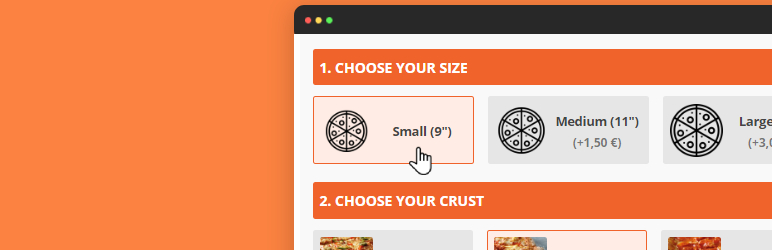
前言介紹
- 這款 WordPress 外掛「Advanced Product Fields (Product Addons) for WooCommerce」是 2019-08-06 上架。
- 目前有 40000 個安裝啟用數。
- 上一次更新是 2025-04-02,距離現在已有 30 天。
- 外掛最低要求 WordPress 4.5 以上版本才可以安裝。
- 外掛要求網站主機運作至少需要 PHP 版本 5.6 以上。
- 有 269 人給過評分。
- 論壇上目前有 14 個提問,問題解答率 93% ,不低,算是個很有心解決問題的開發者團隊了!
外掛協作開發者
studiowombat | maartenbelmans |
外掛標籤
woocommerce | Product Addons | product fields | Woocommerce Product Addons | woocommerce product options |
內容簡介
Advanced Product Fields (Product Addons) 是一款 WordPress 插件,它可以讓您在 WooCommerce 產品頁面上添加額外的產品選項(表單輸入字段)。無論您想創建一個 pizza 配置器還是添加額外的選項,這個插件都可以滿足您的需求!
讓顧客使用幾個額外的選擇、字段等來定制自己的產品,這些選項也會增加最終產品的價格。顧客提交的額外表單數據會顯示在購物車和結帳頁面上,並保存在後端訂單中。
後端界面和 ACF 非常相似,因此您可以毫不費力地設置額外的產品選項。
這個插件是目前最好的現代 WooCommerce 產品插件之一,且完全免費。
» 演示 | » 更多資訊
👉️ 功能列表
直觀美觀的後端生成器,與 Advanced Custom Fields 相似
10種不同的表單元素可供選擇:
文本字段 - 收集單行文本的普通文本輸入字段
文本區域 - 收集多行文本的文本輸入區域
電子郵件 - 只接受電子郵件地址的字段
URL - 一個文本字段,只接受鏈接(URL)
數字 - 一個數字字段,可接受小數或整數
下拉選擇 - 從選項列表中選擇一個選項的下拉選擇字段
多選框 - 選擇一個或多個選項的多選框
單選框 - 從多個選擇中選擇一個選項的單選框
真/假 - 僅一個“是或否”復選框,通常用於“接受條款和條件”的字段
段落 - 如果您想在輸入字段之間添加靜態文本塊,這就是解決方法!
條件邏輯(根據其他輸入字段顯示/隱藏字段)
增加最終產品價格:根據字段值向產品添加固定費用
與 WooCommerce 稅務設置兼容
優化了速度,比其他同類插件更快
可見性選項:決定在哪些產品上顯示您的字段
支持簡單和變量產品,還支持 Ajax 顯示變量產品
前端已經翻譯成英語、法語、德語、西班牙語和荷蘭語
可翻譯至其他語言
👉 我們的插件如何有用,以及您應該用它來做什麼?
WooCommerce 在產品頁面上顯示額外產品選項的功能很有限。您可以使用他們的“變量產品”,它可以在產品中添加一些選擇(下拉選擇)列表。
但是,如果您正在出售定制 T 恤,讓顧客在 T 恤上印上自己的名字怎麼辦?或者,您想讓客戶建立自己的比薩餅,自由選擇配料呢?
這些產品類型無法使用 WooCommerce 原生功能來製作。這就是我們的插件發揮作用的地方。它允許您構建更複雜的 WooCommerce 產品,並易於顧客個性化設置。
何時應該使用 WooCommerce 內建變化而不是我們的插件?我們寫了有關此問題的一篇指南,讓您更好地了解他們之間的區別。
原文外掛簡介
Advaced Product Fields (Product Addons) for WooCommerce allows you to add extra product options (form input fields) to your WooCommerce product pages. Whether you want to create a pizza configurator or add extra options, this plugin has got you covered!
Allow customers to personalize their product with a handful of extra choices, input fields, etc… These product addons can increase the final product price too. The extra form data submitted by the customer will be shown on the cart and checkout pages and will be saved on the backend order.
The backend looks & works similar to ACF, so you are familiar with setting up the extra product options without a hassle.
This plugin is the best modern free WooCommerce Product Addons alternative currently available.
» Demos | » More info
👉️ Features
Intuitive and beautiful backend builder which looks like Advanced Custom Fields
10 different form elements to choose from:
Text field – A normal text input field to collect single-line text
Text area – To collect multi-line text
Email – An input field to accept only email addresses
URL – A text field to accept only links (URLs)
Number – A number field to accept both decimal or whole numbers
Select (drop-down) – A dropdown field to select one option from a list of options
Checkboxes – To choose one or more options
Radio buttons – To select one option from multiple options
True/false – A single “yes or no” checkbox, which you usually know from “accept the terms of conditions” fields
Paragraph – If you want to add static blocks of text in between input fields, this does the trick!
Conditional logic (show/hide fields based on other input fields)
Increase final product price: add a flat fee to your products depending on the field value(s)
Works with your WooCommerce tax settings
Optimized for speed and faster than other plugins in this genre
Visibility options: decide on which product(s) to show your fields
Works with both simple & variable products and also supports variable products over ajax
Frontend already translated in English, French, German, Spannish, and Dutch
Translation-ready for other languages
👉 How can our plugin be useful and what should you use it for?
WooCommerce only has limited features to display extra product options (often also called product addons) on your product pages. You can use their “variable products” which can add a few select (dropdown) lists to a product.
But what if you’re selling customizable t-shirts where customers can print their name on a t-shirt? Or what if you’d like your customers to build their own pizza where they can freely choose extra toppings?
These product types can’t be built with WooCommerce out-of-the-box. That’s where our plugin comes in. It allows you to build more complex WooCommerce products that can easily be personalized by your customer.
When should you use WooCommerce built-in variations versus our plugin? We wrote a handy blog post to answer that question.
👉️ What makes our plugin different from the competition?
During your research, you may have seen other plugins that do (more or less) the same. Here is how we are different:
✅️ Our plugin is younger than the competition. It does not have to support older WooCommerce or WordPress versions, so you benefit from modern code.
✅️ Quality above quantity. We carefully choose what & how we implement features so the plugin remains lightweight and fast.
✅️ The plugin’s frontend scripts are tiny (~7kb) and doesn’t impact your SEO score.
✅️ Easy-to-use modern backend (based on ACF) which follows WordPress & WooCommerce standards.
✅️ Regular updates to stay on top of new WordPress & WooCommerce versions.
✅️ Our plugin runs fewer database queries because we’ve spent time optimizing how data is stored.
✅️ No nags! We do not like to plaster your WP admin with unnecessary ads or asking for a review. We do hope you leave a review to help us grow.
We understand these statements are meaningless without additional proof to back them up, so here are a few links to help make up your mind:
Check out the WordPress reviews here.
Plugin comparison with screenshots and proof.
Unofficial plugin test & rating.
Having doubts? Just contact us with your questions!
👉️ Why Studio Wombat?
✅ A small but friendly team of WooCommerce professionals.
✅ We do this full-time, we are not hobby-developers.
✅ Over 50,000 happy customers.
✅ We understand your success is our success, so we do our absolute best to help you out.
✅ Dedicated support team.
✅ Ahead of time, we test our plugins the latest WordPress and WooCommerce versions.
✅ We choose quality over quantity: not every feature makes it in the plugins, but those that do are quality coded.
✅ We care about your site speed.
👉️ Requirements
WooCommerce 3.6.0 or higher
WordPress 4.7 or higher
PHP 7.0 or higher
👉️ Limitations of the free version
Our free version is great for small stores or stores that don’t need to add many complex options (product addons) to their products.
There are a few limitations of the free version that you should be aware of:
The free version doesn’t integrate with 3rd party plugins such as WooCommerce Subscriptions or a multi-currency plugin (unless they write an integration).
It doesn’t work with themes using Ajax technology for their product “add to cart” button.
The free version allows only allows you to add an extra flat fee ( = not quantity based) to your product price.
You can’t add fields to separate variations.
If you need those features, you may consider our premium version. You can read ahead what’s included with premium.
👉️ Premium Features
Everything from the free version, plus:
Works on these product types: Simple, Variable (including separate variations), and Subscriptions.
More field types:
File upload – allowing your customers to upload one or multiple files
Image swatches – multi and single choice options with images (and image zoom)
Color swatches – multi and single color options
Text swatches – text options
Date – adds a calendar picker
Calculation – adds an informative calculation (like “square meters”) or a separate extra cost calculation.
Image with quantities – image swatches with quantity inputs underneath.
Child products – select other products from your store as options (and enjoy stock control).
Cards – clickable cards with nicely layout information.
Content fields to add content to your product pages (no form inputs):
Image – to add extra images
Text/HTML – to add extra text, HTML, or even shortcodes
Section – to group fields in a section
Support for modern themes using “ajax add to cart” technology
The product image on the frontend can be changed when different options are selected
Set a minimum/maximum allowed number of selections on multi-select fields
More pricing options: formula-based pricing, quantity-based pricing, percentage-based pricing, value-based pricing, and character length pricing
You can also give discounts (negative pricing) on options
Repeatable fields: repeat fields if your visitors press an ‘add new’ button
Quantity-based fields: fields can repeat based on the quantity the customer selects
Works with page/product builders like Elementor, Oxygen, Beaver Builder, and Divi
Variable builder for more complex pricing possibilities
More options to attach one field group to multiple products at once (via product name, variation, category, tag, …)
Support for multilingual stores through WPML or Polylang
Works with your WooCommerce tax settings
Support for multi-currency stores via the WOOCS plugin
More integrations with other plugins (such as WooCommerce Subscriptions) & popular themes. See here
More options for text fields: min. and max. length, or HTML validation (regex pattern)
Actions & filters so you can extend the plugin with additional features
HTML output allowing you to more easily style certain aspects with CSS
Great tutorials to display a multi-step form, make a donation product, build a pizza configurator, etc …
Add-on plugins to make it even more powerful. You can create product configurators with live preview, powerup file uploads, add an image editor, integrate with ACF, …
And more..!
Premium Demos | Premium WP admin demo | More info
各版本下載點
- 方法一:點下方版本號的連結下載 ZIP 檔案後,登入網站後台左側選單「外掛」的「安裝外掛」,然後選擇上方的「上傳外掛」,把下載回去的 ZIP 外掛打包檔案上傳上去安裝與啟用。
- 方法二:透過「安裝外掛」的畫面右方搜尋功能,搜尋外掛名稱「Advanced Product Fields (Product Addons) for WooCommerce」來進行安裝。
(建議使用方法二,確保安裝的版本符合當前運作的 WordPress 環境。
1.6 | 1.0.0 | 1.0.1 | 1.0.2 | 1.0.3 | 1.0.4 | 1.0.5 | 1.0.6 | 1.0.7 | 1.0.8 | 1.0.9 | 1.1.0 | 1.1.1 | 1.1.2 | 1.1.3 | 1.1.4 | 1.1.5 | 1.1.6 | 1.1.7 | 1.2.0 | 1.2.1 | 1.3.0 | 1.3.1 | 1.3.2 | 1.3.3 | 1.3.4 | 1.3.5 | 1.3.6 | 1.3.7 | 1.3.8 | 1.3.9 | 1.4.0 | 1.4.1 | 1.4.2 | 1.4.3 | 1.4.4 | 1.4.5 | 1.4.6 | 1.4.7 | 1.4.8 | 1.4.9 | 1.5.0 | 1.5.1 | 1.5.2 | 1.5.3 | 1.5.4 | 1.5.5 | 1.5.6 | 1.5.7 | 1.5.8 | 1.5.9 | 1.6.1 | 1.6.2 | 1.6.3 | 1.6.4 | 1.6.5 | 1.6.6 | 1.6.7 | 1.6.8 | 1.6.9 | trunk | 1.5.10 | 1.6.10 | 1.6.11 | 1.6.12 | 1.6.13 |
延伸相關外掛(你可能也想知道)
 Product Addons for WooCommerce and Product Options With Custom Fields – WowAddons 》### 總結:, WowAddons 是一個新興但有潛力的 WooCommerce 產品附加外掛程式。它可以在產品頁面上新增額外的選項,讓購物者可以創建他們個性化的產品版本。, ...。
Product Addons for WooCommerce and Product Options With Custom Fields – WowAddons 》### 總結:, WowAddons 是一個新興但有潛力的 WooCommerce 產品附加外掛程式。它可以在產品頁面上新增額外的選項,讓購物者可以創建他們個性化的產品版本。, ...。
