
前言介紹
- 這款 WordPress 外掛「Advanced Preloader」是 2025-02-23 上架。
- 目前尚無安裝啟用數,是個很新的外掛。如有要安裝使用,建議多測試確保功能沒問題!
- 上一次更新是 2025-02-24,距離現在已有 69 天。
- 外掛最低要求 WordPress 5.0 以上版本才可以安裝。
- 尚未有人給過這款外掛評分。
- 還沒有人在論壇上發問,可能目前使用數不多,還沒有什麼大問題。
外掛協作開發者
外掛標籤
ux | loading | animation | preloader | performance |
內容簡介
總結:Advanced Preloader 外掛為您的 WordPress 網站增加可自定義的加載動畫,提供彈性以符合設計和品牌需求。
問題與答案:
1. Advanced Preloader 外掛提供哪些主要功能?
- 支援多種顯示選項,例如圖像、文本或兩者皆有。四種佈局選項包括:圖像覆蓋文本、圖像在左文本在右、圖像在右文本在左、圖像在下文本在上。
- 具有可自定義設計功能,包括背景和文字顏色自定義、上傳自己的加載圖像、添加多行自定義 HTML 文本、隨機文本行顯示選項。
- 能夠進行性能優化,提供輕量且快速加載、平滑運行的 CSS 動畫、可自定義動畫速度、延遲時間設定。
- 具有響應式預覽功能,能在管理面板中實時預覽、具有筆記型電腦模擬的響應式預覽視窗、即時更新預覽結果。
- 提供高級控制功能,可一鍵啟用/停用預載器、媒體上傳器集成、色彩選擇器以輕鬆選擇顏色。
2. 如果想要為 Advanced Preloader 外掛做出貢獻,應該如何進行?
- 訪問 Advanced Preloader 在 GitHub 上的存儲庫。
- 複製該存儲庫。
- 創建一個特性分支。
- 進行改進。
- 提交一個拉取請求。
3. 如何獲取有關 Advanced Preloader 外掛的支援、功能請求或錯誤報告?
- 訪問 Advanced Preloader 在 GitHub 上的存儲庫。
- 在 GitHub 上提交問題。
- 通過他們的網站與他們聯繫。
4. Advanced Preloader 外掛的許可證是什麼?
- 這個外掛使用 GPLv2 或更新版本的許可。這表示只要您遵守 GPL 許可條款,您可以自由使用、修改和分發這個軟體。
- 在 GitHub 上可以找到源代碼:https://github.com/sanjuacodez/advanced-preloader。
原文外掛簡介
The Advanced Preloader plugin adds customizable loading animations to your WordPress site, offering flexibility to match your design and branding needs.
Key Features
Multiple Display Options:
Choose between Image, Text, or Both
Four layout options: Image Over Text, Image Left to Text, Image Right to Text, Image Below Text
Customizable Design:
Background and text color customization
Upload your own preloader image
Add custom HTML text with multiple lines
Random text line display option
Performance Optimization:
Lightweight and fast loading
CSS animations for smooth performance
Customizable animation speed
Delay time configuration
Responsive Preview:
Live preview in admin panel
Laptop-style responsive preview window
Real-time updates as you customize
Advanced Controls:
Enable/disable preloader with one click
Media uploader integration
Color picker for easy color selection
Contributing
We welcome contributions from the WordPress community! If you’d like to contribute to this plugin, please visit our GitHub repository:
Advanced Preloader on GitHub
Fork the repository
Create a feature branch
Make your improvements
Submit a pull request
Please follow WordPress coding standards and include documentation for any new features.
Support
For support, feature requests, or bug reports, please:
* Visit our GitHub repository
* Open an issue on GitHub
* Contact us through our website
Let’s make WordPress better together!
License
This plugin is licensed under the GPLv2 or later. This means you’re free to use, modify, and distribute this software as long as you preserve the GPL license terms.
Source code available on GitHub: https://github.com/sanjuacodez/advanced-preloader
各版本下載點
- 方法一:點下方版本號的連結下載 ZIP 檔案後,登入網站後台左側選單「外掛」的「安裝外掛」,然後選擇上方的「上傳外掛」,把下載回去的 ZIP 外掛打包檔案上傳上去安裝與啟用。
- 方法二:透過「安裝外掛」的畫面右方搜尋功能,搜尋外掛名稱「Advanced Preloader」來進行安裝。
(建議使用方法二,確保安裝的版本符合當前運作的 WordPress 環境。
延伸相關外掛(你可能也想知道)
 Blocks Animation: CSS Animations for Gutenberg Blocks 》Blocks Animation 可以讓您以優雅的方式,為所有的 Gutenberg 區塊添加 CSS 動畫。, Blocks Animation 的用戶介面非常原生且直觀,您甚至不會注意到它已經被...。
Blocks Animation: CSS Animations for Gutenberg Blocks 》Blocks Animation 可以讓您以優雅的方式,為所有的 Gutenberg 區塊添加 CSS 動畫。, Blocks Animation 的用戶介面非常原生且直觀,您甚至不會注意到它已經被...。 Greenshift – animation and page builder blocks 》, 高度優化的網站建構工具, 您是否想建構高品質的動畫和網頁,但卻因常見的頁面建構工具表現低落而感到困擾?Greenshift 將為您解決這個問題。, 此外插件也不...。
Greenshift – animation and page builder blocks 》, 高度優化的網站建構工具, 您是否想建構高品質的動畫和網頁,但卻因常見的頁面建構工具表現低落而感到困擾?Greenshift 將為您解決這個問題。, 此外插件也不...。 UiCore Animate – Free Animations, Transitions, and Interactions Addon for Elementor & Gutenberg blocks 》總結: 「UiCore Animate」可以在「Elementor」中輕鬆創建引人入勝的部件動畫,不需要花費太多時間,亦不會降低品質。, 以下是使用繁體中文製作的問題與答案:,...。
UiCore Animate – Free Animations, Transitions, and Interactions Addon for Elementor & Gutenberg blocks 》總結: 「UiCore Animate」可以在「Elementor」中輕鬆創建引人入勝的部件動畫,不需要花費太多時間,亦不會降低品質。, 以下是使用繁體中文製作的問題與答案:,...。 Loading Page with Loading Screen 》使用 Loading Page with Loading Screen 外掛功能:, → 顯示正在載入頁面的百分比的螢幕, → 載入完成後以動畫顯示頁面內容, → 提高 WordPress 的效能, → 允許...。
Loading Page with Loading Screen 》使用 Loading Page with Loading Screen 外掛功能:, → 顯示正在載入頁面的百分比的螢幕, → 載入完成後以動畫顯示頁面內容, → 提高 WordPress 的效能, → 允許...。 Animation Addons for Elementor – GSAP Powered Elementor Addons & Website Templates 》**摘要:**, , "Animation Addons for Elementor" 是一款專為 WordPress 和 Elementor 使用者設計的網頁動畫建構外掛,提供35種元素和獨特功能,讓...。
Animation Addons for Elementor – GSAP Powered Elementor Addons & Website Templates 》**摘要:**, , "Animation Addons for Elementor" 是一款專為 WordPress 和 Elementor 使用者設計的網頁動畫建構外掛,提供35種元素和獨特功能,讓...。LottieFiles – Lottie block for Gutenberg 》LottieFiles for WordPress 提供您超過 50,000 個免費的 Lottie 動畫,您可以輕鬆地在您的網站上嵌入這些動畫。添加動畫快速簡單:只需要將您選擇的動畫拖放...。
 Ghost Kit – Page Builder Blocks, Motion Effects & Extensions 》Gutenberg 區塊和 WordPress 頁面建構外掛程式, , ★★★★★, , Ghost Kit 是 WordPress 的強大頁面建構體驗。Ghost Kit 提供大量的 Gutenberg 區塊、模板和擴充...。
Ghost Kit – Page Builder Blocks, Motion Effects & Extensions 》Gutenberg 區塊和 WordPress 頁面建構外掛程式, , ★★★★★, , Ghost Kit 是 WordPress 的強大頁面建構體驗。Ghost Kit 提供大量的 Gutenberg 區塊、模板和擴充...。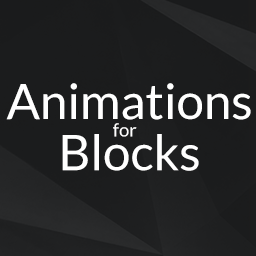 Animations for Blocks 》輕量級插件,可以為塊狀編輯器塊添加額外的檢查器控件,使得在滾動過程中,一旦塊可見就可以對其進行動畫。這些控件可用於選擇動畫類型(淡入淡出,翻轉,滑...。
Animations for Blocks 》輕量級插件,可以為塊狀編輯器塊添加額外的檢查器控件,使得在滾動過程中,一旦塊可見就可以對其進行動畫。這些控件可用於選擇動畫類型(淡入淡出,翻轉,滑...。 Maintenance & Coming Soon Redirect Animation 》這個超輕量的外掛主要是為開發人員、設計師和網站管理員而設計的,他們需要讓客戶在公開前預覽網站,或在進行重大更新時暫時隱藏網站。, 任何擁有 WordPress ...。
Maintenance & Coming Soon Redirect Animation 》這個超輕量的外掛主要是為開發人員、設計師和網站管理員而設計的,他們需要讓客戶在公開前預覽網站,或在進行重大更新時暫時隱藏網站。, 任何擁有 WordPress ...。Animentor – Lottie & Bodymovin for Elementor 》這是一個非官方的 WordPress 外掛,可在 Elementor 頁面建構器 中增加 Lottie 小工具。, 特點, , 直觀的使用者介面,所有內容皆可透過小工具控制項直接於 Ele...。
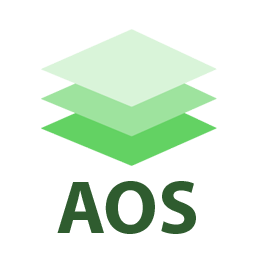 AOS Animation for SiteOrigin Page Builder 》此插件可為 SiteOrigin Page Builder 中的任何小工具和行添加可自定義的動畫。此插件基於免費的 AOS 動畫庫。您可以設定:, – 動畫類型。, – 持...。
AOS Animation for SiteOrigin Page Builder 》此插件可為 SiteOrigin Page Builder 中的任何小工具和行添加可自定義的動畫。此插件基於免費的 AOS 動畫庫。您可以設定:, – 動畫類型。, – 持...。 Animated Headline 》Animated Headline 是一個使用簡碼展示帶有動畫效果標題文字的 WordPress 外掛程式,使用方便。只需使用 Animated Headline 簡碼即可。, 範例:, [animated-h...。
Animated Headline 》Animated Headline 是一個使用簡碼展示帶有動畫效果標題文字的 WordPress 外掛程式,使用方便。只需使用 Animated Headline 簡碼即可。, 範例:, [animated-h...。 Animator – Scroll Triggered Animations 》Scroll Triggered Animations 是一個高度可自定義且使用者友善的介面,可正確且有效地在整個 WordPress 網站中實現 CSS 動畫。, 無論您是高技能的網頁大師、...。
Animator – Scroll Triggered Animations 》Scroll Triggered Animations 是一個高度可自定義且使用者友善的介面,可正確且有效地在整個 WordPress 網站中實現 CSS 動畫。, 無論您是高技能的網頁大師、...。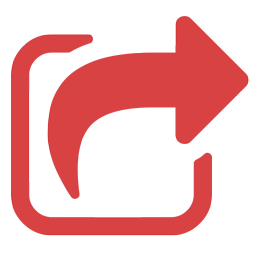 LottieFiles – JSON Based Animation Lottie & Bodymovin for Elementor 》這是一個 Elementor 外掛,可使用 Lottie 動畫將創意佈局應用到您的網站,並使用較小的 JSON 檔案。, , 基於 JSON 的動畫嘗試測試環境, , 請參閱以下演示頁面...。
LottieFiles – JSON Based Animation Lottie & Bodymovin for Elementor 》這是一個 Elementor 外掛,可使用 Lottie 動畫將創意佈局應用到您的網站,並使用較小的 JSON 檔案。, , 基於 JSON 的動畫嘗試測試環境, , 請參閱以下演示頁面...。 Confetti 》, 透過區塊或短代碼,您可以在網站的任何位置添加有趣的彩帶效果。可從六種效果風格中選擇!, 短代碼:[confetti], 訪問我們的網站了解更多資訊, 升級到高級...。
Confetti 》, 透過區塊或短代碼,您可以在網站的任何位置添加有趣的彩帶效果。可從六種效果風格中選擇!, 短代碼:[confetti], 訪問我們的網站了解更多資訊, 升級到高級...。
