前言介紹
- 這款 WordPress 外掛「Advanced Post List」是 2011-10-01 上架。 目前已經下架不再更新,不建議安裝使用。
- 目前有 2000 個安裝啟用數。
- 上一次更新是 2020-03-22,距離現在已有 1868 天。超過一年沒更新,安裝要確認版本是否可用。以及後續維護問題!
- 外掛最低要求 WordPress 4.5 以上版本才可以安裝。
- 有 80 人給過評分。
- 論壇上目前有 1 個提問,問題解答率 0%
外掛協作開發者
ekojr |
外掛標籤
tool | editor | featured | post list | related posts |
內容簡介
這個工具類似於文章列表建立器,可讓管理員對所要顯示的內容擁有最大的控制權。 開發時專為網頁設計師和開發人員而設計,使其成為一個高度可自定義的工具。 但是,對許多人來說,學習曲線很陡峭。
您必須知道:
HTML
CSS
(可選)
JavaScript
PHP
摘要
Advanced Post List(又稱APL)旨在運作得像WordPress中的The Loop;最著名的是在佈景主題中。然而,該概念被轉變為一個管理工具,可以輕鬆更改、移動或添加/刪除。這消除了大部分的後端工作,並防止被限制於佈景主題中所固定的內容。
這也使得多個具有不同配置的特色內容更加容易,而APL在此方面比其他任何解決方案都實現了複雜度的挑戰。
APL可以實現大量的變化,但可以分解為3種主要類型的任務。使用篩選、設計和位置,這裡是一些主要功能:
篩選
自定文章類型和分類法支援(CPT)-顯示來自自定文章類型、分類法和詞彙的文章/頁面。這包括具有文章數據的其他外掛程式。但是,可能會以不同於post_content的方式存儲其數據。(高級用戶,請參見php_function shortcode。)
增強/多樣化查詢-當顯示文章時,具有多樣化的篩選器配置能力。此功能允許:
與自定文章類型的跨篩選。
多樣的文章類型->分類法查詢配置。
具有包含和要求的多個查詢配置。
經過優化的複雜查詢-曾被封鎖WP查詢的一個短板,已採取措施盡可能減少服務器負載。
動態篩選器-根據當前正在查看的文章/頁面抓取要篩選的值。例如在頁眉、頁腳、側邊欄等顯示相關文章。
顯示已發布、私人、未來等內容-這是一個開發功能,可能無法提供預期的結果。在前端顯示內容,使用戶不必導航到管理員側。允許創建私人登錄頁面。注意:需要對WP查詢和用戶權限的工作方式有高級知識。
設計
佈局和風格99.9%可自定義-幾乎沒有設計上的限制,但可能會出現某些(子)佈景主題CSS的限制。這需要對網頁設計有一定的了解。注意:這與拖放的UI/UX不同。
內部簡碼-添加來自文章對象的各種數據,這是其中一項廣泛的功能。能夠擴展帶有自定義PHP函數的簡碼,使可能性幾乎無限。 詳情參閱完整列表和詳細信息。
為零衝突封裝-對於任何給定網站上的大量簡碼。將內部簡碼隔離到其自己的實例中可消除任何插件的衝突。
自定回路格式(The Loop)-佈景主題遵循此概念,但APL將該概念轉換為工具。 “列表內容”回路以及在之前和之後大部分工作都是在預設HTML、CSS、JS和PHP設計中完成的。也可以選擇設置一個空消息(未找到文章)以顯示。
位置
文章列表簡碼-友好的方法,可將預設的文章列表添加到網頁中的某個部分。
原文外掛簡介
This tool functions much like a Post List builder to give Admins the most amount of control over managing content to display. Developed with Web Designers & Developers in mind, makes this a highly customizable tool to have around. However, there is a sharp learning curve for most.
You must know:
HTML
CSS
(Optional)
JavaScript
PHP
Summary
Advanced Post List (aka APL) is designed to operate much like The Loop in WordPress; which is most notable in Themes. However, that concept is taken and turned into an Admin tool that can easily be changed, moved, or added/removed. This eliminates much of the backend work, and prevents being limited to what is hardcoded into a theme.
This also makes multiple Featured Content with different configurations more of a breeze, and the complexity of it is a challenge that APL achieves unlike any other.
APL can accomplish a large degree of variations, but can be broken down to 3 main types of tasks. With Filter, Design, and Placement, here are some of the key features.
Filter
Custom Post Type and Taxonomy Support (CPT) – Displays Posts/Pages from custom post types, taxonomies, and terms. This includes other plugins with post data. but may store its data differently than post_content. (Advanced Users, see php_function shortcode.)
Enhanced/Diverse Queries – Capable of diverse filter configuration when displaying posts. This feature allows…
Cross Filtering with Custom Post Types.
Diverse Post Types -> Taxonomies query configurations.
Multiple Query configurations with include and require.
Optimized with Complex Queries – Once deemed an Achilles Heel to WP Query, steps are taken to reduce the server load as much as possible.
Dynamic Filters – Grabs values to filter by based on the current posts/pages being viewed. Ex. Displaying Related Posts in a Header, Footer, Sidebar, etc..
Show Content from Published, Private, Future, etc. – This is a development feature and may not provide intended results. Display content on the frontend so users don’t have to navigate to the admin side. Allowing private landing pages to be created. Note: Requires advanced knowledge on how WP Query and User Perms operate.
Design
Layout and Style 99.9% Customizable – There’s nearly no limitations to the design, with some exceptions that may surface with (Child) Theme’s CSS. This does require some knowledge in Web Design. Note: This is NOT to be confused with Drag and Drop UI/UX.
Internal Shortcodes – Adds various data from Post object, and is one of the extensive features. Being able to extend to shortcodes with custom PHP functions make the possibilities practically limitless. See full list & details.
Encapsulated for Zero Conflicts – With a large number of shortcodes on any given site. Isolating Internal Shortcodes to its own instance eliminates any plugin conflicts.
Custom Formats to Loop ( The Loop ) – Themes follow this concept, but APL turns that concept into a tool. The “List Content” loop, as well as the before & after, is where most of the work is done with preset HTML, CSS, JS, & PHP designs. It is also optional to set an Empty Message (No Posts Found) to display.
Placement
Post List Shortcode – User friendly method of adding Preset Post Lists to a section of a page.
Sidebar Widget – Easier to use. However, adding post list shortcodes to the text sidebar also produces the same results.
PHP Hardcode – For more extensive design work. There is a public function for displaying Preset Post Lists where WordPress support and functions for admins aren’t fully present.
Other Plugins Tested/Supported
There’s various plugins that offer a unique capability, and some of which APL can use as intended, but there are also some don’t. Here is a list of popular plugins that have been tested and verified by Advanced Post List.
Advanced Custom Fields – Requires php_function shortcode.
WPML – With WordPress Multilingual installed, additional Designs can be created for rendering a Post List in different languages. Posts/Pages are handled automatically and will display content in various languages.
APL is open to development requests and welcomes those willing to report on any issues.
Help & Support
Currently, information can be found in 2 different locations. This is due to recent changes, and is only temporary.
Getting Started
Documentation
Internal Shortcodes
GitHub Wiki
Questions/Bug Report submit thread / ticket at WordPress or GitHub Issue / Tickets.
各版本下載點
- 方法一:點下方版本號的連結下載 ZIP 檔案後,登入網站後台左側選單「外掛」的「安裝外掛」,然後選擇上方的「上傳外掛」,把下載回去的 ZIP 外掛打包檔案上傳上去安裝與啟用。
- 方法二:透過「安裝外掛」的畫面右方搜尋功能,搜尋外掛名稱「Advanced Post List」來進行安裝。
(建議使用方法二,確保安裝的版本符合當前運作的 WordPress 環境。
0.1.0 | 0.1.1 | 0.2.0 | 0.3.0 | 0.3.1 | 0.3.2 | 0.3.3 | 0.3.4 | 0.3.5 | 0.3.6 | 0.3.7 | 0.4.0 | 0.4.1 | 0.4.2 | 0.4.3 | 0.4.4 | 0.5.0 | 0.5.1 | 0.5.2 | 0.5.3 | 0.5.4 | 0.5.5 | 0.5.6 | trunk | 0.1.a1 | 0.1.b1 | 0.2.b1 | 0.2.b2 | 0.3.a1 | 0.3.b1 | 0.3.b2 | 0.3.b3 | 0.3.b4 | 0.3.b5 | 0.3.b6 | 0.3.b7 | 0.3.b8 | 0.3.b9 | 0.4.2.1 | 0.4.3.1 | 0.5.6.1 |
延伸相關外掛(你可能也想知道)
 Featured Image from URL (FIFU) 》h3>WordPress 外掛 - 用於顯示外部特色圖片、影片、音訊等等, FIFU 自 2015 年來已幫助全球數千個網站節省了儲存空間、處理時間和版權費用。, 如果您已經厭倦...。
Featured Image from URL (FIFU) 》h3>WordPress 外掛 - 用於顯示外部特色圖片、影片、音訊等等, FIFU 自 2015 年來已幫助全球數千個網站節省了儲存空間、處理時間和版權費用。, 如果您已經厭倦...。Post Thumbnail Editor 》為了滿足主題中文章縮圖大小隨機而任性的需求(導致 WordPress 簡單地從中間剪裁圖像(無論是切掉頂部和底部還是切掉兩側)),此外掛試圖為用戶提供一個介面...。
Conditionally display featured image on singular posts and pages 》注意事項, 如果你的佈景主題使用自訂調用來載入特色圖片(如 Twenty Seventeen 主題),則本外掛可能無法運作!請使用 get_the_post_thumbnail()、wp_get_att...。
 Hide Featured Image 》有些情況下,我們可能想在某個單獨的文章頁面上顯示特色圖片,但另一些文章頁面則不想顯示。, 這個外掛可以讓您在單獨的文章頁面上顯示或隱藏特色圖片,同時...。
Hide Featured Image 》有些情況下,我們可能想在某個單獨的文章頁面上顯示特色圖片,但另一些文章頁面則不想顯示。, 這個外掛可以讓您在單獨的文章頁面上顯示或隱藏特色圖片,同時...。Featured Image Admin Thumb 》啟用此外掛後,它會在「所有文章/所有頁面」及支援的所有自訂文章類型管理介面中新增一欄,名為「Thumb」。這一欄會顯示文章特色圖片或者是文章縮圖的縮略圖...。
Featured Video Plus 》, 一張圖片勝過千言萬語,那麼一段影片能代表多少言語呢?, , Featured Videos 和 Featured Images 類似,只是更加流暢:在文章編輯頁面中貼上影片 URL 到指...。
Daddy Plus 》總結:, 這個 Daddy Plus 外掛是為 Themes Daddy 而製作的,它可以為 Themes Daddy 添加自訂的首頁區塊,並允許你對主題首頁區塊進行完全的自訂設置。這個外...。
NS Featured Posts 》NS精選文章, 此外掛為每個列表項目新增核取方塊。您可以輕鬆勾選/取消勾選「精選文章」功能,勾選時會為 meta key _is_ns_featured_post 設置 meta value 為 ...。
YITH WooCommerce Featured Video 》YITH WooCommerce Featured Video 插件是一個擴展 WooCommerce 插件的外掛,允許你的使用者在產品詳細頁面上看到 YouTube 或 Vimeo 影片而不是特色圖片。, 在...。
 Featured Galleries 》開發 Hello 佈景主題的開發人員們,您好!, 您是否曾經想要為一篇文章新增多個特色圖片呢?現在透過「Featured Galleries」外掛,您就可以這麼做了!這個外掛...。
Featured Galleries 》開發 Hello 佈景主題的開發人員們,您好!, 您是否曾經想要為一篇文章新增多個特色圖片呢?現在透過「Featured Galleries」外掛,您就可以這麼做了!這個外掛...。 WP Hide Show Featured Image 》這個外掛提供了隱藏所有文章和頁面的精選圖片的選項。, 功能, 隱藏所有文章和頁面的精選圖片。, 隱藏用戶端的管理員工具列。, 移除管理員儀表板右上角的問候...。
WP Hide Show Featured Image 》這個外掛提供了隱藏所有文章和頁面的精選圖片的選項。, 功能, 隱藏所有文章和頁面的精選圖片。, 隱藏用戶端的管理員工具列。, 移除管理員儀表板右上角的問候...。Better REST API Featured Images 》注意:您可能不需要此外掛。 REST API 已經支援在 URL 中添加查詢參數 ?_embed,並且回應將包括所有“嵌入式媒體”,包括特色圖片,在那裡獲得的數據正是此外掛...。
WPFrank Companion 》這是 WP Frank 主題的附屬外掛。, 該外掛為 WP Frank 主題添加自定義首頁區段,並允許您對主題首頁區段進行完全的自定義設置。, 該外掛的選項非常用戶友好,...。
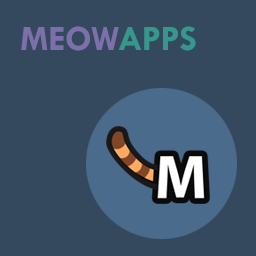 RSS Featured Image 》RSS Featured Image 外掛會在你的 RSS 饋料中(在 media:content 中)加入精選圖片。它與 Mailchimp (|RSSITEM:IMAGE|) 相容。實際上,它基本上和另一個更出...。
RSS Featured Image 》RSS Featured Image 外掛會在你的 RSS 饋料中(在 media:content 中)加入精選圖片。它與 Mailchimp (|RSSITEM:IMAGE|) 相容。實際上,它基本上和另一個更出...。 Featured Image Generator 》您曾經為網站尋找特色圖片而感到困難嗎?這個外掛可以在 unsplash.com 等免費授權的優秀照片中搜尋,並在一個按鈕中將其導入到您的網站。該外掛包括圖層、色...。
Featured Image Generator 》您曾經為網站尋找特色圖片而感到困難嗎?這個外掛可以在 unsplash.com 等免費授權的優秀照片中搜尋,並在一個按鈕中將其導入到您的網站。該外掛包括圖層、色...。
