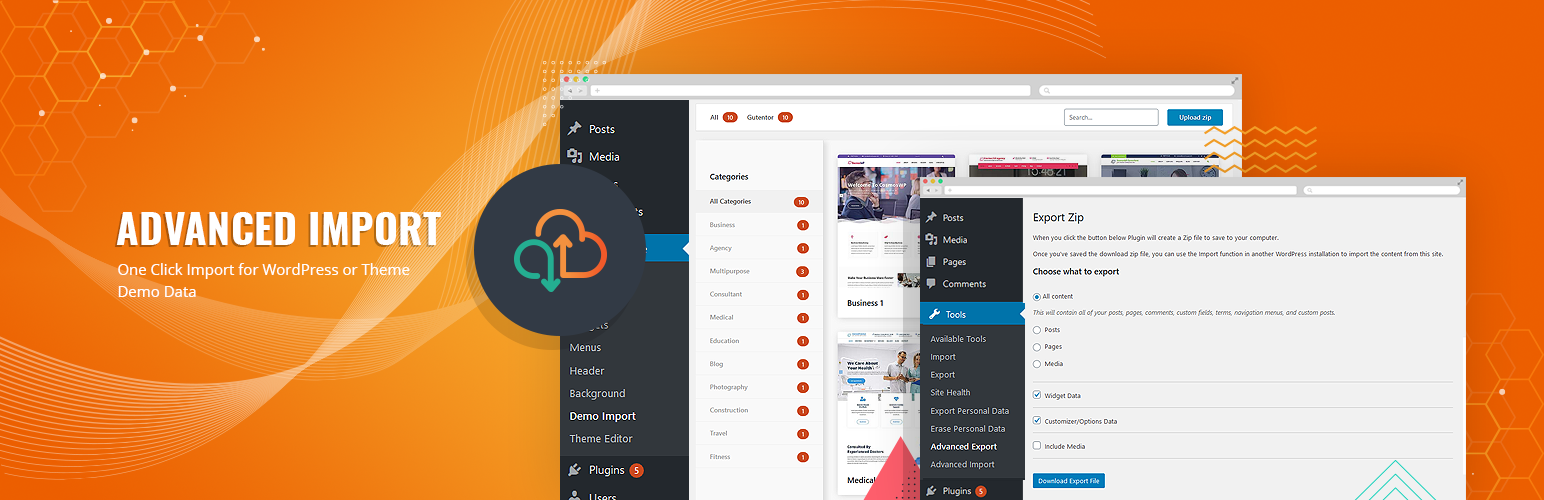
前言介紹
- 這款 WordPress 外掛「Advanced Import: One-Click Demo Import for WordPress」是 2019-09-25 上架。
- 目前有 100000 個安裝啟用數。
- 上一次更新是 2025-01-14,距離現在已有 110 天。
- 外掛最低要求 WordPress 5.0 以上版本才可以安裝。
- 外掛要求網站主機運作至少需要 PHP 版本 5.6.20 以上。
- 有 6 人給過評分。
- 還沒有人在論壇上發問,可能目前使用數不多,還沒有什麼大問題。
外掛協作開發者
acmeit | addonspress | codersantosh |
外掛標籤
demo import | theme import | widget import | gutenberg import | customizer import |
內容簡介
使用由 Advanced Export 匯出的資料或演示內容進行匯入
Advanced Import 是一款最佳且功能強大的資料匯入外掛,具有多種功能,可讓 WordPress 使用者更輕鬆和方便地從其他網站匯入其 WordPress 網站數據。
它專為主題開發人員設計,以提供演示數據給他們的客戶,但也可用於遷移目的。
當您使用主題的演示匯入功能時,Advanced Import 可以從相應主題網站中提取屏幕截圖、圖像和模板(demo)JSON 檔案。這有助於您只需點擊一下即可匯入您的網站。您必須接受使用演示匯入(Starter Sites Template Library)功能的主題的條款和隱私權。
查看 Advanced Import 的詳細資訊和文件
以下是 Advanced Import 的一些功能:
非常輕鬆地匯入演示起始網站
匯入小工具
匯入選項
匯入媒體
匯入頁面
匯入文章
匯入自定義文章類型
匯入實際媒體檔案
主題作者的功能
提供代碼/外掛範例
支援免費主題的優質版或優質外掛程式
為每個演示起始套件分別安裝相關插件
按類型和分類對可用的演示匯入起始套件進行分類
為演示匯入起始套件設置搜索篩選關鍵詞
提供充足的鉤子以自定義外掛的設計和功能
添加演示 URL
添加專業版 URL
為用戶提供更好的體驗
儀表板位置
主題演示匯入畫面
儀表板 -> 外觀 -> 演示匯入
Zip 檔案匯入畫面
儀表板 -> 工具 -> Advanced Import
原文外掛簡介
Import Data or Demo Content which is exported by Advanced Export
Advanced Import is the ultimate solution for WordPress theme and plugin developers who want to provide a seamless demo import experience for their users. With a simple one-click interface, it allows users to import demo content, widgets, customizer settings, and even Gutenberg block data effortlessly.
Key Features
One-Click Demo Import: Easily import all demo content with a single click.
Customizer Settings Import: Retain your theme’s look and feel by importing customizer settings.
Widget Data Import: Quickly set up widgets to match your demo layout.
Gutenberg Blocks Import: Import block-based content for modern themes.
Media Files Import: Seamlessly upload and integrate demo media.
Developer-Friendly Hooks: Extend or customize the import process with available actions and filters.
Why Use Advanced Import?
Whether you’re a theme developer offering demo content or a user setting up a site, Advanced Import makes the process hassle-free. It saves time, reduces manual setup effort, and ensures consistency between demo and live sites.
Features for Theme Author
Code/Plugin example available
Support for the premium version or premium plugin of the free theme
Install separate dependent plugin/s for each demo starter package of the theme
Categorized available demo import starter package to type and categories
Search filter keywords for demo starter packages
Sufficient hooks to customize the plugin design and functionality
Add demo URL
Add pro URL
Better experience for the user
Dashboard Location
Theme Demo Import Screen
Dashboard -> Appearance -> Demo Import
Zip File Import Screen
Dashboard -> Tool -> Advanced Import
各版本下載點
- 方法一:點下方版本號的連結下載 ZIP 檔案後,登入網站後台左側選單「外掛」的「安裝外掛」,然後選擇上方的「上傳外掛」,把下載回去的 ZIP 外掛打包檔案上傳上去安裝與啟用。
- 方法二:透過「安裝外掛」的畫面右方搜尋功能,搜尋外掛名稱「Advanced Import: One-Click Demo Import for WordPress」來進行安裝。
(建議使用方法二,確保安裝的版本符合當前運作的 WordPress 環境。
1.0.2 | 1.0.3 | 1.0.4 | 1.0.5 | 1.0.6 | 1.0.7 | 1.0.8 | 1.2.0 | 1.2.1 | 1.2.2 | 1.2.3 | 1.2.4 | 1.2.5 | 1.3.0 | 1.3.1 | 1.3.2 | 1.3.3 | 1.3.4 | 1.3.5 | 1.3.6 | 1.3.7 | 1.3.8 | 1.3.9 | 1.4.0 | 1.4.1 | 1.4.2 | 1.4.3 | 1.4.4 | 1.4.5 | trunk |
延伸相關外掛(你可能也想知道)
 Customizer Export/Import 》自訂面板匯出/匯入, 自訂面板匯出/匯入外掛讓您能夠直接從自訂面板界面匯出或匯入您的 WordPress 自訂設定!如果您的佈景主題使用 WordPress 自訂面板進行設...。
Customizer Export/Import 》自訂面板匯出/匯入, 自訂面板匯出/匯入外掛讓您能夠直接從自訂面板界面匯出或匯入您的 WordPress 自訂設定!如果您的佈景主題使用 WordPress 自訂面板進行設...。 UnfoldWP Import Companion 》UnfoldWP Import Companion 能輕鬆協助使用 UnfoldWP 主題時,以一鍵方式匯入起始模板。需安裝 One Click Demo Import 外掛才能運作。。
UnfoldWP Import Companion 》UnfoldWP Import Companion 能輕鬆協助使用 UnfoldWP 主題時,以一鍵方式匯入起始模板。需安裝 One Click Demo Import 外掛才能運作。。 Customizer Reset – Export & Import 》透過一個按鈕,重置、匯出及匯入 WordPress 自訂器 (Customizer) 的設定。, 特色如下:, , 重置自訂器設定, 匯出自訂器設定, 匯入自訂器設定, , 重置 WordPre...。
Customizer Reset – Export & Import 》透過一個按鈕,重置、匯出及匯入 WordPress 自訂器 (Customizer) 的設定。, 特色如下:, , 重置自訂器設定, 匯出自訂器設定, 匯入自訂器設定, , 重置 WordPre...。Catch Import Export 》Catch Import Export 是一款簡單易用、完全免費的匯入匯出 WordPress外掛。該外掛解決了從一個 WordPress佈景主題匯出和匯入自定義設置到另一個網站的需要。...。
 Customizer EX 》這個外掛能讓你輕鬆地匯出和匯入自訂器設定。, 使用方法, 要進行匯出/匯入,請前往「設定 - 自訂器 EX」頁面。, 注意事項, 啟用後,當前的自訂器設定將保存在...。
Customizer EX 》這個外掛能讓你輕鬆地匯出和匯入自訂器設定。, 使用方法, 要進行匯出/匯入,請前往「設定 - 自訂器 EX」頁面。, 注意事項, 啟用後,當前的自訂器設定將保存在...。
