
前言介紹
- 這款 WordPress 外掛「Conditional shipping & Advanced Flat rate shipping rates / Flexible shipping for WooCommerce shipping」是 2019-10-27 上架。
- 目前有 2000 個安裝啟用數。
- 上一次更新是 2025-04-15,距離現在已有 17 天。
- 外掛最低要求 WordPress 3.0.1 以上版本才可以安裝。
- 有 51 人給過評分。
- 還沒有人在論壇上發問,可能目前使用數不多,還沒有什麼大問題。
外掛協作開發者
rajeshsingh520 | jyotsnasingh520 |
外掛標籤
table rate | shipping rates | flexible shipping | flat rate shipping | woocommerce shipping |
內容簡介
使用 WooCommerce 條件式運費
透過這個 WooCommerce 進階靈活運費外掛,您可以建立自己進階的規則,以決定何時應該提供免費運費給客戶。
使用 WooCommerce 進階定額運費
透過我們的 WooCommerce 進階定額運費方法,您可以建立自己的規則。當滿足此規則時,進階定額運費方法將對買家提供。
這是一個高度靈活的 WooCommerce 運費外掛,您甚至可以透過額外費用提供表格式運費,就像 WooCommerce 表格式運費外掛一樣。
您可以根據以下條件或條件的組合,應用特定的自定義運費:
免費規則
基於國家的運費率:為特定國家的客戶分配運費率
基於產品的運費率:如果客戶購買特定產品,例如,如果他購買一個需要不同運費的大型物品,您可以使用此規則進行設置,即使與可變產品一起使用也沒有問題
基於類別的運費方式:如果客戶從特定類別購買產品,如家具類別產品,您需要提供允許運輸大型物品的運費,而如果他從手機類別購買,可以使用普通運費
購物車小計運費率:如果購物車總額達到某個指定值,您可以為客戶提供不同的運費率,例如,如果用戶購買價值 1000 美元的產品,您想為他提供免費的快速運費
數量運費率:如果您想根據客戶購買的單位數量提供不同的運費方式,您可以使用此規則進行設置
基於使用者的運費率:如其名稱所示,您可以向服務站上的特定用戶提供一些運費方式
免費運費折扣碼支援:當用戶應用免費運費折扣碼時,您可以使一種運費方式免費
當購物車中存在缺貨產品時,顯示不同的運費方法
專業規則:
基於州的運費率:按照顧客的州/郡分配不同的定額運費方法
基於郵政編碼的運費率:如果用戶來自特定的郵政編碼,您甚至可以分配郵政編碼範圍,如 9011 ... 9090,這將為所有郵政編碼在 9011 到 9090 之間的客戶分配運費方法
基於城市/鎮的運費率:基於客戶在 WooCommerce 結帳過程中選擇的城市/鎮來提供運費方式。這對城市進行字串比較,以進行匹配
基於送貨區域的運費率:按照您顧客的送貨區域分配不同的運費方式
購物車小計(折扣後)運費率:有時使用者會添加折扣券,因此他們的小計會減少,如果您希望在決定定額運費方式時考慮到那些減少的總數,您可以使用此規則(您有選項排除虛擬產品的總數)
基於重量的運費率:如果您想根據訂單或購物車中產品的總重量提供不同的運費率,您可以使用此規則。它計算購物車中產品的總重量,然後基於規則中設定的值分配運費率
基於產品寬度的運費率:找出購物車中產品的最大寬度並將其用作購物車的寬度,然後與您設置的寬度進行比較。
原文外掛簡介
Using WooCommerce conditional shipping rates
With this WooCommerce Advanced flexible shipping plugin you can setup your own advanced rules to determine when a free shipping rate should be available for the customer.
Using Advanced Flat Rate Shipping for WooCommerce
With our Advanced Flat Rate Shipping Method for WooCommerce you can create your own rule. When this rules are satisfied the Advanced Flat rate shipping method will be available to the buyer
This is highly flexible WooCommerce shipping plugin available, it even allows you to offer table rate shipping through additional charge just like woocommerce table rate shipping plugin does
You can apply specific custom shipping rates based on the below condition or combination of the below conditions:
Free rules
State-based shipping rates: Assign different flat-rate shipping method as per the State/County of your customer
Postcode/Zip code based shipping rates: If the user comes from a specific postcode, you can even assign rage of postcode like 9011…9090, this will assign the shipping method to all the customer whose postcode falls in 9011 to 9090
City/town: offer a shipping method based on the city/town selected by the customer. this does a string comparison to do the matching as city is a text field in the WooCommerce checkout process
Country-based shipping rates: Assign a shipping rates for the customer of the specific country
Product-based shipping rates: Assign different shipping rates if the customer is purchasing a specific product, say if he is purchasing some very large item that needs different shipping rates then you can do that using this rule, this will even work with the variable product
Category based shipping method: Assign different shipping rates if the customer is purchasing a product from a specific category, say if he is purchasing furniture category product you will need a shipping rates that allows large-item shipping large items, whereas if he is buying from mobile category he can be shipped by normal shipping
Cart Sub Total based shipping rates: If the Cart total reaches some specific value then you can offer him a different shipping rates, E.g: if the user is buying 1000$ worth of product then you want to offer him fast shipping for free
Quantity based shipping rates: If you want to offer a different shipping method based on the number of units purchased by the customer then you can do that using this rule
User-based shipping rates: As the name suggests, you can offer some shipping method to some specific user on your site
Free shipping coupon support: You can make a shipping method free when user applies a free shipping coupon
Show a different shipping method when there is a back order product present in the cart
Give only single shipping method option to customer: If you have several shipping options available at a time based on there conditions but prefer not to display them all, you can utilize this feature to present only one shipping method. This single shipping method can be selected from the available options based on either the maximum or minimum shipping charge.
If you your site is multi-currency website then you can apply shipping method based on the currency selected by the customer
You can make a shipping method that will be shown for more then one shipping zone
Package manager (Multiple shipping package for order)
Ability to effortlessly break down your orders into multiple shipping packages!
With our plugin you can create rule to group product in one shipping package based on there category or shipping class. This will allow you to easily manage your order and also allow you to offer a different shipping method for different shipping package and charge different shipping cost for each package separately with in same order. In pro version you can create the package based on product, category, shipping class, attribute (WooCommerce registered attribute), product cost, product stock status (if in stock or on back order).
Example Scenario:
You want to charge a flat 20$ for each unit of fragile items and flat 10$ for each unit of non fragile items.
So you will create a Package to group fragile items in a separate shipping package and non fragile items in a separate shipping package.
Then you will create a shipping method for fragile items and set the shipping cost to 20$ * quantity and then create a shipping method for non fragile items and set the shipping cost to 10$ * quantity.
so if a customer adds 2 unit of fragile items
and 3 unit of non fragile items in the cart
then the customer will be shown 2 shipping package on his checkout page
with one package consisting of fragile items and shipping method with cost 203 = 60$
and another shipping package for non fragile items with shipping method with cost 102 = 20$.
Check out this video to know how to automatically split order in multiple shipping packages using package manager:
Pro rules:
Zone-based shipping rates: Assign different shipping method as per the Shipping zone of your customer
Cart Sub Total (after discount) based shipping rates: Some time the user add discount coupon so their subtotal reduces and if you want to consider those reduced total while deciding the flat rate shipping method you can do that using this rule (you have option to exclude virtual product from this total)
Weight-based shipping rates: If your want to offer different shipping rate based on the total weight of the product in the order or cart then you can do this using this rule, it calculates the total weight of the product in the cart and then based on the set value in the rule it assigns a shipping rates
Product Width based shipping rates: It finds the maximum width of the product in the cart and uses that as the width of the cart and compares with width value set by you in the rule and as per the logic set in the rule it assign a shipping method
Product Height based shipping method: It’s working is same as the Width working
Product Length based shipping method: It’s working is same as the Width working
Coupon based shipping method: Using this you can show a shipping method if the customer has applied some specific coupon code
Shipping class-based shipping method: Show a specific shipping method, if the user buys a product that belongs to some specific category of shipping class
Payment method based shipping method: Show a specific shipping method, if the user buys select a specific payment gateway, E.g: If you have a shipping method that also collects a payment, then you can show that shipping method when user select cash on the delivery payment method
User role-based shipping method: Using this you can assign a different shipping method as per the user role. E.g: you can offer a different shipping method to a registered customer and different shipping method to those who are doing a Guest checkout
User city based method: You can offer method based on user city, it is string comparison or city name
Shipping class total this rule applies when customer has purchased an x amount of product from specific shipping class
Shipping class total quantity of product in cart this rule applies when customer has added x unit of product from a specific shipping class in his cart
Using our this flexible shipping method plugin you can have different Shipping method on specific time of the day: Show a shipping method on specif time of the day, E.g: Show a shipping method between 10am to 1pm only
Shipping method based on Day of the week: Offer a shipping method based on the day of the week. E.g: show a shipping method on Saturday and Sunday only
Shipping method based on Selected delivery day: show a different shipping method based on the delivery day selected by the customer in Delivery date selector added by the plugin Delivery date and time plugin E.g: Show a shipping method when customer is option for sunday as delivery date
Shipping method based on Attribute: Offer a shipping method based on the variation Attribute selected, so you can offer a specific shipping method when user select Large size of the attribute Size in the variable product
First order free shipping: Offer free shipping to customer when they are placing first order on your website
Last order total: Offer free shipping to customer if they have purchased more then 100$ worth of product in there last order
Number of orders total: Offer free shipping to customer if they have placed more then 10 orders on your site in last 1 month
Total spend on your website: Offer free shipping to customer if they have spend more then 1000$ on your website in last 1 month of time
Exact set of product or set of category of product Show a shipping method when exact set of product or product belonging to exact set of category are present in the cart.
Exact set of product or set of category of product not present in the cart Show a shipping method when exact set of product or product belonging to exact set of category are NOT present in the cart.
Charge $10 for every 100 unit of product in the cart
Stop user from purchasing physical product based on conditions, as using this plugin you can hide all shipping method conditionally as well, so if there will be no shipping available then user wont be able to checkout
Remove all other shipping methods when a particular shipping method is activated (PRO)
Remove all other shipping methods of this plugin, when a particular shipping method is activated (PRO)
Remove all other shipping methods of low priority of this plugin, when a particular shipping method is activated (PRO)
Try Pro version Backend | Frontend demo
Custom charge in pro version
The Cost field allows you to charge a flat rate per item, a percentage based cost or a minimum fee.
Available placeholders:
[qty] – Number of products in the cart
[fee] – An additional fee. This fee has two optional arguments.
percent – A percentage based on total order cost.
min_fee – A minimum amount. Useful when using percentages.
max_fee – A maximum amount. Useful when using percentages.
Examples
10 + ( 2 * [qty] ) – A base shipping cost of $10 plus $2 for each item in the cart.
20 + [fee percent=”10″ min_fee=”4″] – A base shipping cost of $20 plus 10% of the order total, which is at least $4.
similar To WooCommerce original flat rate shipping method
Virtual category
Virtual category allows you to create a group of product as per your shipping needs, this virtual category do not affect your site url structure this Virtual category is only used in our plugin shipping method.
You can create a virtual category that is like a group of multiple category, and you can use this virtual category inside the Conditions of shipping method. This gives you fine control over the shipping method.
* You can even add some extra product or variation of product in this virtual group (PRO)
* You can exclude some product or variation of product from this virtual group (PRO)
E.g: You create a virtual category that combines the category T-shirt and Caps, but you want to exclude T-shirt A from this Virtual category so you will add T-shirt A as excluded product, and say your want to make Jeans A as part of this group (although Jeans A do not belong to category T-shirt and cap) so you will add Jeans A as included product to be part of this Virtual category.
Additional charges (pro)
Using additional charges you can add/subtract charge from the base shipping charge, based on different conditions
This are the different conditions available:
Cart Quantity: Video
Cart Weight: Video
Cart Subtotal: Video
Product Quantity: Video
Category Quantity: Video
Shipping Class Quantity: Video
Product Weight: Video
Category Weight: Video
Shipping Class Weight: Video
Product Subtotal: Video
Category Subtotal: Video
Shipping Class Subtotal: Video
Combine multiple shipping method in to single shipping method (PRO)
Say your have shipping method A and B on the checkout page each shipping method costing 2 and 3 $ respectively and you want to combine them and show them as single shipping method then you can do that using our plugin so it will show combined shipping method as D whose shipping cost will be 5$ and if you want you can hide the method A and B when this combined method is been shown
Compatible with Multi currency plugin
CURCY – Multi Currency for WooCommerce – The best free currency exchange plugin – Run smoothly on WooCommerce 6.x
WOOCS – Currency Switcher for WooCommerce. Professional and Free multi currency plugin – Pay in selected currency
WPML Multi-Currency Support for WooCommerce
Key features:
improve shipping-related user experience,
create custom shipping rules,
offer the free shipping based on the price or products’ in the cart quantity,
cost based shipping cost
weight based shipping cost
total order based shipping cost
item count based shipping cost
shipping class based shipping cost
WooCommerce shipping cost rules
WooCommerce shipping plugin
WooCommerce table rate shipping.
Highly flexible shipping rates
Per Product Shipping for WooCommerce
Conditional Payments
Conditional Country
Conditional States
Conditional Shipping
Variation Product Shipping
Stand Alone Product Shipping
WooCommerce Shipping
Custom Shipping WooCommerce
Per Product Shipping
Multiple Product Shipping
Easy Shipping
Multi Shipping
WooCommerce Addon Shipping
Simple Product Shipping
Per Product Shipping
Per Product Shipping WooCommerce
Table Rate Shipping
Advanced Shipping
Flexible Shipping
Weight Based Shipping
Free Shipping
Flat Rate Shipping
USPS Shipping
UPS Shipping
Local Pickup
Hide Shipping Method
Custom Shipping
Bundle Shipping
Fedex Shipping
Ship Station Shipping
Conditional Payment
Ship by quantity
Ship by weight
Ship by order amount
WooCommerce shipping
WooCommerce shipping classes
WooCommerce restrict shipping by postcode
WooCommerce delivery plugin
combine shipping method into one shipping method
automatically split order in multiple shipping packages
各版本下載點
- 方法一:點下方版本號的連結下載 ZIP 檔案後,登入網站後台左側選單「外掛」的「安裝外掛」,然後選擇上方的「上傳外掛」,把下載回去的 ZIP 外掛打包檔案上傳上去安裝與啟用。
- 方法二:透過「安裝外掛」的畫面右方搜尋功能,搜尋外掛名稱「Conditional shipping & Advanced Flat rate shipping rates / Flexible shipping for WooCommerce shipping」來進行安裝。
(建議使用方法二,確保安裝的版本符合當前運作的 WordPress 環境。
trunk | 1.6.4.10 | 1.6.4.23 | 1.6.4.30 | 1.6.4.31 | 1.6.4.32 | 1.6.4.33 | 1.6.4.34 | 1.6.4.36 | 1.6.4.37 | 1.6.4.39 | 1.6.4.40 | 1.6.4.41 | 1.6.4.42 | 1.6.4.43 | 1.6.4.44 | 1.6.4.46 | 1.6.4.47 | 1.6.4.49 | 1.6.4.60 | 1.6.4.61 | 1.6.4.62 | 1.6.4.63 |
延伸相關外掛(你可能也想知道)
 Flat Rate Shipping Plugin For WooCommerce 》使用的翻譯外掛!, , 👉 你是 WooCommerce 店主嗎?正在尋找優化運輸和最大化收入的方法?, Flat rate shipping plugin 是 WooCommerce 店主最強大、簡便、靈...。
Flat Rate Shipping Plugin For WooCommerce 》使用的翻譯外掛!, , 👉 你是 WooCommerce 店主嗎?正在尋找優化運輸和最大化收入的方法?, Flat rate shipping plugin 是 WooCommerce 店主最強大、簡便、靈...。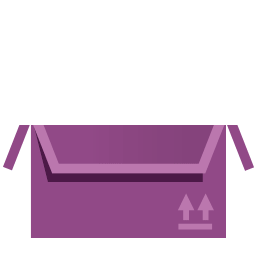 Wp-Centrics Advanced Shipping Rates for WooCommerce – Previously "Fish and Ships" 》nder the Group by setting), , 翻譯:, 最佳 WooCommerce 運送方式, 一個條件式的 WooCommerce 運送方式:易於理解和使用。允許您設置基於重量的運費,或任...。
Wp-Centrics Advanced Shipping Rates for WooCommerce – Previously "Fish and Ships" 》nder the Group by setting), , 翻譯:, 最佳 WooCommerce 運送方式, 一個條件式的 WooCommerce 運送方式:易於理解和使用。允許您設置基於重量的運費,或任...。 Table Rate Shipping Method for WooCommerce by Shipped – WooCommerce Table Rate Shipping 》表格匯率運費 (Table Rate Shipping), Shipped – WooCommerce Table Rate Shipping 是一款功能強大且易於使用的 WooCommerce 運費外掛,可以根據產品規...。
Table Rate Shipping Method for WooCommerce by Shipped – WooCommerce Table Rate Shipping 》表格匯率運費 (Table Rate Shipping), Shipped – WooCommerce Table Rate Shipping 是一款功能強大且易於使用的 WooCommerce 運費外掛,可以根據產品規...。Extra Shipping Rates for WooCommerce 》
WordPress 外掛介紹:Extra Shipping Rates
,想要擺脫繁瑣的運費設定和固定價格結構嗎?別再猶豫!來認識一下 Extra Shipping...。
 Table Rate Shipping for WooCommerce 》最多功能又容易使用的WooCommerce表格運費外掛程式, ★★★★★, 針對WooCommerce的Table Rate Shipping可讓您根據訂單數量、數量或小計設置運費。它允許您指定繁...。
Table Rate Shipping for WooCommerce 》最多功能又容易使用的WooCommerce表格運費外掛程式, ★★★★★, 針對WooCommerce的Table Rate Shipping可讓您根據訂單數量、數量或小計設置運費。它允許您指定繁...。 WooCommerce Table Rate Currency Converter 》允許使用本地貨幣進行表格收費運輸, 此外掛可以讓您使用本地貨幣進行表格收費運輸。, 這不會影響您收款時使用的貨幣。, 轉換匯率是基於Open Source Exchange ...。
WooCommerce Table Rate Currency Converter 》允許使用本地貨幣進行表格收費運輸, 此外掛可以讓您使用本地貨幣進行表格收費運輸。, 這不會影響您收款時使用的貨幣。, 轉換匯率是基於Open Source Exchange ...。 Shipping method for WooCommerce – Use for Conditional shipping + Extra shipping + flat rate shipping method + Table Rate Shipping for WooCommerce 》WooCommerce Advanced Easy Shipping 插件可協助電子商務店主輕鬆便捷地處理運費流程。此插件可透過提供不同的選項,根據不同的標準來決定運費率,使流程更加...。
Shipping method for WooCommerce – Use for Conditional shipping + Extra shipping + flat rate shipping method + Table Rate Shipping for WooCommerce 》WooCommerce Advanced Easy Shipping 插件可協助電子商務店主輕鬆便捷地處理運費流程。此插件可透過提供不同的選項,根據不同的標準來決定運費率,使流程更加...。Easy Shipping for Woocommerce 》Flat rate shipping 外掛是 WooCommerce 商店所有者最強大、簡單且靈活的運費外掛。, 它允許您根據產品、國家、購物車小計、數量、類別、產品標籤和基於用戶...。
