
前言介紹
- 這款 WordPress 外掛「Advanced Footnotes」是 2018-05-31 上架。
- 目前有 10 個安裝啟用數。
- 上一次更新是 2018-06-02,距離現在已有 2527 天。超過一年沒更新,安裝要確認版本是否可用。以及後續維護問題!
- 有 2 人給過評分。
- 還沒有人在論壇上發問,可能目前使用數不多,還沒有什麼大問題。
外掛協作開發者
yutonet |
外掛標籤
academic | articles | footnotes | references |
內容簡介
Advanced Footnotes 讓您通過短代碼在文章中添加註腳。Advanced Footnotes 非常可定制,因此可以在任何佈景主題上實現它。
憑藉其內部功能,您還可以以任何形式在自己的佈景主題上實現 Advanced Footnotes。
主要功能:
- 易於實現及靈活可自訂。
- 實現了所見即所得編輯器按鈕。
- 註腳可以使用短代碼或功能實現。
- 帶動畫捲動效果(可以禁用)
- 輕量級 CSS(可以禁用)
- 自訂 CSS 樣式
- 動態可更改的界面選項(JS 可以完全禁用)
使用方法:
插入註腳:
要插入註腳,您可以使用新增於您所見即所得編輯器中的“新增註腳”按鈕,或使用 [footnote]您的註腳[/footnote] 短代碼。
短代碼參數:
“type”: 確定參考類型。選項: 數字/非數字。
列舉註腳:
您可以使用兩種方法顯示註腳:
短代碼列舉:
只需在您的文章內容中插入 [footnotes] 短代碼,即可在文章中任何位置顯示註腳。
短代碼參數:
“title”: 確定註腳列表的標題。可以通過插件設置設置默認值。
短代碼用法:
[footnotes title="My Custom Footnotes Title"]
// 或
[footnotes title="false"]
通過主題引入列舉:
可以通過調用 advanced_footnotes 類的 print_refs 函數來打印註腳。
簡單的功能用法:
call_user_func(array('advanced_footnotes', 'print_refs'));
其他參數:
第一個參數:“Print”,是打印還是返回註腳內容。 (默認值:“true”)
第二個參數:“Title”,確定註腳內容的標題。(默認值:“false”)
帶參數的函數用法:
$footnotes = call_user_func_array(array('advanced_footnotes', 'print_refs'), array(false, 'Custom Footnotes Title'));
插件選項:
可以通過“選項/Advanced Footnotes”訪問插件選項。
- 包含插件 CSS:確定是否包含默認的插件 CSS 文件。如果要在主題內重新設計插件,請禁用此選項。
- 自定義 CSS:提供一個自定義 CSS 樣式的字段。
- 包含插件 JS:確定是否在主題輸出中包含插件 javascript 文件。如果要自定義插件互動或僅使用本地 HTML 錨定點,請禁用此選項。
- 註腳默認標題:設置“[footnotes]”短代碼使用的默認標題。
- 註腳符號:設置非數字註腳使用的符號。
- 禁用 JS 選項:確定是否將選項應用於插件 JS 文件。
- 註腳捲動間隙:點擊註腳時設置捲動邊距。當您有一個固定的標題或任何其他阻礙窗口區域的元素時,請設置此選項。
- 註腳捲動速度:設置單擊註腳時的動畫速度。設置為 0 表示沒有動畫。
HTML 結構和類:
錨點:
數字錨點:
```html
{number - automatically incremented}
```
非數字錨點:
```html
{your reference}
```
註腳列表:
```html
{title}
{number}{footnote text}
```
原文外掛簡介
Advanced Footnotes lets you add footnotes on articles via shortcodes. Advanced Footnotes is is extremely customizable, therefore it can be implemented on any theme.
With its internal functions, you can also implement Advanced Footnotes on your own theme in any form you like.
Main Features:
Easy & flexible implementation.
Implemented WYSIWYG editor button.
Footnotes can be implemented with shortcode or function.
Animated scroll effect (can be disabled)
Lightweight CSS (can be disabled)
Custom CSS styling
Dynamically changeable interface options (JS can be fully disabled)
Usage
Inserting a Footnote:
In order to insert a footnote, you can either use the “Insert Footnote” button added on your WYSIWYG editor, or use the [footnote]your-footnote-here[/footnote] shortcode.
Shortcode Parameters:
“type”: Determines the type of the reference. Options: numeric / non-numeric.
Listing Footnotes:
You can display the footnotes in two methods:
Listing by Shortcode:
By simply inserting the [footnotes] shortcode in your post content, you can display footnotes wherever you want in your posts.
Shortcode Parameters:
“title”: Determines the title for the footnotes list. Default value can be set through plugin settings.
Shortcode Usage:
[footnotes title="My Custom Footnotes Title"]
// or
[footnotes title="false"]
Listing by Theme Inclusion:
You can print the footnotes by calling print_refs function from the advanced_footnotes class.
Simple Function Usage:
call_user_func(array('advanced_footnotes', 'print_refs'));
Additional Parameters:
First parameter: “Print”, whether print or return the footnotes content. (Default: “true”)
Second parameter: “Title”, determines the title for the footnotes content. (Default: “false”)
Function Usage with Parameters:
$footnotes = call_user_func_array(array('advanced_footnotes', 'print_refs'), array(false, 'Custom Footnotes Title'));
Plugin Options:
You can access the plugin options through “Options/Advanced Footnotes”.
Include Plugin CSS: Determines whether to include the default plugin css files. Disable this if you want to re-style the plugin within your theme.
Custom CSS: Provides a field for custom CSS styling.
Include Plugin JS: Determines whether to include the plugin javascript files on the theme output. Disable this if you want to customize plugin interactions or just to use native HTML anchors.
Default Title for Footnotes: Sets the default title used on the “[footnotes]” shortcode.
Footnote Symbol: Sets the symbol used for non-numeric footnotes.
Disable JS Options: Determines whether to apply options to the plugin JS files or not.
Footnotes Scroll Gap: This sets the scroll margin when clicked on a footnote. Set this when you have a fixed header or any other element blocking some part of the window area.
Footnote Scroll Speed: Sets the animation speed when a footnote is clicked. Set 0 for no animation.
HTML Structure & Classes
Anchors:
Numeric Anchor:
{number - automatically incremented by the order}
Non-numeric Anchor:
footnote symbol
References:
Non-numbered references are listed before the numbered references on the list.
Known Issues
WYSIWYG Button doesn’t work on the plugin TinyMCE Advanced (and probably on some other -WYSIWYG editor modifying- plugins).
Contribution
https://github.com/yutonet/wp_advanced_footnotes
各版本下載點
- 方法一:點下方版本號的連結下載 ZIP 檔案後,登入網站後台左側選單「外掛」的「安裝外掛」,然後選擇上方的「上傳外掛」,把下載回去的 ZIP 外掛打包檔案上傳上去安裝與啟用。
- 方法二:透過「安裝外掛」的畫面右方搜尋功能,搜尋外掛名稱「Advanced Footnotes」來進行安裝。
(建議使用方法二,確保安裝的版本符合當前運作的 WordPress 環境。
延伸相關外掛(你可能也想知道)
Student Result or Employee Database 》此外掛分享的資料將會公開顯示,因此強烈建議不要分享任何個人資訊。, 該外掛支援 Ajax 技術的學生成績系統。使用簡單,可透過 shortcode 顯示和添加成績,並...。
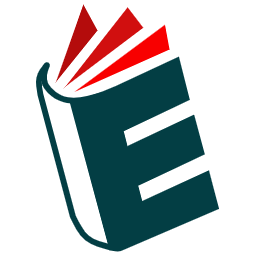 Educare – Students & Result Management System 》WordPress 使用者的第一學校管理外掛。, Educare 是由 FixBD 開發的功能強大的線上學校/學院學生及成績管理系統。此外掛可管理及發佈學生成績。這是一個為了...。
Educare – Students & Result Management System 》WordPress 使用者的第一學校管理外掛。, Educare 是由 FixBD 開發的功能強大的線上學校/學院學生及成績管理系統。此外掛可管理及發佈學生成績。這是一個為了...。JP Students Result Management System 》這是一個簡單而強大的學生成績管理系統。您可以從常規的 WordPress 管理面板中添加、編輯、刪除和發布學生成績表單。它可以使用基於 AJAX 的高級成績搜索表單...。
Side Matter 》e Side Matter 外掛可以將註腳轉換為側邊註記,讓每個註記在側邊欄中與其在正文的相應引用對齊。與超連結註腳不同,側邊註記無需跳轉頁面來跟進每個引用;取...。
 Footnotation 》Footnotation 可以幫你輕鬆地為你的文章新增腳註,並使用 fd-footnotes 外掛的語法,讓使用者能夠自然地理解,即使外掛被移除,文件仍然能夠維持清晰有序。自...。
Footnotation 》Footnotation 可以幫你輕鬆地為你的文章新增腳註,並使用 fd-footnotes 外掛的語法,讓使用者能夠自然地理解,即使外掛被移除,文件仍然能夠維持清晰有序。自...。 EDU Results Publishing 》- 這個外掛是一個強大的工具,旨在簡化學校、學院和大學等教育機構發布考試成績的流程。, - 採用易於使用的界面,使管理人員和教育工作者能夠輕鬆管理和展示...。
EDU Results Publishing 》- 這個外掛是一個強大的工具,旨在簡化學校、學院和大學等教育機構發布考試成績的流程。, - 採用易於使用的界面,使管理人員和教育工作者能夠輕鬆管理和展示...。WP Academic Publications 》該外掛讓您可以在 WordPress 管理頁面中添加學術著作,例如期刊或會議中列出的著作。然後您可以使用短碼或 PHP 函數調用將它們顯示在您的網站上。。
PubMed Posts 》此外掛會新增儀表板小工具,可從PubMed文章建立文章,以及搜尋小工具讓您根據特定文章資料搜尋文章。基本編輯器也包括在內,可變更文章內容的資料版面配置。,...。
 Progress Tracker 》讓你的使用者/學生可以追蹤在你的網站上的進度。當追蹤已啟用的頁面上,他們可以按一個「已完成」的按鈕,這樣當他們重返該網站時,便會有一個視覺化的指引,...。
Progress Tracker 》讓你的使用者/學生可以追蹤在你的網站上的進度。當追蹤已啟用的頁面上,他們可以按一個「已完成」的按鈕,這樣當他們重返該網站時,便會有一個視覺化的指引,...。 PDF Creator Lite 》PDF Creator Lite 可以即時製作選定部分網站的 PDF 文件。它有兩個主要用途:, 用它在頁面和文章上,讓讀者下載 PDF:, 基礎用法:, 只需將 [pdf-lite] 短碼...。
PDF Creator Lite 》PDF Creator Lite 可以即時製作選定部分網站的 PDF 文件。它有兩個主要用途:, 用它在頁面和文章上,讓讀者下載 PDF:, 基礎用法:, 只需將 [pdf-lite] 短碼...。Commons In A Box 》Commons In A Box (CBOX) 大幅降低了在 WordPress 上建立社群網站的門檻。CBOX 可以幫助您安裝 BuddyPress,以及多個經精心挑選和審核的 BuddyPress 外掛程式...。
Enhanced BibliPlug 》Enhanced Bibliplug 創造了一個中央儲存庫,讓研究人員可以個人或協作環境中組織和展示其學術研究。此外掛旨在與 Zotero 帳戶同步。, 主要功能包括:, , 用於...。
Kblog Metadata 》部分:, , 此外掛會顯示部落格相關的作者、何時發布文章等資訊,也提供使用者可以看到的小工具和可讓電腦提取相同資訊的運算表示法。這讓讀者對文章作者有更...。
Citation Importer 》WordPress Citation Importer 外掛可將單個引用、參考文獻清單或 DOI 清單匯入 WordPress 出版資料庫中。您可以選擇使用哪種文章類型作為目標。某些自訂欄位...。
User Verification and Discounts 》總結:, User Verification and Discounts這個外掛是一個強大的工具,讓商家能夠在其使用WooCommerce的WordPress商店中為學生和其他學術用戶提供折扣。商家可...。
