
前言介紹
- 這款 WordPress 外掛「Advanced FAQ Manager」是 2019-04-10 上架。
- 目前有 1000 個安裝啟用數。
- 上一次更新是 2024-08-10,距離現在已有 265 天。
- 外掛最低要求 WordPress 5.0 以上版本才可以安裝。
- 有 4 人給過評分。
- 還沒有人在論壇上發問,可能目前使用數不多,還沒有什麼大問題。
外掛協作開發者
外掛標籤
faq plugin | FAQ widget | accordion faq | wordpress faq | WordPress faq Plugin |
內容簡介
FAQ Manager 外掛讓您可以建立和管理常見問題集,並以手風琴方式顯示它們。將類似類別的 FAQ 分類在一起,以獨立的佈局和內容展示。
✍ 說明
Advanced FAQ Manager 讓您可以輕鬆在 WordPress 頁面中建立和管理常見問題集 (FAQs)。
使用這個 FAQ 外掛
基於分類分組展示任意數量的常見問題
以手風琴方式和主題樣式同步展示常見問題。
添加 FAQ 文章 (在 FAQ 外掛中與類別相同) 並將每個問題和答案作為內容添加在其中,從而輕鬆管理一組/類別的 FAQ。
通過添加圖像到內容/答案來提供更多關於 FAQ 的詳細信息。
使用 Advanced FAQ Manager 自定義您的常見問題,包括更改 FAQ 標題和內容的文字和背景顏色,以及選擇在 WordPress 網站上適合的顏色展示它們。
輕鬆編輯/刪除集合中的個別 FAQ,如果您發現它們不必要。
在頂部顯示常見問題的最後更新日期,以便觀看者知道您為他們提供了最新更新。
使用 Advanced FAQ Manager 外掛,您只需要創建一個新的 FAQ 類別/集合,將常見問題列表添加為內容。復制帖子中顯示的縮略代碼,並在必要時將其貼到您的網頁上。
👑 Advanced FAQ – 主要特點
易於按類別管理常見問題 – 在一處展示和管理整個 FAQ 集合,輕鬆添加/編輯/刪除 FAQ。
一鍵發佈集合/類別的常見問題 – 在一個頁面上添加類別名稱和 FAQ 列表,輕鬆地發佈一組 FAQ。
向 FAQ 內容添加多個圖像 – 使用插入圖像按鈕在常見問題中顯示圖像,以便更好地理解答案。
以手風琴樣式展示常見問題 – 手風琴/摺疊樣式展示方式,方便觀看者通過 FAQ 列表進行瀏覽和尋找答案。
更改 FAQ 手風琴的行為 – 選擇是否關閉或打開第一個常見問題,也可以選擇同時打開多個手風琴。
為 FAQ 文字和背景顏色設置風格 – 從通用設置中為 FAQ 標題和內容的文字和背景選擇自定義顏色,以及匹配您的主題顏色。
覆蓋全局樣式設置的單個 FAQ – 使用每個 FAQ 組內提供的覆蓋選項,為特定的 FAQ 集合選擇自定義文本和背景顏色。
分享常見問題到社交媒體 – 顯示/隱藏社交媒體按鈕,以便觀看者可以輕鬆通過 Facebook/LinkedIn/Twitter/電子郵件等社交媒體進行分享。您還可以顯示自定義標題文本以進行分享。
常見問題集合的最後更新日期 – 選擇是否顯示/隱藏常見問題的最後更新日期,根據觀看者的興趣進行設置。
在小工具區域中展示常見問題 – 將縮略代碼複製粘貼到小工具區域的文字小工具中,以展示特定的 FAQ 集合。
手風琴搜索選項 – 使用 FAQ 管理員外掛,您可以為 FAQ 選項添加搜索選項,這有助於購物者輕鬆搜索和查找相應的 FAQ。
評論框 – 使用 FAQ 管理員外掛,您可以在 FAQ 中啟用評論選項。這使得購物者可以快速提交有關相應 FAQ 的評論。
FAQ 的複製選項 – 使用此 FAQ 建立工具,您可以輕鬆地複製已創建的 FAQ 並在以後進行編輯。
原文外掛簡介
The FAQ Manager plugin lets you create & manage FAQs in an accordion style. Use this WordPress FAQ plugin to group and display FAQs with ease.
✍ Description
Advanced FAQ Manager allows you to easily create and manage frequently asked questions (FAQs) in your WordPress pages.
Using this FAQ plugin,
Show any number of FAQs based on category grouping
Display FAQs in accordion style and in sync with your theme’s stylings.
Add FAQ Post (in the FAQ plugin behaves like a Category) and add the each questions & answers as a content within the same, there by making it easy manage a set/category of FAQs
Bring more detail to FAQs by adding images to the content/answers.
Customise your FAQs using Advanced FAQ Manager with options to change the text and background colour of the FAQ title and content, and choose to display them in colors that suit your WordPress website.
Edit/remove individual FAQs from a set easily if you find them unnecessary.
Display the last updated date of the FAQs on top, so that the viewer could know that you have the latest updates for them.
With Advanced FAQ Manager Plugin, all you need to do is create a new FAQ category/set, add in the list of frequently asked questions as the content. Copy the displayed short-code of the post, and paste it in your web page wherever necessary.
👑 Advanced FAQ – Key Features
Easy category wise FAQ Management – Display & manage all FAQ with in a set in one place, makes it easy to add/edit/delete the FAQs without further thought.
Single Click to Publish a set/Category of FAQs – Easy-n-simple to publish a set of FAQs in on click, as adding of a group name and faq list happens in a single page.
Add Multiple Images to FAQ content – Display images in the FAQs using the Insert Image button to give more detail to the answers.
Display FAQs in Accordion Style – The accordion/toggle display style ensures the viewers with easy navigation through FAQ list.
Change the behaviour of FAQ Accordions – Choose to close or open the first FAQ, and also choose to keep multiple accordions open at a time.
Style the FAQ Text and Background Colors – Choose custom colors for the text and background of the FAQ title and content from general settings, and match them to the colors of your theme.
Override Global Style Settings for Individual FAQ – Choose custom colors for text and background of FAQ title & content of a specific set of FAQs using the overriding option provided inside each set of FAQ group.
Social Sharing of the FAQs – Display/hide social media buttons for FAQs so that the viewers can easily share them through social medias like Facebook/LinkedIn/Twitter/Email. You can also display a custom title text for the share.
Last Updated Date of the FAQ Group – Choose to display/hide the last updated date of the FAQs based on your viewer interest.
Showcase FAQ in Widget Area – Copy Paste the short-code to the Text widget in Widget section to display the particular FAQ set.
Accordion search option – With the FAQ manager plugin, you can add the search option for the FAQ tab that helps the shoppers easily search and find the respective FAQ.
Comment box – Using the FAQ manager plugin, you can enable the comment option inside the FAQ tab. This lets the shoppers quickly submit their comments regarding the corresponding FAQ.
Clone option for the FAQs – Using this FAQ builder, you can easily duplicate an already created FAQ and edit them later.
Custom CSS – Enabling the custom CSS option of the plugin lets you customize the website appearance with custom CSS code.
Limit the display number of FAQ – The plugin lets you set the number of FAQs to be displayed on the page load.
Title icon for FAQ – The plugin offers you a list of icons from which you can choose a suitable title icon for your FAQ.
Like & dislike button – The plugin comes with the option to add like & dislike buttons to your FAQs that lets you grab engagements for your FAQ from the users.
FAQ Template – With the Advanced FAQ manager plugin, you can group similar types of FAQs together and display them with attractive text and background color. You can even display active FAQs in different text color.
The accordion style of the FAQs easily lets the viewers switch through each FAQ one-by-one. Even though accordion style uses minimal space, Using the “multiple FAQ accordions open” option, your user will have option to keep any number of accordions open there by giving you the flexiblity.
When loading the FAQ page, you can even decide to keep all FAQ accordions in the set closed, or keep the accordion open only for the first FAQ in the set, using the Advanced FAQ Manager Plugin. Again you will have the flexibility to decide on how an accordion should behave using the Advanced FAQ Manager Plugin.
The Advanced FAQ Manager also lets you display FAQs in specific colour theme by overriding the general settings for each individual FAQ sets. FAQ plugin also provides the option for viewers to share the FAQs to social media (Facebook, LinkedIn, Twitter, Email – you can choose whichever to display).
Import/Export of FAQs made easy. If you need to include FAQs from another WordPress account or export FAQs to them, you can use the default WordPress Import/Export option included in the plugin settings of this WordPress FAQ Plugin.
Upgrade to Premium Now!
Live Demo
Support
各版本下載點
- 方法一:點下方版本號的連結下載 ZIP 檔案後,登入網站後台左側選單「外掛」的「安裝外掛」,然後選擇上方的「上傳外掛」,把下載回去的 ZIP 外掛打包檔案上傳上去安裝與啟用。
- 方法二:透過「安裝外掛」的畫面右方搜尋功能,搜尋外掛名稱「Advanced FAQ Manager」來進行安裝。
(建議使用方法二,確保安裝的版本符合當前運作的 WordPress 環境。
1.0.1 | 1.0.2 | 1.0.3 | 1.0.4 | 1.0.5 | 1.0.6 | 1.0.7 | 1.0.8 | 1.1.0 | 1.2.0 | 1.2.1 | 1.2.2 | 1.2.3 | 1.2.4 | 1.3.0 | 1.4.0 | 1.5.0 | 1.5.1 | 1.5.2 | trunk |
延伸相關外掛(你可能也想知道)
 Arconix FAQ 》這款外掛可以讓您輕鬆創建時尚的常見問題解答區,並透過提供的簡碼([faq])顯示您的常見問題解答,使用動畫的 jQuery 切換或手風琴折疊框來顯示/隱藏它們。 ...。
Arconix FAQ 》這款外掛可以讓您輕鬆創建時尚的常見問題解答區,並透過提供的簡碼([faq])顯示您的常見問題解答,使用動畫的 jQuery 切換或手風琴折疊框來顯示/隱藏它們。 ...。 FAQ And Answers – Create Frequently Asked Questions Area on WP Sites 》FAQ And Answers 是一個輕量、易用、支援簡碼的外掛,讓你可以在你的網站上建立一個很棒的常見問題解答區域。, 即時演示, 回饋, 喜歡這個外掛嗎?討厭它?想...。
FAQ And Answers – Create Frequently Asked Questions Area on WP Sites 》FAQ And Answers 是一個輕量、易用、支援簡碼的外掛,讓你可以在你的網站上建立一個很棒的常見問題解答區域。, 即時演示, 回饋, 喜歡這個外掛嗎?討厭它?想...。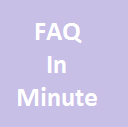 Faq in minute 》「FAQ in minute」是一款在網站上顯示常見問題(FAQ)的插件。啟動插件後,您可以使用管理面板建立所有的常見問題,然後使用我們提供的短碼在網站的頁面或文...。
Faq in minute 》「FAQ in minute」是一款在網站上顯示常見問題(FAQ)的插件。啟動插件後,您可以使用管理面板建立所有的常見問題,然後使用我們提供的短碼在網站的頁面或文...。Accordion FAQ 》這個外掛提供像手風琴般的 FAQ,並提供在分類/類別頁面中使用簡碼標籤的功能,您可以將此簡碼標籤直接插入任何頁面、文章和小工具中。, , 此外掛的特點如下:...。
 Accordion FAQ 》簡介, Elfsight FAQ 是一個簡單易用且直覺的常見問題解答外掛,適用於想為客戶提供答案、以及提升產品和服務理解度的人。將 Elfsight FAQ 安裝到您的網站上,...。
Accordion FAQ 》簡介, Elfsight FAQ 是一個簡單易用且直覺的常見問題解答外掛,適用於想為客戶提供答案、以及提升產品和服務理解度的人。將 Elfsight FAQ 安裝到您的網站上,...。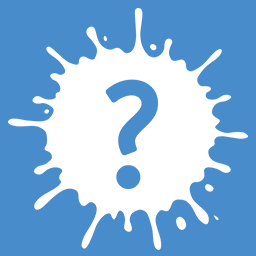 AD Sliding FAQ 》AD Sliding FAQ(廣告滑動常見問題)建立一個自定義文章類型,以便創建您的常見問題解答。創建FAQ文章後,您可以使用短代碼在頁面或文章中添加常見問題解答,...。
AD Sliding FAQ 》AD Sliding FAQ(廣告滑動常見問題)建立一個自定義文章類型,以便創建您的常見問題解答。創建FAQ文章後,您可以使用短代碼在頁面或文章中添加常見問題解答,...。WP Responsive FAQ 》WP Responsive FAQ是一個多個分類的常見問題解答系統,讓您在網站上添加、管理和顯示多個分類和常見問題解答。, 您可以創建任意數量的分類,並分配任意數量的...。
 Init FAQ 》一個名為 Init Faq(常見問題)的外掛是一種顯示常見問題的簡單快速的方法,使用短代碼 { [init_faqs] 或 [init_faqs limit="10"],[init_faqs category="15"...。
Init FAQ 》一個名為 Init Faq(常見問題)的外掛是一種顯示常見問題的簡單快速的方法,使用短代碼 { [init_faqs] 或 [init_faqs limit="10"],[init_faqs category="15"...。 FAQ Plus – WordPress FAQ Plugin 》WordPress 常見問題外掛可讓您輕鬆顯示常見問題,不需編寫程式碼。, 建立無限制的常見問題, 輕鬆快速地建立任何數量的 WordPress 常見問題,而欄目和簡單模式...。
FAQ Plus – WordPress FAQ Plugin 》WordPress 常見問題外掛可讓您輕鬆顯示常見問題,不需編寫程式碼。, 建立無限制的常見問題, 輕鬆快速地建立任何數量的 WordPress 常見問題,而欄目和簡單模式...。CCR Colorful FAQ 》CCR Colorful FAQs 是一個 WordPress 外掛,由 CodexCoder 開發。, 這是一個彩色 FAQ (常見問題) WordPress 外掛,可以幫助您在網站中加入 FAQ。, 它具有自定...。
 AK Bootstrap FAQ 》這款 AK Bootstrap FAQ 外掛集成了自定義文章類型。簡碼為 [ak_bootstrap_faq]。, 安裝 AK Bootstrap FAQ 外掛非常容易,即使是初學者也能處理好它。它可以分...。
AK Bootstrap FAQ 》這款 AK Bootstrap FAQ 外掛集成了自定義文章類型。簡碼為 [ak_bootstrap_faq]。, 安裝 AK Bootstrap FAQ 外掛非常容易,即使是初學者也能處理好它。它可以分...。 FAQ plugin 》FAQ 外掛是一個快速、簡便的方式來添加常見問題和解答頁面。, , 新增問題和解答。, 自定義樣式。, 多個實例。, 更新問題的排序。, TinyMCE 工具列按鈕。, 。
FAQ plugin 》FAQ 外掛是一個快速、簡便的方式來添加常見問題和解答頁面。, , 新增問題和解答。, 自定義樣式。, 多個實例。, 更新問題的排序。, TinyMCE 工具列按鈕。, 。 DmiMag FAQs 》- DmiMag FAQs- Easy Plugin Frequently Asked Questions (FAQ)- Allows unlimited FAQs or guides on the website- Features a WYSIWYG editor- Automatical...。
DmiMag FAQs 》- DmiMag FAQs- Easy Plugin Frequently Asked Questions (FAQ)- Allows unlimited FAQs or guides on the website- Features a WYSIWYG editor- Automatical...。 WP Best FAQ 》這個外掛提供了一種簡單的方法來在前端顯示常見問題集的文章類型,並使用簡單的 jQuery toggle 和 CSS 來展開或收起。除了 IE8 之外,它兼容所有瀏覽器。您可...。
WP Best FAQ 》這個外掛提供了一種簡單的方法來在前端顯示常見問題集的文章類型,並使用簡單的 jQuery toggle 和 CSS 來展開或收起。除了 IE8 之外,它兼容所有瀏覽器。您可...。 PLVR WP FAQ 》使用 PLVR WP FAQ 外掛,您可以在您的網站上建立無限制的常見問題,並輕鬆從管理面板進行管理。您可以按類別顯示常見問題,這樣您的訪客可以輕鬆導覽。, 此外...。
PLVR WP FAQ 》使用 PLVR WP FAQ 外掛,您可以在您的網站上建立無限制的常見問題,並輕鬆從管理面板進行管理。您可以按類別顯示常見問題,這樣您的訪客可以輕鬆導覽。, 此外...。
