
前言介紹
- 這款 WordPress 外掛「Advanced Database Cleaner」是 2015-09-17 上架。
- 目前有 100000 個安裝啟用數。
- 上一次更新是 2025-04-19,距離現在已有 13 天。
- 外掛最低要求 WordPress 3.1.0 以上版本才可以安裝。
- 外掛要求網站主機運作至少需要 PHP 版本 5.0 以上。
- 有 1676 人給過評分。
- 論壇上目前有 8 個提問,問題解答率 88% ,不低,算是個很有心解決問題的開發者團隊了!
外掛協作開發者
symptote |
外掛標籤
clean | database | Optimize | postmeta | performance |
內容簡介
>
透過刪除孤立的項目,例如「舊版本」、「垃圾註解」等進行數據庫清理、優化數據庫等操作,以及其他更多功能。
如果您已經使用 WordPress 一段時間,那麼您一定需要進行數據庫清理。事實上,您的數據庫可能充斥著垃圾,使您的網站變得臃腫和緩慢,例如舊版本、孤立的文章元數據、垃圾註解等。您應該清理這些不必要的數據,以減少您的數據庫大小,提高網站的速度和性能。此外,您將更快地備份數據庫,因為備份文件的大小會更小。
「先進的數據庫清理程序」是一個必備的外掛,允許您進行數據庫清理、優化數據庫等更多操作。
主要功能
刪除文章和頁面中的舊版本
刪除舊的自動草稿
清除垃圾文章
清除待審註解
清除垃圾註解
清理垃圾註解
清除 Pingbacks
清除 Trackbacks
刪除孤立的文章元數據
刪除孤立的評論元數據
刪除孤立的用戶元數據
刪除孤立的術語元數據
刪除孤立的關聯
刪除過期的暫存
在執行數據庫清理之前顯示和查看孤立的信息,以確認您將要清理哪些項目
基於名稱或值搜索和過濾所有項目
保留 x 天內的數據以免被清理:僅清理比您設置的天數更久的數據
安排定期執行數據庫清理
創建所需的多個排程清理任務,並指定應由排程任務清理哪些項目
安排執行排程任務的頻率:僅一次、每小時兩次、每天、每周或每月
顯示數據庫表信息,如行數、表大小等
優化數據庫表格(如果任何表格需要優化,插件將通知您)
修復損壞或損壞的數據庫表格(如果任何表格損壞或損壞,插件將通知您)
安排定期執行數據庫優化和/或修復,並指定應優化和/或修復哪些表格
清空數據庫表行
清理和刪除數據庫表格
顯示選項列表
顯示選項信息,例如選項名稱、選項值、選項大小、選項自動加載
清理和刪除選項
設置選項自動加載為否/是
顯示活動的計劃任務列表(已安排的任務),以及它們的信息,例如引數、下一次運行時間等
清理和刪除計劃任務
使用友好且易於使用
多站點支援
該插件與多站點安裝兼容
僅主站可以查看、清理和優化整個網絡。網絡中的其他站點無法執行這些任務。我們採用此理念,因為我們確信您的數據庫很珍貴,只有超級管理員可以執行此類操作
您可以從一個地方(主站)清理所有站點。您還可以指定您要清理的特定站點
使用 ADC 外掛,您將
獲得概述:該插件將幫助您獲得您的數據庫中正在發生的情況的概述。它將報告所有未使用/孤立的項目應該被清除,它將給出您的表格/選項/任務數量等。這樣,如果出現任何問題,您可以控制您的數據庫
原文外掛簡介
Clean up database by deleting orphaned items such as ‘old revisions’, ‘spam comments’, optimize database and more…
If you have been using WordPress for a while, then you should think absolutely about a database cleanup. Indeed, your database may be full of garbage that makes your site sluggish and bloated such as old revisions, orphaned post meta, spam comments, etc. You should clean-up this unnecessary data to reduce your database size and improve website speed and performance. In addition, you will have quicker database backup since the file of your backup will be smaller.
‘Advanced Database Cleaner’ is a must-have plugin that allows you to clean database, optimize database and more.
Main Features
Delete old revisions of posts and pages
Delete old auto drafts
Delete trash posts
Delete pending comments
Delete spam comments
Delete trash comments
Delete pingbacks
Delete trackbacks
Delete orphan post metadata
Delete orphan comment metadata
Delete orphan user metadata
Delete orphan term metadata
Delete orphan relationships
Delete expired transients
Display and view orphaned information before making a database clean-up so you can be sure about what you are going to clean-up
Search & filter all items based on their names or values
Keep last x days’ data from being cleaned: clean only data older than the number of days you have specified
Schedule database clean up to run automatically
Create as many scheduled cleanup tasks as you need and specify what items should be cleaned by the scheduled task
Scheduled tasks can be executed based on several frequencies: Once, hourly, twice a day, daily, weekly or monthly
Display database tables information such as the number of rows, table size, etc.
Optimize database tables (The plugin will notify you if any tables require optimization)
Repair corrupted database tables or damaged ones (The plugin will notify you if any tables are corrupted or damaged)
Schedule database optimization and/or reparation to run automatically and specify what tables should be optimized and/or repaired
Empty database tables rows
Clean and delete database tables
Display options list
Display options information such as option name, option value, option size, option autoload
Clean and delete options
Set options autoload to no / yes
Display active cron tasks list (scheduled tasks) with their information such as arguments, next run, etc.
Clean and delete scheduled tasks
User-friendly and simple to use
Multisite Support
The plugin is compatible with Multisite installations
Only the main site can view, clean and optimize the whole network. Other sites in the network cannot perform these tasks. We have opted for this philosophy because we are sure that your DB is precious and only the super administrator can perform such actions
You can clean up all sites from one place (the main site). You can also specify specific sites you want to cleanup
By using the ADC plugin, you will
Get an overview: The plugin will help you get an overview of what is happening in your database. It will report all unused/orphaned items that should be cleaned, it will give you the number of tables/options/tasks you have, etc. This way, you can control your database if anything goes wrong
Save time: You can specify what items should be cleaned/optimized/repaired, what is the number of days’ data to keep and the cleanup/optimization/reparation frequency. The plugin will then automate the process to run automatically based on your settings
Save space: By deleting unused/orphaned items, you will save space in your database and make quicker backups since the file of your backup will be smaller
Pro Features (Official website)
Do you know that even after deleting a plugin/theme from your WordPress website, some of its leftovers may remain in your database? Such as orphan options, orphan tables, and orphan cron tasks. As you may know, not all plugins/themes care about the housekeeping of your WordPress database. As long as you are removing plugins/themes, leftovers will be accumulated in your database and will influence your website performance. The Pro version of Advanced Database Cleaner will help you remove all those leftovers and perform a deep database clean up. In the pro version you can:
Classify options according to their “creator”. They can be either: plugins options, themes options or WP core options
Detect and delete orphan options. Your ‘wp_options’ table may be full of orphaned options and therefore can impact the performance of loading data from it, which may lead to a slow website. Clean up orphaned options is then important
Classify tables according to their “creator”. They can be either: plugins tables, themes tables or WP core tables
Detect and delete orphan tables. As for options, you may also have some orphaned tables that were created by plugins/themes you are not using anymore. Clean up orphaned tables will decrease the size of your database
Classify all cron tasks (cron jobs) according to their “creator”. They can be either: plugins cron tasks, themes cron tasks or WP core tasks
Detect and delete orphan cron jobs. After you uninstall a plugin/theme, some of its cron tasks may still be active making WordPress calling unknown functions. using the pro version, you can detect and clean orphaned tasks
Search & filter options, filter tables and filter cron tasks based on several criteria such as the “name”, “creator”, “value”, etc.
Get premium support: we will provide quick support as well as any technical answers to help you clean up your database efficiently
Translations
You are welcome to contribute to the plugin translation via the WordPress translation website.
Thanks To
Fabio Fava for translating the plugin to pt_BR
Julio Potier for the security remarks
各版本下載點
- 方法一:點下方版本號的連結下載 ZIP 檔案後,登入網站後台左側選單「外掛」的「安裝外掛」,然後選擇上方的「上傳外掛」,把下載回去的 ZIP 外掛打包檔案上傳上去安裝與啟用。
- 方法二:透過「安裝外掛」的畫面右方搜尋功能,搜尋外掛名稱「Advanced Database Cleaner」來進行安裝。
(建議使用方法二,確保安裝的版本符合當前運作的 WordPress 環境。
1.0.0 | 1.1.0 | 1.1.1 | 1.2.0 | 1.2.1 | 1.2.2 | 1.2.3 | 1.3.0 | 1.3.1 | 1.3.5 | 1.3.6 | 1.3.7 | 2.0.0 | 3.0.0 | 3.0.1 | 3.0.2 | 3.0.3 | 3.0.4 | 3.1.0 | 3.1.1 | 3.1.2 | 3.1.3 | 3.1.4 | 3.1.5 | 3.1.6 | trunk |
延伸相關外掛(你可能也想知道)
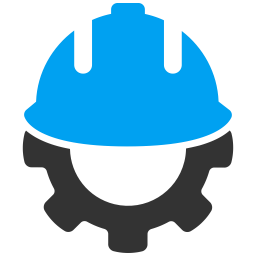 Custom Field Suite 》Custom Field Suite (CFS) 讓您為文章添加自定義欄位。它輕量級且經過過往使用者的測試(很難出現錯誤)。, 需要了解的事項, , 我們不提供支援。, 這是一個免...。
Custom Field Suite 》Custom Field Suite (CFS) 讓您為文章添加自定義欄位。它輕量級且經過過往使用者的測試(很難出現錯誤)。, 需要了解的事項, , 我們不提供支援。, 這是一個免...。 Pen 》此外掛可添加一些酷炫特性到Pen佈景主題,例如將一篇文章的元數據匯入到另一篇文章中,將色彩方案從一個網站匯入/匯出到另一個網站,並提供一個非常實用的工...。
Pen 》此外掛可添加一些酷炫特性到Pen佈景主題,例如將一篇文章的元數據匯入到另一篇文章中,將色彩方案從一個網站匯入/匯出到另一個網站,並提供一個非常實用的工...。Customize Posts 》這是一個功能外掛,旨在實現票號 #34923:在定制器中引入基本的內容創作。, 這個插件的目標是在 Customizer 中公開文章和頁面的編輯,允許您編輯任意數量的帖...。
Custom Metadata Manager 》這是一個方便的 WordPress 外掛程式,可讓你輕鬆地為你的對象類型(文章、頁面、自訂文章類型、使用者)添加自訂欄位,並且產生選項頁面。, 這個外掛的目的是...。
 Filter Custom Fields & Taxonomies Light 》使用 Plugin Profisearchform,您可以輕鬆創建 WordPress 博客文章的搜索過濾器!只需使用您已經使用的分類和自定義字段值來創建令人驚嘆的詳細搜索過濾器。,...。
Filter Custom Fields & Taxonomies Light 》使用 Plugin Profisearchform,您可以輕鬆創建 WordPress 博客文章的搜索過濾器!只需使用您已經使用的分類和自定義字段值來創建令人驚嘆的詳細搜索過濾器。,...。WP-Admin Search Post Meta 》可在管理員頁面上搜尋文章的自訂欄位。。
Post Meta Manager 》此外掛可建立一個版面,允許以批次方式變更或刪除資料庫中的 meta key。當您更換使用特定 meta key 的外掛或佈景主題,或是在整理舊網站上已不再使用的 meta ...。
Easy Custom Fields 》功能:, , 使用多個欄位 / 群組簡單生成文章框, 易於驗證 / 清理輸入和輸出數據, 通過 $easy_cf->field_id->get() 或 $easy_cf->field_id->get(N...。
 Bulk Postmeta Editor 》這個易於使用的外掛程式可以讓您快速且輕鬆地編輯幾乎任何文章類型(包括自訂文章類型)的文章 meta 值。, 以無格式文字、文字區塊、簡易 HTML 或完整 WordPr...。
Bulk Postmeta Editor 》這個易於使用的外掛程式可以讓您快速且輕鬆地編輯幾乎任何文章類型(包括自訂文章類型)的文章 meta 值。, 以無格式文字、文字區塊、簡易 HTML 或完整 WordPr...。Post Status Scheduler 》Post Status Scheduler 可以在特定日期或時間安排文章狀態更改、新增或刪除分類/標籤和刪除文章元資料。它可以在任何文章類型上啟用,並在發布區段中顯示於文...。
 MK Postmeta Cleaner 》MK Postmeta Cleaner 是一個進階的清理文章元數據表垃圾桶的 WordPress 外掛。。
MK Postmeta Cleaner 》MK Postmeta Cleaner 是一個進階的清理文章元數據表垃圾桶的 WordPress 外掛。。WP Modification History 》WP Modification History 可以啟用一個 MetaBox,顯示修改歷史記錄,包括日期/時間,使用者以及被修改的值。被修改過的值會以差異格式顯示,方便你查看哪些行...。
WP Meta Search 》這是一個靈活的搜尋表單小工具。, 您可以輕鬆生成多條件搜尋表單並顯示在任何地方作為小工具。, 此外採用多個自訂欄位、文章類型、分類、標籤進行複合搜尋表...。
WP Extra Fields 》這個外掛會取代標準的自訂文章頁面(meta)表單。它允許您在新增或編輯文章類型時建立自定義的文章表單欄位,以擴充頁面、文章和自訂文章類型。通常,這是給開...。
 MultiReplace 》With this plugin can you replace every string in wp_posts, post-meta and wp_options., You can help to develop on, https://github.com/RTO-Websites/W...。
MultiReplace 》With this plugin can you replace every string in wp_posts, post-meta and wp_options., You can help to develop on, https://github.com/RTO-Websites/W...。
