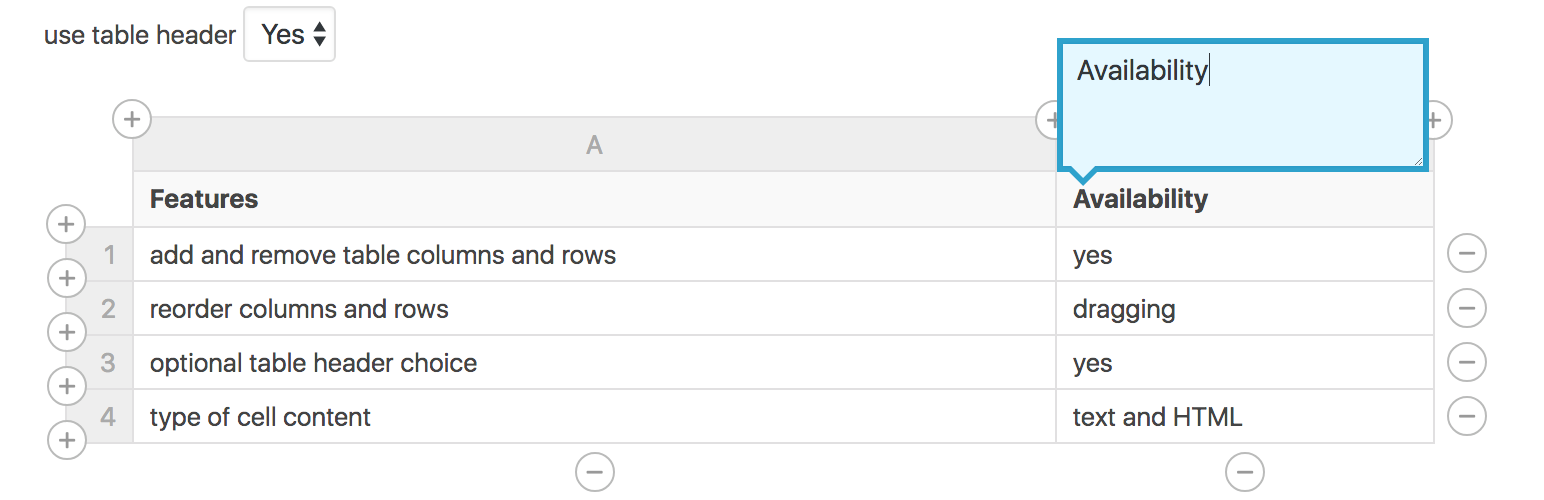
前言介紹
- 這款 WordPress 外掛「Table Field Add-on for ACF and SCF」是 2014-12-28 上架。
- 目前有 50000 個安裝啟用數。
- 上一次更新是 2025-05-05,距離現在已有 6 天。
- 外掛最低要求 WordPress 5.3 以上版本才可以安裝。
- 外掛要求網站主機運作至少需要 PHP 版本 7.5 以上。
- 有 59 人給過評分。
- 論壇上目前有 2 個提問,問題解答率 100% ,不低,算是個很有心解決問題的開發者團隊了!
外掛協作開發者
jonua |
外掛標籤
acf | scf | table | secure custom fields | advanced custom fields |
內容簡介
表格欄位外掛程式增強了Advanced Custom Fields外掛程式的功能,讓表格編輯更易於使用。
此外掛程式需要Advanced Custom Fields外掛程式或專業版!
表格欄位也可與反覆器和彈性欄位類型一起使用,並支援Gutenberg的ACF區塊。
功能
表格標題(選項)
表格標題說明(選項)
支援ACF Gutenberg區塊
新增和刪除表格欄和列
透過拖曳方式更改欄和列的順序
按鍵盤上的Tab鍵進入下一個儲存格的編輯器
按Shift + Tab鍵進入前一個儲存格的編輯器
翻譯
英文-預設,始終包含
德語- Deutsch,始終包含
丹麥語- Dansk,始終包含
波蘭語- Polski,始終包含
注意:請貢獻您的語言,使此外掛程式更有用。
原文外掛簡介
The Table Field plugin is an Add-on and enhances the functionality of the Advanced Custom Fields (ACF) plugin and the Secure Custom Fields plugin with easy-to-edit tables.
This plugin requires the Advanced Custom Fields plugin or the Secure Custom Fields plugin!
The table field works also with the ACF repeater and flexible field types and supports the ACF Blocks for Gutenberg
Features
Table Header (Option)
Table Caption (Option)
Support for ACF Gutenberg blocks
Add and remove table columns and rows
Change order of columns and rows by dragging
To move to the next cells editor press key: tab
To move to the previous cells editor press key: shift + tab
Translations
English – default, always included
German: Deutsch – immer dabei!
Danish: Dansk – altid der!
Polish: Polski – zawsze tam jest!
Note: Please contribute your language to the plugin to make it even more useful.
PRO
There is also a Table Field Pro Add-on for the Advanced Custom Fields and Secure Custom Fields plugins.
Setup custom default table
Setup minimum and maximum amount of rows and columns
Setup style choice for the table and parts of the table
Restrict table editing functionalities
Configurable optional WordPress editor for cell content editing
Table head and foot rows
Stub column
Rowspan and colspan
Improved way for moving rows and columns
Disable moving individual columns
Support for REST-API
Support for WP GraphQL
Support for third-party plugins
The Pro plugin can run in parallel and you can change an existing field with field type “Table” to the field type “Table Pro” as required.
to the plugin website
各版本下載點
- 方法一:點下方版本號的連結下載 ZIP 檔案後,登入網站後台左側選單「外掛」的「安裝外掛」,然後選擇上方的「上傳外掛」,把下載回去的 ZIP 外掛打包檔案上傳上去安裝與啟用。
- 方法二:透過「安裝外掛」的畫面右方搜尋功能,搜尋外掛名稱「Table Field Add-on for ACF and SCF」來進行安裝。
(建議使用方法二,確保安裝的版本符合當前運作的 WordPress 環境。
1.2.5 | 1.2.6 | 1.2.7 | 1.3.0 | 1.3.1 | 1.3.2 | 1.3.3 | 1.3.4 | 1.3.5 | 1.3.6 | 1.3.7 | 1.3.8 | 1.3.9 | trunk | 1.3.10 | 1.3.11 | 1.3.12 | 1.3.13 | 1.3.14 | 1.3.15 | 1.3.16 | 1.3.17 | 1.3.18 | 1.3.19 | 1.3.20 | 1.3.21 | 1.3.22 | 1.3.23 | 1.3.24 | 1.3.26 | 1.3.27 | 1.3.1-beta2 | 1.3.1-beta3 |
延伸相關外掛(你可能也想知道)
 Advanced Custom Data 》自定義數據,可在任何地方顯示。, 功能特點:, , 在內容中顯示數據(文章、頁面,...), 在欄位中顯示數據(Contact Form 7), 在欄位中顯示數據(Advanced C...。
Advanced Custom Data 》自定義數據,可在任何地方顯示。, 功能特點:, , 在內容中顯示數據(文章、頁面,...), 在欄位中顯示數據(Contact Form 7), 在欄位中顯示數據(Advanced C...。
