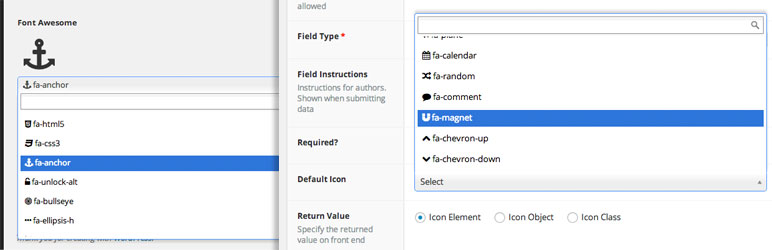
前言介紹
- 這款 WordPress 外掛「Advanced Custom Fields: Font Awesome Field」是 2014-02-17 上架。
- 目前有 100000 個安裝啟用數。
- 上一次更新是 2025-01-24,距離現在已有 99 天。
- 外掛最低要求 WordPress 3.5 以上版本才可以安裝。
- 有 35 人給過評分。
- 論壇上目前有 2 個提問,問題解答率 50%
外掛協作開發者
mattkeys |
外掛標籤
acf | FontAwesome | Font Awesome | advanced custom fields |
內容簡介
在 Advanced Custom Fields 中添加一個Font Awesome 圖標字段類型。
指定要使用哪些 Font Awesome 圖標集(Solid、Regular、Light、Thin、Duotone、Brands 和自定義上傳圖標)(一些功能僅在使用 FontAwesome 5.x 或 6.x 圖標時可用)
創建自己的 FontAwesome 圖標篩選列表,與不同的字段使用不同的自定義圖標集合
返回圖標元素、圖標類名、圖標 Unicode 或包括元素、類、Unicode 值和 SVG 數據的對象(如果適用)
可選地在需要時將 Font Awesome 加載到頁腳中(當頁面上使用 FontAwesome 字段時)
與 FontAwesome GraphQL 集成,用於加載您的 FontAwesome Kits ,搜索圖標以及加載最新版本的 FontAwesome
注意:建議讓此外掛在前端加載最新版本的 Font Awesome;或者使用您的FontAwesome Kit自行包含最新版本。這樣管理區域中可用的圖標在您的網站前端上才能正確顯示。
相容性
此 ACF 字段類型相容於:
* ACF 5.7+
* FontAwesome 4.x 和 5.x 和 6.x 圖標
可選配置
過濾器
ACFFA_always_enqueue_fa:返回 true,即使在頁面中沒有使用 ACF FontAwesome 字段,也始終在前端加載 FontAwesome。這將在標題中加載 FontAwesome 而不是在頁腳中。
ACFFA_admin_enqueue_fa:返回 false,停止在管理區域中加載 FontAwesome。如果您已經以其他方式加載 FontAwesome,這很有用。
ACFFA_get_icons:(僅適用於 FontAwesome 4.x 和 5.x 圖標)過濾從數據庫加載的圖標和圖標詳細信息的陣列
ACFFA_get_fa_url:過濾用於在站點前端和管理區域中加載 FontAwesome 的 URL。
ACFFA_override_major_version:過濾以手動設置要加載的 FontAwesome 的「major」版本(接受 4、5 或 6)。注意:必須在調用 ACF get_field() 函數之前註冊此過濾器。
原文外掛簡介
Add a Font Awesome icon field type to Advanced Custom Fields.
Specify which FontAwesome icon sets to use (Solid, Regular, Light, Thin, Duotone, Duotone Sharp, Brands, and Custom Upload Icons) (Some features only available with FontAwesome 5.x or 6.x icons)
Create your own custom filtered list of FontAwesome icons to use with your fields. Use different custom icon sets with different fields
Returns Icon Element, Icon Class, Icon Unicode, or an Object including the element, class, unicode value, and SVG data (if applicable)
Optionally enqueues Font Awesome in footer where needed (when a FontAwesome field is being used on the page))
Integrates with the FontAwesome GraphQL for loading your FontAwesome Kits, searching for icons, and loading the latest version of FontAwesome
Note: It is recommended to let this plugin enqueue the latest version of Font Awesome on your front-end; or include the latest version yourself using your FontAwesome Kit; so that available icons in the admin area will be displayed properly on your sites front-end.
Compatibility
This ACF field type is compatible with:
* ACF 5.7+
* FontAwesome 4.x and 5.x and 6.x fonts
Optional Configuration
Filters
ACFFA_always_enqueue_fa: Return true to always enqueue FontAwesome on the frontend, even if no ACF FontAwesome fields are in use on the page. This will enqueue FontAwesome in the header instead of the footer.
ACFFA_admin_enqueue_fa: Return false to stop enqueueing FontAwesome in the admin area. Useful if you already have FontAwesome enqueued by some other means.
ACFFA_get_icons: (Applies to FontAwesome 4.x and 5.x icons only) Filter the array of icons and icon details loaded from the database
ACFFA_get_fa_url: Filter the URL used for enqueuing FontAwesome in the frontend and admin areas of the site.
ACFFA_override_major_version: Filter to manually set the ‘major’ version of FontAwesome to load (accepts either 4, 5, or 6). NOTE: This filter must be registered before any calls to ACF get_field() function are made.
ACFFA_fa_api_key: Filter to programmatically set the FontAwesome API key.
ACFFA_fa_kit_token: Filter to programmatically set the FontAwesome kit token.
各版本下載點
- 方法一:點下方版本號的連結下載 ZIP 檔案後,登入網站後台左側選單「外掛」的「安裝外掛」,然後選擇上方的「上傳外掛」,把下載回去的 ZIP 外掛打包檔案上傳上去安裝與啟用。
- 方法二:透過「安裝外掛」的畫面右方搜尋功能,搜尋外掛名稱「Advanced Custom Fields: Font Awesome Field」來進行安裝。
(建議使用方法二,確保安裝的版本符合當前運作的 WordPress 環境。
1.2 | 1.3 | 1.4 | 1.5 | 1.6 | 1.7 | 1.0.0 | 1.1.0 | 1.1.1 | 1.1.2 | 1.6.2 | 1.6.3 | 1.6.4 | 1.7.1 | 1.7.2 | 1.7.3 | 1.7.4 | 2.0.0 | 2.0.1 | 2.0.2 | 2.0.3 | 2.0.4 | 2.0.5 | 2.0.6 | 2.0.7 | 2.0.8 | 2.0.9 | 2.1.0 | 2.1.1 | 2.1.2 | 3.0.0 | 3.1.2 | 4.0.0 | 4.0.1 | 4.0.3 | 4.0.4 | 4.0.5 | 4.0.6 | 4.0.7 | 4.0.8 | 4.0.9 | 4.1.0 | 4.1.1 | 4.1.2 | trunk | 3.0.0-rc1 | 3.0.0-rc2 | 3.0.0-beta1 | 3.0.0-beta2 | 3.0.0-beta3 |
延伸相關外掛(你可能也想知道)
Advanced Custom Fields (ACF®) 》Advanced Custom Fields 可以讓 WordPress 網站成為一個完整的內容管理系統,提供您所有工具以更好管理您的數據。, 使用 Advanced Custom Fields 外掛,完全...。
 ACF Content Analysis for Yoast SEO 》此外掛確保 Yoast SEO 分析包括所有 ACF 內容,包括彈性內容和重複器。, Yoast SEO for WordPress 內容和 SEO 分析不會考慮一篇文章的Advanced Custom Fields...。
ACF Content Analysis for Yoast SEO 》此外掛確保 Yoast SEO 分析包括所有 ACF 內容,包括彈性內容和重複器。, Yoast SEO for WordPress 內容和 SEO 分析不會考慮一篇文章的Advanced Custom Fields...。 Advanced Custom Fields: Extended 》🚀 全方位增強套件,可改進WordPress和Advanced Custom Fields。此外掛旨在提供一個強大的管理框架,涵蓋了眾多改進和優化。, 此外掛需要至少 ACF Pro 5.8。,...。
Advanced Custom Fields: Extended 》🚀 全方位增強套件,可改進WordPress和Advanced Custom Fields。此外掛旨在提供一個強大的管理框架,涵蓋了眾多改進和優化。, 此外掛需要至少 ACF Pro 5.8。,...。 ACF Photo Gallery Field 》t; 'Status', , 'name' => 'status', , 'choices' => array(, 'public' => 'Public', , 'private' => ...。
ACF Photo Gallery Field 》t; 'Status', , 'name' => 'status', , 'choices' => array(, 'public' => 'Public', , 'private' => ...。 Table Field Add-on for ACF and SCF 》表格欄位外掛程式增強了Advanced Custom Fields外掛程式的功能,讓表格編輯更易於使用。, 此外掛程式需要Advanced Custom Fields外掛程式或專業版!, 表格欄...。
Table Field Add-on for ACF and SCF 》表格欄位外掛程式增強了Advanced Custom Fields外掛程式的功能,讓表格編輯更易於使用。, 此外掛程式需要Advanced Custom Fields外掛程式或專業版!, 表格欄...。Really Simple CSV Importer 》替代 CSV 導入外掛程式。簡單而強大,最適合於技術狂熱者。, , 類別支援, 標籤支援, 自訂欄位支援, Smart Custom Fields 支援, Custom Field Suite 支援, Adv...。
 ACF to REST API 》此 WordPress 外掛在WordPress REST API中提供了Advanced Custom Fields的端點, 詳細資訊請參閱GitHub:https://github.com/airesvsg/acf-to-rest-api/。
ACF to REST API 》此 WordPress 外掛在WordPress REST API中提供了Advanced Custom Fields的端點, 詳細資訊請參閱GitHub:https://github.com/airesvsg/acf-to-rest-api/。 ACF Quick Edit Fields 》這個 WordPress 外掛為 Advanced Custom Fields Plugin(Pro 和 Free 5+)增加了快速編輯功能。, 特色, , 在清單檢視中顯示 ACF 欄位值, 支援的 ACF 欄位類型...。
ACF Quick Edit Fields 》這個 WordPress 外掛為 Advanced Custom Fields Plugin(Pro 和 Free 5+)增加了快速編輯功能。, 特色, , 在清單檢視中顯示 ACF 欄位值, 支援的 ACF 欄位類型...。 Advanced Custom Fields: Gravity Forms Add-on 》提供進階自訂欄位 (Advanced Custom Field),讓 WordPress 編輯使用者或管理員可以在欄位群組配置中選擇 Gravity Form。, 可以在 外掛的 GitHub 存儲庫 中找...。
Advanced Custom Fields: Gravity Forms Add-on 》提供進階自訂欄位 (Advanced Custom Field),讓 WordPress 編輯使用者或管理員可以在欄位群組配置中選擇 Gravity Form。, 可以在 外掛的 GitHub 存儲庫 中找...。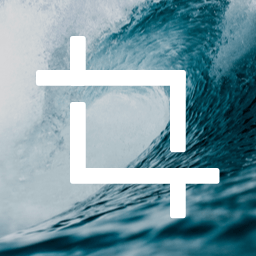 Advanced Custom Fields: Image Aspect Ratio Crop Field 》這是一個進階自訂欄位 (Advanced Custom Fields) 的外掛,會在使用者上傳圖片後強制執行特定的長寬比例或像素大小裁剪。使用長寬比例對於回應式圖片的使用情...。
Advanced Custom Fields: Image Aspect Ratio Crop Field 》這是一個進階自訂欄位 (Advanced Custom Fields) 的外掛,會在使用者上傳圖片後強制執行特定的長寬比例或像素大小裁剪。使用長寬比例對於回應式圖片的使用情...。Advanced Custom Fields: Nav Menu Field 》使用 Nav Menu Field 外掛將導覽選單加入Advanced Custom Fields (ACF)。此外掛會在 ACF(版本 5 和 4)加入 Nav Menu 欄位類型,讓您從 WordPress 管理後台...。
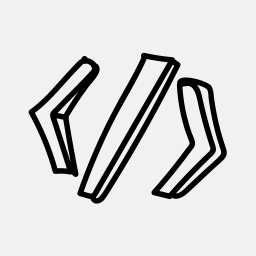 ACF Theme Code for Advanced Custom Fields 》ACF Theme Code 外掛可以自動生成在主題中實現 Advanced Custom Fields 所需的程式碼。以下是該外掛的功能特色:, , - 縮短網站開發時間。, - 當您發布、編輯...。
ACF Theme Code for Advanced Custom Fields 》ACF Theme Code 外掛可以自動生成在主題中實現 Advanced Custom Fields 所需的程式碼。以下是該外掛的功能特色:, , - 縮短網站開發時間。, - 當您發布、編輯...。ACF qTranslate 》此外掛提供 qTranslate-X 相容的 ACF4 和 ACF5PRO 欄位類型,包括文字、文字區域、所見即所得編輯器、影像和檔案。新增欄位至群組時,這些新的欄位類型將在欄...。
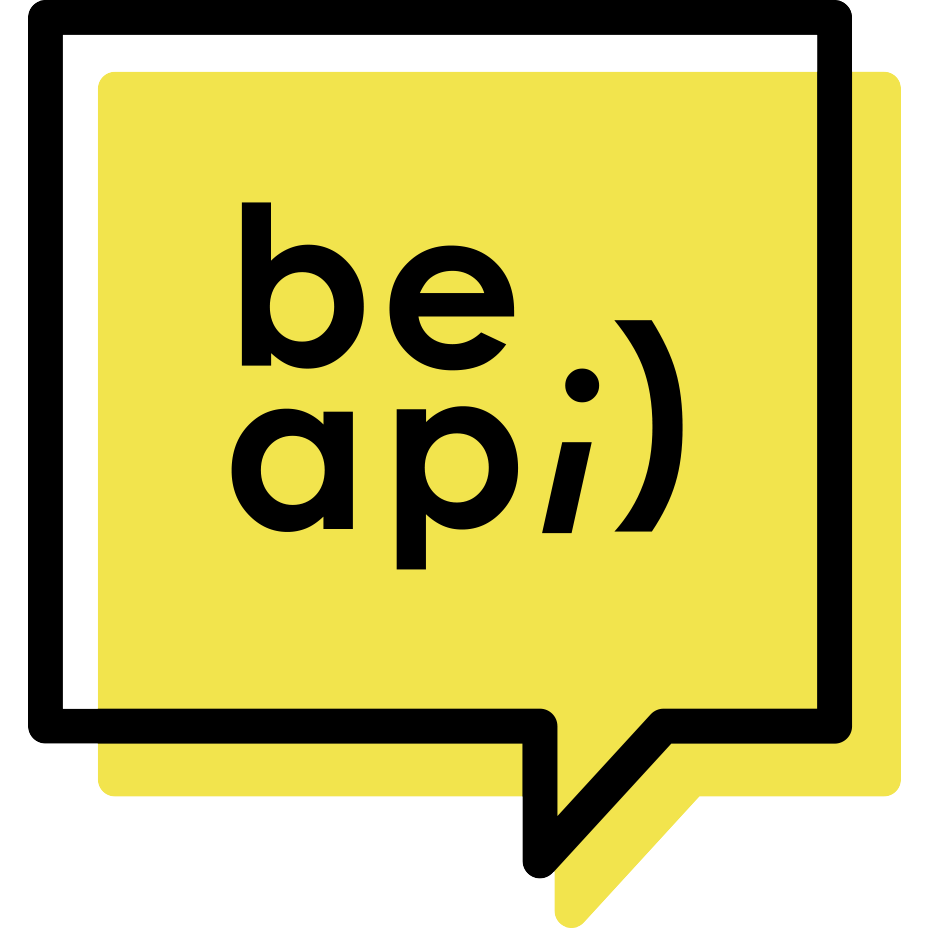 ACF Options For Polylang 》您使用了高級自訂欄位來建立選項頁面,並且安裝了 Polylang 外掛以獲得令人驚嘆的多語言網站嗎?, 可惜的是,Polylang 並不處理 ACF 的選項頁面。這意味著您...。
ACF Options For Polylang 》您使用了高級自訂欄位來建立選項頁面,並且安裝了 Polylang 外掛以獲得令人驚嘆的多語言網站嗎?, 可惜的是,Polylang 並不處理 ACF 的選項頁面。這意味著您...。 ACF Field For Contact Form 7 》此外掛為「Advanced Custom Fields」WordPress 外掛添加一個「Contact Form 7」欄位類型。, 您可以將一個或多個聯絡表單存儲在「Advanced Custom Fields」欄...。
ACF Field For Contact Form 7 》此外掛為「Advanced Custom Fields」WordPress 外掛添加一個「Contact Form 7」欄位類型。, 您可以將一個或多個聯絡表單存儲在「Advanced Custom Fields」欄...。
