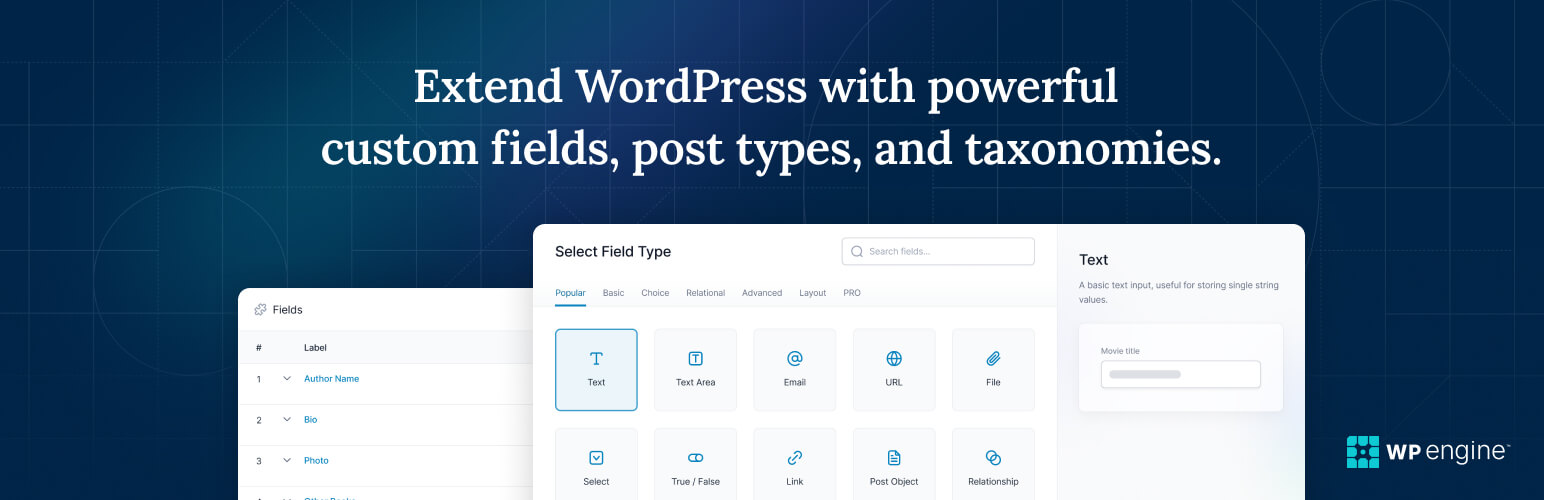
前言介紹
- 這款 WordPress 外掛「Advanced Custom Fields (ACF®)」是 2011-03-24 上架。
- 目前有 2000000 個安裝啟用數。
- 上一次更新是 2025-04-08,距離現在已有 25 天。
- 外掛最低要求 WordPress 6.0 以上版本才可以安裝。
- 外掛要求網站主機運作至少需要 PHP 版本 7.4 以上。
- 有 1416 人給過評分。
- 論壇上目前有 25 個提問,問題解答率 96% ,不低,算是個很有心解決問題的開發者團隊了!
外掛協作開發者
antpb | lgladdy | mattshaw | wpengine | dalewilliams | elliotcondon | polevaultweb | johnstonphilip | deliciousbrains |
外掛標籤
acf | meta | fields | repeater | custom fields |
內容簡介
Advanced Custom Fields 可以讓 WordPress 網站成為一個完整的內容管理系統,提供您所有工具以更好管理您的數據。
使用 Advanced Custom Fields 外掛,完全掌握您的 WordPress 編輯畫面與自訂欄位資料。
隨需新增欄位,透過我們的欄位建立器,只需幾個按鈕,便可以快速、容易地在 WordPress 編輯畫面上新增欄位!
分佈到任何地方,欄位可以加入到 WordPress 的任何位置,包括文章、使用者、分類法、媒體、評論,甚至是自訂選項頁面!
隨處可見,透過我們方便開發的功能,載入與顯示您的自訂欄位值在任何佈景主題頁面上,簡單方便!
特性
簡單易用
功能強大
超過 30 種欄位型態
完整的文件說明
擁有數百萬使用者
連結
官方網站
文件說明
支援
ACF PRO
PRO
Advanced Custom Fields 外掛也提供專業版,包括更多欄位、更多功能、以及更大的彈性!
Repeater 欄位可建立重複使用的子欄位集合。
ACF Blocks 是一個基於 PHP 的強力框架,用於開發自訂區塊型別,適用於 WordPress 區塊編輯器(也稱為古鐵堡)。
Flexible Content 欄位 可提供多種佈局和子欄位選項,定義、創建和管理內容。
Options Page 功能可新增自訂管理頁面以編輯 ACF 欄位。
Gallery 欄位 可建立全可自定義的圖片庫。
Clone 欄位 可重新使用現有欄位和欄位群組,更有效地管理欄位設定。
升級至 PRO
原文外掛簡介
Advanced Custom Fields (ACF®) turns WordPress sites into a fully-fledged content management system by giving you all the tools to do more with your data.
Use the ACF plugin to take full control of your WordPress edit screens, custom field data, and more.
Add fields on demand.
The ACF field builder allows you to quickly and easily add fields to WP edit screens with only the click of a few buttons! Whether it’s something simple like adding an “author” field to a book review post, or something more complex like the structured data needs of an ecommerce site or marketplace, ACF makes adding fields to your content model easy.
Add them anywhere.
Fields can be added all over WordPress including posts, pages, users, taxonomy terms, media, comments and even custom options pages! It couldn’t be simpler to bring structure to the WordPress content creation experience.
Show them everywhere.
Load and display your custom field values in any theme template file with our hassle-free, developer friendly functions! Whether you need to display a single value or generate content based on a more complex query, the out-of-the-box functions of ACF make templating a dream for developers of all levels of experience.
Any Content, Fast.
Turning WordPress into a true content management system is not just about custom fields. Creating new custom post types and taxonomies is an essential part of building custom WordPress sites. Registering post types and taxonomies is now possible right in the ACF UI, speeding up the content modeling workflow without the need to touch code or use another plugin.
Simply beautiful and intentionally accessible.
For content creators and those tasked with data entry, the field user experience is as intuitive as they could desire while fitting neatly into the native WordPress experience. Accessibility standards are regularly reviewed and applied, ensuring ACF is able to empower as close to anyone as possible.
Documentation and developer guides.
Over 10 plus years of vibrant community contribution alongside an ongoing commitment to clear documentation means that you’ll be able to find the guidance you need to build what you want.
Features
Simple & Intuitive
Powerful Functions
Over 30 Field Types
Extensive Documentation
Millions of Users
Links
Website
Documentation
Support
ACF PRO
PRO
The Advanced Custom Fields plugin is also available in a professional version which includes more fields, more functionality, and more flexibility. The ACF PRO plugin features:
The Repeater Field allows you to create a set of sub fields which can be repeated again, and again, and again.
ACF Blocks, a powerful PHP-based framework for developing custom block types for the WordPress Block Editor (aka Gutenberg).
Define, create, and manage content with the Flexible Content Field, which provides for multiple layout and sub field options.
Use the Options Page feature to add custom admin pages to edit ACF fields.
Build fully customisable image galleries with the Gallery Field.
Unlock a more efficient workflow for managing field settings by reusing existing fields and field groups on demand with the Clone Field.
Upgrade to ACF PRO
各版本下載點
- 方法一:點下方版本號的連結下載 ZIP 檔案後,登入網站後台左側選單「外掛」的「安裝外掛」,然後選擇上方的「上傳外掛」,把下載回去的 ZIP 外掛打包檔案上傳上去安裝與啟用。
- 方法二:透過「安裝外掛」的畫面右方搜尋功能,搜尋外掛名稱「Advanced Custom Fields (ACF®)」來進行安裝。
(建議使用方法二,確保安裝的版本符合當前運作的 WordPress 環境。
5.10 | 5.11 | 5.12 | 1.0.0 | 1.0.2 | 1.0.3 | 1.0.5 | 1.1.0 | 1.1.1 | 1.1.2 | 1.1.3 | 1.1.4 | 2.0.0 | 2.0.1 | 2.0.2 | 2.0.3 | 2.0.4 | 2.0.5 | 2.1.1 | 2.1.3 | 2.1.4 | 3.0.0 | 3.0.1 | 3.0.2 | 3.0.3 | 3.0.4 | 3.0.6 | 3.0.7 | 3.1.0 | 3.1.1 | 3.1.2 | 3.1.3 | 3.1.4 | 3.1.5 | 3.1.6 | 3.1.7 | 3.1.8 | 3.1.9 | 3.2.0 | 3.2.2 | 3.2.3 | 3.2.4 | 3.2.5 | 3.2.6 | 3.2.7 | 3.2.8 | 3.2.9 | 3.3.0 | 3.3.1 | 3.3.2 | 3.3.3 | 3.3.4 | 3.3.5 | 3.3.6 | 3.3.7 | 3.3.8 | 3.3.9 | 3.4.0 | 3.4.1 | 3.4.2 | 3.4.3 | 3.5.0 | 3.5.1 | 3.5.2 | 3.5.3 | 3.5.4 | 3.5.5 | 3.5.6 | 3.5.7 | 3.5.8 | 4.0.0 | 4.0.1 | 4.0.2 | 4.0.3 | 4.1.0 | 4.1.1 | 4.1.2 | 4.1.3 | 4.1.4 | 4.1.5 | 4.1.6 | 4.1.8 | 4.2.0 | 4.2.1 | 4.2.2 | 4.3.0 | 4.3.1 | 4.3.2 | 4.3.3 | 4.3.4 | 4.3.5 | 4.3.6 | 4.3.7 | 4.3.8 | 4.3.9 | 4.4.0 | 4.4.1 | 4.4.2 | 4.4.3 | 4.4.4 | 4.4.5 | 4.4.6 | 4.4.7 | 4.4.8 | 4.4.9 | 5.6.2 | 5.6.3 | 5.6.4 | 5.6.5 | 5.6.6 | 5.6.7 | 5.6.8 | 5.6.9 | 5.7.0 | 5.7.1 | 5.7.2 | 5.7.3 | 5.7.4 | 5.7.5 | 5.7.6 | 5.7.7 | 5.7.8 | 5.7.9 | 5.8.0 | 5.8.1 | 5.8.2 | 5.8.3 | 5.8.4 | 5.8.5 | 5.8.6 | 5.8.7 | 5.8.8 | 5.8.9 | 5.9.0 | 5.9.1 | 5.9.2 | 5.9.3 | 5.9.4 | 5.9.5 | 5.9.6 | 5.9.7 | 5.9.8 | 5.9.9 | 6.0.0 | 6.0.1 | 6.0.2 | 6.0.3 | 6.0.4 | 6.0.5 | 6.0.6 | 6.0.7 | 6.1.0 | 6.1.1 | 6.1.2 | 6.1.3 | 6.1.4 | 6.1.5 | 6.1.6 | 6.1.7 | 6.1.8 | 6.2.0 | 6.2.1 | 6.2.2 | 6.2.3 | 6.2.4 | 6.2.5 | 6.2.6 | 6.2.7 | 6.2.8 | 6.2.9 | 6.3.0 | 6.3.1 | 6.3.2 | 6.3.3 | 6.3.4 | 6.3.5 | 6.3.6 | 6.4.0 | trunk | 4.4.10 | 4.4.11 | 4.4.12 | 5.10.1 | 5.10.2 | 5.11.1 | 5.11.2 | 5.11.3 | 5.11.4 | 5.12.1 | 5.12.2 | 5.12.3 | 5.12.4 | 5.12.5 | 5.12.6 | 5.6.10 | 5.7.10 | 5.7.12 | 5.7.13 | 5.8.10 | 5.8.11 | 5.8.12 | 5.8.13 | 5.8.14 | 6.3.11 | 6.3.12 | 6.2.6.1 | 6.3.6.1 | 6.4.0.1 | 6.3.10.2 |
延伸相關外掛(你可能也想知道)
 Advanced Custom Fields: Font Awesome Field 》在 Advanced Custom Fields 中添加一個Font Awesome 圖標字段類型。, , 指定要使用哪些 Font Awesome...。
Advanced Custom Fields: Font Awesome Field 》在 Advanced Custom Fields 中添加一個Font Awesome 圖標字段類型。, , 指定要使用哪些 Font Awesome...。 ACF Content Analysis for Yoast SEO 》此外掛確保 Yoast SEO 分析包括所有 ACF 內容,包括彈性內容和重複器。, Yoast SEO for WordPress 內容和 SEO 分析不會考慮一篇文章的Advanced Custom Fields...。
ACF Content Analysis for Yoast SEO 》此外掛確保 Yoast SEO 分析包括所有 ACF 內容,包括彈性內容和重複器。, Yoast SEO for WordPress 內容和 SEO 分析不會考慮一篇文章的Advanced Custom Fields...。 Advanced Custom Fields: Extended 》🚀 全方位增強套件,可改進WordPress和Advanced Custom Fields。此外掛旨在提供一個強大的管理框架,涵蓋了眾多改進和優化。, 此外掛需要至少 ACF Pro 5.8。,...。
Advanced Custom Fields: Extended 》🚀 全方位增強套件,可改進WordPress和Advanced Custom Fields。此外掛旨在提供一個強大的管理框架,涵蓋了眾多改進和優化。, 此外掛需要至少 ACF Pro 5.8。,...。 ACF Photo Gallery Field 》t; 'Status', , 'name' => 'status', , 'choices' => array(, 'public' => 'Public', , 'private' => ...。
ACF Photo Gallery Field 》t; 'Status', , 'name' => 'status', , 'choices' => array(, 'public' => 'Public', , 'private' => ...。 Table Field Add-on for ACF and SCF 》表格欄位外掛程式增強了Advanced Custom Fields外掛程式的功能,讓表格編輯更易於使用。, 此外掛程式需要Advanced Custom Fields外掛程式或專業版!, 表格欄...。
Table Field Add-on for ACF and SCF 》表格欄位外掛程式增強了Advanced Custom Fields外掛程式的功能,讓表格編輯更易於使用。, 此外掛程式需要Advanced Custom Fields外掛程式或專業版!, 表格欄...。Really Simple CSV Importer 》替代 CSV 導入外掛程式。簡單而強大,最適合於技術狂熱者。, , 類別支援, 標籤支援, 自訂欄位支援, Smart Custom Fields 支援, Custom Field Suite 支援, Adv...。
 ACF to REST API 》此 WordPress 外掛在WordPress REST API中提供了Advanced Custom Fields的端點, 詳細資訊請參閱GitHub:https://github.com/airesvsg/acf-to-rest-api/。
ACF to REST API 》此 WordPress 外掛在WordPress REST API中提供了Advanced Custom Fields的端點, 詳細資訊請參閱GitHub:https://github.com/airesvsg/acf-to-rest-api/。 ACF Quick Edit Fields 》這個 WordPress 外掛為 Advanced Custom Fields Plugin(Pro 和 Free 5+)增加了快速編輯功能。, 特色, , 在清單檢視中顯示 ACF 欄位值, 支援的 ACF 欄位類型...。
ACF Quick Edit Fields 》這個 WordPress 外掛為 Advanced Custom Fields Plugin(Pro 和 Free 5+)增加了快速編輯功能。, 特色, , 在清單檢視中顯示 ACF 欄位值, 支援的 ACF 欄位類型...。 Advanced Custom Fields: Gravity Forms Add-on 》提供進階自訂欄位 (Advanced Custom Field),讓 WordPress 編輯使用者或管理員可以在欄位群組配置中選擇 Gravity Form。, 可以在 外掛的 GitHub 存儲庫 中找...。
Advanced Custom Fields: Gravity Forms Add-on 》提供進階自訂欄位 (Advanced Custom Field),讓 WordPress 編輯使用者或管理員可以在欄位群組配置中選擇 Gravity Form。, 可以在 外掛的 GitHub 存儲庫 中找...。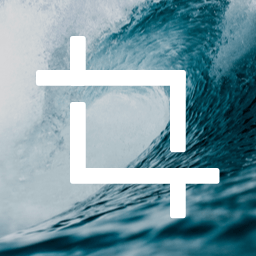 Advanced Custom Fields: Image Aspect Ratio Crop Field 》這是一個進階自訂欄位 (Advanced Custom Fields) 的外掛,會在使用者上傳圖片後強制執行特定的長寬比例或像素大小裁剪。使用長寬比例對於回應式圖片的使用情...。
Advanced Custom Fields: Image Aspect Ratio Crop Field 》這是一個進階自訂欄位 (Advanced Custom Fields) 的外掛,會在使用者上傳圖片後強制執行特定的長寬比例或像素大小裁剪。使用長寬比例對於回應式圖片的使用情...。Advanced Custom Fields: Nav Menu Field 》使用 Nav Menu Field 外掛將導覽選單加入Advanced Custom Fields (ACF)。此外掛會在 ACF(版本 5 和 4)加入 Nav Menu 欄位類型,讓您從 WordPress 管理後台...。
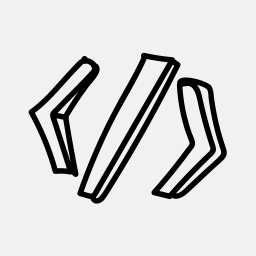 ACF Theme Code for Advanced Custom Fields 》ACF Theme Code 外掛可以自動生成在主題中實現 Advanced Custom Fields 所需的程式碼。以下是該外掛的功能特色:, , - 縮短網站開發時間。, - 當您發布、編輯...。
ACF Theme Code for Advanced Custom Fields 》ACF Theme Code 外掛可以自動生成在主題中實現 Advanced Custom Fields 所需的程式碼。以下是該外掛的功能特色:, , - 縮短網站開發時間。, - 當您發布、編輯...。ACF qTranslate 》此外掛提供 qTranslate-X 相容的 ACF4 和 ACF5PRO 欄位類型,包括文字、文字區域、所見即所得編輯器、影像和檔案。新增欄位至群組時,這些新的欄位類型將在欄...。
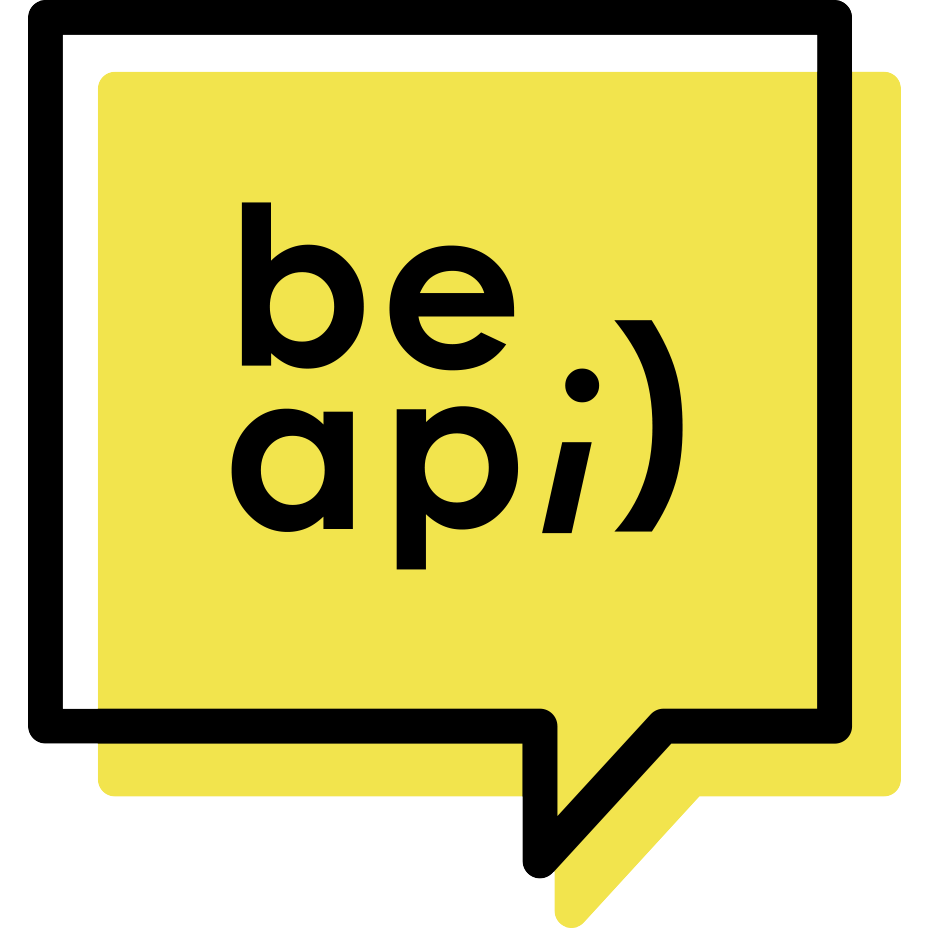 ACF Options For Polylang 》您使用了高級自訂欄位來建立選項頁面,並且安裝了 Polylang 外掛以獲得令人驚嘆的多語言網站嗎?, 可惜的是,Polylang 並不處理 ACF 的選項頁面。這意味著您...。
ACF Options For Polylang 》您使用了高級自訂欄位來建立選項頁面,並且安裝了 Polylang 外掛以獲得令人驚嘆的多語言網站嗎?, 可惜的是,Polylang 並不處理 ACF 的選項頁面。這意味著您...。 ACF Field For Contact Form 7 》此外掛為「Advanced Custom Fields」WordPress 外掛添加一個「Contact Form 7」欄位類型。, 您可以將一個或多個聯絡表單存儲在「Advanced Custom Fields」欄...。
ACF Field For Contact Form 7 》此外掛為「Advanced Custom Fields」WordPress 外掛添加一個「Contact Form 7」欄位類型。, 您可以將一個或多個聯絡表單存儲在「Advanced Custom Fields」欄...。
