
前言介紹
- 這款 WordPress 外掛「Currency Switcher for WordPress」是 2019-07-09 上架。
- 目前有 400 個安裝啟用數。
- 上一次更新是 2024-04-08,距離現在已有 390 天。超過一年沒更新,安裝要確認版本是否可用。以及後續維護問題!
- 外掛最低要求 WordPress 4.2 以上版本才可以安裝。
- 外掛要求網站主機運作至少需要 PHP 版本 5.3 以上。
- 有 4 人給過評分。
- 還沒有人在論壇上發問,可能目前使用數不多,還沒有什麼大問題。
外掛協作開發者
外掛標籤
multi currency | Currency plugin | currency switcher | currency converter | Multi currency plugin |
內容簡介
貨幣轉換器外掛提供更簡單的方式讓使用者實時切換不同貨幣,以幫助他們做出購買決策。
讓網站訪客以一個點擊輕鬆切換貨幣的最簡單方法!
隨著匯率不斷變化,電商網站要更新不同貨幣的價格計劃將變得困難。此時缺乏信息常常會導致潛在的客戶流失,因為他們找不到想要的準確信息。
貨幣轉換器外掛是一個強大的解決方案,它能幫助您在網站上顯示一個自動化貨幣轉換器。這個方便的外掛能夠支持美國、歐洲、印度和澳洲等地的用戶。
它是如何運作的?
貨幣轉換器外掛可以像其他 WordPress 插件一樣安裝和啟用。
安裝完成後,您可以進入「設定」>「貨幣轉換器」選項。
管理全局設置
全局設置允許您選擇是手動管理貨幣轉換還是通過 Open Exchange Rate API 進行轉換。以下選項取決於您的選擇。
1.手動轉換率
當您選擇此選項時,貨幣轉換器外掛將考慮您手動輸入的數值。您需要定期回來更改值。
2.開放式匯率API
此選項允許您通過驗證 Open Exchange Rate 的應用程序 ID 來獲取實時匯率。
使用此選項,您只需一次驗證 ID,設置您希望以多頻率 (小時、日、週) 獲取值,選擇顯示類型和數字格式。
保存更改!
使用短碼
您可以在用戶手冊部分中找到必要的短碼。
1.貨幣轉換器的短碼 –
[currency value=""]``
此短碼允許您顯示一個字段,其中將顯示原始價格和轉換後的價格。
您需要在括號中輸入產品成本(數值)。例如,如果產品成本是 $100,則短碼為 [currency value="100"]。
2.轉換器類型的短碼 –
[currency-switch]
只需將此短碼復制並粘貼到您希望在页面上添加轉換器的位置。
全局設置允許您選擇希望使用的轉換器類型。這可以是下拉菜單或按鈕。
這些短碼可以添加到任何頁面生成器中,包括 Elementor、Beaver Builder 等。
您可以在頁面上多次使用貨幣轉換器短碼。但是,轉換器類型的短碼在特定頁面上僅能使用一次。
原文外掛簡介
The Currency Switcher plugin provides an easier way to let users switch between currencies in real time to help them make a purchase decision.
The easiest way to allow website visitors switch currencies with one click!
With the constantly changing exchange rates it is difficult for an eCommerce website to keep updating the pricing plans in different currencies. This lack of information at times results in the loss of potential customers who do not find ready information they are looking for.
The Currency Switcher plugin is a powerful solution that helps you display an automated currency converter on your website. With this handy plugin, one can cater to users coming from the United States, European countries, India and Australia.
How does this work?
The Currency Switcher plugin can be installed and activated like any other WordPress plugin.
Once installed, you can move on to Settings > Currency Switcher option.
Manage Global Settings
The Global settings allow you to select whether you wish to manage currency conversions manually or through the Open Exchange Rate API. The options below depend on this choice.
1.Manual Conversion Rate
When you select this option, the Currency Switcher plugin will consider the value that you’ve entered manually. You will have to keep coming back to change the value periodically.
2.Open Exchange Rate API
This option allows you to fetch real-time exchange rates through Open Exchange Rate by authenticating their App ID.
With this option, you simply authenticate your ID once, set the frequency you wish to fetch the values in (hourly, daily or weekly), select the display type and number format.
Save your changes!
Using Shortcodes
You will find the necessary shortcodes within the User Manual section.
1.Shortcode for Currency Switcher –
[currency value=""]``
This shortcode lets you display field within which the original and the converted price will be seen.
You will need to enter the cost (numerical value) of the product within the inverted commas (“”). For example, if the cost of a product is $100, the shortcode will be [currency value=”100”].
2.Shortcode for the Switcher Type –
[currency-switch]
Simply copy and paste this shortcode in the place you wish to add the switcher on the page.
The Global Settings allow you to select the switcher type you wish to use. This can either be a drop down menu or a button.
These shortcodes can be added in any page builder including, Elementor, Beaver Builder, etc.
You can use the currency switcher shortcode multiple times on a page. However, the switcher type shortcode can be used only once on a particular page.
各版本下載點
- 方法一:點下方版本號的連結下載 ZIP 檔案後,登入網站後台左側選單「外掛」的「安裝外掛」,然後選擇上方的「上傳外掛」,把下載回去的 ZIP 外掛打包檔案上傳上去安裝與啟用。
- 方法二:透過「安裝外掛」的畫面右方搜尋功能,搜尋外掛名稱「Currency Switcher for WordPress」來進行安裝。
(建議使用方法二,確保安裝的版本符合當前運作的 WordPress 環境。
1.0.0 | 1.0.1 | 1.0.2 | 1.0.3 | 1.0.4 | 1.0.5 | trunk |
延伸相關外掛(你可能也想知道)
 YayCurrency – WooCommerce Multi-Currency Switcher 》YayCurrency 是一款強大的 WooCommerce 多國貨幣插件,其擁有豐富的功能並提供簡化的用戶界面。使用此插件,您可以自動將價格從美元轉換為客戶本地貨幣,以便...。
YayCurrency – WooCommerce Multi-Currency Switcher 》YayCurrency 是一款強大的 WooCommerce 多國貨幣插件,其擁有豐富的功能並提供簡化的用戶界面。使用此插件,您可以自動將價格從美元轉換為客戶本地貨幣,以便...。 WBW Currency Switcher for WooCommerce 》WBW 跨幣種 WooCommerce 外掛 可以讓你在商店中展示多種貨幣,使用無限數量的貨幣,並且可以手動或自動設置每種貨幣的匯率。此外,此外掛重度使用 Cryptocomp...。
WBW Currency Switcher for WooCommerce 》WBW 跨幣種 WooCommerce 外掛 可以讓你在商店中展示多種貨幣,使用無限數量的貨幣,並且可以手動或自動設置每種貨幣的匯率。此外,此外掛重度使用 Cryptocomp...。 Currency Converter Widget – Exchange Rates 》請查看Widget Demo以瞭解更多有關這個令人驚嘆的Currency Converter外掛程式的資訊。, 嘗試使用Chrome擴展程式Chrome Currency Converter, 可在Android上使用...。
Currency Converter Widget – Exchange Rates 》請查看Widget Demo以瞭解更多有關這個令人驚嘆的Currency Converter外掛程式的資訊。, 嘗試使用Chrome擴展程式Chrome Currency Converter, 可在Android上使用...。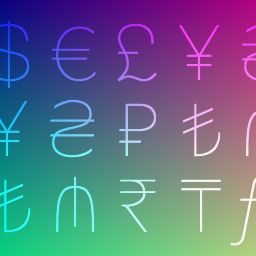 CurrencyConverter 》超過 170+ 種貨幣匯率。匯率資料免費,每小時會自動更新。, 功能, , 提供多款小工具,用於顯示貨幣匯率。每款小工具都有多種個性化的設定。, 您可以選擇數據...。
CurrencyConverter 》超過 170+ 種貨幣匯率。匯率資料免費,每小時會自動更新。, 功能, , 提供多款小工具,用於顯示貨幣匯率。每款小工具都有多種個性化的設定。, 您可以選擇數據...。 Currency Switcher for WooCommerce 》Currency Switcher for WooCommerce 是一款外掛,可以讓您的網站顧客隨時切換貨幣,並根據即時匯率進行轉換。, 如果您想在多種貨幣中建立網上商店,Currency ...。
Currency Switcher for WooCommerce 》Currency Switcher for WooCommerce 是一款外掛,可以讓您的網站顧客隨時切換貨幣,並根據即時匯率進行轉換。, 如果您想在多種貨幣中建立網上商店,Currency ...。Currency Converter Calculator 》❤️ 是一款魔法實時且使用方便、帶有精美 UI 的小工具。 包括 195+ 個世界貨幣和熱門加密貨幣。, 📌 關於, 簡單而強大的實時貨幣轉換器小工具,適用於您的網...。
Exchange Rates 》❤️ 這是一個貨幣轉換器和匯率小工具,使用方便,設計美觀。包含了58個世界銀行的匯率數據。, 📌 關於, 簡單而強大的即時貨幣轉換器和匯率小工具,適用於您的...。
 Currency Converter 》貨幣計算機,可在幣種之間轉換金額。大小、顏色和版面設定可自訂。, , 選擇計算機的預設幣種, 超過 200 種貨幣可供選擇, 選擇顯示格式,可調整寬度和標題顏色...。
Currency Converter 》貨幣計算機,可在幣種之間轉換金額。大小、顏色和版面設定可自訂。, , 選擇計算機的預設幣種, 超過 200 種貨幣可供選擇, 選擇顯示格式,可調整寬度和標題顏色...。 CBX Currency Converter 》這個「Universal Currency Converter and Rate Display」外掛可以透過插件和短碼計算和顯示貨幣匯率,且提供四種顯示版型和支援全球幣值(目前支援94種),同...。
CBX Currency Converter 》這個「Universal Currency Converter and Rate Display」外掛可以透過插件和短碼計算和顯示貨幣匯率,且提供四種顯示版型和支援全球幣值(目前支援94種),同...。Currency Converter Widget ⚡ PRO 》貨幣換算器小工具 ⚡ PRO 是 🔄 貨幣換算器小工具的擴展版本,具有美麗的 UI,可以實時計算多個貨幣,並擁有經典小工具的所有功能,是一個免費且易於使用的工...。
 Currency Switcher for WooCommerce Lite — The Currency Convertor Plugin Helps Customers Choose their Desired Currency Exchange on the Shop, Cart, Checkout, and Other Pages 》總結:, 安裝 WooCommerce 貨幣切換器,一個功能強大的貨幣轉換外掛程式,可將您的電子商店的功能和影響提升到新的境界。這款多貨幣轉換外掛程式讓您輕鬆根據...。
Currency Switcher for WooCommerce Lite — The Currency Convertor Plugin Helps Customers Choose their Desired Currency Exchange on the Shop, Cart, Checkout, and Other Pages 》總結:, 安裝 WooCommerce 貨幣切換器,一個功能強大的貨幣轉換外掛程式,可將您的電子商店的功能和影響提升到新的境界。這款多貨幣轉換外掛程式讓您輕鬆根據...。 WooCommerce PayPal Currency Changer 》這個 WordPress 外掛可以在使用 PayPal 結帳後,將目前 WooCommerce 不支援的 PayPal 貨幣轉換為 ‘EUR’、‘GBP’、‘JPY’ ...。
WooCommerce PayPal Currency Changer 》這個 WordPress 外掛可以在使用 PayPal 結帳後,將目前 WooCommerce 不支援的 PayPal 貨幣轉換為 ‘EUR’、‘GBP’、‘JPY’ ...。Euro FxRef Currency Converter 》透過 [currency] 短碼,您可以將一種貨幣轉換為另一種貨幣,轉換基於歐洲央行公佈的匯率(每天在 CET 下午 2:15 到下午 3:00 之間更新)。, 您可以從任何支援...。
 Smart Currency Converter 》輸入金額,並查看兌換率!, , 在您的網站中加入 Smart Currency Converter 外掛, 可選擇超過 70 種貨幣, 可以從您的外掛設置中更改預設貨幣, 快速、簡單、精...。
Smart Currency Converter 》輸入金額,並查看兌換率!, , 在您的網站中加入 Smart Currency Converter 外掛, 可選擇超過 70 種貨幣, 可以從您的外掛設置中更改預設貨幣, 快速、簡單、精...。 Easy Currency Converter Plugin 》Easy Currency Converter 是一款 WordPress 外掛:只需將外掛添加到您的網站,自定義設置,就可以開始使用了!Easy Currency Converter 使用實時貨幣轉換 API...。
Easy Currency Converter Plugin 》Easy Currency Converter 是一款 WordPress 外掛:只需將外掛添加到您的網站,自定義設置,就可以開始使用了!Easy Currency Converter 使用實時貨幣轉換 API...。
