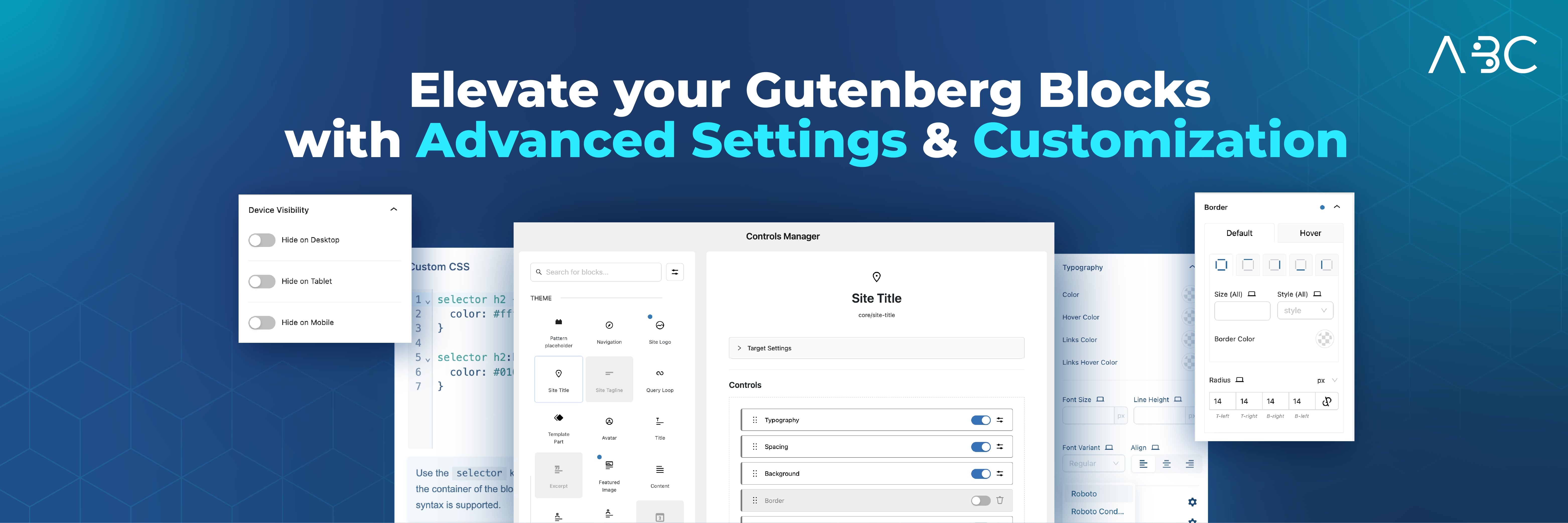
前言介紹
- 這款 WordPress 外掛「Advanced Block Controls (ABC) — Core Blocks Page Builder and Full Site Editing Toolkit」是 2024-06-14 上架。
- 目前有 10 個安裝啟用數。
- 上一次更新是 2025-04-24,距離現在已有 9 天。
- 外掛最低要求 WordPress 6.4.3 以上版本才可以安裝。
- 外掛要求網站主機運作至少需要 PHP 版本 7.4.3 以上。
- 有 6 人給過評分。
- 還沒有人在論壇上發問,可能目前使用數不多,還沒有什麼大問題。
外掛協作開發者
wptalis |
外掛標籤
animation | page-buider | gutenberg blocks | full-site-editing | advanced block controls |
內容簡介
總結:Advanced Block Controls (ABC) 是一個創新的 Gutenberg 外掛,解決了有限的設計選項,並提供更多進階控制和客製化設定,讓您能夠更輕鬆地打造出精美網站。此外,ABC 還可以與第三方區塊無縫整合,強化您在所有區塊的設計能力。
問題與答案:
- 您對 Gutenberg 提供的有限設計選項感到沮喪嗎?
是的,原始的 Gutenberg 提供的功能有限,難以打造出滿意的網站設計。
- 在製作網站時難以在不同螢幕上呈現出不錯的外觀嗎?您是否常常需要搜尋第三方區塊來調整手機螢幕上的間距或字體大小?
是的,我總是覺得在不同螢幕顯示設計時遇到困難,也常常需要尋找第三方區塊來調整手機螢幕的設定。
- ABC 控制與 Gutenberg 原生控制有何不同?
ABC 控制提供了比 Gutenberg 原生控制更多的設計選項,包括針對多個螢幕尺寸的客製化,以及懸停設定,讓您在設計上更靈活。此外,ABC 還擁有一個強大的 Controls Manager,讓您全域啟用或停用控制,或基於單一區塊啟用或停用。
原文外掛簡介
Visit our website
Are you frustrated with the limited design options of the core gutenberg blocks?
Or, Do you use some third-party or custom block that lacks design settings that you really need?
Advanced Block Controls (ABC) is an innovative Gutenberg plugin designed to address these challenges seamlessly. By introducing advanced design controls to core blocks, ABC enhances their page-building capabilities, transforming core blocks into a professional page builder.
Additionally, ABC extends these powerful controls to third-party and custom blocks, making it a versatile page builder solution for all your design needs.
ABC Key Features
👉 Design Responsively: Customize your layouts for up to 7 breakpoints.
👉 State Customization: Tailor your blocks for different states, like hover.
👉 Enhanced Typography: Access over 100 ready-to-use Google Fonts.
👉 3D Shadows: Add depth and dimension to your design.
👉 Device Visibility: Control block visibility across devices effortlessly.
✨ Controls Manager
– A powerful interface that allows you to enable or disable controls globally or on a per-block basis, ensuring a streamlined workflow and friendly UI.
– Customize individual blocks by enabling or disabling specific controls as needed.
– Reorder controls to customize the interface according to your preferences.
⚡️ Speed & Performance
ABC ensures your site remains fast and efficient as a lightweight page builder by loading only the styles you have added and avoiding unnecessary scripts or CSS code. It is also fully compatible with any other tools or plugins you use, ensuring seamless integration into your existing workflow.
🎯 Custom Targeting
Customize controls to target specific elements within the block, particularly useful for third-party and custom blocks.
Learn More
ABC Controls Work with Both Core and Custom Blocks 😮
Advanced Block Controls (ABC) work seamlessly with both core and custom blocks, offering a versatile design solution for any WordPress site. Whether you develop your own custom blocks or use blocks provided by third-party plugins, ABC work with both! By default, styles are applied to the block container, but with our custom targeting feature, you can apply effects to any element within the block. This flexibility makes the controls exceptionally powerful and adaptable to a wide range of design needs.
No Code Tool
ABC empowers users to create stunning designs without any coding knowledge. Our intuitive controls are designed to be user-friendly, allowing you to customize your website effortlessly. For those seeking even more advanced customization options, our Pro version includes a Custom CSS Control, offering the flexibility to implement complex styles and enhancements. This ensures that both beginners and advanced users can achieve their design goals with ease.
Clear and Intuitive UI
Gutenberg users often struggle with the complexity of its UI, finding the options hidden and not very beginner-friendly. ABC addresses these issues head-on by offering controls that are clear, accessible, and easy to use. Simplicity is one of our core values, and we ensure that every option is straightforward, making it easier for users of all skill levels to create their dream designs effortlessly.
Comprehensive Documentation and Exceptional Support
On our website, you’ll find comprehensive documentation detailing the features of ABC, complete with multiple examples and use cases. Additionally, we offer free support to ensure you get the most out of our plugin.
Read Documentation
Translation Ready
ABC is fully translation-ready, ensuring that users worldwide can benefit from its powerful features in their native language. This allows for a seamless and accessible design experience, regardless of your location or language preference.
If you are a block developer, ABC will speed up your workflow 🧑💻🚀
Customizing the blocks you build is crucial for enhancing user experience and meeting client needs. ABC allows you to focus on developing the core features of your blocks while it handles the customization options. When you install and activate ABC, all controls are enabled for all the blocks, allowing you to tailor them to fit your specific requirements using the controls manager. This integration ensures that you can provide advanced design options for your blocks without additional development overhead.
Need More? Try the PRO Version 👑
Unlock the full potential of ABC with the PRO version, which includes a suite of advanced features designed to enhance your Gutenberg experience even further. Here are some of the key features you’ll get with ABC PRO:
Custom CSS Pro Control
Write custom CSS for your blocks with ease. For the first time in WordPress, enjoy the power of CSS nesting, enabling you to write cleaner, more efficient, and highly organized styles.
CSS Transform and Transition Control
Add special effects and hover animations to your blocks, making your designs more dynamic and engaging.
Repeated Controls
Add up to 25 controls to customize and style nested elements within your blocks, offering unparalleled flexibility.
Individual Control Settings
Customize control titles and targets for each control individually, allowing for detailed and specific design adjustments.
Learn More
各版本下載點
- 方法一:點下方版本號的連結下載 ZIP 檔案後,登入網站後台左側選單「外掛」的「安裝外掛」,然後選擇上方的「上傳外掛」,把下載回去的 ZIP 外掛打包檔案上傳上去安裝與啟用。
- 方法二:透過「安裝外掛」的畫面右方搜尋功能,搜尋外掛名稱「Advanced Block Controls (ABC) — Core Blocks Page Builder and Full Site Editing Toolkit」來進行安裝。
(建議使用方法二,確保安裝的版本符合當前運作的 WordPress 環境。
1.0.0 | 1.1.0 | 1.2.1 | 1.3.0 | 1.3.1 | 1.4.0 | 1.4.1 | 1.5.1 | 1.6.1 | 1.6.2 | 1.7.0 | 1.7.1 | 1.7.2 | 1.7.3 | trunk |
延伸相關外掛(你可能也想知道)
 Custom Template for LearnDash 》為了將更多訪客轉化為學生,您需要為您的 LearnDash 課程製作一個真正的銷售頁面。然而,大多數網站只使用預設的 LearnDash 頁面,這對轉換來說不太友好。這...。
Custom Template for LearnDash 》為了將更多訪客轉化為學生,您需要為您的 LearnDash 課程製作一個真正的銷售頁面。然而,大多數網站只使用預設的 LearnDash 頁面,這對轉換來說不太友好。這...。 Custom Template for LifterLMS 》這個外掛可以幫助您替換非註冊學生的預設 LifterLMS 課程模板,改用自訂模板。您可以使用任何您喜歡的頁面建構器來設計自訂模板。, 將出現在未註冊學生面前的...。
Custom Template for LifterLMS 》這個外掛可以幫助您替換非註冊學生的預設 LifterLMS 課程模板,改用自訂模板。您可以使用任何您喜歡的頁面建構器來設計自訂模板。, 將出現在未註冊學生面前的...。
