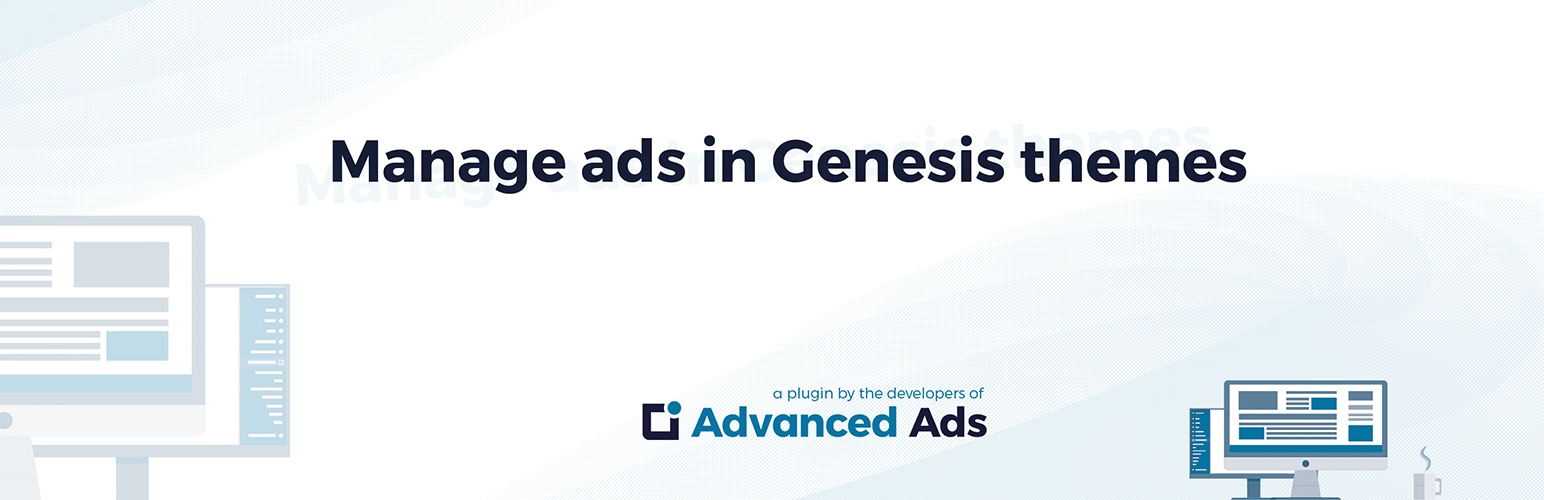
前言介紹
- 這款 WordPress 外掛「Ads for Genesis」是 2016-05-03 上架。
- 目前有 400 個安裝啟用數。
- 上一次更新是 2025-03-10,距離現在已有 55 天。
- 外掛最低要求 WordPress 5.7 以上版本才可以安裝。
- 外掛要求網站主機運作至少需要 PHP 版本 7.4 以上。
- 有 3 人給過評分。
- 還沒有人在論壇上發問,可能目前使用數不多,還沒有什麼大問題。
外掛協作開發者
webzunft | advancedads |
外掛標籤
ad | ads | amazon | adsense | genesis |
內容簡介
Genesis Ads 可以讓您在您的基於 Genesis 的主題的不同位置(包括 Google AdSense 和 Amazon)輕鬆顯示任何類型的廣告。
為了使用 Genesis Ads,您還需要:
基於 StudioPress 開發的 Genesis 框架的佈景主題,
免費的廣告管理外掛 Advanced Ads。
這與 Advanced Ads 的結合可讓您將由 Advanced Ads 管理的廣告(例如 Google AdSense、Amazon、圖像橫幅等)插入預定義位置(稱為 Genesis 前端中許多基於動作鉤子的位置),並使用廣告輪換等功能。
請注意,您的佈景主題作者可能已經省略了其中一些動作鉤子。此外,這些動作鉤子所添加的內容的樣式取決於您的佈景主題。請聯繫您的佈景主題開發人員解決樣式問題。
廣告位置
目前有 51 個位置可供 Genesis Ads 使用。其中包括:
在頁首周圍和內部的幾個位置 - 此處包括網站的標題和描述以及可能還有導航和搜索表單
主內容和側邊欄包裝周圍
主側邊欄和替代側邊欄之前、其中和之後
在循環周圍 - 這是加載帖子和頁面的部分,但不包括實際內容本身
在內容周圍有許多位置。您甚至可以在此處指定內容標題周圍的位置
在評論、引用(連結到您的帖子的網站)和評論表單周圍
在您網站頁尾之前、其中和之後
請記住,內容位置可能會在概述頁面(例如首頁或類別頁面)上重複,並且廣告可能會在每頁上注入多次。
用法
確保您已啟用基於 Genesis 的主題和 Advanced Ads 的基本版本。
前往您的儀表板,並導航至 Advanced Ads > 放置。
在創建新的放置時,請選擇帶有 G 符號的選項。
在保存新的放置後,您可以在放置列表中找到它以及其他附加選項。在此,您可以指定或更改廣告並從列表中選擇位置(請參見下文)。
目前有 51 個放置在 7 個邏輯組中。您可以在Genesis Hook Reference中找到有關它們更詳盡的信息(需要 Genesis 登錄)。
這些位置大多是自解釋的。當您將參考檢查與 Genesis 放置中的位置相對比時,應記住我已刪除了 genesis_ 前綴。
原文外掛簡介
Genesis Ads enables you to easily display any kind of advertisement – including Google AdSense and Amazon – in various positions in your Genesis based theme.
In order to use Ads for Genesis, you also need
a theme based on the Genesis Framework built by StudioPress,
the free ad management plugin Advanced Ads.
This combination with Advanced Ads allows you to inject adverts like Google AdSense, Amazon, images banners, etc. managed by Advanced Ads into the predefined positions (called “action hooks“ many Genesis based themes have included in the frontend) and to make use from features like ad rotation.
Please be aware that your theme author might have left some of them out. Also, the styling of the content added by these hooks depends on your theme. Please contact your theme developer about styling issues.
Positions for ads
There are currently 51 positions you can target with Genesis Ads. Among them are:
a couple of positions around and within the header – the part where the site’s title and description and maybe also a navigation and a search form are located
around the main content and sidebar wrappers
before, within and after the main and the alternative sidebar
around the loop – the part where the posts and pages gets loaded, but not within the actual content itself
plenty of positions around the content. You can even specify positions around the content title here
around the comments, pings (websites that link to your post) and the comment form
before, within and after your site’s footer
Keep in mind that content positions might be repeated on overview pages like home or category pages and the ad might be injected multiple times per page.
Usage
Make sure that you have your Genesis-based theme and the basic version of Advanced Ads activated.
Go to your dashboard and navigate to Advanced Ads > Placements.
When creating a new placement, select the one with the G in the symbol.
After saving the new placement you find it with additional options in the placement list. Here you can specify or change the ad and select the position (see below) from the list.
There are currently 51 placements in 7 logical groups. You can find extended information on them in the Genesis Hook Reference (Genesis login needed).
The positions are mostly self-explanatory. When you check the reference against the positions in the Genesis placement then you should keep in mind that I removed the genesis_ prefix.
各版本下載點
- 方法一:點下方版本號的連結下載 ZIP 檔案後,登入網站後台左側選單「外掛」的「安裝外掛」,然後選擇上方的「上傳外掛」,把下載回去的 ZIP 外掛打包檔案上傳上去安裝與啟用。
- 方法二:透過「安裝外掛」的畫面右方搜尋功能,搜尋外掛名稱「Ads for Genesis」來進行安裝。
(建議使用方法二,確保安裝的版本符合當前運作的 WordPress 環境。
1.0.2 | 1.0.3 | 1.0.4 | 1.0.5 | 1.0.6 | 1.0.7 | 1.0.8 | 2.0.0 | trunk |
延伸相關外掛(你可能也想知道)
 Site Kit by Google – Analytics, Search Console, AdSense, Speed 》Site Kit是Google官方的WordPress外掛程式,提供有關人們如何尋找和使用您的網站的洞察。Site Kit是一站式解決方案,可部署、管理並獲取關鍵Google工具的見解...。
Site Kit by Google – Analytics, Search Console, AdSense, Speed 》Site Kit是Google官方的WordPress外掛程式,提供有關人們如何尋找和使用您的網站的洞察。Site Kit是一站式解決方案,可部署、管理並獲取關鍵Google工具的見解...。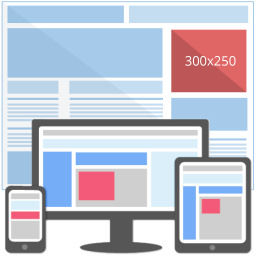 Ad Inserter – Ad Manager & AdSense Ads 》這是一款廣告管理外掛程式,具有多種進階廣告功能,可在最佳位置插入廣告代碼。, 支援各種廣告,包括 Google AdSense、 Google Ad Manager (DFP - DoubleClic...。
Ad Inserter – Ad Manager & AdSense Ads 》這是一款廣告管理外掛程式,具有多種進階廣告功能,可在最佳位置插入廣告代碼。, 支援各種廣告,包括 Google AdSense、 Google Ad Manager (DFP - DoubleClic...。 Advanced Ads – Ad Manager & AdSense 》你正在尋找一款簡單的廣告管理外掛嗎?以下是使用 Advanced Ads 的主要理由:, , 自 2009 年以來經過審核,可優化發布和廣告, 適用於所有廣告類型和網絡,包...。
Advanced Ads – Ad Manager & AdSense 》你正在尋找一款簡單的廣告管理外掛嗎?以下是使用 Advanced Ads 的主要理由:, , 自 2009 年以來經過審核,可優化發布和廣告, 適用於所有廣告類型和網絡,包...。 Woody code snippets – Insert Header Footer Code, AdSense Ads 》需要專業的支援嗎?, 免費獲取支援, 開始獲得高級支援, , 停止反覆使用相同的內容!, 停止插入 function.php 中的 PHP 代碼!, 停止將 Google Analytics、Yan...。
Woody code snippets – Insert Header Footer Code, AdSense Ads 》需要專業的支援嗎?, 免費獲取支援, 開始獲得高級支援, , 停止反覆使用相同的內容!, 停止插入 function.php 中的 PHP 代碼!, 停止將 Google Analytics、Yan...。 Ads by WPQuads – Adsense Ads, Banner Ads, Popup Ads 》:, 傳說中的 WPQuads Ads 外掛程式現已以現代方法回歸提供廣告解決方案。WP QUADS 經過精簡編碼,不會造成過度負擔,被大型網站使用,每月的頁面點擊率達到...。
Ads by WPQuads – Adsense Ads, Banner Ads, Popup Ads 》:, 傳說中的 WPQuads Ads 外掛程式現已以現代方法回歸提供廣告解決方案。WP QUADS 經過精簡編碼,不會造成過度負擔,被大型網站使用,每月的頁面點擊率達到...。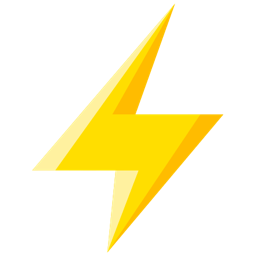 Quick Adsense 》Quick Adsense 是一款廣告管理的 WordPress 外掛程式,提供了更快速、更靈活的方式來將 Adsense 或任何廣告代碼插入部落格文章中。此外,它可以在文章任意地...。
Quick Adsense 》Quick Adsense 是一款廣告管理的 WordPress 外掛程式,提供了更快速、更靈活的方式來將 Adsense 或任何廣告代碼插入部落格文章中。此外,它可以在文章任意地...。 AdRotate Banner Manager – The only ad manager you'll need 》你是否在尋找易於使用的WordPress廣告管理外掛?以下是AdRotate Banner Manager可以為您做的事情:, , - 支援每一種廣告,包括亞馬遜廣告、聯盟網絡、Google ...。
AdRotate Banner Manager – The only ad manager you'll need 》你是否在尋找易於使用的WordPress廣告管理外掛?以下是AdRotate Banner Manager可以為您做的事情:, , - 支援每一種廣告,包括亞馬遜廣告、聯盟網絡、Google ...。 Ad Invalid Click Protector (AICP) 》帶有Ad Invalid Click Protector 插件的網站可以幫助你保護你的Google Ad 帳號免遭不尋常的無效點擊活動和點擊攻擊。根據Google Ad條款的規定,Google不對這...。
Ad Invalid Click Protector (AICP) 》帶有Ad Invalid Click Protector 插件的網站可以幫助你保護你的Google Ad 帳號免遭不尋常的無效點擊活動和點擊攻擊。根據Google Ad條款的規定,Google不對這...。 Wp-Insert 》WP-INSERT由SmartLogix創建:WordPress的最終Adsense /廣告管理插件(為Adsense優化), Wp-Insert是最強大且最易於使用的wordpress廣告管理/廣告插入插件,其...。
Wp-Insert 》WP-INSERT由SmartLogix創建:WordPress的最終Adsense /廣告管理插件(為Adsense優化), Wp-Insert是最強大且最易於使用的wordpress廣告管理/廣告插入插件,其...。 Insert Post Ads 》具有自動廣告注入的廣告外掛, 需要一種簡單的方法來自動插入文章廣告嗎?, 文章中的廣告點擊率最高。如果您想增加點擊率和 Google AdSense 收入,那麼您需要...。
Insert Post Ads 》具有自動廣告注入的廣告外掛, 需要一種簡單的方法來自動插入文章廣告嗎?, 文章中的廣告點擊率最高。如果您想增加點擊率和 Google AdSense 收入,那麼您需要...。 In-feed ads for Google AdSense 》這個外掛是Advanced Ads廣告管理外掛的附加套件,它在首頁、分類頁面、標籤頁面或其他存檔頁面中的文章列表之間增加了Google AdSense In-feed廣告的放置位置...。
In-feed ads for Google AdSense 》這個外掛是Advanced Ads廣告管理外掛的附加套件,它在首頁、分類頁面、標籤頁面或其他存檔頁面中的文章列表之間增加了Google AdSense In-feed廣告的放置位置...。 Easy Google AdSense 》Easy Google AdSense外掛為 WordPress 使用者提供了在網站上使用 Google AdSense 的更簡單方法。使用這個外掛,您無需手動將 AdSense 廣告/程式碼添加到網站...。
Easy Google AdSense 》Easy Google AdSense外掛為 WordPress 使用者提供了在網站上使用 Google AdSense 的更簡單方法。使用這個外掛,您無需手動將 AdSense 廣告/程式碼添加到網站...。New Adman 》這個外掛讓你能夠直接在文章內容之前、之後或中間(或其他你想放置的地方)插入廣告程式碼,而不需要編輯你的佈景主題。, 你可以指定一個廣告程式碼,在你的...。
 Simple Google AdSense for WordPress, Google Ads – Simple Google AdSense 》在您的 WordPress 網站上添加 Google AdSense 代碼。不需要進行過多的配置,只需從「設定」菜單中輸入發布者 ID。, 什麼是 Google AdSense Auto Ads?, Auto ...。
Simple Google AdSense for WordPress, Google Ads – Simple Google AdSense 》在您的 WordPress 網站上添加 Google AdSense 代碼。不需要進行過多的配置,只需從「設定」菜單中輸入發布者 ID。, 什麼是 Google AdSense Auto Ads?, Auto ...。 Adsmonetizer 》我們現在支援更多語言(如英語), 閱讀更多資訊: https://adsplugin.net, AdSensei B30 可在文章內容的任何一部分,以最靈活和精確的方式插入AdSense(或任何其...。
Adsmonetizer 》我們現在支援更多語言(如英語), 閱讀更多資訊: https://adsplugin.net, AdSensei B30 可在文章內容的任何一部分,以最靈活和精確的方式插入AdSense(或任何其...。
