
前言介紹
- 這款 WordPress 外掛「AdRedux – Insert Ads & Analytics Codes」是 2017-10-23 上架。
- 目前有 200 個安裝啟用數。
- 上一次更新是 2023-08-24,距離現在已有 619 天。超過一年沒更新,安裝要確認版本是否可用。以及後續維護問題!
- 外掛最低要求 WordPress 4.1 以上版本才可以安裝。
- 外掛要求網站主機運作至少需要 PHP 版本 5.2 以上。
- 有 3 人給過評分。
- 還沒有人在論壇上發問,可能目前使用數不多,還沒有什麼大問題。
外掛協作開發者
外掛標籤
ads | analytics | ad manager | google adsense | google analytics |
內容簡介
這是一款簡單易用的插入廣告和程式碼的外掛,讓您能輕鬆在網站上展示廣告。您可以插入 Google Adsense 、自定廣告碼、訂閱提示、圖片橫幅、分析代碼、元標記認證碼等等。在文章和/或頁面內容中放置廣告,無需編輯主題或使用任何短代碼。將廣告放置在內容中的策略性位置,並旋轉廣告位置以對抗廣告盲區。此外,此外掛還可與 WordPress 5.5 和 Gutenberg 編輯器最新版本兼容。輕鬆管理和插入 Google Ads 和其他廣告。
使用此外掛插入分析、聊天、社交媒體整合等程式碼。無需擔心在主題更新時丟失程式碼或元標記。
在內容的開始、第一/二/三段落之後、中間或結尾放置廣告。根據規則(例如單詞計數和段落)更好地控制和自定義網站上的廣告顯示。排除選定的文章標籤和分類不顯示廣告。此外,手動排除具體的文章和頁面以避免廣告顯示。該外掛具有基本功能,不會使您的網站變慢。此外,在 WP 數據庫中不會有雜物。
此外掛自動在內容中插入廣告。無需使用任何 PHP 代碼或短代碼將廣告注入您的網站。
AdRedux WordPress 廣告插件的主要功能
使用 Adsense 或其他自定義代碼
在有效位置插入廣告:內容上方、第一/二/三段後、文章中間、內容結尾
定義廣告對齊樣式:左、右、中或隨機
設置廣告部分寬度,以展示大型的響應式廣告框以實現更好的可見性
排除篩選特定類別和標籤的文章,不顯示廣告
使用 ID 排除特定文章和頁面並避免出現廣告
為所有人、所有已登錄用戶或僅活躍用戶啟用或禁用廣告
無需編輯主題代碼或修改文章
所有廣告都會自動插入到指定的文章/頁面和位置中
在文章中不需要添加任何短代碼
使用序列化的形式將所有設置保存在 WordPress 設置的一個 adredux_settings 選項中,避免杂乱
插件數據從您的網站中刪除,當您停用和刪除插件時
支持的廣告類型
使用任何廣告網絡或廣告代碼。所有廣告都會自動顯示在內容中。您可以使用不同的廣告類型。
插入任何廣告網絡和聯盟網絡的代碼(AdSense、Chitika、Amazon、BuySellAds、DoubleClick、media.net 等等)
支持所有類型的 Google AdSense 廣告,圖片橫幅,包括響應式廣告、文章中廣告和頁面級廣告
使用自定顯示圖像和圖片橫幅進行廣告投放
插入自訂廣告、HTML 代碼、訂閱提示、註冊框等
支持在內容中插入多達八個廣告
更多詳細信息和支持
AdRedux 是一款完整的 WordPress 廣告插件。目前還沒有高級版,我們希望所有功能都免費提供。您的愛和支持對於持續開發至關重要。如果您喜歡此插件,請在 WordPress.org 上給予好評。同時,請考慮通過贊助來支持我們: 贊助 & 支持
訪問 Ad Redux 插件頁面: 簡單 WP 廣告插件
原文外掛簡介
Easily insert advertisements and codes in your websites. Connect Google Analytics & Google Tags with WordPress. Simple in-post ad management plugin to help you show ads on your website easily. Insert Google Adsense code, or cutom ad codes, newsletter signup alerts, image banners, Google Analytics and other analytics codes, meta tags, verification codes, etc. Place your ads within the content in posts and/or pages without editing the theme or using any shortcode. Place you ads at strategic locations within the content and also rotate the ad placements to fight ad-blindness. The plugin has been tested to work with the latest WordPress 6.3 & with the Gutenberg editor, and works with PHP 8.
Manage and insert Google Ads, Google Analytics, Google Tags and other codes easily. No need to edit the theme files, which means your codes and analytics visitor tracking keeps working even when your theme is updated or switch to a new theme.
Plugin to insert codes (eg: Google Analytics, Google Tags) and advertisements (eg: Google Adsense) within your posts to help you show ads on your website easily. Connect Google Analytics & Google Tags with WordPress. Insert Google Adsense code, custom advertisement codes, newsletter signup alerts, image banners, etc. You can include scripts and CSS files, and also add meta tags in your website head section. No need to edit your theme files.
Use this plugin to insert codes for analytics, chat, social media integration and more. Never lose your codes or meta tags on theme updates.
Place your ads at the beginning, after the first/second/third paragraphs, in the middle or at the end of the content. Better control and customizations for showing ads on websites based on rules such as word counts and paragraphs. Exclude selected post tags and categories from ad displays. Also, manually exclude specific posts and pages from ad display. The plugin is equipped with the essential features without making your website slow. Also, no clutter in your WP database.
This plugin automatically inserts ads within your content. No need to use any PHP code or shortcode to inject ads in your website.
Now, you can also use the plugin to insert codes such as Google Tags just after the BODY open tag.
Main features of AdRedux WordPress advertising and insert code plugin
Insert Google Analytics tracking code
Insert Google Tags tracking & conversion code
Connect Google Analytics & Google Tags with WordPress
Use Google Adsense or other advertisement codes
Insert advertisements at effective locations: Above content, After first/second/third para, Middle of posts, End of content
Define ad alignment styles: left, right, center or random
Set ad section width to make responsive advertisement codes show large rectangle box for better visibility
Exclude posts in certain categories & tags from ads
Exclude specific posts & pages using IDs from showing ads
Disable or enable ads for everyone, all logged-in users or just those users with active roles
No need to edit codes of your theme or modify your posts
All ads are automatically inserted in the specified posts/pages & locations
No need to add any shortcode in posts
Saves all the settings in serialized form in just one adredux_settings option in WordPress settings to avoid clutter
No clutter in database: the plugin data is deleted from your website when you deactive and delete the plugin
Ad types supported
Use any ad network or advertisement code. All the ads are displayed automatically inside the content. You can use different ad types.
Insert code for any ad network and affiliate network (Google AdSense, Amazon, BuySellAds, DoubleClick, media.net, etc)
Supports for all types of Google AdSense ads, image banners, including Responsive ads, In-Article ads & Page-Level ads
Use custom display images and image banners for ads
Insert custom ads, HTML codes, newsletter codes, sign-up boxes, etc
Supports up to eight in-post advertisements for ad injecting within content
Further Details & Support
AdRedux is a full-fledged WordPress advertising plugin. There is no premium version. We want all the features to be available for free. Your love and support is important for continued development. If you like this plugin, do rate us on WordPress.org. Also, consider sending us some love as monetary support: Donate & Support
Visit AdRedux plugin page: AdRedux WP Plugin
各版本下載點
- 方法一:點下方版本號的連結下載 ZIP 檔案後,登入網站後台左側選單「外掛」的「安裝外掛」,然後選擇上方的「上傳外掛」,把下載回去的 ZIP 外掛打包檔案上傳上去安裝與啟用。
- 方法二:透過「安裝外掛」的畫面右方搜尋功能,搜尋外掛名稱「AdRedux – Insert Ads & Analytics Codes」來進行安裝。
(建議使用方法二,確保安裝的版本符合當前運作的 WordPress 環境。
1.0 | 1.0.3 | 1.0.4 | 1.0.5 | 1.0.6 | 1.0.7 | 1.0.8 | 1.0.9 | 1.2.3 | 1.2.4 | 1.2.5 | 1.3.0 | 1.3.1 | 1.3.2 | 1.3.3 | 1.3.4 | 1.3.5 | trunk |
延伸相關外掛(你可能也想知道)
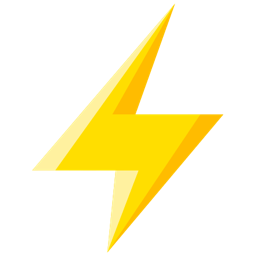 Quick Adsense 》Quick Adsense 是一款廣告管理的 WordPress 外掛程式,提供了更快速、更靈活的方式來將 Adsense 或任何廣告代碼插入部落格文章中。此外,它可以在文章任意地...。
Quick Adsense 》Quick Adsense 是一款廣告管理的 WordPress 外掛程式,提供了更快速、更靈活的方式來將 Adsense 或任何廣告代碼插入部落格文章中。此外,它可以在文章任意地...。 Wp-Insert 》WP-INSERT由SmartLogix創建:WordPress的最終Adsense /廣告管理插件(為Adsense優化), Wp-Insert是最強大且最易於使用的wordpress廣告管理/廣告插入插件,其...。
Wp-Insert 》WP-INSERT由SmartLogix創建:WordPress的最終Adsense /廣告管理插件(為Adsense優化), Wp-Insert是最強大且最易於使用的wordpress廣告管理/廣告插入插件,其...。 In-feed ads for Google AdSense 》這個外掛是Advanced Ads廣告管理外掛的附加套件,它在首頁、分類頁面、標籤頁面或其他存檔頁面中的文章列表之間增加了Google AdSense In-feed廣告的放置位置...。
In-feed ads for Google AdSense 》這個外掛是Advanced Ads廣告管理外掛的附加套件,它在首頁、分類頁面、標籤頁面或其他存檔頁面中的文章列表之間增加了Google AdSense In-feed廣告的放置位置...。 Easy Google AdSense 》Easy Google AdSense外掛為 WordPress 使用者提供了在網站上使用 Google AdSense 的更簡單方法。使用這個外掛,您無需手動將 AdSense 廣告/程式碼添加到網站...。
Easy Google AdSense 》Easy Google AdSense外掛為 WordPress 使用者提供了在網站上使用 Google AdSense 的更簡單方法。使用這個外掛,您無需手動將 AdSense 廣告/程式碼添加到網站...。 Simple Google AdSense for WordPress, Google Ads – Simple Google AdSense 》在您的 WordPress 網站上添加 Google AdSense 代碼。不需要進行過多的配置,只需從「設定」菜單中輸入發布者 ID。, 什麼是 Google AdSense Auto Ads?, Auto ...。
Simple Google AdSense for WordPress, Google Ads – Simple Google AdSense 》在您的 WordPress 網站上添加 Google AdSense 代碼。不需要進行過多的配置,只需從「設定」菜單中輸入發布者 ID。, 什麼是 Google AdSense Auto Ads?, Auto ...。 WP Simple Adsense Insertion 》使用此外掛可以快速且簡單地將 Google Adsense 插入你的文章、頁面和側邊欄,只需使用簡碼或從你的主題模板檔案中呼叫 PHP 函式即可。, 有許多外掛和服務可將...。
WP Simple Adsense Insertion 》使用此外掛可以快速且簡單地將 Google Adsense 插入你的文章、頁面和側邊欄,只需使用簡碼或從你的主題模板檔案中呼叫 PHP 函式即可。, 有許多外掛和服務可將...。 Ads Invalid Click Protection 》這個外掛可以保護你的 Adsense 帳號不受因為無效點擊行為而被禁用的風險。當使用者點擊了指定數量的廣告後,此外掛會在設定的時間內隱藏 Adsense 廣告。, 關...。
Ads Invalid Click Protection 》這個外掛可以保護你的 Adsense 帳號不受因為無效點擊行為而被禁用的風險。當使用者點擊了指定數量的廣告後,此外掛會在設定的時間內隱藏 Adsense 廣告。, 關...。 Universal Google Adsense and Ads manager 》Universal Google AdSense和Ads Manager是一個靈活且易於使用的Google AdSense、自定義廣告和腳本管理WordPress外掛。Universal Google AdSense和Ads Manager...。
Universal Google Adsense and Ads manager 》Universal Google AdSense和Ads Manager是一個靈活且易於使用的Google AdSense、自定義廣告和腳本管理WordPress外掛。Universal Google AdSense和Ads Manager...。 AdPush 》AdPush 外掛是一個絕佳的解決方案,可通過在 WordPress 網站的頁面、文章、自訂文章、搜索結果、分類、標籤和小工具上放置廣告來賺取收益。, 將您的網站連結...。
AdPush 》AdPush 外掛是一個絕佳的解決方案,可通過在 WordPress 網站的頁面、文章、自訂文章、搜索結果、分類、標籤和小工具上放置廣告來賺取收益。, 將您的網站連結...。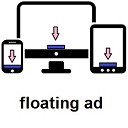 Floating Ads Bottom 》這款 WordPress 外掛名為浮動廣告在底部,可在訪客螢幕底部展示浮動的 Adsense 廣告,提高點擊率。安裝完外掛後,只需進入設定 > 浮動廣告底部,輸入您的 ...。
Floating Ads Bottom 》這款 WordPress 外掛名為浮動廣告在底部,可在訪客螢幕底部展示浮動的 Adsense 廣告,提高點擊率。安裝完外掛後,只需進入設定 > 浮動廣告底部,輸入您的 ...。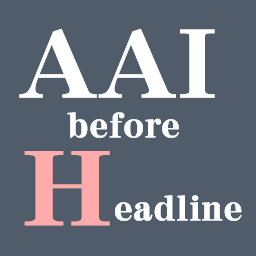 Ad Auto Insert H 》此外掛可以自動從文章中提取 H 標籤(標題),在第一個 H 標籤之前、在 H 標籤之前及文章結尾自動插入 Google AdSense 廣告代碼。, 你可以指定廣告之間的字元...。
Ad Auto Insert H 》此外掛可以自動從文章中提取 H 標籤(標題),在第一個 H 標籤之前、在 H 標籤之前及文章結尾自動插入 Google AdSense 廣告代碼。, 你可以指定廣告之間的字元...。 Sticky Ads Lightweight 》使用我們的外掛程式「Sticky Footer Ads」,開始賺取更多廣告收益。安裝外掛程式後,只需前往設定 > Sticky Ads LightWeight,輸入您的廣告代碼即可。。
Sticky Ads Lightweight 》使用我們的外掛程式「Sticky Footer Ads」,開始賺取更多廣告收益。安裝外掛程式後,只需前往設定 > Sticky Ads LightWeight,輸入您的廣告代碼即可。。 Quick Adsense Mobile 》Quick Adsense Mobile是一款廣告管理的WordPress外掛,它提供了一種更快、更靈活的方式,可以將任何廣告代碼插入到博客文章中。此外,它還可以在文章中隨機放...。
Quick Adsense Mobile 》Quick Adsense Mobile是一款廣告管理的WordPress外掛,它提供了一種更快、更靈活的方式,可以將任何廣告代碼插入到博客文章中。此外,它還可以在文章中隨機放...。Lazy Load AdSense 》「懶加載 AdSense」外掛是一款簡單且輕量的 WordPress 外掛,可以讓你放置 Google AdSense 腳本,而不會影響網站頁面速度。, 想透過實際測試來查看實時結果?...。
Google AdSense for Responsive Design – GARD 》p>, , GARD 外掛讓你輕鬆地透過 shortcode [GARD] 在你的網站內容中加入響應式(可選擇非同步)的 Google AdSense。GARD 提供了非常精確的廣告放置控制和功能...。
