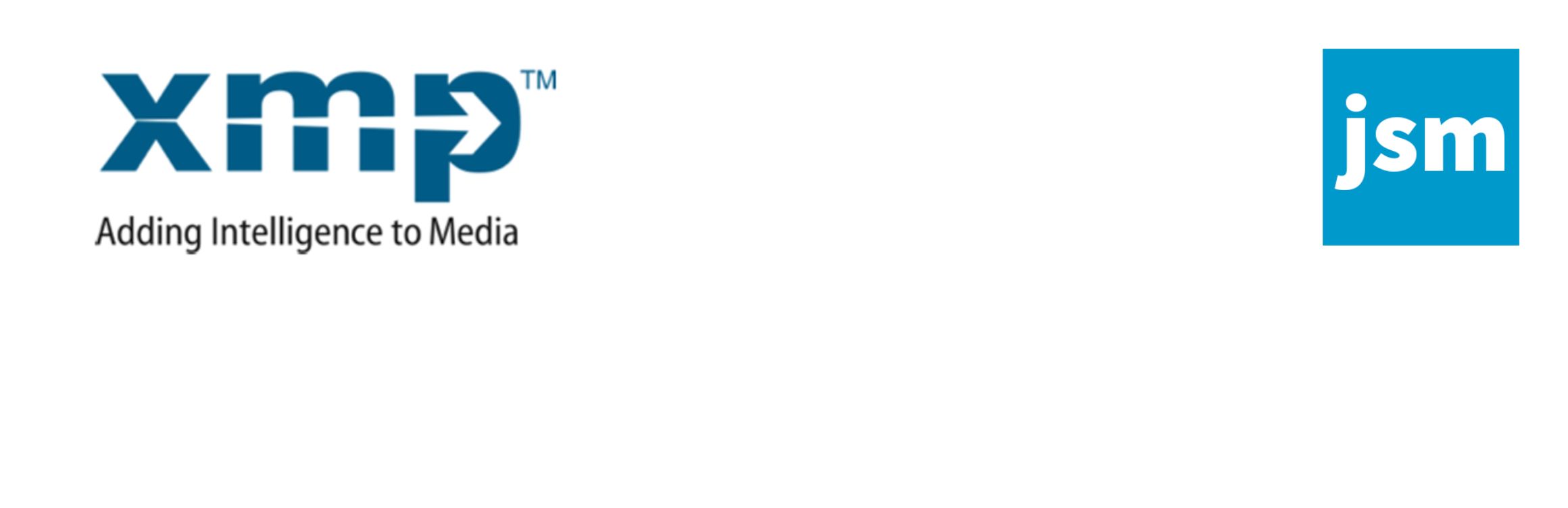
前言介紹
- 這款 WordPress 外掛「JSM Adobe XMP / IPTC for WordPress」是 2013-04-09 上架。
- 目前有 80 個安裝啟用數。
- 上一次更新是 2025-04-30,距離現在已有 4 天。
- 外掛最低要求 WordPress 5.9 以上版本才可以安裝。
- 外掛要求網站主機運作至少需要 PHP 版本 7.4.33 以上。
- 有 2 人給過評分。
- 還沒有人在論壇上發問,可能目前使用數不多,還沒有什麼大問題。
外掛協作開發者
jsmoriss |
外掛標籤
rdf | xml | xmp | iptc | photoshop |
內容簡介
從 WordPress 媒體庫和 NextGEN 相簿中的圖像檔案中擷取以下 Adobe XMP/IPTC 資訊:
創作者電子郵件
所有者姓名
創建日期
修改日期
標籤
信用
來源
標題
城市
州/省
國家
國家代碼
地點
標題
說明
創作者
權利
關鍵字
分層關鍵字
擷取的 XMP/IPTC 資料會快取於磁碟中以提升效能,並於原始圖像修改時自動更新。
您可以使用此外掛的二種方式:在您的主題範本中呼叫方法,或在內容中使用 [xmp] 短碼。
此外掛沒有設定項目,只需安裝並啟用即可。
原文外掛簡介
Retrieve the following Adobe XMP / IPTC information from images in the WordPress Media Library and NextGEN Galleries:
Creator Email
Owner Name
Creation Date
Modification Date
Label
Credit
Source
Headline
City
State
Country
Country Code
Location
Title
Description
Creator
Rights
Keywords
Hierarchical Keywords
The extracted XMP / IPTC data is cached on disk to improve performance and is refreshed if / when the original image is modified.
You can use the plugin in one of two ways; calling a method in your theme template(s) or using the [xmp] shortcode in your content.
There are no plugin settings – simply install and activate the plugin.
各版本下載點
- 方法一:點下方版本號的連結下載 ZIP 檔案後,登入網站後台左側選單「外掛」的「安裝外掛」,然後選擇上方的「上傳外掛」,把下載回去的 ZIP 外掛打包檔案上傳上去安裝與啟用。
- 方法二:透過「安裝外掛」的畫面右方搜尋功能,搜尋外掛名稱「JSM Adobe XMP / IPTC for WordPress」來進行安裝。
(建議使用方法二,確保安裝的版本符合當前運作的 WordPress 環境。
延伸相關外掛(你可能也想知道)
Metapicz 》「查看 Metapicz 元數據」外掛會在您文章中的圖片上增加一個鏈結,讓讀者可以查看圖片的元數據(例如:exif、xml、gps、作者、版權等)。點擊鏈結會打開一個...。
