
前言介紹
- 這款 WordPress 外掛「Adobe Embedded PDF Viewer」是 2023-02-22 上架。 目前已經下架不再更新,不建議安裝使用。
- 目前有 700 個安裝啟用數。
- 上一次更新是 2023-03-14,距離現在已有 782 天。超過一年沒更新,安裝要確認版本是否可用。以及後續維護問題!
- 外掛最低要求 WordPress 6.0 以上版本才可以安裝。
- 外掛要求網站主機運作至少需要 PHP 版本 7.0 以上。
- 有 3 人給過評分。
- 還沒有人在論壇上發問,可能目前使用數不多,還沒有什麼大問題。
外掛協作開發者
adobe | ensemblesys |
外掛標籤
pdf | adobe | embed | viewer | acrobat |
內容簡介
Adobe Embedded PDF Viewer 是一個免費外掛,讓您可以輕鬆嵌入高品質的 PDF 檢視功能到您的文章或頁面,同時結合協作、安全及分析功能。提供最高品質的 PDF 渲染與自訂檢視模式,並透過註解工具實現數位協作。同時還能透過 PDF 使用分析功能擷取使用者與文件的互動資料。
嵌入的 PDF 文件可顯示於四種檢視模式:
燈箱:以弹出視窗方式顯示 PDF 文件。
大小容器:以橫向位面呈現貼近投影方式的 PDF 文件,每頁展現為一個幻燈片。此模式是全部嵌入 PDF 文件的預設檢視模式。
內嵌:直接並列在頁面或文章本身的內容中顯示 PDF 文件,所有內嵌的 PDF 頁面都會一次展現在欄位中。
全窗口:檢視區域採用父元素大小,可自訂滿版瀏覽。相較於大小容器的檢視模式,全窗口檢視模式可以讓您的訪客使用註解工具、使用 PDF 縮略圖瀏覽頁面,以及存取其他 Adobe PDF Embed API 內嵌模式的功能。
此外掛讓您控制 PDF 文件在您網站中的顯示方式,並可設定訪客可以存取的查看選項。
Adobe Embedded PDF Viewer 使用 JavaScript ,透過互動式操作 Adobe PDF Embed API 來於瀏覽器中顯示 PDF 文件。
Adobe Embedded PDF Viewer 屬於 Adobe Acrobat Services 的一部分,為基於雲端的 REST API、SDK 與整合方案,可自動化 PDF 檔案的創建、轉換、擷取 PDF 內容、附加簽名以及其他自動化行程。詳細資訊請至 Adobe Acrobat Services。
安裝與啟用此外掛,即表示您同意遵守 Adobe 一般使用條款。欲瞭解關於使用者資料如何被蒐集或使用,請參閱 Adobe 隱私權政策。
主要功能
由創立 PDF 標準之公司提供的免費外掛,為高品質的 PDF 檢視功能。
使用四種不同的檢視模式,快速顯示嵌入的 PDF 文件在您的網站上。
透過在所有四種 PDF 檢視模式中,禁用列印及下載功能,為您發佈的文件加上安全性。
藉由在 Gutenberg 編輯器中使用 Adobe Embedded PDF Viewer 區塊,嵌入 PDF 文件。
燈箱內嵌模式
可以選擇標準關閉按鈕(右邊的 "X" )或回到上一頁(位於模組標題左上角)的模式關閉按鈕。
可控制模組初始外觀,將其垂直擴展至符合螢幕大小,或縮小以符合視窗寬度。
大小容器內嵌模式
可控制檢視區域的寬度與高度。
可以啟用或禁用切換到全螢幕模式的選項。
可將頁面控制工具列靠頁面下緣停駐或配置為浮動疊層。
內嵌模式
可控制檢視區域的寬度。
全窗口內嵌模式
原文外掛簡介
Adobe Embedded PDF Viewer is a FREE plugin that allows you to easily embed high-fidelity PDF viewing into your posts and pages with collaboration, security, and analytics. Deliver the highest quality PDF rendering available and streamline user experiences with custom viewer modes and digital collaboration through annotation tools. Extend the viewer with PDF usage analytics to understand how users interact with your documents.
Embedded PDFs can be displayed in four PDF viewer modes:
Lightbox: Displays PDF files in a modal.
Sized Container: Displays PDF files in a presentation-style container with landscape orientation. Each page of the embedded PDF file appears as a slide. This is the default mode that applies to all embedded PDFs.
In-Line: Displays PDF files inline within the content of the page or post itself. When using this mode, all pages within the embedded PDF file are displayed at once.
Full Window: The viewing area fits the size of the parent element and can be customized to cover the entire browser window. Unlike the Sized Container mode, which also fits the size of the parent element, the Full Window mode allows your visitors to use annotation tools, navigate pages using PDF thumbnails, and access other features of the Full Window embed mode of the Adobe PDF Embed API.
The plugin allows you to control how PDF files are displayed on your website and what viewer options your visitors have access to.
Adobe Embedded PDF Viewer is JavaScript-based and uses the Adobe PDF Embed API to display PDFs in the browser.
Adobe Embedded PDF Viewer is part of Adobe Acrobat Services, cloud-based REST APIs, SDKs, and integrations to automate digital document workflows for PDF creation, conversion, PDF content extraction, document generation with signatures, and more. Learn more at Adobe Acrobat Services
By installing and activating this plugin, you acknowledge that you agree to the Adobe General Terms of Use. To learn more about how user data may be collected or used, please see the Adobe Privacy Policy.
Key features
FREE plugin for high fidelity PDF viewing from the company that created the PDF standard.
Quickly display embedded PDF documents on your website using four unique viewer modes.
Add security to your published files by disabling printing and downloading of your PDFs in all four PDF viewer modes.
Embed PDFs with the Adobe Embedded PDF Viewer block in the Gutenberg editor.
Lightbox embed mode
Choose the type of the modal close button between the standard close button (“X”) on the right side of the modal header and the back arrow on the left side of the modal header.
Control the initial appearance of the modal to either fit the screen vertically or zoom in to fit the window width.
Sized Container embed mode
Control the width and height of the viewing area.
Enable or disable the option to toggle the full-screen mode.
Dock the page control toolbar to the bottom of the viewing area or configure it as a floating overlay.
In-Line embed mode
Control the width of the viewing area.
Full Window embed mode
Control the width and height of the viewing area.
Show or hide annotation tools that include text comments, sticky notes, a highlighting tool, drawing and eraser tools, and undo/redo options.
Control the initial appearance of PDF pages to either fit the viewing area vertically or zoom in to fit the viewing area width.
Note: In Full Window embed mode, the PDF viewing area fits the size of the parent element.
Getting started
To use Adobe Embedded PDF Viewer, you need a client ID (API key). To get a client ID, follow these steps:
Visit the Adobe Acrobat Services website, complete the required fields and select Create Credentials.
Once complete, copy the client ID (API key) from your project’s console.
In your WordPress admin dashboard, navigate to Adobe Embedded PDF Viewer > General Settings and paste the client ID into the Client ID (API Key) field.
You can integrate the plugin with your Adobe Analytics account (requires separate licensing). Navigate to Adobe Embedded PDF Viewer > General Settings, enter your Report Suite ID in the field, and follow the steps outlined in the guide on configuring Adobe Analytics to correctly map the data from Embedded PDF Viewer to your Analytics report suite.
Usage
The plugin provides the Embedded PDF Viewer block for the Gutenberg editor. See the block editor usage guide for instructions on how to work with blocks in WordPress.
In the Gutenberg editor, you can embed a PDF using the following steps:
Toggle Block Inserter in the top-left corner of the editor and search for Adobe Embedded PDF Viewer. You can find it under the Embed category.
Add the block to your post or page and select Media Library. In the dialog, select or upload the PDF file you want to embed. The preview of your PDF appears in the editor.
You can configure the viewer settings for your PDF in the Block settings tab in the right sidebar of the editor. Sized Container is the default embed mode for the Gutenberg editor.
Note: Sized Container is the default embed mode for the Embedded PDF Viewer block, and the site-wide embed mode settings do not apply. You can change the embed mode for individual PDFs using the Block settings tab in the right sidebar.
各版本下載點
- 方法一:點下方版本號的連結下載 ZIP 檔案後,登入網站後台左側選單「外掛」的「安裝外掛」,然後選擇上方的「上傳外掛」,把下載回去的 ZIP 外掛打包檔案上傳上去安裝與啟用。
- 方法二:透過「安裝外掛」的畫面右方搜尋功能,搜尋外掛名稱「Adobe Embedded PDF Viewer」來進行安裝。
(建議使用方法二,確保安裝的版本符合當前運作的 WordPress 環境。
延伸相關外掛(你可能也想知道)
Adobe Fonts (formerly Typekit) for WordPress 》使用這個 WordPress 外掛,您可以在不必編輯主題的情況下,嵌入並使用Typekit 字體。, Typekit 提供的服務可讓您從數百種高品質字體中為 WordPress 網站選擇...。
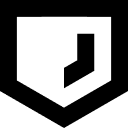 DataPocket – Design in Canva, Figma & Adobe using your Woo & WordPress data 》使用您的 WordPress 和/或 WooCommerce 資料,透過真實內容和活生數據,以 80 倍的速度進行設計。, 一個非常簡單和高效的服務,可立即將您的整個 WooCommerce...。
DataPocket – Design in Canva, Figma & Adobe using your Woo & WordPress data 》使用您的 WordPress 和/或 WooCommerce 資料,透過真實內容和活生數據,以 80 倍的速度進行設計。, 一個非常簡單和高效的服務,可立即將您的整個 WooCommerce...。peq Leia Mais spry adobe 》此外掛可以隱藏文字內容,並顯示一個「閱讀更多」的超連結。當使用者點擊超連結時,使用 JavaScript 平滑地顯示隱藏的內容。。
iOS Alternate Theme 》這個外掛可以讓你將不同的佈景主題顯示給Apple iOS(iPod/iPhone/iPad)用戶。, 另一個值得注意的外掛是WPtouch,但根據你的需求,可能過於強大。, 如果你的...。
Flash Media Playback 》Flash Media Playback 外掛可讓你輕鬆地嵌入一個基於開放源碼媒體框架(http://www.osmf.org)的 Adobe 托管視頻元件。, 語法:[FMP] 視頻檔案路徑 [/FMP], ...。
 Digital Publishing Tools for WordPress 》「WordPress數字出版工具」是一個外掛,允許任何人直接從WordPress建立適用於Adobe經驗管理器移動版(AEM Mobile)的HTML文章。, 先備知識, 需要對WordPress...。
Digital Publishing Tools for WordPress 》「WordPress數字出版工具」是一個外掛,允許任何人直接從WordPress建立適用於Adobe經驗管理器移動版(AEM Mobile)的HTML文章。, 先備知識, 需要對WordPress...。Adobe Analytics for WordPress by RepEquity 》RepEquity 的 Adobe Analytics for WordPress 外掛可以讓使用者輕鬆地設置自訂分析指標。它在 WordPress 儀表板中顯示一個設定表單,讓使用者可以設置全站分...。
tecinfor-wave – By Michel Melo 》Português, Este é um plugin para alimentar o Adobe Wavewave.adobe.com. Ele envia uma notificação quando um post do blog for publicado., Importante,...。
peq Pop Up spry adobe 》使用 JavaScript 平滑地展開文章或頁面的內容。。
 PDF Widget 》使用 Adobe Embed API 和 Elementor 或 Shortcode。, 此外掛使用 Adobe Embed API 托管的 API,您需要在 https://documentcloud.adobe.com/dc-integration-cr...。
PDF Widget 》使用 Adobe Embed API 和 Elementor 或 Shortcode。, 此外掛使用 Adobe Embed API 托管的 API,您需要在 https://documentcloud.adobe.com/dc-integration-cr...。DL MENU 》DL-MENU 是一個 GUI 元件,可根據你在 WordPress 創建的頁面生成標籤式選單。它還允許您動態更改整個網站的配色方案。, 為此,我創建了一個工具,連接到 Adob...。
