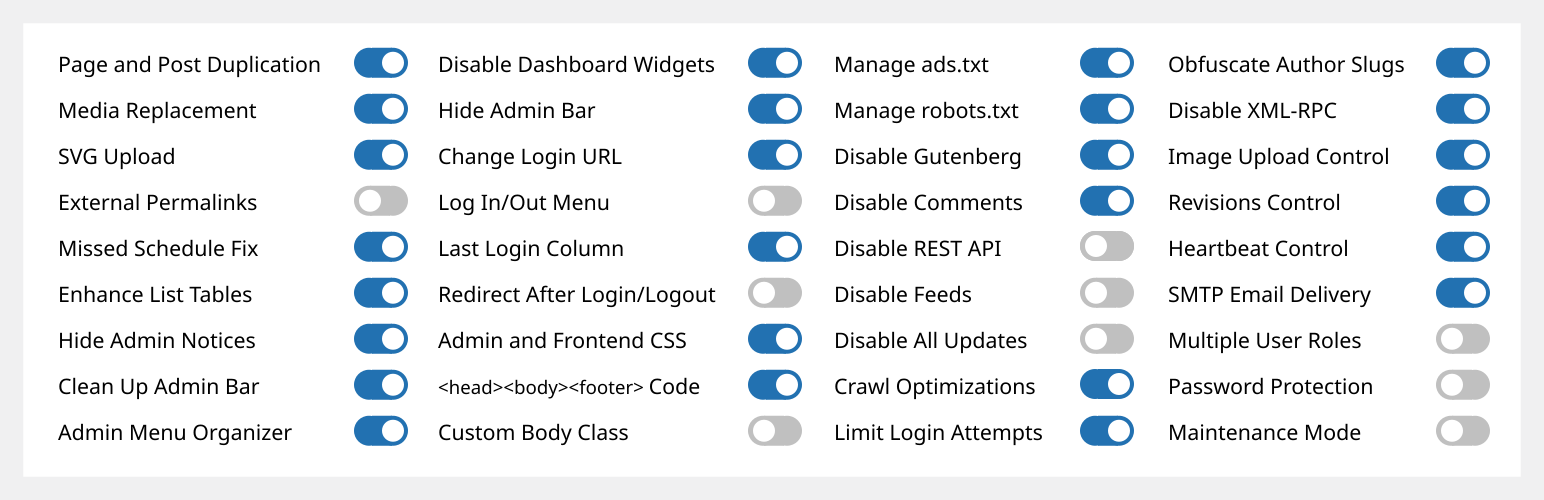
前言介紹
- 這款 WordPress 外掛「Admin and Site Enhancements (ASE)」是 2022-10-25 上架。
- 目前有 100000 個安裝啟用數。
- 上一次更新是 2025-04-28,距離現在已有 6 天。
- 外掛最低要求 WordPress 4.6 以上版本才可以安裝。
- 外掛要求網站主機運作至少需要 PHP 版本 5.6 以上。
- 有 328 人給過評分。
- 論壇上目前有 33 個提問,問題解答率 76% ,不低,算是個很有心解決問題的開發者團隊了!
外掛協作開發者
外掛標籤
tools | tweaks | enhancements | optimizations |
內容簡介
Admin and Site Enhancements 可以幫助您輕鬆增強多個管理工作流程和網站功能,同時取代多個插件。
用戶評價
“太神奇了!這可以取代許多單獨的插件!” ~@yudayuda
“我真的很喜歡這個插件如何整合 WordPress 需要的許多小修補或微調 - 現在我可以刪除許多其他插件了。” ~@Dale Reardon
“此插件可讓您安裝和維護一個插件,而不是許多較小的插件。我的所有測試都非常成功,並且我很高興簡化了維護工作,使用較少的插件。” ~Vic Drover
“通常,我傾向於避免“全能型”插件; 但是,我相信此插件中所選擇的工具幾乎完全與我通常對每個網站應用的選項相吻合,這是明智的考慮。” ~@cvladan
“這是一把瑞士軍刀,具有可保持 WordPress 清潔和最佳的功能。” ~@samirhp
內容管理
頁面和文章複製。啟用一鍵複製頁面、文章和自訂文章。相應的分類詞和文章元數據也會被複製。
媒體文件替換。輕鬆替換任何類型的媒體文件為新檔案,同時保留現有的媒體 ID、發布日期和文件名。因此,現有的連結不會中斷。
SVG 上傳。允許某些或所有用戶角色上傳 SVG 檔案,然後對其進行消毒處理以保持安全性。
外部永久鏈接。啟用頁面、文章和/或自定義文章類型的永久鏈接,以指向外部 URL。與使用 Page Links To 添加的鏈接兼容。
錯過定時發布的自動發佈文章。任何時候訪問網站時,都可以觸發處理標記為“錯過排程”的所有類型的定時發布文章的發佈。
增強列表表。通過添加/刪除列和元素來改善各種文章類型的列表頁面的有用性。
在支持精選圖片的頁面和文章類型的列表表中顯示精選圖片列。
在支持摘要的頁面和文章類型的列表表中顯示摘要列。
在頁面、所有文章類型、所有分類詞、媒體、用戶和評論的列表表中,將 ID 作為列或在操作行中顯示。
對分層式分類詞進行自定義分類選擇器下拉過濾器:在所有文章類型的列表表上。
在頁面、支持評論的文章類型以及媒體/附件的列表表中,刪除評論列。
在文章列表中刪除文章標籤列。
管理介面
隱藏管理提醒事項。通過將通知移到可通過管理工具欄輕鬆訪問的單獨面板中,清理管理頁面。
管理菜單組織者。自定義管理菜單的順序,並可選擇更改菜單項目標題或隱藏某些項目。
禁用儀表板小工具。通過完全禁用某些或所有小工具,清理和加速儀表板。禁用的小工具不會加載任何資源,也不會顯示在屏幕選項下。
原文外掛簡介
Admin and Site Enhancements (ASE) helps you to easily enhance various admin workflows and site aspects while replacing multiple plugins doing it.
Pro version with Lifetime Deal (LTD) is available at www.wpase.com.
Here’s a quick walkthrough of ASE Free at v7.1.5 by Jakson.
Here’s a detailed walkthrough of ASE Free at v7.0.3 by Pascal Claro.
See more video reviews >>
What Users Say
“ASE easily replaces a dozen or more plugins I install on every website project. Super lightweight and easy to use.” ~NetzzJD
“I bought the lifetime deal and was blown away by the quality, and the free version replaces SO many other plugins too. LOVE THIS!” ~Jacob Wonder
“ASE is an amazing plugin! Time and money saver. Thank you!” ~Iulian Baciu
See more reviews >>
FEATURES & MODULES
67 modules in total:
55 free modules (28 has Pro features) | 12 Pro modules
See all features >>
Content Management
[ASE Pro] Custom Content Types. Conveniently register and edit custom post types (CPT), custom taxonomies, custom field groups and options pages that integrates with Bricks, Breakdance, Oxygen and Elementor, and also compatible with Gutenberg and various block themes and plugins. You can also easily create a frontend posting form. This is an alternative for ACF Pro, Meta Box, Toolset, Pods, JetEngine or ACPT.
Content Duplication. One-click duplication of pages, posts and CPTs. ASE Pro enables duplication only for certain user roles and post types, and adds location option for duplication link.
Content Order. Enable custom ordering of various post types that are hierarchical or support page attributes, in wp-admin. ASE Pro enables ordering of post types that are non-hierarchical and does not support page attributes, including media / attachments. It also enable toggling taxonomy terms and / or excerpt on the ordering page and applying the custom order on the frontend including for adjacent posts navigation.
[ASE Pro] Terms Order. Enable custom ordering of terms from various taxonomies in wp-admin and on the frontend.
[ASE Pro] Media Categories. Add categories for the media library and enable drag-and-drop categorization of media items.
Media Replacement. Easily replace any type of media file with a new one while ensuring no existing links will break. ASE Pro allows replacing media from the grid view of media library as well.
SVG Upload. Allow some or all user roles to upload SVG files, which will then be sanitized to keep things secure.
AVIF Upload. Enable uploading AVIF files in the Media Library.
[ASE Pro] Public Preview for Drafts. Enable public preview for draft posts from some or all public post types.
External Permalinks. Enable pages, posts and/or custom post types to have permalinks that point to external URLs.
Open All External Links in New Tab. Force all links to external sites to open in new browser tab via target=”_blank” attribute.
Allow Custom Navigation Menu Items to Open in New Tab. Allow custom navigation menu items to have links that open in new browser tab via target=”_blank” attribute.
Auto-Publish Posts with Missed Schedule. Trigger publishing of scheduled posts of all types marked with “missed schedule”, anytime the site is visited.
Admin Interface
Clean Up Admin Bar. Remove various default elements from the admin bar. ASE Pro enables removal of admin bar items from other plugins.
Hide Admin Notices. Clean up admin pages by moving notices into a separate panel easily accessible via the admin bar. ASE Pro adds the option to also hide notices for non-admins.
Disable Dashboard Widgets. Clean up and speed up the dashboard by completely disabling some or all widgets.
Hide Admin Bar. Hide admin bar on the frontend for all or some user roles. ASE Pro also allows hiding the admin bar on the backend for all or some user roles.
[ASE Pro] Admin Logo. White label your admin area by making your branding stand out. Upload your brand logo in the admin bar or the (top of) admin menu.
Wider Admin Menu. Give the admin menu more room to better accommodate wider items.
Admin Menu Editor / Organizer. Customize the order of the admin menu and optionally change menu item title or hide some items. ASE Pro enables always hiding menu items for some or all user roles and reorder submenu items.
[ASE Pro] Admin Columns Manager. Manage and organize columns in the admin listing for pages, posts and custom post types. Currently supports ASE, ACF and Meta Box custom fields.
Show Custom Taxonomy Filters. Show additional filter(s) on list tables for hierarchical, custom taxonomies. ASE Pro adds option to show additional filter(s) for non-hierarchical taxonomies.
Enhance List Tables. Improve the usefulness of listing pages of various post types by adding / removing columns and elements, e.g. featured image, excerpt, last modified, ID, media file size columns.
Various Admin UI Enhancements: Various, smaller enhancements for different parts of the admin interface.
Media Library Infinite Scrolling: Re-enable infinite scrolling in the grid view of the media library.
Display Active Plugins First: Display active / activated plugins at the top of the Installed Plugins list.
[ASE Pro] Preserve Taxonomy Hierarchy: Preserve the visual hierarchy of taxonomy terms checklist in the classic editor.
[ASE Pro] Enable Dashboard Columns Settings: Enable manual settings of dashboard columns layout in Screen Options. You can choose between 1 to 4 columns.
[ASE Pro] Add User Role Slug(s) to Admin Body Classes: Useful for when you need to modify the admin area only for certain user role(s).
[ASE Pro] Add Usermame to Admin Body Classes: Useful for when you need to modify the admin area only for certain user(s).
Custom Admin Footer Text: Customize the text you see on the footer of wp-admin pages. ASE Pro enables media upload / insertion.
Log In/Out & Register
Change Login URL. Make the login URL more memorable and secure by customizing it. ASE Pro adds compatibility with login process in WooCommerce pages, i.e. account and checkout, and custom 404 redirect on default login URLs.
Login ID Type. Restrict login ID to username or email address only.
[ASE Pro] Login Page Customizer. Easily customize the design of the login page.
Site Identity on Login Page. Use the site icon and URL to replace the default WordPress logo with link to wordpress.org on the login page.
Log In/Out Menu. Enable log in, log out and dynamic log in/out menu item for addition to any menu.
Registration Column. Show users registration date. ASE Pro makes the column sortable.
Last Login Column. Log when users on the site last logged in and display the date and time in the users list table. ASE Pro makes the column sortable.
Redirect After Login / Logout. Set custom redirect URL for all or some user roles after login / logout. ASE Pro adds an option to set separate redirect URL for each role.
Custom Code
[ASE Pro] Code Snippets Manager. Conveniently add and manage CSS / SCSS, JS, HTML and PHP code snippets to modify your site’s content, design, behaviour and functionalities.
Custom Admin CSS.
Custom Frontend CSS.
Insert
