
前言介紹
- 這款 WordPress 外掛「Elementor Addons by Livemesh」是 2017-06-27 上架。
- 目前有 50000 個安裝啟用數。
- 上一次更新是 2025-03-07,距離現在已有 58 天。
- 外掛最低要求 WordPress 5.8 以上版本才可以安裝。
- 外掛要求網站主機運作至少需要 PHP 版本 5.8 以上。
- 有 155 人給過評分。
- 論壇上目前有 3 個提問,問題解答率 0%
外掛協作開發者
freemius | livemesh | elementoraddons |
外掛標籤
elementor | page builder | elementor addons | elementor widgets | elementor extensions |
內容簡介
Livemesh Addons for Elementor 是最古老、評價最好、功能最豐富的 Elementor 投稿插件之一。
此插件包含了各種易用、高效的進階Widget,可用於 Elementor 頁面建立器。您只需付費購買這個豪華插件即可享受全部細節的免費下載。
這個插件帶有所有用於建立專業網站的 Widget,而不用切換到豪華主題 ─ 如服務、團隊介紹、計數器、長條圖、圓餅圖、推薦、客戶清單、作品格狀、投稿旋轉木馬、價格計畫等等,這些都在高級版中。而且,這些所有 Widget 只需透過啟用此插件來輕鬆地拖放到您的頁面上,即可將您的免費主題變成豪華主題。
使用此插件前必須啟用Elementor 插件,在啟用所需的插件之後,這些附加元件應該就可以在 Elementor 中使用了。
在此觀看所有元素的示範DEMO | 高級版。
為什麼要使用 Livemesh Addons for Elementor?
美麗的設計 ─ 第一次嘗試我們的插件時,您就會發現注重細節的設計與 unmatched 設計,是這種產品的重點。我們的工作已經在領先的網頁設計網站上被列出,如 AWWWARDS、Dribbble、TheBestDesigns、Envato 和 Colorlib。
易於使用 ─ 我們不會強制使用標準元素來壓垮您,不斷進行定制以達到所需的外觀。相反,我們會為每個附加元素捆綁優雅的樣式供您挑選,這些樣式不需要廣泛的定制。
快速加載 ─ 除了注重設計和可用性外,性能對於這插件的成功至關重要。我們會盡量避免功能膨脹,並捆綁必要的樣式和 Widget。
優質程式碼 ─ 擁有 8 年 WordPress 開發經驗,我們致力於提供優質產品。
移動優化 ─ 所有 Elementor 擴展都經過了各種尺寸設備的全面測試。易用性和使用便利對我們非常重要。
定期更新 ─ 我們經常更新產品,增加新功能、調整和解決錯誤。在過去的 12 個月中,高級Livemesh Addons for Elementor 插件已經推出了 22 次更新。
可靠支援 ─ 我們已經為 14,620 位付費客戶提供服務,擁有解決問題或回答查詢的專業知識。
增強主題 ─ 無需切換到高級主題即可獲得新功能。我們已經涵蓋了所有的高級元素。
此插件附帶以下 Elementor 附加或擴展元素。幾乎所有元素都帶有深色版。
作品格狀,通過Portfolio Grid addon 在一個漂亮的響應式格狀中顯示作品。支持瀑布流和填充選項。帶有支援自定義皮膚和自定義網格使用的主題建構器模板部分的 Elementor Pro。
博客文章格狀,通過Blog Posts Grid 在一個漂亮的響應式格狀中顯示博客文章項目。支持瀑布流和填充選項。Com
原文外掛簡介
Elementor Addons that is beginner friendly and only Addons Plugin that comes with plenty of ready-to-use styles of essential addons you need to build a professional looking website.
★★★★★
Livemesh Addons for Elementor features a great collection of premium, easy-to-use yet highly functional extensions that can be used in Elementor page builder. This is really a premium plugin that you can get for free.
This plugin comes with widgets for just about everything you need to build a professional website – services, team profiles, counters, bar charts, piecharts, testimonials, clients list, portfolio/posts grid, posts carousels, pricing plan and many more in the PRO version. Every premium page builder element you need is available for easy drag and drop into your page by just activating this plugin.
Our focus is to build plenty of drag and drop ready styles for most essential widgets you need to build any website. Each of the styles look very professional and require little to no customization from you, saving tons of time. We are adding more elegant styles everyday for most useful widgets instead of bloating our plugin with new widgets that you rarely need or never need.
Elementor plugin must be activated to use this plugin. After you activate the required plugins, the addons should be available for use in Elementor.
See all of the elements in action here –
LIVE DEMO | Premium Version.
Why Livemesh Addons for Elementor?
Beautiful Design – First thing you notice when you try our addons – focus on details and unmatched design for a product of this kind. Our work has been featured on leading sites for web design – AWWWARDS, Dribbble, TheBestDesigns, Envato, and Colorlib.
Ease of Use – We don’t overwhelm you with loads of plain-looking widgets that expect you to customize endlessly to achieve the desired look. Instead, we bundle multiple elegant styles for most commonly used addons for you to pick and choose; styles that don’t require extensive customization.
Fast Loading – Along with a focus on design and usability, performance is core to the success of this addons plugin. We try to avoid features bloat by bundling essential styles and widgets.
Quality Code – With over 8 experience with WordPress development, we care to deliver a quality product.
Mobile Optimized – All Elementor extensions are well tested on devices of all sizes. Usability and ease of use are important to us.
Regular Updates – We frequently update our product with new features, tweaks, and bug fixes. The premium Livemesh Addons for Elementor plugin has seen 22 releases in the last 12 months alone.
Proven Support – Having served over 14,620+ paid customers, we have the expertise to stand behind our product and fix issues or answer queries.
Enhance Theme – No need to switch to a premium theme to get new features. We have got everything covered here with premium elements.
The plugin comes with the following Elementor addons or extensions. Almost all of the elements come with a dark version. –
Portfolio Grid addon that displays portfolio entries in a nice responsive grid. Masonry and packed options are supported. Comes with support for custom skin and custom grid using Theme Builder Templates part of Elementor PRO.
Blog Posts Grid that displays blog post entries in a nice responsive grid. Masonry and packed options are supported. Comes with support for custom skin and custom grid using Theme Builder Templates part of Elementor PRO.
Post Carousel extension that displays your posts as a highly responsive carousel. Comes with support for custom skin using Theme Builder templates part of Elementor PRO.
Posts Slider addon that helps showcase your posts as a highly responsive, touch enabled slider.
Post Grid Box Slider addon that displays your posts as a slider of tiled post grids.
Posts Multislider addon that helps showcase your posts as a highly responsive, touch friendly carousel.
Device Slider is a image slider that lets you showcase your products and apps inside a phone or tablet device.
Team Profiles extension to display all the team members.
Odometers/Counters to show impressive numbers pertaining to your work or company.
Bar charts addon to capture skills or any type of percentage stats.
Animated Pie charts for visual depiction of percentage stats.
Testimonials to tell everyone the good things you often hear from your clients/customers.
Testimonials slider is a responsive touch enabled slider that cycles through testimonials.
Generic Carousel element that displays lets you present a list of HTML content in a carousel.
Heading styles to capture effective headings for your page sections.
Tab Slider addon which showcases a touch-friendly, responsive tab slider.
The Premium version of the plugin comes with additional addons and advanced features added to elements above –
Posts Block to help present your blog posts, events, news items or portfolio in a dozen creative ways. Comes with AJAX filtering, pagination, and load more features to help visitors navigate your entire collection of blog posts or custom post types and their categories without reloading the page. This is the most powerful posts widget for Elementor for blogs, magazines, and news websites.
Advanced Grid with Lazy Load – The portfolio/post grid and image gallery addons incorporate option to lazy load posts/images with the click of a Load More button or auto load on scroll (Infinite Scroll).
Advanced Portfolio/Posts Grid with Pagination – Create a grid of posts or custom post types with AJAX based pagination support. Supports both numbered pagination and next/prev navigation.
Image Gallery addon that lets you create a grid of images with options for masonry or fit rows, pagination, lazy load, load on scroll/infinite scroll, lightbox support etc.
Video Gallery to build a beautiful grid of videos to help showcase a collection of YouTube/Vimeo and self-hosted HTML5 videos(MP4/WebM) on your site.
Image Carousel for a responsive carousel of images.
Video Carousel for creation of a responsive carousel of YouTube/Vimeo and self-hosted HTML5(MP4/WebM) videos.
Twitter Grid that talks to the Twitter API to help showcase tweets on your site with load more option. Comes with 3 elegant built-in styles.
YouTube Grid to display a collection of YouTube videos obtained from YouTube API given a Channel ID, PlayList ID, or a list of Video IDs. Load More option is provided.
Vimeo Grid to help showcase a collection of Vimeo videos obtained using Vimeo API given a User ID, Channel ID, Album ID, or a Group ID. Load More option is provided.
WooCommerce Grid is an enhancement of Posts Grid addon that lets you capture details of WooCommerce products like name, price, rating, add to cart, add to wish list etc. Comes with a Quick View option to display product details in a modal window.
Responsive Tabs that function seamlessly across all devices and resolutions. The plugin features never before choice of over dozen horizontal/vertical styles of tabs to choosen from. Hot linking to tabs is supported from external pages/sites.
Accordion/Toggle that capture collapsible content panels when space is limited.
Image Slider to create a responsive slider of images with support for captions, multiple slider types like Nivo, Flex, Slick and lightweight sliders, thumbnail navigation etc.
FAQ element to display a set of Frequently Asked Questions in a page.
Features Addon for showcasing product features or services provided by an agency/business.
Additional Styles – The premium version of the plugin support additional styles for widgets like the Posts Slider, Posts Grid Box Slider and Services.
Lightbox Support – The premium version comes with support for Lightbox for grid and carousel addons. Lightbox with features like thumbnails, full screen, direct linking to images, social sharing, touch controls, etc.
Custom Animations – Choose from over 40+ animations for most addon elements (excludes sliders, carousels and grid). The animations display on user scrolling to the element or when the element becomes visible in the browser window.
Premium Support – The customers will have access to a support portal with queries attended to within 24 hours.
You can view the change log for the Premium version of the plugin at https://livemeshelementor.com/change-log/.
Who Can Benefit From Livemesh Addons?
Livemesh Addons for Elementor is great for:
✔ Blogs
✔ Single Page marketing websites
✔ Businesses
✔ Local Businesses
✔ Artists & Photographers
✔ Video content marketers
✔ WooCommerce sites
✔ Niche websites
✔ Or any WordPress Website
Dynamic Content widgets
Know the power of this plugin to be able to create dynamic content widgets, leveraging the Elementor PRO theme builder. Almost any type of dynamic content widgets can be crafted by leveraging the power of Elementor Page Builder in our Posts Grid and Posts Carousel modules. Possibilities are literally endless. –
To help build custom skins and custom grids for Posts Carousel and Posts Grid extensions, the plugin defines two theme builder template locations named Livemesh Item and Livemesh Grid.
List of Livemesh Elementor Addons PRO/Premium Features
Clean & Simple User Interface
Optimal Settings Pre-Selected
The Best Posts Grid, Posts Block, and Posts Carousel for Elementor
Using the Grid element, you can construct a portfolio of your work/services/products.
AJAX pagination support with the ability to seamlessly handle a large number of pages.
Load more, Load on Scroll (infinite Scroll), and Next Prev navigation available as other modes for AJAX-based posts navigation.
AJAX based category/taxonomy filters. Helps users navigate the entire collection of blog posts or custom post types and their categories without reloading the page.
Infinite customization and support for custom skin with Elementor Theme Builder templates
More than 15 built-in styles that are carefully thought-out
Almost a dozen built-in Posts Block styles for blogs, news, and magazine-style websites
6 different Posts Grid styles to present your blog posts/portfolio items or any custom post type and 7 different styles for the header.
Built-in cache for performance of filtering, pagination, load more.
WooCommerce Support – Now you can create a grid of WooCommerce products and display details of WooCommerce products like name, price, rating, add to cart, add to wish list, etc. It comes with a quick view option to display product details in a modal window.
Additional styles and settings for Posts Slider, Posts Multislider and Posts Gridbox Slider
The most feature-rich Image/Video Gallery and Image/Video Slider/Carousel for Elementor
Gallery module with support for images, YouTube/Vimeo, and HTML5 self-hosted videos
Gallery Carousel/Slider module for images, YouTube/Vimeo, and HTML5 self-hosted videos
Showcase a collection of YouTube, Vimeo, or MP4/WebM videos using the video gallery addon element. Quite handy for video tutorial sites, video bloggers, or any studio with a substantial amount of video content.
YouTube Gallery that talks to official YouTube API to display videos automatically from YouTube
Vimeo Gallery that connects to Vimeo Developer API to display videos automatically from Vimeo.
Twitter Grid – Display your tweets like never before. Support for user timeline, user favorites, tweets by search, and user lists.
Tabs – A total of 10 finely designed styles are supported by the tabs function of the plugin. The count would be 20 styles if you consider the dark versions. There is simply no other plugin or theme that supports so many elegant styles for tabs.
Direct linking to specific tabs from other pages or external sites
WooCommerce Grid – Display AJAX powered grid of WooCommerce products. Handy for e-commerce sites.
WooCommerce support for Posts Grid. You can now create an AJAX powered grid of products with all details relevant to products captured as part of the grid – alternate image, product name, sale price, rating, add to cart button, sale indicator, add to wish list, etc.
Quick view option for WooCommerce products. You can now view all major details of a product in a modal window without leaving the page housing the WooCommerce grid.
Pagination, Load More, and Load on Scroll function for paginated display of WooCommerce products.
Image Slider– A responsive slider of images with extensive options to customize the function and presentation of the slider. Comes with a choice of Nivo, Flex, Slick, and lightweight Responsive sliders.
Disable addons that you do not use for better performance
Elementor Dynamic content support
Beautiful design for all widgets and their styles/skins. Elementor modules designed and developed with exceptional attention to detail
Detailed Documentation
Support
The premium version of the plugin entitles you to quick support with replies posted within 24 hours (on week days).
Please submit your support query through our website contact form. This will create a support ticket in our support portal.
各版本下載點
- 方法一:點下方版本號的連結下載 ZIP 檔案後,登入網站後台左側選單「外掛」的「安裝外掛」,然後選擇上方的「上傳外掛」,把下載回去的 ZIP 外掛打包檔案上傳上去安裝與啟用。
- 方法二:透過「安裝外掛」的畫面右方搜尋功能,搜尋外掛名稱「Elementor Addons by Livemesh」來進行安裝。
(建議使用方法二,確保安裝的版本符合當前運作的 WordPress 環境。
1.0 | 1.1 | 1.2 | 1.3 | 1.4 | 1.5 | 1.6 | 2.1 | 2.2 | 2.6 | 2.7 | 2.8 | 4.2 | 4.3 | 4.4 | 4.5 | 4.6 | 5.0 | 5.1 | 5.2 | 5.3 | 6.0 | 6.1 | 6.2 | 6.3 | 6.5 | 6.6 | 6.7 | 6.8 | 6.9 | 7.0 | 7.1 | 7.3 | 7.5 | 7.6 | 7.7 | 7.8 | 7.9 | 8.0 | 8.1 | 8.2 | 8.3 | 8.4 | 8.5 | 8.6 | 8.7 | 8.8 | 6.10 | 6.11 | 6.12 | 6.13 | 6.14 | 6.15 | 6.16 | 7.01 | 1.2.1 | 1.5.4 | 2.0.1 | 2.3.3 | 2.5.2 | 2.6.2 | 2.7.2 | 2.7.3 | 2.7.4 | 2.7.5 | 2.9.5 | 2.9.6 | 2.9.7 | 2.9.9 | 3.0.0 | 4.0.0 | 4.1.0 | 4.1.1 | 4.3.1 | 6.2.1 | 6.3.1 | 6.7.1 | 6.9.1 | 6.9.2 | 6.9.4 | 6.9.5 | 7.1.1 | 7.1.2 | 7.1.3 | 7.1.4 | 7.1.5 | 7.1.6 | 7.1.7 | 7.1.8 | 7.1.9 | 7.2.0 | 7.2.1 | 7.2.2 | 7.2.3 | 7.2.4 | 7.7.1 | 7.9.1 | 7.9.2 | 7.9.3 | 8.1.1 | 8.2.1 | 8.2.2 | 8.3.1 | 8.3.2 | 8.3.3 | 8.3.5 | 8.3.6 | 8.3.7 | 8.4.1 | 8.4.2 | 8.5.1 | trunk | 6.10.1 | 6.10.2 |
延伸相關外掛(你可能也想知道)
 ElementsKit Elementor Addons and Templates 》ElementsKit Elementor 外掛是一款終極且多功能的 Elementor Page Builder 全能外掛。它集成了最全面的模塊,例如 Header Footer Builder、Mega Menu Builder...。
ElementsKit Elementor Addons and Templates 》ElementsKit Elementor 外掛是一款終極且多功能的 Elementor Page Builder 全能外掛。它集成了最全面的模塊,例如 Header Footer Builder、Mega Menu Builder...。Premium Addons for Elementor 》使用超過60個高度可自訂的外掛和小工具以及400多個預製範本,讓你能夠無需編碼更快地建立複雜的網站,提升你的Elementor頁面建構器的能力。Elementor和Premiu...。
 Royal Elementor Addons and Templates 》f="https://royal-elementor-addons.com/elementor-pricing-tables-widget/?ref=rea-wpo-pp-details-tab" rel="nofollow ugc">Pricing Table, Team members, ...。
Royal Elementor Addons and Templates 》f="https://royal-elementor-addons.com/elementor-pricing-tables-widget/?ref=rea-wpo-pp-details-tab" rel="nofollow ugc">Pricing Table, Team members, ...。 Happy Addons for Elementor 》p> Happy Addons for Elementor 是一個最好的附加元素,包括頂部和底部樣式設計、單個文章模板設計和存檔頁面模板設計,還有143+免費和專業 Widgets以及23+處...。
Happy Addons for Elementor 》p> Happy Addons for Elementor 是一個最好的附加元素,包括頂部和底部樣式設計、單個文章模板設計和存檔頁面模板設計,還有143+免費和專業 Widgets以及23+處...。 Unlimited Elements For Elementor 》透過 Unlimited Elements for Elementor,將你的 Elementor 頁面建置體驗提升至新的層次。這是你需要的最後一個小工具套件,一切都在這裡,並提供超過 100 個...。
Unlimited Elements For Elementor 》透過 Unlimited Elements for Elementor,將你的 Elementor 頁面建置體驗提升至新的層次。這是你需要的最後一個小工具套件,一切都在這裡,並提供超過 100 個...。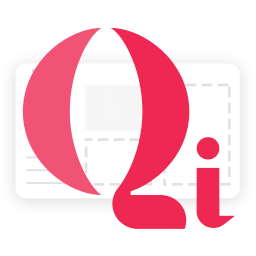 Qi Addons For Elementor 》Qi Addons for Elementor是由獲獎的高銷售量WordPress主題作者之一,Qode Interactive開發的自定義和完全彈性的Elementor小工具的最大免費庫。 Qi Addons的免...。
Qi Addons For Elementor 》Qi Addons for Elementor是由獲獎的高銷售量WordPress主題作者之一,Qode Interactive開發的自定義和完全彈性的Elementor小工具的最大免費庫。 Qi Addons的免...。 The Plus Addons for Elementor – Elementor Addons, Page Templates, Widgets, Mega Menu, WooCommerce 》tection and Resolution, Fast Loading Speed, and Responsive Design, , And much more!, , Join us today and take your Elementor experience to the next...。
The Plus Addons for Elementor – Elementor Addons, Page Templates, Widgets, Mega Menu, WooCommerce 》tection and Resolution, Fast Loading Speed, and Responsive Design, , And much more!, , Join us today and take your Elementor experience to the next...。 Prime Slider – Addons For Elementor (Revolution of a slider, Hero Slider, Post Slider and Ecommerce Slider) 》您是否在尋找一款專門為 WordPress 和 Elementor 建立滑動輪播的外掛程式?, Prime Slider 是一款快速、完全可自訂且功能豐富的外掛程式,適用於包括部落格、...。
Prime Slider – Addons For Elementor (Revolution of a slider, Hero Slider, Post Slider and Ecommerce Slider) 》您是否在尋找一款專門為 WordPress 和 Elementor 建立滑動輪播的外掛程式?, Prime Slider 是一款快速、完全可自訂且功能豐富的外掛程式,適用於包括部落格、...。 Element Pack Addons for Elementor – Best Elementor addons with Ready Templates, Blocks, Widgets and WooCommerce Builder 》Element Pack 外掛是為 WordPress 所設計的最終網路解決方案,以及擁有必要的網頁開發工具,是完美的 Elementor 網頁建置套件。此外掛提供超過50種常用應用的...。
Element Pack Addons for Elementor – Best Elementor addons with Ready Templates, Blocks, Widgets and WooCommerce Builder 》Element Pack 外掛是為 WordPress 所設計的最終網路解決方案,以及擁有必要的網頁開發工具,是完美的 Elementor 網頁建置套件。此外掛提供超過50種常用應用的...。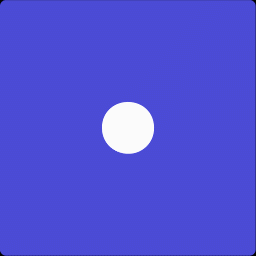 PowerPack Elementor Addons (Free Widgets, Extensions and Templates) 》加上60多個創意的小工具和擴充功能,使用PowerPack 外掛,快速增加 Elementor 的功能。使用 PowerPack Lite 可以獲得30多個免費小工具,這些小工具的設計重點...。
PowerPack Elementor Addons (Free Widgets, Extensions and Templates) 》加上60多個創意的小工具和擴充功能,使用PowerPack 外掛,快速增加 Elementor 的功能。使用 PowerPack Lite 可以獲得30多個免費小工具,這些小工具的設計重點...。 HT Mega – Absolute Addons For Elementor 》ust a few clicks. With the theme/template builder, you can create a custom WordPress theme from scratch or use a pre-designed one and modify it acc...。
HT Mega – Absolute Addons For Elementor 》ust a few clicks. With the theme/template builder, you can create a custom WordPress theme from scratch or use a pre-designed one and modify it acc...。 Exclusive Addons for Elementor 》Exclusive Addons 是最好的 Elementor 外掛之一,為您帶來最現代和時尚的設計,讓您的Elementor網站建置體驗更卓越。, 這個 Elementor 外掛提供您建構複雜網...。
Exclusive Addons for Elementor 》Exclusive Addons 是最好的 Elementor 外掛之一,為您帶來最現代和時尚的設計,讓您的Elementor網站建置體驗更卓越。, 這個 Elementor 外掛提供您建構複雜網...。 Sina Extension for Elementor (Slider, Gallery, Form, Modal, Data Table, Tab, Particle, Free Elementor Widgets & Elementor Templates) 》這是一個為 Elementor 頁面建構器設計的擴充套件(extension)或附加元件(addon)。它將擴展 Elementor,增強網頁建立體驗。它提供了 38 個實用高質素的小工...。
Sina Extension for Elementor (Slider, Gallery, Form, Modal, Data Table, Tab, Particle, Free Elementor Widgets & Elementor Templates) 》這是一個為 Elementor 頁面建構器設計的擴充套件(extension)或附加元件(addon)。它將擴展 Elementor,增強網頁建立體驗。它提供了 38 個實用高質素的小工...。Master Addons – Elementor Addons with White Label, Free Widgets, Hover Effects, Conditions, & Animations 》Master Addons for Elementor提供最全面的元素和擴展,並提供易於使用的介面,這款WordPress外掛包含50多個Elementor元素和20多個擴展。, Master Addons擁有...。
Stratum – Elementor Widgets 》Stratum是一個免費的集合了20多款Elementor外掛程式,旨在加強您最喜愛的頁面建構工具現有的元件功能。不僅Stratum的Elementor額外的功能為您提供高度可自定...。
