
前言介紹
- 這款 WordPress 外掛「Ultimate Addons for SiteOrigin」是 2015-04-28 上架。
- 目前有 9000 個安裝啟用數。
- 上一次更新是 2019-10-21,距離現在已有 2022 天。超過一年沒更新,安裝要確認版本是否可用。以及後續維護問題!
- 外掛最低要求 WordPress 3.9 以上版本才可以安裝。
- 有 15 人給過評分。
- 還沒有人在論壇上發問,可能目前使用數不多,還沒有什麼大問題。
外掛協作開發者
外掛標籤
widget | widgets | post grid | responsive | Siteorigin page builder |
內容簡介
這個外掛已經停止進行任何更新,唯有在可能的情況下會更新用於修復安全問題
重要提示:您必須從「外掛 > SiteOrigin Widgets」啟用您需要使用的小工具,以使它們能夠使用。
這是 SiteOrigin Widgets Bundle 外掛的附加外掛,它將為您添加一些(並不斷增加)令人驚嘆的小工具,讓您使用 SiteOrigin 頁面建構器輕鬆構建內容頁面。
更多信息和演示,請訪問Ultimate Addons Page。
收藏不斷增加,但目前為止,以下是我們所擁有的。
Tabs Widget - 現在您可以在任何頁面上輕鬆添加選項卡內容。
Toggle Widget - 幫助您在折疊中添加內容。
Testimonial Widget - 附帶自定義的文章類型(testimonial)和小工具,可顯示推薦書或推薦旋轉器。
FAQs Widget - 這也附帶有用於顯示任何頁面上的 faqs 的自定義文章類型和小工具。
Service Box Widget - 用於將漂亮的服務框或功能框添加到您可能帶有圖標或圖片的任何頁面中。
Blog Posts Widget - 目前有兩種博客風格的小工具,您可以使用它們將文章循環顯示到任何頁面中。
Divider Widget - 這將幫助您添加不同風格的內容區段之間的分隔線。
Spacer Widget - 當然,有時您需要在內容區段之間留出空間,因此就有了這個小工具。
Team Widget - 這個小工具可以讓您輕鬆地顯示團隊成員。
啟用小工具後,您就可以在標準小工具可以使用的任何地方使用它。您可以通過進入 WordPress 管理員中的「外掛 > SiteOrigin Widgets」來管理您的小工具。
附加小工具定制
每個小工具都有其自己的樣式選項,與 SiteOrigin 小工具相同。
特別感謝 SiteOrigin 在開發此插件方面所提供的幫助。
如果這個插件對您有用且您喜歡它,請給它評分。
原文外掛簡介
This plugin is not actively developed anymore, we may only update for any security fixes whenever possible
Important: You must activate widgets you need to use from Plugins > SiteOrigin Widgets so that they can be available to use.
This is an Addon plugin for SiteOrigin Widgets Bundle plugin which will add some (and growing) amazing widgets for you to build up your content pages easily using SiteOrigin page builder.
For more info and Demos please visit Ultimate Addons’ Page.
The collection is growing, but here’s what we have so far.
Tabs Widget – Now you can easily add tabbed content on any page.
Toggle Widget – Will help you add content in toggle.
Testimonial Widget – Comes with a custom post type (testimonial) with a widget to display testimonials as testimonial grid or testimonial rotator.
FAQs Widget – This also comes with a custom post type for faqs and with a widget to display faqs on any page.
Service Box Widget- This is for adding nice service boxes or feature boxes to any page you may have icon or image on top or left.
Blog Posts Widget- There are currently 2 blog style widgets which you can use to display post loops to any page.
Divider Widget – This will help you to add different styles of divider b/w content sections.
Spacer Widget – Of-course some times you need a space b/w content sections, so here it is.
Team Widget – Display your team members easily with this widget.
Once you enable a widget, you’ll be able to use it anywhere standard widgets are used. You can manage your widgets by going to Plugins > SiteOrigin Widgets in your WordPress admin.
Addon Widgets Customizations
Each widget has it’s styling options within it same as Siteorigin Widgets.
Special thanks to SiteOrigin for the help in developing this plugin.
Please Rate this plugin if it’s been useful for you and you liked it.
各版本下載點
- 方法一:點下方版本號的連結下載 ZIP 檔案後,登入網站後台左側選單「外掛」的「安裝外掛」,然後選擇上方的「上傳外掛」,把下載回去的 ZIP 外掛打包檔案上傳上去安裝與啟用。
- 方法二:透過「安裝外掛」的畫面右方搜尋功能,搜尋外掛名稱「Ultimate Addons for SiteOrigin」來進行安裝。
(建議使用方法二,確保安裝的版本符合當前運作的 WordPress 環境。
1.0 | 1.1 | 1.2 | 1.2.1 | 1.2.2 | 2.3.0 | 2.4.0 | 2.4.1 | 2.4.2 | trunk |
延伸相關外掛(你可能也想知道)
 The Post Grid – Shortcode, Gutenberg Blocks and Elementor Addon for Post Grid 》Post Grid 外掛允許您創建網格、列表、網格懸停、篩選和滑動器視圖。Post Grid 外掛易於使用,可以作為短代碼、Gutenberg 區塊或 Elementor 附加元件使用。, ...。
The Post Grid – Shortcode, Gutenberg Blocks and Elementor Addon for Post Grid 》Post Grid 外掛允許您創建網格、列表、網格懸停、篩選和滑動器視圖。Post Grid 外掛易於使用,可以作為短代碼、Gutenberg 區塊或 Elementor 附加元件使用。, ...。Content Views – Post Grid & Filter, Recent Posts, Category Posts … (Shortcode, Blocks, and Elementor Widgets) 》易於篩選與顯示文章、頁面的方格/列表, 我們認為一個美麗的文章方格能夠令你的 WordPress 網站更加出眾,並保持訪客的參與度。這就是為什麼我們開發了 Conten...。
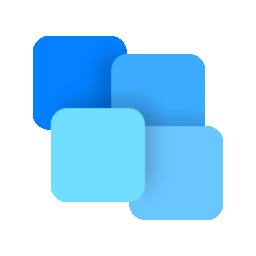 Post Grid Gutenberg Blocks for News, Magazines, Blog Websites – PostX 》PostX是一款優秀的Gutenberg Blocks外掛,可用於完全自定義的新聞、雜誌、評論網站、個人博客、旅遊博客、時尚博客、病毒新聞、美食評論、食譜博客等等。, 👉...。
Post Grid Gutenberg Blocks for News, Magazines, Blog Websites – PostX 》PostX是一款優秀的Gutenberg Blocks外掛,可用於完全自定義的新聞、雜誌、評論網站、個人博客、旅遊博客、時尚博客、病毒新聞、美食評論、食譜博客等等。, 👉...。 Ultimate Post Kit Addons For Elementor – (Post Grid, Post Carousel, Post Slider, Category List, Post Tabs, Timeline, Post Ticker and Tag Cloud) 》Ultimate Post Kit Elementor 外掛程式是首個允許您全新且清新地設計部落格網站的外掛程式。這是博客作者、行銷人員和文章類型網站擁有者的最佳工具。, Ultim...。
Ultimate Post Kit Addons For Elementor – (Post Grid, Post Carousel, Post Slider, Category List, Post Tabs, Timeline, Post Ticker and Tag Cloud) 》Ultimate Post Kit Elementor 外掛程式是首個允許您全新且清新地設計部落格網站的外掛程式。這是博客作者、行銷人員和文章類型網站擁有者的最佳工具。, Ultim...。 Blog Grid & Post Grid – Blog Post Slider, Blog Post Carousel, Blog Post Ticker, Blog Post Masonry, Category Post Grid By News & Blog Designer Pack 》News & Blog Designer Pack - WordPress Blog Plugin 可用作新聞和部落格頁面建立工具,用於創建網站的新聞頁面或部落格頁面。Blog Designer Pack可用多...。
Blog Grid & Post Grid – Blog Post Slider, Blog Post Carousel, Blog Post Ticker, Blog Post Masonry, Category Post Grid By News & Blog Designer Pack 》News & Blog Designer Pack - WordPress Blog Plugin 可用作新聞和部落格頁面建立工具,用於創建網站的新聞頁面或部落格頁面。Blog Designer Pack可用多...。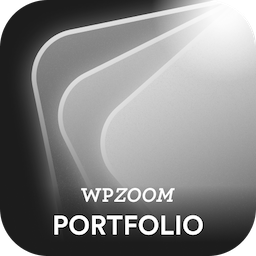 WPZOOM Portfolio Lite – Filterable Portfolio Plugin 》這是一款簡單的外掛程式,可通過 Gutenberg 創建投資組合文章並以漂亮的網格格式顯示它們。還包括 isotope 篩選效果。, 也適用於網誌文章!, 查看示範, 它是...。
WPZOOM Portfolio Lite – Filterable Portfolio Plugin 》這是一款簡單的外掛程式,可通過 Gutenberg 創建投資組合文章並以漂亮的網格格式顯示它們。還包括 isotope 篩選效果。, 也適用於網誌文章!, 查看示範, 它是...。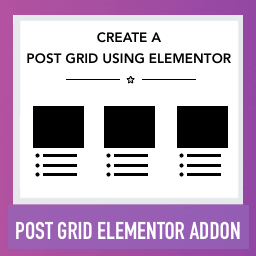 Post Grid Elementor Addon 》這是一個 Elementor 頁面建構器的外掛,用來以網格方式顯示文章,方便地從您的網誌文章中產生文章網格,可多種自訂選項。, 查看範例 | 瞭解詳情 | 支援 | 購...。
Post Grid Elementor Addon 》這是一個 Elementor 頁面建構器的外掛,用來以網格方式顯示文章,方便地從您的網誌文章中產生文章網格,可多種自訂選項。, 查看範例 | 瞭解詳情 | 支援 | 購...。 Smart Post Show – Post Grid, Post Carousel, Post Slider, Post Timeline, Post Table, and List Category Posts, Latest Posts, Recent Posts, Popular Posts and More 》, 實時演示 | 升級到專業版! | 支援, Smart Post Show(前稱Post Carousel)讓您輕鬆過濾和顯示文章、頁面、分類(類別、標籤和文章格式)的美麗旋轉木馬和...。
Smart Post Show – Post Grid, Post Carousel, Post Slider, Post Timeline, Post Table, and List Category Posts, Latest Posts, Recent Posts, Popular Posts and More 》, 實時演示 | 升級到專業版! | 支援, Smart Post Show(前稱Post Carousel)讓您輕鬆過濾和顯示文章、頁面、分類(類別、標籤和文章格式)的美麗旋轉木馬和...。AnWP Post Grid and Post Carousel Slider for Elementor 》簡單創建出色的文章網格。不同的小部件類型,功能強大的篩選器,「載入更多」和許多可定制的選項。, 此外,該外掛還為 Elementor 頁面生成器添加了 7 個新小...。
 Elements For Elementor 》Elements For Elementor, 這個外掛為Elementor Page Builder加入了一些實用的元素。所有元件都是完全響應式且具備視網膜級別的畫質。。
Elements For Elementor 》Elements For Elementor, 這個外掛為Elementor Page Builder加入了一些實用的元素。所有元件都是完全響應式且具備視網膜級別的畫質。。 Latest Posts Block – Dynamic Posts Grid, Posts List, Posts Tile with Stunning Layouts for WordPress Blogs & Pages 》atest Posts Block Lite, Latest Posts Block Lite 是一款 WordPress 專用的 Gutenberg 區塊外掛,可幫助您設計文章網格、文章列表、完整文章版面、高級快速...。
Latest Posts Block – Dynamic Posts Grid, Posts List, Posts Tile with Stunning Layouts for WordPress Blogs & Pages 》atest Posts Block Lite, Latest Posts Block Lite 是一款 WordPress 專用的 Gutenberg 區塊外掛,可幫助您設計文章網格、文章列表、完整文章版面、高級快速...。 Post grid and filter ultimate 》瀏覽“Post Grid and Filter”功能 | 年度或終身套餐優惠, 這是一個方便的方法,在網格視圖和帶篩選器的文章網格中顯示 WordPress 文章。通過使用短代碼,可以...。
Post grid and filter ultimate 》瀏覽“Post Grid and Filter”功能 | 年度或終身套餐優惠, 這是一個方便的方法,在網格視圖和帶篩選器的文章網格中顯示 WordPress 文章。通過使用短代碼,可以...。 BlogLentor – Blog Designer Pack for Elementor 》現場演示 | 支援, BlogLentor 是一個基於 Elementor 的新增外掛,讓您可以在短短幾秒內建立精美的部落格文章、文章列表、文章輪播和文章縮圖。, BlogLentor ...。
BlogLentor – Blog Designer Pack for Elementor 》現場演示 | 支援, BlogLentor 是一個基於 Elementor 的新增外掛,讓您可以在短短幾秒內建立精美的部落格文章、文章列表、文章輪播和文章縮圖。, BlogLentor ...。 Void Elementor Post Grid Addon for Elementor Page builder 》這個外掛為 Elementor Page Builder 新增了一個元素/小工具,可在五種不同風格中展示您的部落格文章、自定義文章類型及其自訂分類法。, 現在,您可以展示不僅...。
Void Elementor Post Grid Addon for Elementor Page builder 》這個外掛為 Elementor Page Builder 新增了一個元素/小工具,可在五種不同風格中展示您的部落格文章、自定義文章類型及其自訂分類法。, 現在,您可以展示不僅...。 Display Post Types – Post Grid, post list and post sliders 》此外掛可輕鬆顯示文章網格、清單或文章輪播器,它以區塊或小工具的方式,提供最簡單的方式來獲取、排序和顯示文章、頁面或任何自訂文章類型的清單。輕易地建...。
Display Post Types – Post Grid, post list and post sliders 》此外掛可輕鬆顯示文章網格、清單或文章輪播器,它以區塊或小工具的方式,提供最簡單的方式來獲取、排序和顯示文章、頁面或任何自訂文章類型的清單。輕易地建...。
