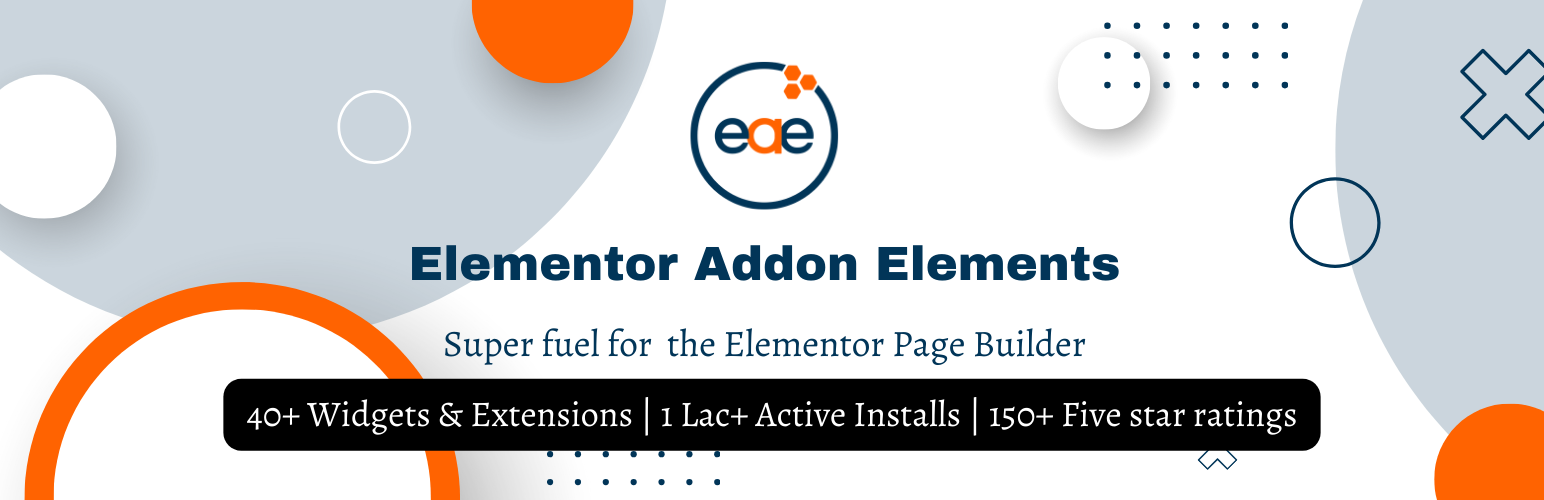
前言介紹
- 這款 WordPress 外掛「Elementor Addon Elements」是 2016-10-14 上架。
- 目前有 100000 個安裝啟用數。
- 上一次更新是 2025-01-14,距離現在已有 110 天。
- 外掛最低要求 WordPress 5.0 以上版本才可以安裝。
- 外掛要求網站主機運作至少需要 PHP 版本 7.0 以上。
- 有 172 人給過評分。
- 論壇上目前有 1 個提問,問題解答率 0%
外掛協作開發者
wpvibes | jogendra12 | priyanshii5 | hardiksharma | webtechpooja |
外掛標籤
addons | elements | elementor | elementor addon | elementor widget |
內容簡介
透過我們的免費插件 Elementor Addon Elements,可以增強 Elementor Page Builder 的使用體驗。此插件提供了24多個小工具和擴展,可提高你的 Elementor 網站的功能性。其易於使用的界面,可以讓你只需點擊幾下,即可創建任何設計!
使用這些創意元素在 Elementor 中,可以使你的WordPress 網站比以前更具吸引力和可訪問性。
查看Elementor Widgets&Extensions演示頁面
Elementor Addon Elements功能
我們已經建立了25多個有用的小工具和擴展,可增強你的Elementor Page Building體驗。
時間軸 - 在 Elementor 中為你的文章、頁面、自訂文章類型或任何靜態文本創建令人驚嘆的橫向時間軸。
信息圓圈 - Info Circle Widget 可讓你使用預定義的風格,在圓形佈局中呈現你的內容,非常吸引人。
比較表格 - 在 Elementor 中添加漂亮的表格,以比較產品和服務。
內容切換器 - Content Switcher Addon for Elementor 可讓你在 Primary 和 Secondary 之間切換多個內容。
縮略圖滑塊 - 在 Elementor 中添加響應式滑塊,帶有自定義縮略圖和轉換效果。
翻轉盒子 - 在 Elementor 中使用動畫翻轉盒子,突出顯示頁面上的任何內容。
之後/之前圖像比較 - 讓你的觀眾使用 Elementor Addon Elements Widget 比較圖像的前後版本。
可篩選的畫廊 - 在 Elementor 中為自定義內容或自定義文章創建圖像畫廊。
Wrapper Link - 為Elementor's部分和列分配鏈結,使它們可點擊。
粒子背景 - 在 Elementor 部分中添加創意粒子背景效果,以吸引訪問者。
原文外掛簡介
Supercharge your Elementor Page Builder experience by using our free addon – Elementor Addon Elements. This addon comes with 40+ widgets and extensions that will give more power to your Elementor based website. It has an easy-to-use interface that will allow you to create any design with just a few clicks!
Incorporate these creative elements in Elementor to make your WordPress website look more attractive and accessible than before.
Check out Elementor Widgets & Extensions Demo Pages
Elementor Addon Elements Features
We have built 40+ useful widgets and extensions to enhance your Elementor Page Building experience.
Timeline – Create a stunning horizontal timeline in Elementor for your posts, page, custom post types, or for any static text.
Info Circle – The Info Circle widget for Elementor lets you present your content in an attractive circle layout, using pre-defined styles.
Comparison Table – Add a beautiful table in Elementor to compare products and services.
Content Switcher – The Content Switcher addon for Elementor allows you to switch between multiple contents like Primary and Secondary.
Thumbnail Slider – Add a responsive slider in Elementor with custom thumbnails and transition effects.
Flip Box – Use animated Flip Boxes in Elementor to highlight any content on your page.
After/Before Image Compare – Let your viewers compare between the before and after versions of an image using the Elementor Addon Elements widget.
Filterable Gallery – Create an image gallery in Elementor for custom content or custom posts.
Wrapper Link – Make Elementor’s sections and columns clickable by assigning links to them.
Particle Background – Add creative particle background effects in Elementor Sections to attract visitors.
Background Slider – Add sliders in Elementor to make the backgrounds look appealing.
Animated Gradient Background Slider – Add eye-catching backgrounds to your Elementor sections and columns.
Modal Popup – Add a Read More button on the post archive that opens the content in a popup using Modal Popup widget of Elementor Addon Elements.
Google Map – Add this widget to Elementor to show Google Map on your website with various styling options including Snazzy Maps.
Twitter Feed – Exhibit your Twitter feed in different styles using Elementor.
Progress Bar – Add Progress Bar in Elementor with four pre-defined skins, which can be customized accordingly.
Animated Text – Add stylish headings to your Elementor website.
Text Separator – Separate your text using fancy dividers in Elementor.
Post List – Design your blog posts in a listed manner using the Post List widget in Elementor.
Split Text – Present heading in Elementor using two distinct styles.
Dual Button – Design the Elementor Call To Action buttons more attractively and elegantly.
Price Table – Present your pricing plans in a stylish table layout, using the Price Table widget in Elementor.
Data Table – Display your data in Elementor using a well-structured table format with lots of flexibility and customization options.
Chart – Create amazing graphical data charts in Elementor and customize them accordingly.
Advanced Button – Design modern buttons more efficiently with advanced features.
Content Ticker – Display your content using a slider and ticker effect.
Coupon Code – Display a coupon code with various customization options.
Why should you choose Elementor Addon Elements?
Fully Customizable
The Elementor Addon provides you with lots of options and controls to customize every element of the widget as you need. You can apply different styles, color schemes, or use any combination to make your content more appealing than ever before!
Light Weight and Instant Loading
Code is optimized for fast loading and instant live editing with no extra resources.
Expert Support
We have a highly efficient support team who are always ready to help you. Ask your queries in Support Forum or contact us directly.
Widget Manager
Enable & Disable widgets as per your requirement to reduce the loading time. You can easily disable the unnecessary widgets of Elementor Addon Elements.
Regular Updates
Fully compatible with Elementor Free & Elementor Pro versions. We keep track of upcoming Elementor releases from the beta phase and ensure that Elementor Addon Elements is always fully compatible with the latest release of Elementor and Elementor Pro.
Elementor Page Builder is Required For This Plugin. Make sure that Elementor Page Builder is installed, and activated to your website in terms to use this plugin.
🧑💻 Documentation and Support
We have extensive Documentation and Tutorials for each feature, which you can go through to know the functionalities well.
For any questions, you can contact us directly through our Contact Page.
For more details, visit Elementor Addon Elements
Other Plugins
✅ AnyWhere Elementor Pro: AnyWhere Elementor Pro comes with various creative dynamic content widgets that would enhance your Elementor Page Builder experience to build your dream website.
✅ Form Vibes: The ultimate tool to save and manage your Form submissions within WordPress Database. It also provides a graphical analytics report that allows you to visualize how different forms are performing.
✅ WP Mail Log: WP Mail Log is a WordPress plugin that allows you to easily log and view all emails sent from your WordPress site. It saves all email interactions with the help of an easy-to-view dashboard interface, which will be beneficial for troubleshooting.
✅ Booster Blocks: The unique collection of booster blocks can be used to power up the default WordPress blocks. These blocks have extensive design capabilities to match your theme’s style and appearance.
✅ Frontend Product Editor: Frontend product editor can be a great addition to your WooCommerce websites since it allows you to modify the WooCommerce product information right from the front.
✅ Map Engine: An ultimate map builder plugin that meets all of your requirements. One-stop destination to create as many Google Maps and Open Street Maps as you want.
✅ Swiss Knife For WooCommerce: Swiss Knife for WooCommerce is a comprehensive solution that provides essential tools to run your WooCommerce store easily.
✅ Bricks Ultra: Bricks Ultra adds a lost of new elements to help you build pages that look and feel amazing with Bricks Builder!
各版本下載點
- 方法一:點下方版本號的連結下載 ZIP 檔案後,登入網站後台左側選單「外掛」的「安裝外掛」,然後選擇上方的「上傳外掛」,把下載回去的 ZIP 外掛打包檔案上傳上去安裝與啟用。
- 方法二:透過「安裝外掛」的畫面右方搜尋功能,搜尋外掛名稱「Elementor Addon Elements」來進行安裝。
(建議使用方法二,確保安裝的版本符合當前運作的 WordPress 環境。
1.1 | 1.2 | 1.3 | 1.4 | 1.5 | 1.6 | 1.7 | 1.8 | 1.9 | 1.10 | 1.11 | 1.12 | 1.13 | 1.14 | 1.5.1 | 1.5.3 | 1.6.1 | 1.6.2 | 1.6.3 | 1.6.4 | 1.7.1 | 1.7.2 | 1.8.1 | 1.9.1 | 1.9.2 | trunk | 1.11.1 | 1.11.2 | 1.11.3 | 1.11.4 | 1.11.5 | 1.11.6 | 1.11.7 | 1.11.8 | 1.11.9 | 1.12.1 | 1.12.2 | 1.12.3 | 1.12.4 | 1.12.5 | 1.12.6 | 1.12.7 | 1.12.8 | 1.12.9 | 1.13.1 | 1.13.2 | 1.13.3 | 1.13.4 | 1.13.5 | 1.13.6 | 1.13.7 | 1.13.8 | 1.13.9 | 1.11.10 | 1.11.11 | 1.11.12 | 1.11.13 | 1.11.14 | 1.11.15 | 1.11.16 | 1.12.10 | 1.12.11 | 1.12.12 | 1.13.10 |
延伸相關外掛(你可能也想知道)
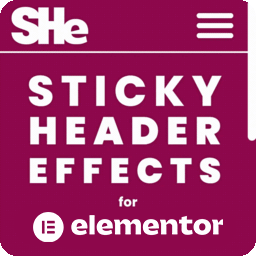 Sticky Header Effects for Elementor 》Sticky Header Effects for Elementor 是一個插件,為 Elementor Pro 2.0 中引入的「sticky」標題特性添加了實用選項。當訪客開始向下滾動頁面時,它為用戶提...。
Sticky Header Effects for Elementor 》Sticky Header Effects for Elementor 是一個插件,為 Elementor Pro 2.0 中引入的「sticky」標題特性添加了實用選項。當訪客開始向下滾動頁面時,它為用戶提...。Jeg Elementor Kit 》這是為了 Elementor 頁面建構器所設計的額外小工具,它包含 40 種高度可自訂的小工具。, 必要小工具, 我們提供小工具,您可以按照自己的需求進行自訂。, , 手...。
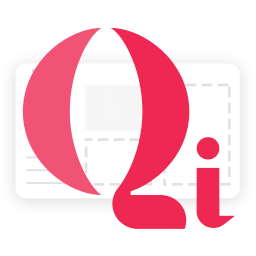 Qi Addons For Elementor 》Qi Addons for Elementor是由獲獎的高銷售量WordPress主題作者之一,Qode Interactive開發的自定義和完全彈性的Elementor小工具的最大免費庫。 Qi Addons的免...。
Qi Addons For Elementor 》Qi Addons for Elementor是由獲獎的高銷售量WordPress主題作者之一,Qode Interactive開發的自定義和完全彈性的Elementor小工具的最大免費庫。 Qi Addons的免...。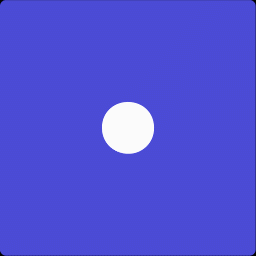 PowerPack Elementor Addons (Free Widgets, Extensions and Templates) 》加上60多個創意的小工具和擴充功能,使用PowerPack 外掛,快速增加 Elementor 的功能。使用 PowerPack Lite 可以獲得30多個免費小工具,這些小工具的設計重點...。
PowerPack Elementor Addons (Free Widgets, Extensions and Templates) 》加上60多個創意的小工具和擴充功能,使用PowerPack 外掛,快速增加 Elementor 的功能。使用 PowerPack Lite 可以獲得30多個免費小工具,這些小工具的設計重點...。 HT Mega – Absolute Addons For Elementor 》ust a few clicks. With the theme/template builder, you can create a custom WordPress theme from scratch or use a pre-designed one and modify it acc...。
HT Mega – Absolute Addons For Elementor 》ust a few clicks. With the theme/template builder, you can create a custom WordPress theme from scratch or use a pre-designed one and modify it acc...。 Image Hover Effects – Elementor Addon 》, 「Image Hover Effects Addon for Elementor Page Builder」是一款最佳的外掛程式,可讓您針對您的圖像設置自訂的懸停效果,並提供對細節的關注,可讓您對...。
Image Hover Effects – Elementor Addon 》, 「Image Hover Effects Addon for Elementor Page Builder」是一款最佳的外掛程式,可讓您針對您的圖像設置自訂的懸停效果,並提供對細節的關注,可讓您對...。 Themesflat Addons For Elementor 》主題平台附加元件專注於支援作者在Template Kits Elementor售出的模板套件,所有功能集成在一個插件Themesflat Addon中。只需下載一個插件,即可獲得完整的元...。
Themesflat Addons For Elementor 》主題平台附加元件專注於支援作者在Template Kits Elementor售出的模板套件,所有功能集成在一個插件Themesflat Addon中。只需下載一個插件,即可獲得完整的元...。 RomethemeKit For Elementor 》Rometheme For Elementor Plugin 是 Elementor Page Builder 的插件。它包括了標題和頁腳建造工具和各種小工具可供使用。, 功能包括, • 標題和頁腳建造工具, ...。
RomethemeKit For Elementor 》Rometheme For Elementor Plugin 是 Elementor Page Builder 的插件。它包括了標題和頁腳建造工具和各種小工具可供使用。, 功能包括, • 標題和頁腳建造工具, ...。 RomethemeForm For Elementor 》RomethemeForm For Elementor 外掛是針對 Elementor 設計的表單生成器和小工具,可供使用。, 功能:, • 表單生成器, • 記錄檢視, 表單小工具, • 文字欄位, • ...。
RomethemeForm For Elementor 》RomethemeForm For Elementor 外掛是針對 Elementor 設計的表單生成器和小工具,可供使用。, 功能:, • 表單生成器, • 記錄檢視, 表單小工具, • 文字欄位, • ...。 Unlimited Addons for WPBakery Page Builder 》Unlimited Addons 是一個無限的 WPBakery Page Builder 外掛套件,讓您可以設計及開發具有無限可能性的 WPBakery 頁面。, 管理 Addons 現在更簡單、快速和有...。
Unlimited Addons for WPBakery Page Builder 》Unlimited Addons 是一個無限的 WPBakery Page Builder 外掛套件,讓您可以設計及開發具有無限可能性的 WPBakery 頁面。, 管理 Addons 現在更簡單、快速和有...。 Qode Essential Addons 》Qode Essential Addons 是一款 WordPress 外掛,可增強主題的各種功能,包括作品集文章類型、作品集清單、部落格清單、產品清單短碼等。, Qode Essential Add...。
Qode Essential Addons 》Qode Essential Addons 是一款 WordPress 外掛,可增強主題的各種功能,包括作品集文章類型、作品集清單、部落格清單、產品清單短碼等。, Qode Essential Add...。Ninja Forms – Add-on Manager 》Ninja Forms外掛管理員允許您安裝任何已購買的Ninja Forms外掛,無需zip檔案。它還會自動安裝和啟用授權,因此無需複製/貼上授權。, 安裝, =, , 安裝並啟用Ni...。
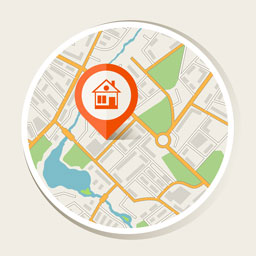 OSM Map Widget for Elementor 》這個免費的 Elementor 地圖小工具利用了 Open Street Map。它具備多個標記、選擇自訂圖塊庫以改變外觀和感覺等功能。需要 Elementor 頁面建構器 外掛程式版本...。
OSM Map Widget for Elementor 》這個免費的 Elementor 地圖小工具利用了 Open Street Map。它具備多個標記、選擇自訂圖塊庫以改變外觀和感覺等功能。需要 Elementor 頁面建構器 外掛程式版本...。 Events Addon for Elementor 》Events Addon for Elementor 包含所有必須要使用 Elementor Page Builder 建立完美Event網站的元素。30多個獨特和基本的Elementor Widget,包含來自最流行的...。
Events Addon for Elementor 》Events Addon for Elementor 包含所有必須要使用 Elementor Page Builder 建立完美Event網站的元素。30多個獨特和基本的Elementor Widget,包含來自最流行的...。 Droit Elementor Addons – Widgets, Blocks, Templates Library For Elementor Builder 》Droit Elementor 外掛是 Elementor 頁面建構器外掛的擴充套件。它將加強你的網頁設計體驗。它帶有豐富的小工具、預設庫、按需資源載入等功能。每個 Elementor...。
Droit Elementor Addons – Widgets, Blocks, Templates Library For Elementor Builder 》Droit Elementor 外掛是 Elementor 頁面建構器外掛的擴充套件。它將加強你的網頁設計體驗。它帶有豐富的小工具、預設庫、按需資源載入等功能。每個 Elementor...。
