前言介紹
- 這款 WordPress 外掛「Additional Tax Options for WooCommerce」是 2020-11-22 上架。
- 目前尚無安裝啟用數,是個很新的外掛。如有要安裝使用,建議多測試確保功能沒問題!
- 上一次更新是 2020-11-23,距離現在已有 1622 天。超過一年沒更新,安裝要確認版本是否可用。以及後續維護問題!
- 外掛最低要求 WordPress 4.0 以上版本才可以安裝。
- 外掛要求網站主機運作至少需要 PHP 版本 5.4 以上。
- 尚未有人給過這款外掛評分。
- 還沒有人在論壇上發問,可能目前使用數不多,還沒有什麼大問題。
外掛協作開發者
wpnomad |
外掛標籤
tax | woocommerce |
內容簡介
此外掛為 WooCommerce 新增以下稅金選項:
1. 吸收稅率差異,對所有客戶收取相同的「含稅價格」
預設情況下,當您在 WooCommerce 中輸入含稅價格時,會基於客戶所在地區收取不同的稅金。因此,位於稅率為 10% 的地區的客戶將會被收取不同於位於稅率為 15% 的地區客戶的費用。
使用此選項,您可以選擇向所有客戶收取相同的「含稅價格」,而不考慮他們所在地區或稅率。
2. 對於「本地自取」,根據客戶位置而非商店基本位置收取稅金
預設情況下,當客戶選擇「本地自取」運送選項時,會根據您店鋪的位置而非客戶的帳單/運送位置收取稅金。
使用此選項,您可以根據客戶的位置收取「本地自取」的稅金。
原文外掛簡介
This plugin adds the following tax options for WooCommerce:
1. Absorb the difference in tax rates, and charge the same “tax-inclusive” price to all customers
By default, when you enter price inclusive of taxes in WooCommerce, customers would be charged based on their location. So a customer in location with 10% tax would be charged different from the customer in a location with 15% tax.
With this option, you can choose to charge the same “tax-inclusive” price to all customers, irrespective of their location or tax rates.
2. For Local Pickup, charge tax based on customer’s location instead of shop’s base location
By default, when a customer selects the “Local Pickup” option for shipping, they are charged taxes based on your store’s location, and not their billing/shipping location.
With this option, you can charge the tax for Local Pickup based on the customer’s location.
各版本下載點
- 方法一:點下方版本號的連結下載 ZIP 檔案後,登入網站後台左側選單「外掛」的「安裝外掛」,然後選擇上方的「上傳外掛」,把下載回去的 ZIP 外掛打包檔案上傳上去安裝與啟用。
- 方法二:透過「安裝外掛」的畫面右方搜尋功能,搜尋外掛名稱「Additional Tax Options for WooCommerce」來進行安裝。
(建議使用方法二,確保安裝的版本符合當前運作的 WordPress 環境。
1.0.0 |
延伸相關外掛(你可能也想知道)
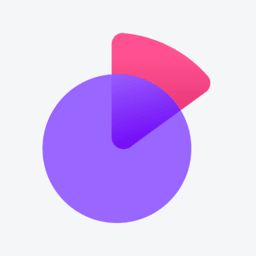 Stripe Tax – Sales tax automation for WooCommerce 》**總結:**, , 使用Stripe Tax for WooCommerce可以啟用自動銷售稅計算,為您的線上商店的所有交易應用準確的稅率。此外,了解如何Stripe計算銷售稅、增值稅...。
Stripe Tax – Sales tax automation for WooCommerce 》**總結:**, , 使用Stripe Tax for WooCommerce可以啟用自動銷售稅計算,為您的線上商店的所有交易應用準確的稅率。此外,了解如何Stripe計算銷售稅、增值稅...。 TaxJar – Sales Tax Automation for WooCommerce 》無痛的 WooCommerce 銷售稅計算、報告和提交!, 獲取準確的銷售稅計算和準備好提交的報告。 TaxJar for WooCommerce 可以滿足您所有的銷售稅需求。通過將 Tax...。
TaxJar – Sales Tax Automation for WooCommerce 》無痛的 WooCommerce 銷售稅計算、報告和提交!, 獲取準確的銷售稅計算和準備好提交的報告。 TaxJar for WooCommerce 可以滿足您所有的銷售稅需求。通過將 Tax...。NIF (Num. de Contribuinte Português) for WooCommerce 》此外掛將在收銀台和訂單詳情頁面上,新增一個欄位以輸入葡萄牙增值稅識別號(NIF/NIPC),只有當帳單地址為葡萄牙時,此欄位才會顯示。, 您的 WooCommerce 商店...。
EU/UK VAT Validation Manager for WooCommerce 》ber will be automatically included in the invoice data, making it compliant with EU VAT regulations., 4. Multisite Support:, The plugin can be used...。
Tax Rate Upload 》Upload Tax Rates 是針對 WooCommerce 的稅務外掛,可以透過免費的 CSV 檔案(可在 taxrates.com 取得)來匯入州郵遞區號相關的稅率到 WooCommerce 中。, 功...。
 Sales Tax Reports For WooCommerce 》透過這款外掛,您可以查看各州的銷售數據,並透過日期範圍進行搜尋。, 系統需求, 需要 WordPress 平台及 WooCommerce 外掛。, 好處, , 絕妙的使用者體驗。, ...。
Sales Tax Reports For WooCommerce 》透過這款外掛,您可以查看各州的銷售數據,並透過日期範圍進行搜尋。, 系統需求, 需要 WordPress 平台及 WooCommerce 外掛。, 好處, , 絕妙的使用者體驗。, ...。 WooCommerce Recargo de Equivalencia 》WooCommerce根據地理區域計算稅額,因此無法針對等價費用進行任何配置。使用此外掛程式可以根據客戶的角色,向需要等價費用的客戶添加等價費用。, 在外掛程式...。
WooCommerce Recargo de Equivalencia 》WooCommerce根據地理區域計算稅額,因此無法針對等價費用進行任何配置。使用此外掛程式可以根據客戶的角色,向需要等價費用的客戶添加等價費用。, 在外掛程式...。 Tax Exemption for WooCommerce 》- 允許客戶在 WooCommerce 結帳時宣告免稅狀態並提供免稅/增值稅豁免詳細資料。, - 安裝外掛並在 WordPress 管理者區塊的 "WooCommerce" 中訪問 &q...。
Tax Exemption for WooCommerce 》- 允許客戶在 WooCommerce 結帳時宣告免稅狀態並提供免稅/增值稅豁免詳細資料。, - 安裝外掛並在 WordPress 管理者區塊的 "WooCommerce" 中訪問 &q...。 Simple Sales Tax 》Simple Sales Tax將您的WooCommerce商店與TaxCloud集成,自動計算、報告和提交銷售稅。, Simple Sales Tax提供實惠的服務費用,支持產品級稅收豁免和稅收豁免...。
Simple Sales Tax 》Simple Sales Tax將您的WooCommerce商店與TaxCloud集成,自動計算、報告和提交銷售稅。, Simple Sales Tax提供實惠的服務費用,支持產品級稅收豁免和稅收豁免...。 Tax Switch for WooCommerce 》總結:, Tax Switch for WooCommerce 可以讓使用者在價格包含或不包含增值稅(VAT)之間切換,增強您的 WooCommerce 商店。這個外掛在商品頁面上添加一個可自定...。
Tax Switch for WooCommerce 》總結:, Tax Switch for WooCommerce 可以讓使用者在價格包含或不包含增值稅(VAT)之間切換,增強您的 WooCommerce 商店。這個外掛在商品頁面上添加一個可自定...。 Finpose – Accounting for WooCommerce 》Finpose 是一個完美滿足 WooCommerce 需求的外掛,輕鬆管理稅務、支出、訂單和賬戶只需使用一個外掛。, 使用 Finpose,您可以更高效地處理瑣碎的財務任務。只...。
Finpose – Accounting for WooCommerce 》Finpose 是一個完美滿足 WooCommerce 需求的外掛,輕鬆管理稅務、支出、訂單和賬戶只需使用一個外掛。, 使用 Finpose,您可以更高效地處理瑣碎的財務任務。只...。Rename VAT to GST for WooCommerce 》許多國家使用GST代替VAT。WooCommerce沒有將VAT重新命名為其他選項的選項。這個簡單的小插件將WooCommerce中的VAT重新命名為GST,包括郵件和購物車/結帳頁面...。
 RD Order Modifier for WooCommerce 》WooCommerce訂單修改器允許在WooCommerce管理區域中編輯產品項目價格,包含稅費,作為WooCommerce默認支持的排除稅費編輯的替代方案。, 安裝與使用, 將RD訂單...。
RD Order Modifier for WooCommerce 》WooCommerce訂單修改器允許在WooCommerce管理區域中編輯產品項目價格,包含稅費,作為WooCommerce默認支持的排除稅費編輯的替代方案。, 安裝與使用, 將RD訂單...。Postcode Shipping Rates- WooCommerce 》若您想要按照國家、州或郵遞區號/郵編來設置運費,Postcode shipping rates 外掛程式便可讓您定義每筆訂單/數量的標準運費。, 如果您為客戶的郵遞區號/郵編設...。
 Show Tax for WooCommerce 》這個外掛是一個可以顯示 WooCommerce 前台產品價格,並選擇顯示是否含稅的縮短碼。, [wc_show_tax], , 這個外掛會產生一個按鈕,可以在含稅與不含稅的價格之...。
Show Tax for WooCommerce 》這個外掛是一個可以顯示 WooCommerce 前台產品價格,並選擇顯示是否含稅的縮短碼。, [wc_show_tax], , 這個外掛會產生一個按鈕,可以在含稅與不含稅的價格之...。
