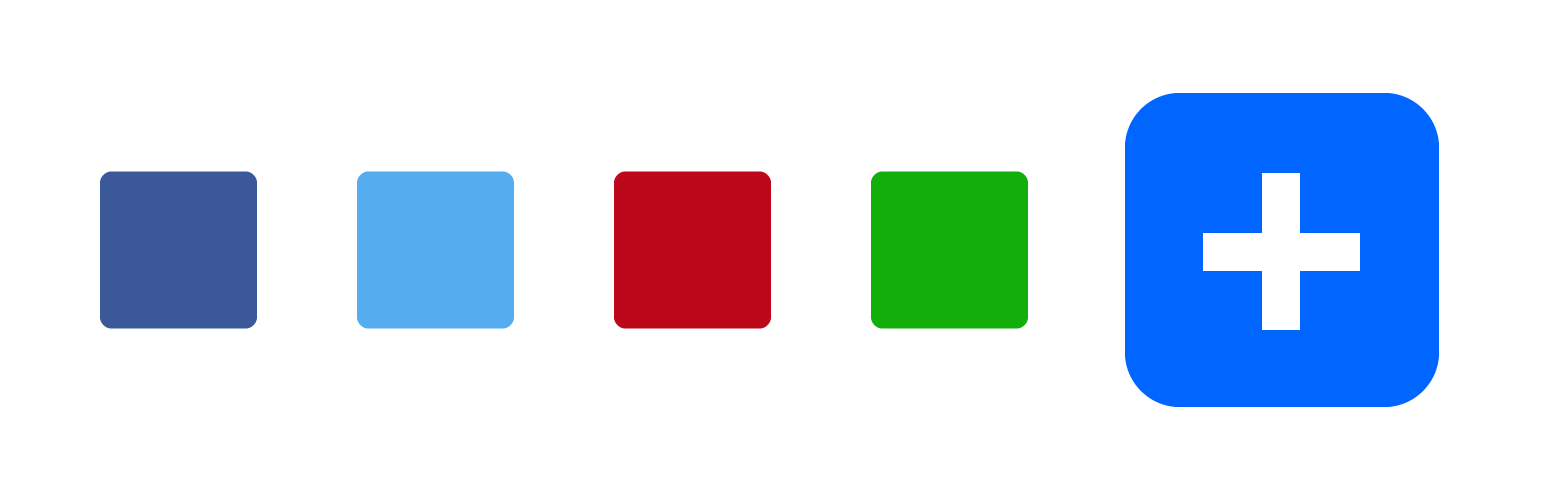
前言介紹
- 這款 WordPress 外掛「AddToAny Share Buttons」是 2007-03-16 上架。
- 目前有 300000 個安裝啟用數。
- 上一次更新是 2025-04-25,距離現在已有 8 天。
- 外掛最低要求 WordPress 4.5 以上版本才可以安裝。
- 外掛要求網站主機運作至少需要 PHP 版本 5.6 以上。
- 有 1104 人給過評分。
- 論壇上目前有 1 個提問,問題解答率 100% ,不低,算是個很有心解決問題的開發者團隊了!
外掛協作開發者
外掛標籤
share | social | share icons | social media | share buttons |
內容簡介
WordPress外掛AddToAny Share Buttons有助於讓人們分享你的文章和頁面到任何服務,從而增加流量和參與度。服務包括Facebook、Twitter、Pinterest、WhatsApp、LinkedIn、Tumblr、Reddit、微信和超過100個分享和社交媒體網站和應用程序。
AddToAny是通用分享的代表,而AddToAny外掛是WordPress中使用最廣泛的分享外掛,自2006年以來使網站社交媒體準備就緒。
分享按鈕
標準分享按鈕 - 分享每一篇內容
漂浮分享按鈕 - 響應式和可定制的,垂直和水平
計數器 - 快速和官方的分享計數器以相同的樣式
追蹤按鈕 - 社交媒體聯繫到你的Instagram,YouTube,Discord,Snapchat
圖片分享按鈕 - 分享圖片的分享按鈕
向量分享按鈕和追蹤按鈕 - 自定義顏色SVG圖標
自定義分享圖標 - 如果您喜歡,可以使用自己的圖標
包括Facebook Like Button、Twitter Tweet Button、Pinterest Save Button和LinkedIn Share Button在內的官方按鈕
通用電子郵件分享功能使您能夠輕鬆通過Gmail、Yahoo Mail、Outlook.com(Hotmail)、AOL Mail和任何其他Web或本機應用程序進行分享
自定義位置和外觀
在內容之前、之後或之前和之後
垂直浮動分享欄和水平浮動分享欄
作為短碼或主題佈局內的小部件
使用模板標記進行編程
分析集成
Google Analytics集成(訪問指南)用於分享分析
使用Bitly和自定義URL短網址器跟踪共享的鏈接
在帖子和頁面上顯示分享計數
WordPress優化
異步加載,因此您的內容始終在AddToAny之前或與其並行加載
支持主題功能,例如HTML5、小部件、無限滾動、帖子格式
支持WooCommerce、多語言站點、多站點網絡和無障礙性標准
AddToAny是免費的 - 無需註冊,無需登錄,無需管理帳戶
移動優化和Retina Ready
AddToAny使用者可以選擇從服務的本機應用程序或Web應用程序分享
響應式浮動分享按鈕默認適用於移動設備,可配置斷點使浮動按鈕與任何主題一起使用
AddToAny的SVG圖標非常輕巧,並在任何大小時都是像素完美的,AddToAny的響應式分享菜單適用於所有顯示器
在AMP頁面上,社交分享按鈕自動支持AMP(加速移動頁面)
可定制和可擴展
選擇您希望AddToAny出現的位置
可輕鬆擴展,
原文外掛簡介
The AddToAny Share Buttons plugin for WordPress increases traffic & engagement by helping people share your posts and pages to any service. Services include Facebook, Mastodon, Pinterest, WhatsApp, LinkedIn, Threads, Bluesky, Tumblr, Reddit, X, WeChat, and many more sharing and social media sites & apps.
AddToAny is the home of universal sharing, and the AddToAny plugin is the most popular share plugin for WordPress, making sites social media ready since 2006.
Share Buttons
Standard share buttons — share each piece of content
Floating share buttons — responsive & customizable, vertical & horizontal
Counters — fast & official share counts in the same style
Follow buttons — social media links to your Instagram, YouTube, Discord, Snapchat
Image sharing buttons – share buttons for sharing images
Vector share buttons & follow buttons — custom color SVG icons
Custom share icons — use your own if you prefer
Official buttons including the Facebook Like Button, Pinterest Save Button, and LinkedIn Share Button
Universal email sharing makes it easy to share via Gmail, Yahoo Mail, Outlook.com (Hotmail), AOL Mail, and any other web or native apps
Custom Placement & Appearance
Before content, after content, or before & after content
Vertical Floating Share Bar, and Horizontal Floating Share Bar
As a shortcode, or a widget within a theme’s layout
Programmatically with template tags
Analytics Integration
Google Analytics integration (access guide) for sharing analytics
Track shared links with Bitly and custom URL shorteners
Display share counts on posts and pages
WordPress Optimized
Loads asynchronously so your content always loads before or in parallel with AddToAny
Supports theme features such as HTML5, widgets, infinite scroll, post formats
Supports WooCommerce, multilingual sites, multisite networks, and accessibility standards
AddToAny is free — no signup, no login, no accounts to manage
Mobile Optimized & Retina Ready
AddToAny gives users the choice in sharing from a service’s native app or from a web app
Responsive Floating Share Buttons are mobile ready by default, and configurable breakpoints make floating buttons work with any theme
AddToAny’s SVG icons are super-lightweight and pixel-perfect at any size, and AddToAny’s responsive share menu fits on all displays
Automatic AMP (Accelerated Mobile Pages) support for social share buttons on AMP pages
Customizable & Extensible
Choose exactly where you want AddToAny to appear
Easily customize sharing on your WordPress site
Highly extensible for developers and designers
Custom icons let you use any icons from any location (media uploads directory, CDN, etc.)
Many more publisher and user features
Wide Support
Over 10 years of development
Over 17 million downloads
Translated into dozens of languages
Ongoing support from the community
This plugin always strives to be the best WordPress plugin for sharing. Development is fueled by your kind words and feedback.
Share this plugin
See also:
The share buttons for all platforms
The share buttons for WordPress.com
AddToAny Blog | Privacy Policy
各版本下載點
- 方法一:點下方版本號的連結下載 ZIP 檔案後,登入網站後台左側選單「外掛」的「安裝外掛」,然後選擇上方的「上傳外掛」,把下載回去的 ZIP 外掛打包檔案上傳上去安裝與啟用。
- 方法二:透過「安裝外掛」的畫面右方搜尋功能,搜尋外掛名稱「AddToAny Share Buttons」來進行安裝。
(建議使用方法二,確保安裝的版本符合當前運作的 WordPress 環境。
0.2 | 0.3 | 0.4 | 0.5 | 0.6 | 0.7 | 0.8 | 0.9 | 1.1 | 1.2 | 1.3 | 1.4 | 1.5 | 1.6 | 1.7 | 0.9.1 | 0.9.2 | 0.9.3 | 0.9.4 | 0.9.5 | 0.9.6 | 0.9.7 | 0.9.9 | 1.1.1 | 1.1.2 | 1.1.3 | 1.1.4 | 1.1.5 | 1.1.6 | 1.2.1 | 1.2.2 | 1.2.3 | 1.2.4 | 1.2.5 | 1.2.6 | 1.2.7 | 1.2.9 | 1.3.1 | 1.3.2 | 1.3.3 | 1.3.4 | 1.3.5 | 1.3.6 | 1.3.7 | 1.3.8 | 1.4.1 | 1.5.2 | 1.5.3 | 1.5.4 | 1.5.5 | 1.5.6 | 1.5.7 | 1.5.8 | 1.5.9 | 1.6.1 | 1.6.2 | 1.6.3 | 1.6.4 | 1.6.5 | 1.6.6 | 1.6.7 | 1.6.8 | 1.6.9 | 1.7.1 | 1.7.2 | 1.7.3 | 1.7.4 | 1.7.5 | 1.7.6 | 1.7.7 | 1.7.8 | 1.7.9 | 1.8.0 | 1.8.1 | 1.8.2 | 1.8.3 | 1.8.4 | 1.8.5 | 1.8.6 | 1.8.8 | 1.8.9 | trunk | 1.6.10 | 1.6.11 | 1.6.12 | 1.6.13 | 1.6.14 | 1.6.15 | 1.6.16 | 1.6.17 | 1.6.18 | 1.7.10 | 1.7.11 | 1.7.12 | 1.7.13 | 1.7.14 | 1.7.15 | 1.7.16 | 1.7.17 | 1.7.18 | 1.7.19 | 1.7.20 | 1.7.21 | 1.7.22 | 1.7.23 | 1.7.24 | 1.7.25 | 1.7.26 | 1.7.27 | 1.7.28 | 1.7.29 | 1.7.30 | 1.7.31 | 1.7.32 | 1.7.33 | 1.7.34 | 1.7.35 | 1.7.36 | 1.7.37 | 1.7.38 | 1.7.39 | 1.7.40 | 1.7.41 | 1.7.42 | 1.7.43 | 1.7.44 | 1.7.45 | 1.7.46 | 1.7.47 | 1.7.48 | 1.8.10 | 1.8.11 | 1.8.12 | 1.8.13 | 1.8.14 | 0.9.5.1 | 0.9.5.2 | 0.9.8.1 | 0.9.8.2 | 0.9.8.3 | 0.9.8.4 | 0.9.8.5 | 0.9.8.6 | 0.9.8.7 | 0.9.8.8 | 0.9.8.9 | 0.9.9.1 | 0.9.9.2 | 0.9.9.3 | 0.9.9.4 | 0.9.9.5 | 0.9.9.6 | 0.9.9.7 | 0.9.9.8 | 0.9.9.9 | 1.2.7.1 | 1.2.7.2 | 1.2.7.3 | 1.2.7.4 | 1.2.7.5 | 1.2.7.6 | 1.2.7.7 | 1.2.7.8 | 1.2.7.9 | 1.2.8.0 | 1.2.8.2 | 1.2.8.3 | 1.2.8.4 | 1.2.8.5 | 1.2.8.6 | 1.2.8.7 | 1.2.9.1 | 1.2.9.2 | 1.2.9.3 | 1.3.0.1 | 1.3.8.1 | 1.6.0.1 | 0.9.8.6.1 | 0.9.8.6.2 | 0.9.8.6.3 | 0.9.8.6.4 | 0.9.8.6.5 | 0.9.8.6.6 | 0.9.8.6.7 | 0.9.8.6.8 | 0.9.8.6.9 | 0.9.8.7.1 | 0.9.8.7.2 | 0.9.8.7.3 | 0.9.8.8.1 | 0.9.8.8.2 | 0.9.8.8.3 | 0.9.8.8.4 | 0.9.8.9.1 | 0.9.8.9.2 | 0.9.9.2.1 | 0.9.9.2.2 | 0.9.9.2.3 | 0.9.9.2.4 | 0.9.9.2.5 | 0.9.9.2.6 | 0.9.9.2.7 | 0.9.9.2.8 | 0.9.9.2.9 | 0.9.9.3.1 | 0.9.9.3.2 | 0.9.9.3.3 | 0.9.9.3.4 | 0.9.9.3.5 | 0.9.9.4.1 | 0.9.9.4.2 | 0.9.9.4.3 | 0.9.9.4.4 | 0.9.9.4.5 | 0.9.9.4.6 | 0.9.9.4.7 | 0.9.9.4.8 | 0.9.9.4.9 | 0.9.9.5.1 | 0.9.9.5.2 | 0.9.9.5.3 | 0.9.9.5.4 | 0.9.9.5.5 | 0.9.9.5.6 | 0.9.9.5.7 | 0.9.9.5.9 | 0.9.9.6.1 | 0.9.9.6.2 | 0.9.9.6.3 | 0.9.9.6.4 | 0.9.9.6.5 | 0.9.9.6.6 | 0.9.9.6.7 | 0.9.9.6.8 | 0.9.9.6.9 | 0.9.9.7.1 | 0.9.9.7.2 | 0.9.9.7.3 | 0.9.9.7.4 | 0.9.9.7.5 | 0.9.9.7.6 | 0.9.9.7.7 | 0.9.9.7.8 | 0.9.9.7.9 | 0.9.9.8.1 | 0.9.9.8.2 | 0.9.9.9.1 | 0.9.9.9.2 | 0.9.9.9.3 | 0.9.9.9.4 | 0.9.9.9.5 | 0.9.9.7.10 | 0.9.9.7.11 | 0.9.9.7.12 | 0.9.9.7.13 | 0.9.9.7.14 |
延伸相關外掛(你可能也想知道)
 Social Media Share Buttons & Social Sharing Icons 》在你的免費測試網站上試試看:點擊此處 => https://tastewp.com/plugins/ultimate-social-media-icons, (這個技巧適用於所有外掛 – 只需在外掛的 WP 存儲庫 ...。
Social Media Share Buttons & Social Sharing Icons 》在你的免費測試網站上試試看:點擊此處 => https://tastewp.com/plugins/ultimate-social-media-icons, (這個技巧適用於所有外掛 – 只需在外掛的 WP 存儲庫 ...。 WordPress Share Buttons Plugin – AddThis 》現在與 AMP Plugin 相容!AddThis 提供的免費 WordPress Share Buttons Plugin 讓你的觀眾更容易在網路上分享你的內容。我們快速加載的 Share Buttons Plugin...。
WordPress Share Buttons Plugin – AddThis 》現在與 AMP Plugin 相容!AddThis 提供的免費 WordPress Share Buttons Plugin 讓你的觀眾更容易在網路上分享你的內容。我們快速加載的 Share Buttons Plugin...。 Ocean Social Sharing 》這是一個簡單的外掛,可以在您的單一博客文章中添加社交分享按鈕。, 這個外掛需要安裝OceanWP主題。, 主要功能, , 添加社交網絡:Twitter、Facebook、LinkedI...。
Ocean Social Sharing 》這是一個簡單的外掛,可以在您的單一博客文章中添加社交分享按鈕。, 這個外掛需要安裝OceanWP主題。, 主要功能, , 添加社交網絡:Twitter、Facebook、LinkedI...。WP Social Bookmarking Light 》此外掛可將社交分享連結插入每篇文章的頂部或底部。, 對於主題開發人員,社交分享連結可以透過 PHP 代碼或使用短碼添加。請參閱相關文檔以獲得更多資訊。, 此...。
 Feed Them Social – Social Media Feeds, Video, and Photo Galleries 》輕鬆地創建和展示可自定義的 Instagram、Facebook、Twitter 或 YouTube 社交饗宴。在桌面、平板電腦和移動設備上具有響應式設計。, 功能, , 快速安裝和設置。...。
Feed Them Social – Social Media Feeds, Video, and Photo Galleries 》輕鬆地創建和展示可自定義的 Instagram、Facebook、Twitter 或 YouTube 社交饗宴。在桌面、平板電腦和移動設備上具有響應式設計。, 功能, , 快速安裝和設置。...。 Wp Social Login and Register Social Counter 》, 購買專業版 | 所有功能 | 技術支援 | 文件 | 視頻教程 | 建議新功能, , WP Social 讓您可以為 WordPress 網站添加不同風格的社交登入、社交分享與社交計數...。
Wp Social Login and Register Social Counter 》, 購買專業版 | 所有功能 | 技術支援 | 文件 | 視頻教程 | 建議新功能, , WP Social 讓您可以為 WordPress 網站添加不同風格的社交登入、社交分享與社交計數...。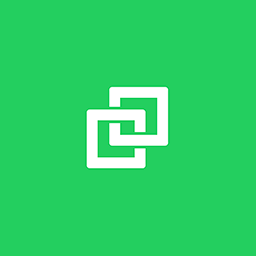 Professional Social Sharing Buttons, Icons & Related Posts – Shareaholic 》g your social share counts again with our Share Count Recovery tool. If you switch to HTTPS, change your domain name, or update your Permalinks, yo...。
Professional Social Sharing Buttons, Icons & Related Posts – Shareaholic 》g your social share counts again with our Share Count Recovery tool. If you switch to HTTPS, change your domain name, or update your Permalinks, yo...。 Ocean Product Sharing 》這是一個簡單的外掛程式,可以在您的單一產品頁面上加入社交分享按鈕,兼容於 WooCommerce 和 Easy Digital Downloads。, 請注意,此外掛程式需要已安裝 Ocea...。
Ocean Product Sharing 》這是一個簡單的外掛程式,可以在您的單一產品頁面上加入社交分享按鈕,兼容於 WooCommerce 和 Easy Digital Downloads。, 請注意,此外掛程式需要已安裝 Ocea...。 Meks Smart Social Widget 》選擇不同的圖示形狀和大小,並快速連接您的網站與社交媒體配置檔。提供了100多個社交媒體圖示:Aim、Apple、Behance、Blogger、Cargo、Delicious、DeviantArt...。
Meks Smart Social Widget 》選擇不同的圖示形狀和大小,並快速連接您的網站與社交媒體配置檔。提供了100多個社交媒體圖示:Aim、Apple、Behance、Blogger、Cargo、Delicious、DeviantArt...。 Login by Auth0 》這個外掛會以 Auth0 為基礎,取代標準 WordPress 登入表單,具有以下功能:, , 通用身分驗證, , 超過 30 個社交登入提供者, 企業連接 (ADFS、Active Director...。
Login by Auth0 》這個外掛會以 Auth0 為基礎,取代標準 WordPress 登入表單,具有以下功能:, , 通用身分驗證, , 超過 30 個社交登入提供者, 企業連接 (ADFS、Active Director...。Grow for WordPress 》總結:, , - Grow是一個幫助獨立內容創作者節省時間和金錢的工具,能夠幫助你的內容在你最在乎的觀眾中脫穎而出。, - 你可以免費創建一個Grow帳戶,無隱藏費...。
 WPUpper Share Buttons 》免費社交分享按鈕,可分享至Facebook、WhatsApp、Messenger、Twitter、Reddit等等。, 外掛內包含跟蹤我們的按鈕。, , 如果您喜歡這個外掛,歡迎評價它(在此...。
WPUpper Share Buttons 》免費社交分享按鈕,可分享至Facebook、WhatsApp、Messenger、Twitter、Reddit等等。, 外掛內包含跟蹤我們的按鈕。, , 如果您喜歡這個外掛,歡迎評價它(在此...。 XPoster – Share to Bluesky and Mastodon 》在 WordPress 上將文章推文至 Twitter。, 是的,這就是基本功能,但這並不是唯一的用途:, , 顯示最新的推文:小工具以顯示您的最新推文。從您自己或任何其他...。
XPoster – Share to Bluesky and Mastodon 》在 WordPress 上將文章推文至 Twitter。, 是的,這就是基本功能,但這並不是唯一的用途:, , 顯示最新的推文:小工具以顯示您的最新推文。從您自己或任何其他...。Sticky Social Icons 》「Sticky Social Icons」是一款最佳、也許唯一能夠將社群媒體圖示顯示在您網站側邊的外掛程式之一。您可以選擇您喜愛的社群媒體圖示,在網站中展示它們。您還...。
Social Share Buttons, Social Sharing Icons, Click to Tweet — Social Media Plugin by Social Snap 》WordPress社群分享外掛, Social Snap是領先的WordPress社群分享外掛,藉由社群媒體強大的力量,協助您提高流量與互動。欲了解更多資訊,請前往Social Snap。,...。
