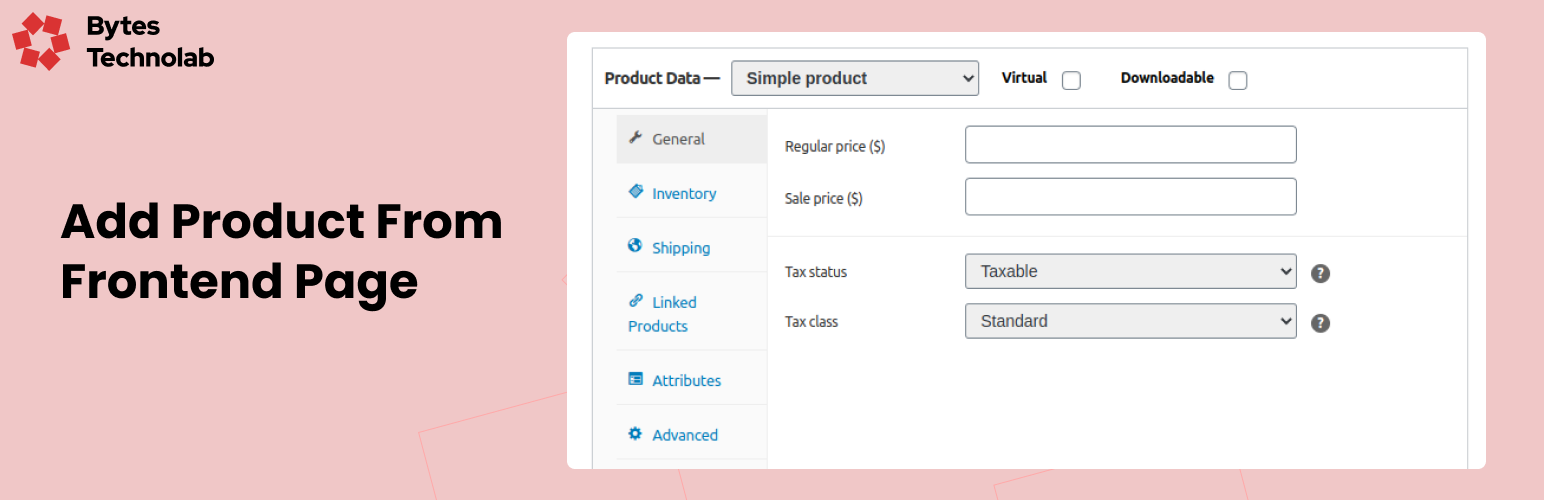
前言介紹
- 這款 WordPress 外掛「Add Product Frontend for WooCommerce」是 2023-01-05 上架。
- 目前有 90 個安裝啟用數。
- 上一次更新是 2024-12-06,距離現在已有 149 天。
- 外掛最低要求 WordPress 5.6 以上版本才可以安裝。
- 外掛要求網站主機運作至少需要 PHP 版本 7.4 以上。
- 有 4 人給過評分。
- 論壇上目前有 3 個提問,問題解答率 0%
外掛協作開發者
sachinagrawal | sohilvahora96 | bytestechnolab | surajsinhsolanki7 |
外掛標籤
products | woocommerce | WooCommerce products | Add Products Frontend | Bytes Add Products Frontend |
內容簡介
啟用外掛後,您可以讓用戶從前端提交產品。
產品前端頁面將出現在 WordPress 後台頁面菜單中,您可以在「外觀」-「菜單」中添加該頁面。
您可以添加簡單產品、組合產品、外部/聯盟產品。如果用戶未登錄,他們將無法看到產品前端頁面。
功能
管理員可以顯示/隱藏不同的產品欄位。
管理員可以設置產品狀態。
管理員可以從設置選項中啟用/禁用角色,以允許/不允許使用者從前端訪問產品頁面。
管理員可以在「產品列表」選項卡中顯示使用者添加的產品列表,並編輯和刪除它們。
用戶可以在我的帳戶/產品列表頁面從前端編輯產品。
用戶可以按照項目編號、產品名稱和價格對產品數據進行排序。
原文外掛簡介
When plugin activated, you can let your user to submit a product from frontend side.
Product frontend Page will appear in your WordPress backend Pages menu, and you can add that page in Appearance -> Menus.
You can add Simple product, Grouped product, External/Affiliate product.If user are not logged in, they can’t see the product frontend page.
Features
Administrator can show/hide different product fields.
Administrator can set product status.
Administrator can enable/disable roles to allow/disallow frontend product page access from settings tab.
Administrator can show list of user’s added product, edit and delete it from product list tab with product status.
User can edit product from frontend side in my-account/product-list page.
User can sort product data by Sr.No, Product Name, and Price.
各版本下載點
- 方法一:點下方版本號的連結下載 ZIP 檔案後,登入網站後台左側選單「外掛」的「安裝外掛」,然後選擇上方的「上傳外掛」,把下載回去的 ZIP 外掛打包檔案上傳上去安裝與啟用。
- 方法二:透過「安裝外掛」的畫面右方搜尋功能,搜尋外掛名稱「Add Product Frontend for WooCommerce」來進行安裝。
(建議使用方法二,確保安裝的版本符合當前運作的 WordPress 環境。
1.0.0 | 1.0.1 | 1.0.2 | 1.0.3 | 1.0.4 | 1.0.5 | 1.0.6 | trunk |
延伸相關外掛(你可能也想知道)
暫無相關外掛推薦。
