
前言介紹
- 這款 WordPress 外掛「Add coupon by link / URL coupons / Add coupon by Qr Code for Woocommerce」是 2021-07-23 上架。
- 目前有 900 個安裝啟用數。
- 上一次更新是 2025-04-10,距離現在已有 24 天。
- 外掛最低要求 WordPress 3.0.1 以上版本才可以安裝。
- 有 17 人給過評分。
- 論壇上目前有 1 個提問,問題解答率 0%
外掛協作開發者
外掛標籤
qrcode | coupons | url coupons | Discount rules | woocommerce coupon |
內容簡介
WooCommerce URL Coupons 可讓您提供客戶一條優惠券的連結,讓他們可以透過訪問該連結應用優惠券。您可以在按鈕、圖片和文字上使用 WooCommerce URL Coupons。只要您能放置連結的地方,就可以放置 URL Coupons!
其運作方式
所有 WooCommerce 優惠券都可以透過訪問內嵌優惠券代碼的連結應用。
範例連結:http://abc.com/?apply_coupon=[優惠券代碼]
您可以在外掛設置中更改 URL Coupons 的關鍵字 ?apply_coupon=。
您還可以禁用購物車和結帳頁面上預設優惠券插入欄位。
您可以為優惠券設置不同的訊息。
您可以設置一則訊息來告知客戶,當使用該連結時,優惠券尚未應用,因為優惠券是有條件的。
設置一則訊息,以告知客戶優惠券已經添加,但由於優惠券的條件尚未滿足,因此尚未應用。一旦優惠券的條件滿足,優惠券就會應用。您甚至可以在這條訊息中描述優惠券的條件。
此 URL Coupons 外掛甚至可以在未註冊的用戶下使用。
此 URL Coupons 外掛也支援條件優惠券。
當使用 URL Coupons 時,您可以指定自動添加到購物車的產品。
您可以為不同的優惠券指定不同的一組自動添加產品。
外掛還支援優惠券 QR 碼,它可以為優惠券生成 QR 碼。
URL Coupons 如何處理條件優惠券
當 URL Coupons 具有條件優惠券時,它會將優惠券添加到用戶會話中,並通知客戶已添加優惠券,並在優惠券條件滿足時自動應用。
條件優惠券滿足後,優惠券會自動應用。
原文外掛簡介
WooCommerce URL coupons let you give your customers a coupon link to apply a coupon. Using URL coupons your customers can apply coupons via visiting a link.
Use WooCommerce URL coupons on buttons, images and text. Show them on your sidebar, ads, email marketing, blog posts – basically wherever you can put a link you can put a URL coupon!
At alow offer multiple condition to control the coupon usage. You can restrict the coupon by product attribute, user role, user email id, payment method.
Its working
All the WooCommerce coupons can be applied by your customers by visiting a link with coupon code embedded in the URL
Example link: http://abc.com/?apply_coupon=[coupon code]
You can change the url coupon key ?apply_coupon= from the plugin setting
You can also disable the WooCommerce default coupon insertion field present in the cart and checkout page
You can set a different message for the coupon from the message tab in the coupon, or you can use the global message set in the plugin setting
You can set a message that will be applied when user first lands on your website with the url, and the coupon is not yet applied as its a conditional coupon
Set a message to inform the customer that the coupon is added, but since condition of the coupon are not yet satisfied it is not applied, once the condition of the coupon get satisfied the coupon is applied.You can even describe the condition of the coupon in this message. As you can set different message for different coupon.
This URL coupons plugin will work even for the guest users.
This URL coupons plugin will work for the conditional coupon as well.
Specify product to auto add to the cart when URL coupon is clicked
You can specify different set of auto add product for different coupons
Plugin also supports Coupon QR code. It will generate the Qr code for the coupon.
Option to apply the coupon when a specific product is added to the cart
You can assign a coupon to the category, so when a product from that category is added to the cart the coupon will be applied automatically
Auto apply coupon to user cart when the condition satisfies
Auto apply coupon to specific country
auto apply coupon when user buys specific product
auto apply coupon when user buys specific product category
auto apply coupon for the user of specific role
auto apply coupon for the user of specific email id
Control what payment method are available based on the coupon applied
Offer shipping discount by applying coupon. You can set the shipping discount amount in the coupon setting
Add to cart coupon
How URL coupons will handle conditional coupon
When the URL coupon has conditional coupon then it will add the coupon in the user session and notify the customer that coupon is added and it will be applied when coupon conditions are satisfied
Once coupon condition are satisfied the coupon get applied automatically
Attribute-Based Coupon Restrictions
With the Attribute-Based Coupon Restrictions, you can now create more targeted promotions by applying or excluding coupons based on specific product attributes. This feature is perfect for store owners looking to fine-tune their discount strategies and ensure that promotions are applied exactly where they are intended.
Targeted Promotions: Apply coupons to products with specific attributes, such as color, size, or any other custom attribute, ensuring your promotions reach the right products.
Exclusion Control: Exclude products with certain attributes from coupon eligibility, giving you precise control over your discount campaigns.
Easy Management: Easily add, manage, and update attribute restrictions directly from the coupon settings in your WooCommerce dashboard.
Used in Order: Tracking Feature
This feature enhances the WooCommerce coupon management by adding a new “Used in order” column in the coupons list view. Each coupon now includes a clickable link that provides insight into its usage history. Upon clicking the link, users can view a detailed list of orders in which the coupon has been applied. This feature offers transparency and enables store owners to track the effectiveness and history of each coupon effortlessly.
Exclude Email Restrictions for Coupons
This feature enhances coupon management by allowing exclusion of specific email addresses or entire domains from coupon application. You can create a list of email IDs that coupons should not apply to, and use wildcard exceptions like *@gmail.com to block coupons for entire domains. For example, you can exclude [email protected], *@yahoo.com, [email protected], and more. This feature provides greater control over coupon usage and ensures that discounts are applied only to eligible customers.
Payment Methods Restriction for Coupons
Ability to restrict coupon usage based on specific payment methods. This feature empowers you to tailor promotions by limiting coupon applicability to selected payment methods, ensuring greater control over discount distribution and promotional strategies.
User Role Restrictions for Coupons
Introducing an advanced feature in our WooCommerce plugin, designed to provide precise control over coupon usage based on user roles. Now, you can effectively manage promotions by applying coupons exclusively to selected user roles or excluding them from specific user roles.
Advance condition for coupon restriction
We have large no. of conditions to restrict the coupon usage. You can restrict the coupon by location, product, past purchase, login status and you can use and/or condition to combine the restriction. This feature allows you to create complex coupon rules that can be tailored to your specific needs.
You can use auto apply option with this conditions that way the discount will get auto applied for your matching customers. This is a great way to reward your loyal customers or to encourage new customers to make a purchase.
Few of the conditions available in the plugin are:
Billing country: Restrict coupon usage based on the customer’s billing country. E.g: Offer 10% off to customers whose billing country is Canada. Use this for region-specific promotions like Canada Day sales.
Product category: 15% off on products under the “Winter Jackets” category. Great for end-of-season clearance sales.
Custom product taxonomy: Apply discount on products marked with new-launch in a custom taxonomy. Perfect for spotlighting new arrivals or beta collections.
Product meta data: Give discount on products where _is_featured = yes. Useful for promoting featured products only.
Cart quantity: Apply discount when cart contains 5 or more items. Boosts cart size and average order value.
Cart subtotal: $20 off if cart subtotal exceeds $200. Encourages bigger orders by offering savings at higher thresholds.
Previous order by category: 20% off on “Shoes” if customer previously bought from “Socks”. Smart cross-selling based on previous category behavior.
Customer login status: 5% discount for logged-in users only. Drives registrations and logged-in engagement.
User role: 25% off for users with the “wholesale_buyer” role. Segment pricing for wholesale vs retail customers.
Cart weight (PRO): 10% off if total cart weight is under 1kg. Motivate customers to choose light, low-shipping-cost products.
Coupon applied (PRO): Allow “WELCOME10” only if “NEWYEAR50” isn’t applied. Prevents misuse of overlapping promotions.
Order count (PRO): 50% off on customer’s 5th order. Reward returning customers and increase repeat sales.
Total customer spend (PRO): 15% discount for customers who’ve spent over $1000. Loyalty-based rewards for high-value customers.
Specific product present in cart or Specific product quantity (PRO): Buy 3 units of Product X, get a discount. This encourages bulk purchases and upselling.
Shipping country (PRO): Free shipping coupon if shipping destination is the United States. Encourage purchases from US customers by waiving delivery fees.
User shipping zone (PRO): $20 off coupon for users in the “South America” shipping zone. Push regional courier deals or logistics coverage expansion.
Store Credit Coupon
Store Credit coupons offer a versatile and customer-friendly way to manage discounts and returns within your WooCommerce store. This coupon type allows you to issue credit that customers can use for future purchases, providing a seamless shopping experience and encouraging repeat business.
Customers can use part or all of their store credit in a single purchase. If the cart total is less than the store credit amount, the remaining balance can be used for future orders.
Customers can view their remaining store credit balance directly in the cart, enhancing transparency and encouraging further engagement.
Issue Refunds as Store Credit
With this feature, you can now issue full or partial refunds as store credit directly from the order edit page. This provides a convenient and flexible way to manage refunds and retain customer loyalty. By issuing refunds as store credit, you can effectively manage returns and keep customers engaged with your store.
Restrict coupon by day of the week
You can now restrict the coupon by the day of the week. This feature allows you to create time-sensitive promotions that are only valid on specific days, enhancing your marketing strategies and encouraging customer engagement.
e.g. You can create a coupon that is only valid on weekends or weekdays, providing targeted discounts to your customers based on the day of the week.
Auto add product to cart when coupon is applied by URL or QR Code
You can now specify a set of products to be automatically added to the user’s cart when a coupon is applied via URL or QR code. This feature enhances the customer experience by simplifying the checkout process and offering additional value through bundled product promotions. So if you are offering 10% discount on product A, then you can make product A to be auto added to the cart when user click on url coupon link or scan the QR code.
Auto add product to cart when coupon is applied
You can now specify a set of products to be automatically added to the user’s cart when a coupon is applied. This is bit different from Auto addon URL coupon, as Auto add on url coupon adds the product even when coupon is not yet applied to the cart. where as this adds the product only when the coupon is applied to the cart.
Boost Conversions with Flexible WooCommerce Shipping Discount Coupons 🚚✨
Enhance your WooCommerce store’s promotional power with our Shipping Discount Coupon feature—a game-changer for boosting sales and reducing cart abandonment.
Key Features & Benefits:
✅ Percentage-Based Shipping Discounts: Offer dynamic discounts (e.g., 30% off shipping) to incentivize purchases without sacrificing profit margins.
✅ Exclude Specific Shipping Methods: Prevent discounts from applying to high-cost or premium delivery options, ensuring full control over promotions.
✅ Dynamic Adjustments: Automatically display discounted shipping rates at checkout, creating transparency and urgency.
✅ Compatibility: Works seamlessly with all shipping methods even with 3rd party dynamic shipping methods
Example Use Case:
Run a “test” coupon campaign to slash shipping costs by 30%, exclude premium delivery options, and watch conversions soar. You can even restrict the coupon to be available for specific zone or for only one time for each customer
Advanced Coupon Scheduling by Date range
This feature allows you to set multiple date and time ranges for when your coupons will be valid. With this, you can specify start and end dates, along with specific time intervals for each range, ensuring your coupon is only applicable within the predefined periods.
Key Highlights:
Custom Date and Time Ranges: Define precise start and end dates, along with time intervals for each range.
Multiple Range Flexibility: Activate your coupon across various intervals to suit different promotional strategies.
Seamless Integration: Integrates smoothly with all existing conditions and restrictions for a hassle-free user experience.
Enhanced Control: Strategically time your discounts to match peak shopping periods, special events, or seasonal sales.
Recurring Day-Based Scheduling of coupon (PRO)
The Pro version of the WooCommerce Coupon Plugin includes a day-based scheduling feature, allowing you to specify the exact days and time intervals when your coupons will be valid.
Key Highlights:
Day Selection: Choose specific days of the week (e.g., Monday, Wednesday, Friday) on which the coupon will be active.
Time Intervals: Set start and end times for each selected day, ensuring the coupon is only valid during these periods.
Invalid Days Warning: Customize a message to inform users when a coupon is not available on a certain day.
Benefits:
Precise Targeting: Align coupon availability with your peak sales days or special events.
Enhanced Control: Prevent overuse of coupons by limiting their validity to specific days and times.
Improved Customer Experience: Provide clear communication to customers about when they can use the coupon, reducing confusion and enhancing satisfaction.
Enhanced Coupon Usage Reset Options (PRO)
The PRO version of our WooCommerce Coupon Plugin includes advanced features that allow administrators to reset the coupon usage count and user limit count at various intervals. These intervals include daily, weekly, monthly, and yearly resets. This enhancement provides greater flexibility and control over coupon usage, ensuring that promotional campaigns can be managed more effectively and efficiently.
This feature is ideal for managing recurring promotions and ensuring that your coupon usage aligns with your marketing strategy.
E.g: Let’s say you’re running a special promotion where you allow customers to use a discount coupon up to 3 times per month. With the advanced reset options in the PRO version, you can set the usage count and user limit to reset on a monthly basis. Here’s how you can use it:
Step-by-Step Example:
Create a Coupon: Go to your WooCommerce dashboard and create a new coupon or edit an existing one.
Set Usage Limits: In the “Usage limits” section, set the “Usage limit per coupon” to 100 and the “Usage limit per user” to 3.
Enable Reset Options: Choose the “Monthly” reset option from the dropdown menu. This ensures that both the coupon usage count and the user limit count will reset at the beginning of each month.
Save Changes: Save the coupon settings.
How It Works:
Each customer can use the coupon up to 3 times within a month.
The total coupon usage is limited to 100 times within a month.
At the beginning of the next month, both counts (per user and per coupon) will reset, allowing the coupon to be used afresh for the new month.
各版本下載點
- 方法一:點下方版本號的連結下載 ZIP 檔案後,登入網站後台左側選單「外掛」的「安裝外掛」,然後選擇上方的「上傳外掛」,把下載回去的 ZIP 外掛打包檔案上傳上去安裝與啟用。
- 方法二:透過「安裝外掛」的畫面右方搜尋功能,搜尋外掛名稱「Add coupon by link / URL coupons / Add coupon by Qr Code for Woocommerce」來進行安裝。
(建議使用方法二,確保安裝的版本符合當前運作的 WordPress 環境。
1.2.0 | 1.2.1 | 1.2.2 | 1.2.3 | trunk | 1.0.76 | 1.1.22 | 1.1.23 | 1.1.24 | 1.1.26 | 1.1.27 | 1.1.29 | 1.1.30 | 1.1.31 | 1.1.32 | 1.1.33 | 1.1.34 | 1.1.36 | 1.1.37 | 1.1.39 | 1.1.40 | 1.1.41 | 1.1.42 | 1.1.43 | 1.1.44 | 1.1.46 | 1.1.47 | 1.1.49 | 1.1.60 | 1.1.61 | 1.1.62 | 1.1.63 | 1.1.64 | 1.1.66 | 1.1.67 | 1.1.69 | 1.1.70 | 1.1.71 | 1.1.72 | 1.1.73 | 1.1.74 | 1.1.76 | 1.1.77 | 1.1.79 |
延伸相關外掛(你可能也想知道)
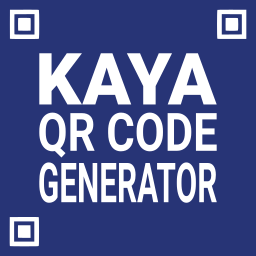 Kaya QR Code Generator 》為什麼要使用「Kaya QR Code Generator」外掛?, 這款外掛可以透過小工具或短碼方便地在頁面、文章、側邊標籤、WooCommerce 產品等加入 QR Code (快速反應碼)...。
Kaya QR Code Generator 》為什麼要使用「Kaya QR Code Generator」外掛?, 這款外掛可以透過小工具或短碼方便地在頁面、文章、側邊標籤、WooCommerce 產品等加入 QR Code (快速反應碼)...。 VietQR 》VietQR 現在支援 50 家銀行收款。任何參與全天 24/7 銀行轉賬系統的銀行都可以創建 QR 碼來收款。, 截至目前,越南有 37 家銀行已經支援在應用程式中掃描 Vie...。
VietQR 》VietQR 現在支援 50 家銀行收款。任何參與全天 24/7 銀行轉賬系統的銀行都可以創建 QR 碼來收款。, 截至目前,越南有 37 家銀行已經支援在應用程式中掃描 Vie...。 QR code MeCard/vCard generator 》這個外掛可以產生以你的聯絡資訊為基礎的 vCard 或 MeCard 格式 QR 碼。, 使用 shortcode、小工具,或者直接連結,透過 QR 碼分享你的聯絡資訊,像是電子郵件...。
QR code MeCard/vCard generator 》這個外掛可以產生以你的聯絡資訊為基礎的 vCard 或 MeCard 格式 QR 碼。, 使用 shortcode、小工具,或者直接連結,透過 QR 碼分享你的聯絡資訊,像是電子郵件...。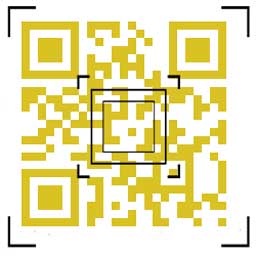 QR Code Composer – Dynamic QR Code Generator 》QR Code Composer 是一個用於生成 URL 的 QR 代碼的 WordPress 外掛。它會自動為當前頁面的 URL 生成一個 QR 代碼。, QR 代碼會自動顯示在內容之後,作為當前...。
QR Code Composer – Dynamic QR Code Generator 》QR Code Composer 是一個用於生成 URL 的 QR 代碼的 WordPress 外掛。它會自動為當前頁面的 URL 生成一個 QR 代碼。, QR 代碼會自動顯示在內容之後,作為當前...。 UPI QR Code Payment Gateway 》這個外掛讓 WooCommerce 店主能夠透過 UPI 應用程式(例如 Google Pay、Whatsapp、Amazon Pay、Paytm、BHIM、PhonePe 或任何銀行 UPI 應用程式)直接且立即收...。
UPI QR Code Payment Gateway 》這個外掛讓 WooCommerce 店主能夠透過 UPI 應用程式(例如 Google Pay、Whatsapp、Amazon Pay、Paytm、BHIM、PhonePe 或任何銀行 UPI 應用程式)直接且立即收...。 Razorpay Payment Links for WooCommerce 》針對 WooCommerce 的 Razorpay 付款連結外掛程式, 這個外掛程式是基於 Razorpay 付款連結 所開發的 WooCommerce 付款網關外掛程式,可讓您使用 WooCommerce ...。
Razorpay Payment Links for WooCommerce 》針對 WooCommerce 的 Razorpay 付款連結外掛程式, 這個外掛程式是基於 Razorpay 付款連結 所開發的 WooCommerce 付款網關外掛程式,可讓您使用 WooCommerce ...。 QRCode Payment for Vietnam 》本外掛針對 WooCommerce 使用者發展,讓個人客戶可以使用快速支付方式,包括VietQR、Momo、Zalo Pay、AirPay、Viettel Pay、Moca 等。這可以縮短付款流程,降...。
QRCode Payment for Vietnam 》本外掛針對 WooCommerce 使用者發展,讓個人客戶可以使用快速支付方式,包括VietQR、Momo、Zalo Pay、AirPay、Viettel Pay、Moca 等。這可以縮短付款流程,降...。 QR Code Woocommerce 》示範, 最新更新 - 2021 年 8 月 16 日, * 新增 QR 設計選項,包括顏色、文字和圖像浮水印等選項。, 更新 - 2021 年 7 月 22 日, * 完全重寫代碼。使用 WooCom...。
QR Code Woocommerce 》示範, 最新更新 - 2021 年 8 月 16 日, * 新增 QR 設計選項,包括顏色、文字和圖像浮水印等選項。, 更新 - 2021 年 7 月 22 日, * 完全重寫代碼。使用 WooCom...。QR Code Tag 》QR Code Tag 外掛可為您的部落格建立 QR Code。, 功能:, , 可選擇 QR Code 產生器: Google Chart API(需要在線連接)或 QR Code Lib(內建), 如果禁用 allo...。
 PAY by square pre WooCommerce 》Pay by Square Payment Gateway umožňuje plaťby prevodom na účet pomocou QR kódov., Tento plugin vygeneruje QR kód pre sumu objednávky, ktorý sa vlož...。
PAY by square pre WooCommerce 》Pay by Square Payment Gateway umožňuje plaťby prevodom na účet pomocou QR kódov., Tento plugin vygeneruje QR kód pre sumu objednávky, ktorý sa vlož...。QR Code Generator 》使用這個 QR Code 的 WordPress 外掛,在你的 WordPress 安裝的任何網站上都可以創建 QR Code。內容可以是任何文本或嵌入的當前網站的 URL。, 如何使用:, , ,...。
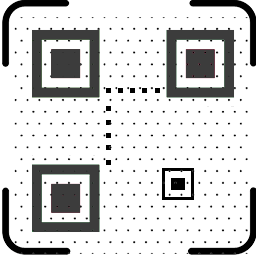 Master QR Code Generator – Easy QR Code for page,post ,product and custom 》m post can now be easily accessed through QR codes by using this WordPress plugin! Each QR code is unique and can be scanned by users from their sm...。
Master QR Code Generator – Easy QR Code for page,post ,product and custom 》m post can now be easily accessed through QR codes by using this WordPress plugin! Each QR code is unique and can be scanned by users from their sm...。 QRCode 》透過短代碼生成QR碼,使用內嵌的Base64 SVG圖像,無需額外生成圖像檔案,使用本地生成器,無需使用 Google 的線上服務。, 使用方法, 使用 [qrcode]範例字串[/...。
QRCode 》透過短代碼生成QR碼,使用內嵌的Base64 SVG圖像,無需額外生成圖像檔案,使用本地生成器,無需使用 Google 的線上服務。, 使用方法, 使用 [qrcode]範例字串[/...。 Wooplatnica 》這款 WooCommerce 支付門戶外掛可生成塞爾維亞的普通付款單和 NBS IPS QR 代碼以進行支付。🇷🇸, , 訂單完成後,用戶將收到一封帶有 PDF 格式的生成繳費單的電...。
Wooplatnica 》這款 WooCommerce 支付門戶外掛可生成塞爾維亞的普通付款單和 NBS IPS QR 代碼以進行支付。🇷🇸, , 訂單完成後,用戶將收到一封帶有 PDF 格式的生成繳費單的電...。 Staff List vCard 》使用此外掛可建立 vCard 為 VCF 檔案來分享聯絡人資訊。, 建立 QR Code PNG 影像以避免手動輸入聯絡人資訊的困擾。, Staff List vCard 為外掛的擴充功能,無...。
Staff List vCard 》使用此外掛可建立 vCard 為 VCF 檔案來分享聯絡人資訊。, 建立 QR Code PNG 影像以避免手動輸入聯絡人資訊的困擾。, Staff List vCard 為外掛的擴充功能,無...。
