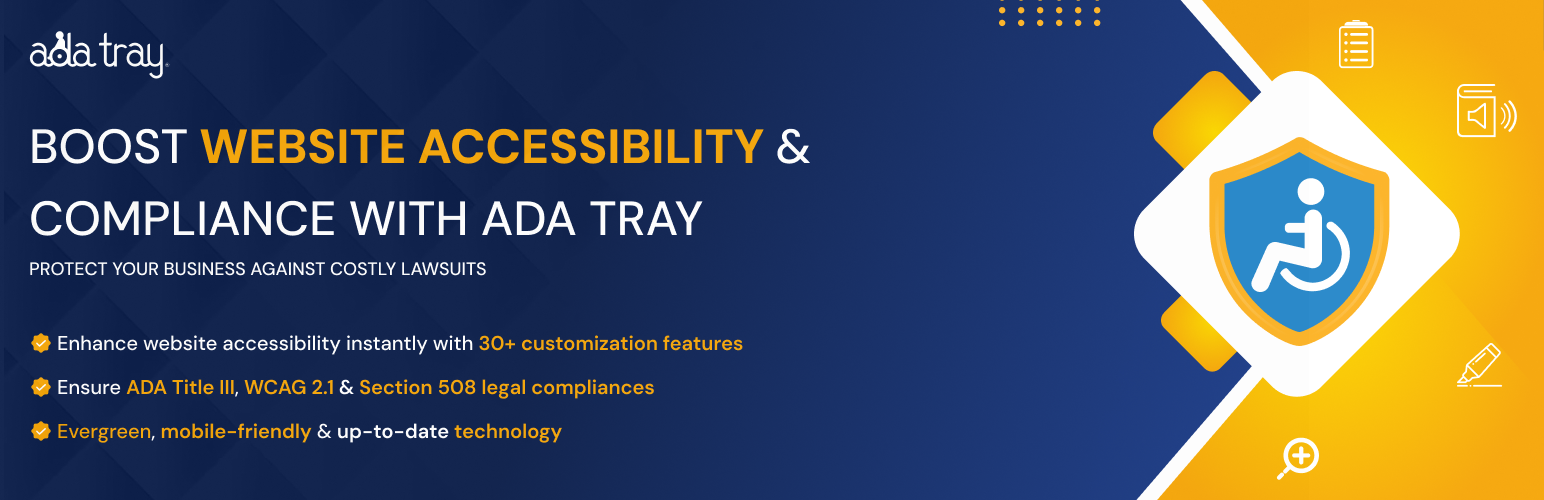
前言介紹
- 這款 WordPress 外掛「Ada Tray Accessibility Widget」是 2021-08-29 上架。
- 目前有 60 個安裝啟用數。
- 上一次更新是 2025-04-04,距離現在已有 29 天。
- 外掛最低要求 WordPress 4.7.2 以上版本才可以安裝。
- 尚未有人給過這款外掛評分。
- 還沒有人在論壇上發問,可能目前使用數不多,還沒有什麼大問題。
外掛協作開發者
innsight |
外掛標籤
ada | wcag | accessible | Section 508 | accessibility |
內容簡介
唯一易於使用、讓所有人都能輕鬆存取網站的瀏覽器擴充功能!
ADA Tray® 是一款具有專利待申請的外掛程式,無需重新編碼網站,就可以協助您增加網站内容辦理可存取性指南 (WCAG) 2.1、美國殘疾人士法案 (ADA) 及第 508 條網路無障礙需求的遵循率。
ADA Tray® 是常綠技術,我們會即時發布更新到您的小工具,您只需輕鬆坐等,觀察您的網站可存取性功能增加。
實施插件於網站後,您會立即看到 ADA Tray® 小工具出現在您網站每個網頁上,形式為一個可藉由點擊自訂圖標或 Esc 鍵顯示的圖層。接下來,登入您的 My ADA Tray® 網站並輕鬆配置小工具的位置、按鈕和追蹤使用情況。
立即註冊我們的免費 30 天試用版,體驗 ADA Tray® !
在此瞭解更多 – www.ada-tray.com
為什麼選擇 ADA Tray®,以及我們如何協助您的網站訪客?
– 網站在線存取性的即時改善
– 常綠技術
– 易於配置
– 專利待申請的創新技術
– 使用情況資料
– 致力於可自訂的存取性聲明
– 使用方便
– 手機友善
自訂 ADA Tray® 工具的功能:
– 殘障人士可以自訂您的網站與 30 種以上的功能
– 支援色彩調整以協助視力有障礙的人士
– 無限的字型大小、間距和内容清單排列的設定
– 改善遵循 Website Content Accessibility Guidelines (WCAG)
– 支援色彩調整以協助視力有障礙的人士
– 易於使用的語音翻譯工具
– 鍵盤使用者可輕鬆地瀏覽您的網站
– 等等!
ADA TRAY® 讓您輕鬆符合 WCAG 網路可存取性標準。為什麼要等待呢?立即開始您的免費試用版吧!
原文外掛簡介
The Only WordPress Accessibility Plugin That’s Easy to Use and Keeps You Compliant!
ADA Tray® is a powerful, patent-pending accessibility WordPress WCAG plugin designed to help your WordPress website meet WCAG 2.1, ADA Title III, Section 508 compliance standards, and many more web accessibility solutions—without any recoding.
With Evergreen Technology, ADA Tray ensures your accessibility features stay up to date with automatic updates–reducing legal risks, boosting SEO, and enhancing user experience in real time.
Stay Free of Lawsuits and Stress
Most ADA compliance plugins meet just 20% of WCAG standards.
ADA compliance helps protect businesses—hotels, restaurants, retailers, healthcare providers, and more—from costly ‘click-by’ ADA lawsuits. ADA Tray® makes meeting ADA Title III, WCAG 2.1, and Section 508 standards easy with customizable accessibility features.
Boost SEO & Increase Website Users
An accessible website is easier for search engines to crawl and index, improving rankings. This could be your website with clear navigation, readable text, and structured content. It’ll further help boost visibility while making your site more user-friendly for all visitors.
Better User Experience, Better Retention
ADA Tray® ensures a seamless experience for everyone, including users with disabilities. With customizable features like font adjustments, color contrast, and keyboard navigation, your WordPress site becomes more inclusive and easy to navigate on any device.
Seamless Integration & Customization
Once installed, ADA Tray® instantly adds a floating accessibility widget to every webpage. Users can activate the widget through a customizable icon or by pressing the Escape key for quick access.
Manage your settings effortlessly through the My ADA Tray® portal, where you can:
– Adjust the widget’s position and appearance
– Customize accessibility tools for your users
– Track engagement and usage metrics
Why Choose ADA Tray®?
Because Everyone Deserves Equal Access!
Making your website accessible shouldn’t be complicated—and with ADA Tray, it isn’t! Our innovative technology instantly enhances your site’s accessibility, ensuring a seamless experience for all visitors.
Instant Accessibility Upgrade – Improve usability the moment ADA Tray® is activated.
Evergreen Technology – Your website stays up-to-date and compliant with evolving standards.
Effortless Setup – Easy configuration means no headaches—just accessibility that works.
Customizable & User-Friendly – Tailor the experience with a dedicated accessibility statement and 30+ features.
Mobile-Optimized – Accessibility shouldn’t stop at desktops. ADA Tray works smoothly on all devices
This ADA compliance plugin for WordPress helps make your website inclusive and protects your business from costly accessibility lawsuits.
It’s a win-win!
Features of Customized ADA Tray® Tools
– Individuals with disabilities can customize your website with 30+ features
– Unlimited configuration of font sizes, spacing, and content surfacing
– Improves conformity to Website Content Accessibility Guidelines (WCAG)
– Supports color adjustment for the visually impaired
– Easy-to-use audio translator
– Keyboard users will easily be able to navigate your website
And much more!
Toolbar Highlights
ADA Tray® offers powerful accessibility tools to enhance user experience and ensure compliance:
– Keyboard Navigation – Displays shortcuts against all functions, allowing effortless website browsing using only the keyboard.
– Listen – Convert text to speech for improved readability and accessibility.
– WCAG Contrast – Adjust the color contrast for better visibility and readability.
– Accessibility Statement – Shows important accessibility features throughout our website.
ADA TRAY® MAKES IT EASY TO COMPLY WITH THE ADA Title III, WCAG 2.1 & Section 508 WEB ACCESSIBILITY STANDARDS.
So, why wait!?
Try ADA Tray® Free for 30 Days!
Experience the difference ADA Tray® can make for your website.
Sign up today for a 30-day free trial and see how easy it is to improve accessibility and compliance.
Pricing | Installation Guide
START YOUR FREE TRIAL TODAY!
各版本下載點
- 方法一:點下方版本號的連結下載 ZIP 檔案後,登入網站後台左側選單「外掛」的「安裝外掛」,然後選擇上方的「上傳外掛」,把下載回去的 ZIP 外掛打包檔案上傳上去安裝與啟用。
- 方法二:透過「安裝外掛」的畫面右方搜尋功能,搜尋外掛名稱「Ada Tray Accessibility Widget」來進行安裝。
(建議使用方法二,確保安裝的版本符合當前運作的 WordPress 環境。
1.0 | 1.1 | 1.2 | 1.3 | 1.4 | 1.5 | 1.6 | 1.7 | 1.8 | 1.9 | 2.0 | 2.1 | 2.2 | 2.3 | 2.4 | 2.5 | 2.6 | 2.7 | 2.8 | 2.9 | 3.0 | 1.91 | trunk |
延伸相關外掛(你可能也想知道)
 Button visually impaired 》, Button visually impaired* is a plugin that automatically changes the version of your website for visually impaired people., , The panel for visua...。
Button visually impaired 》, Button visually impaired* is a plugin that automatically changes the version of your website for visually impaired people., , The panel for visua...。 WP Accessibility Tools & Missing Alt Text Finder 》這個軟體可以協助您成為 ADA 第 508 條款的合規,提供以下功能:, 遺漏的 Alt 文本尋找程式, 快速添加媒體庫中遺漏的 Alt 文本、說明文本或標題文本,同時也...。
WP Accessibility Tools & Missing Alt Text Finder 》這個軟體可以協助您成為 ADA 第 508 條款的合規,提供以下功能:, 遺漏的 Alt 文本尋找程式, 快速添加媒體庫中遺漏的 Alt 文本、說明文本或標題文本,同時也...。 SlickNav Mobile Menu 》這個外掛可以在 WordPress 中添加 SlickNav 響應式移動菜單功能。, SlickNav 響應式菜單支援多級菜單。, 跨瀏覽器兼容。, 鍵盤訪問。, 沒有 JavaScript 的情...。
SlickNav Mobile Menu 》這個外掛可以在 WordPress 中添加 SlickNav 響應式移動菜單功能。, SlickNav 響應式菜單支援多級菜單。, 跨瀏覽器兼容。, 鍵盤訪問。, 沒有 JavaScript 的情...。 Equalize Digital Accessibility Checker – Audit Your Website for WCAG, ADA, and Section 508 Accessibility Errors 》Accessibility Checker 外掛, , 外掛網站 | 文件 | 免費版與專業版比較 | 購買專業版 | 優先支援&無障礙諮詢 | WordPress 無障礙聚會 | WordPress 無障礙 Fa...。
Equalize Digital Accessibility Checker – Audit Your Website for WCAG, ADA, and Section 508 Accessibility Errors 》Accessibility Checker 外掛, , 外掛網站 | 文件 | 免費版與專業版比較 | 購買專業版 | 優先支援&無障礙諮詢 | WordPress 無障礙聚會 | WordPress 無障礙 Fa...。 Authenticator 》此外掛可讓你的 WordPress 網站僅對登入用戶開放。換句話說,要查看你的網站,他們必須在你的網站上創建或擁有帳戶並登錄。不需要任何配置,只需啟用即可。, ...。
Authenticator 》此外掛可讓你的 WordPress 網站僅對登入用戶開放。換句話說,要查看你的網站,他們必須在你的網站上創建或擁有帳戶並登錄。不需要任何配置,只需啟用即可。, ...。Fix Alt Text 》現在讓您的圖像符合可用性標準已變得越來越重要。圖像必須添加替代文本(alt text),讓視障人士可以使用屏幕閱讀器了解屏幕上顯示的圖像的用途和上下文。, ...。
Accessibility by AllAccessible 》AllAccessible 是一個功能強大的 WordPress 外掛,可增強您的網站的無障礙性。這個外掛提供一系列功能,使您的網站對有殘障的人士更加友善,包括視力受損、聽...。
 Accessibility New Window Warnings 》Web Content Accessibility Guidelines (WCAG) 成功標準 3.2(可預測性)指出,網頁應該以可預測的方式顯示和運作。當點擊連結前往外部網頁時,通常會將該連...。
Accessibility New Window Warnings 》Web Content Accessibility Guidelines (WCAG) 成功標準 3.2(可預測性)指出,網頁應該以可預測的方式顯示和運作。當點擊連結前往外部網頁時,通常會將該連...。 FAQ Concertina 》FAQ Concertina 是一款 WordPress 外掛,您可以使用插件簡單地在頁面或博客文章中以美觀而清晰的方式顯示常見問題(FAQs)列表。, 透過在 WordPress 頁面或博...。
FAQ Concertina 》FAQ Concertina 是一款 WordPress 外掛,您可以使用插件簡單地在頁面或博客文章中以美觀而清晰的方式顯示常見問題(FAQs)列表。, 透過在 WordPress 頁面或博...。Five-Star Ratings Shortcode 》這個外掛可以在網站的任何地方,使用簡單的短代碼加入無障礙、吸引人的5星評分。此外掛使用 Font Awesome 的SVG + JavaScript方法顯示圖示。, 鳴謝, 此外掛是...。
 Genesis Accessible 》Genesis Accessible 是一個 WordPress 外掛程式,專為想使用 Genesis Framework 建立符合無障礙規範網站的網站擁有人設計,但使用的子佈景主題尚未支援框架的...。
Genesis Accessible 》Genesis Accessible 是一個 WordPress 外掛程式,專為想使用 Genesis Framework 建立符合無障礙規範網站的網站擁有人設計,但使用的子佈景主題尚未支援框架的...。 Accessibly – WordPress Website Accessibility 》br />, Accessibly app 是 Shopify 商店中最佳的無障礙外掛。現在,我們為您的 WordPress 網站提供最佳的可訪問性。, Accessibly 外掛是以最佳的網頁無障礙做...。
Accessibly – WordPress Website Accessibility 》br />, Accessibly app 是 Shopify 商店中最佳的無障礙外掛。現在,我們為您的 WordPress 網站提供最佳的可訪問性。, Accessibly 外掛是以最佳的網頁無障礙做...。Accordion Block Lite 》摺疊區塊外掛(Accordion Block Lite)是一個可存取和具有回應式的外掛,可在區塊編輯器插入器中添加,用於顯示可展開和摺疊以顯示或隱藏相關內容的列表項目...。
AccessibleWP – ALT Detector 》這是一款在 WordPress 網站上提供輕鬆設置無障礙圖像的有效解決方案,使您能夠輕鬆找到沒有替代文字的圖像,並提供其他圖像無障礙設置的選項。。
 Accessibility Assistant 》1. 方便視障人士使用, 無障礙協助助理可以幫助視力障礙程度不一的使用者,增強他們的瀏覽體驗,使之符合其醫學需求和個人禁忌。, 2. 方便老年人使用, 透過無...。
Accessibility Assistant 》1. 方便視障人士使用, 無障礙協助助理可以幫助視力障礙程度不一的使用者,增強他們的瀏覽體驗,使之符合其醫學需求和個人禁忌。, 2. 方便老年人使用, 透過無...。
