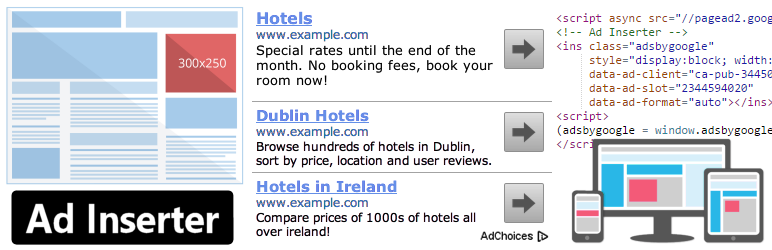
前言介紹
- 這款 WordPress 外掛「Ad Inserter – Ad Manager & AdSense Ads」是 2010-11-13 上架。
- 目前有 300000 個安裝啟用數。
- 上一次更新是 2025-04-30,距離現在已有 4 天。
- 外掛最低要求 WordPress 5.0 以上版本才可以安裝。
- 外掛要求網站主機運作至少需要 PHP 版本 7.4 以上。
- 有 2357 人給過評分。
- 論壇上目前有 13 個提問,問題解答率 100% ,不低,算是個很有心解決問題的開發者團隊了!
外掛協作開發者
spacetime | adinserter |
外掛標籤
ads | amp | adsense | ad manager | ad rotation |
內容簡介
這是一款廣告管理外掛程式,具有多種進階廣告功能,可在最佳位置插入廣告代碼。
支援各種廣告,包括 Google AdSense、 Google Ad Manager (DFP - DoubleClick for publishers)、 Amazon Native Shopping Ads、Media.net、Infolinks 和輪播橫幅。
此外掛程式不只是為 AdSense 設計的,亦提供很多進階選項,能夠在頁面的任何位置插入 opt-in 表單、頁首腳本、JavaScript、CSS、HTML、PHP、分析、追蹤或廣告代碼。
當其他外掛程式失敗時,此外掛程式能夠在任何位置插入廣告。
關鍵在設定。
插件評論:
我使用另一款廣告放置管理程式已經有幾年了,最近才開始使用 Ad Inserter。
我對它的功能和彈性印象深刻。
我強烈推薦此外掛程式,適用於任何想要在 WordPress 中輕鬆管理廣告的人。
雖然很難選擇,但絕對是我曾使用過的前三款 WordPress 外掛程式之一。
功能 - 詳細清單請參閱文件
AdSense 整合
支援 Google Ad Manager (DoubleClick for publishers)
語法突顯 編輯器
前端沒有庫依賴性的純 JavaScript 代碼
具有可視化 CSS 編輯器的代碼預覽
在文章和頁面上自動插入廣告
在文章前或後插入廣告
在內容前或後插入廣告
在段落前或後插入廣告
在隨機段落前或後插入廣告
在多個段落前或後插入廣告
在圖像前或後插入廣告
在評論前或後插入廣告
在摘要前或後插入廣告
在頁面上任何元素附近插入廣告 (使用 CSS 選擇器)
在頁面標題 (在
在頁腳 (在 標籤前) 上方插入廣告
在文章相對位置上插入廣告
在博客頁面間插入文章之間 (in-feed AdSense)
在博客頁面節選之間插入文章
在評論之間插入廣告
在任何 HTML 元素之前或之後使用 CSS 選擇器插入廣告
可視化 HTML 元素選擇器 (DOM 瀏覽器)
避免在圖像或標題附近插入廣告 (AdSense TOS)
停用個別文章或頁面上的廣告
插入標題 ( 版面配置) 和頁腳代碼
插入原始 HTTP 響應標頭行
插入 Google Analytics、Matomo (Piwik) 或任何其他追蹤代碼
插入圖像、HTML、CSS、JavaScript 或 PHP 代碼
橫幅和占位符號代碼生成器
AdSense 代碼生成器
支援偵測、隱藏或替換空白 AdSense 區塊
可視化廣告編輯器-從頭開始創建廣告
手動插入: 小工具、短碼、PHP 函数調用
粘性 (固定) 小工具 (粘性側邊欄-滾動頁面時側邊欄不動)
自定義對齊方式和樣式
在 AMP 頁面上插入不同的廣告代碼
自定義 CSS 嵌入
原文外掛簡介
Ad management plugin with many advanced advertising features to insert ad codes at optimal positions.
Supports all kinds of ads including Google AdSense, Google Ad Manager (DFP – DoubleClick for publishers), Media.net , Infolinks and rotating banners.
This plugin is more than AdSense plugin or plugin for ads. It provides many advanced options to insert opt-in forms, header scripts, Javascript, CSS, HTML, PHP, analytics, tracking or advert code anywhere on the page.
Insert ads where other plugins fail.
It’s all about the settings.
Plugin reviews:
I’ve been using another ad placement manager for a couple years and just recently started using Ad Inserter.
I’m blown AWAY with the power and flexibility of it.
I can HIGHLY recommend this plugin to anyone looking for an easy way to manage ads within WordPress.
Difficult to choose, but certainly top 3 plugins I’ve ever used in WordPress, ever.
Features – check documentation for the complete list
AdSense integration
Support for Google Ad Manager (DoubleClick for publishers)
Syntax highlighting editor
Plain JavaScript code on front-end – no library dependencies
Code preview with visual CSS editor
Automatically inserts ads on posts and pages
Insert before or after post
Insert before or after content
Insert before or after paragraph
Insert before or after random paragraph
Insert before or after multiple paragraphs
Insert before or after image
Insert before or after comments
Insert before or after excerpt
Insert near any element on the page (using CSS selectors)
Insert above the header (after
Insert in the footer (before tag)
Insert at relative positions in posts
Insert between posts on blog pages (in-feed AdSense)
Insert between excerpts on blog pages
Insert between comments
Insert at custom hook positions (do_action () WP function)
Insert before or after any HTML element using CSS selectors
Visual HTML element selector (DOM explorer)
Avoid inserting ads near images or headers (AdSense TOS)
Disable ads on individual posts or pages
Insert header ( section) and footer code
Insert raw HTTP response header lines
Insert Google Analytics, Matomo (Piwik) or any other tracking code
Insert images, HTML, CSS, Javascript or PHP code
Insert into Ajax, RSS and REST requests
Code generator for banners and placeholders
AdSense code generator
Support to detect, hide or replace blank AdSense blocks
Visual advert editor – create adverts from scratch
Manual insertion: widgets, shortcodes, PHP function call
Sticky (fixed) widgets (sticky sidebar – the sidebar does not move when the page is scrolled)
Custom alignments and styles
Insert different ad codes on AMP pages
Custom CSS class name for wrapping divs to avoid ad blockers
Use shortcodes from other plugins
Use custom fields as defined in posts
Use post title, tags or category names to create contextual adverts
PHP code processing
Ad labels – show customized label above adverts
ads.txt editor
Support for GDPR consent checks
Support for IAB TCF 2.0 GDPR consent API (used by Quantcast Choice)
Ad rotation (server-side and client-side – works with caching)
Timed ad rotation – define times to rotate adverts in a single ad block
Create rich media ads with standard WordPress TinyMCE editor
Ad blocking detection – popup message, page redirection
Desktop/mobile device detection (server-side and client-side – works with caching)
Blacklist/Whitelist categories, tags, taxonomies, post IDs, urls, url query parameters, cookies, referrers, browsers, operating systems
Easy copying and pasting ads or settings using internal clipboard
Use it with Google Site Kit or replace it to have more control over ad placement
Simple troubleshooting with many debugging functions
Function to visualize inserted blocks
Function to visualize AdSense ads with ad names and IDs
Function to visualize available insertion positions
Function to visualize HTML tags
You name it 🙂
Review on WP Mayor
The Best WordPress Ad Management Plugin?
Review on ShoutMeLoud
Both Google and Amazon recommend this plugin for inserting ads, which is a testament to its quality
Endorsed by Google – How to insert ad code in your WordPress site
If you’re new to AdSense, one of your first tasks is to connect your site to AdSense. This requires you to copy the code on your AdSense homepage and paste it into the HTML of your page, between the
and tags.Endorsed by Amazon – WordPress Integration Guide for Native Shopping Ads.
Native Shopping Ads provide highly relevant and dynamic product recommendations in a stylishly designed and responsive ad unit that can be placed at the end or within your content to create a more compelling visitor experience and shopping opportunity.
👉 Pro version supports additional advanced features:
Geolocation using internal or MaxMind databases (works also with caching)
Country, state, region and city level geotargeting
Blacklist/Whitelist IP addresses or countries/cities (works also with caching)
Ad impression and click statistics (works also with
Run a WordPress related blog? Have experience with AdSense? Interested in reviewing the plugin or would like to become an affiliate? Introduce yourself.
Have experience with WordPress theme or plugin translation? We are looking for translators! Contact us.
Check documentation pages for detailed description of all the features and some common settings for quick start.
You can also use shortcodes from other plugins (for example, to insert content from other plugins).
Looking for AdSense plugin with simple setup for ads at best positions?
Ad Inserter can insert ads where other plugins fail.
It’s all about the settings.
Average Rating: 5 out of 5 stars – check Ad Inserter reviews
One of the best adsense plugins …
Most comprehensive Ad plugin available …
Better than the old Google adsense plugin …
The best WP Ad management plugin …
Very flexible and excellent documentation …
Excellent Ad Plugin …
Easy to use and also does more than I need …
Exactly what I needed to sell advertising spots …
Awesome Plugin and Super Support! …
Lots of options and easy to use …
Crazy flexible …
Great plugin that makes it simple …
Superb Plugin and Support team also so good …
Best in same kind of plugins …
Must Have Plugin for Each WP Site …
Best Ad Placement Plugin …
Best Solution for Advertisement Management …
Comprehensive, flexible and well supported …
God bless these guys! …
PRO for Free …
Please support plugin development
Support the advancement of this plugin:
Rate it – positive ratings and reviews are a great way to show your appreciation for my work. Besides being an incredible boost to my morale, they are also a great incentive to fix any bug found in the software and to add new features for better monetization of your website.
Donate if Ad Inserter helps you to make money with advertising
Register for Ad Inserter Pro Affiliate, promote the plugin on your website and earn commission for each purchase you refer
Buy license for Ad Inserter Pro
各版本下載點
- 方法一:點下方版本號的連結下載 ZIP 檔案後,登入網站後台左側選單「外掛」的「安裝外掛」,然後選擇上方的「上傳外掛」,把下載回去的 ZIP 外掛打包檔案上傳上去安裝與啟用。
- 方法二:透過「安裝外掛」的畫面右方搜尋功能,搜尋外掛名稱「Ad Inserter – Ad Manager & AdSense Ads」來進行安裝。
(建議使用方法二,確保安裝的版本符合當前運作的 WordPress 環境。
2.8.0 | 2.8.1 | 2.8.2 | trunk | 2.7.30 | 2.7.31 | 2.7.32 | 2.7.33 | 2.7.34 | 2.7.35 | 2.7.36 | 2.7.37 | 2.7.38 | 2.7.39 |
延伸相關外掛(你可能也想知道)
 Flat PM 》這個插件具有豐富的功能,可以顯示廣告。, , Flat PM是一個用於顯示廣告和交互式內容的插件。它可以增加轉換率、行為因素和網站收益!, , 插件的主要目標是簡...。
Flat PM 》這個插件具有豐富的功能,可以顯示廣告。, , Flat PM是一個用於顯示廣告和交互式內容的插件。它可以增加轉換率、行為因素和網站收益!, , 插件的主要目標是簡...。 AdFoxly – Ad Manager, AdSense Ads & Ads.txt 》AdFoxly:最簡單的WordPress廣告管理外掛程式, , 透過AdFoxly的幾個簡單步驟,為個別出版者建立自訂廣告活動,或在您的網站上放置Google AdSense。這個外掛程...。
AdFoxly – Ad Manager, AdSense Ads & Ads.txt 》AdFoxly:最簡單的WordPress廣告管理外掛程式, , 透過AdFoxly的幾個簡單步驟,為個別出版者建立自訂廣告活動,或在您的網站上放置Google AdSense。這個外掛程...。 Ultimate Ads Manager 》, 您可以透過造訪 Ultimate Ads Manager homepage 來查閱文件和進一步的高級擴充功能。, , 透過 Widget 或 Shortcode 的方式,您可以輕鬆建立、管理、自動...。
Ultimate Ads Manager 》, 您可以透過造訪 Ultimate Ads Manager homepage 來查閱文件和進一步的高級擴充功能。, , 透過 Widget 或 Shortcode 的方式,您可以輕鬆建立、管理、自動...。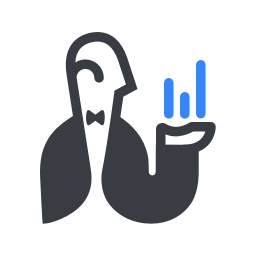 AdButler WordPress Plugin 》AdButler WordPress外掛, AdButler外掛可以生成廣告標籤,讓您可以直接從WordPress管理小工具區域配置和管理AdButler廣告區域。, 使用此外掛需要AdButler帳戶...。
AdButler WordPress Plugin 》AdButler WordPress外掛, AdButler外掛可以生成廣告標籤,讓您可以直接從WordPress管理小工具區域配置和管理AdButler廣告區域。, 使用此外掛需要AdButler帳戶...。Auto Ad Inserter – Increase Google Adsense and Ad Manager Revenue 》to Ad Inserter WordPress 外掛提供您使用現代高級方法,以最有效方式增加 Google Adsense 及 Google Ad Manager 廣告收益。, 它有許多先進的核心功能,並借...。
 AD Publisher – Automatically insert post ads 》如果你正在尋找一種自動將 Google AdSense 廣告代碼插入你的網站的方法,那麼這個外掛是你最好的選擇!Ad Publisher 不僅會在內容之前或之後自動插入廣告單元...。
AD Publisher – Automatically insert post ads 》如果你正在尋找一種自動將 Google AdSense 廣告代碼插入你的網站的方法,那麼這個外掛是你最好的選擇!Ad Publisher 不僅會在內容之前或之後自動插入廣告單元...。Mondiad Advertising 》這個外掛可以讓 Mondiad 出版商在其網站上整合廣告代碼以進行賺錢。, , 安裝過程迅速且簡單, 可停用代碼,而不必卸載或停用外掛, 提供使用者支援服務, , Mond...。
 Remove Yellow BGBOX 》這個外掛能讓你輕鬆移除黃底背景,並協助你最佳化 WordPress 網站/部落格的 SEO。, 使用 Remove Yellow BGBOX 外掛,擁有簡單的進階功能,讓你在最佳位置插入...。
Remove Yellow BGBOX 》這個外掛能讓你輕鬆移除黃底背景,並協助你最佳化 WordPress 網站/部落格的 SEO。, 使用 Remove Yellow BGBOX 外掛,擁有簡單的進階功能,讓你在最佳位置插入...。
